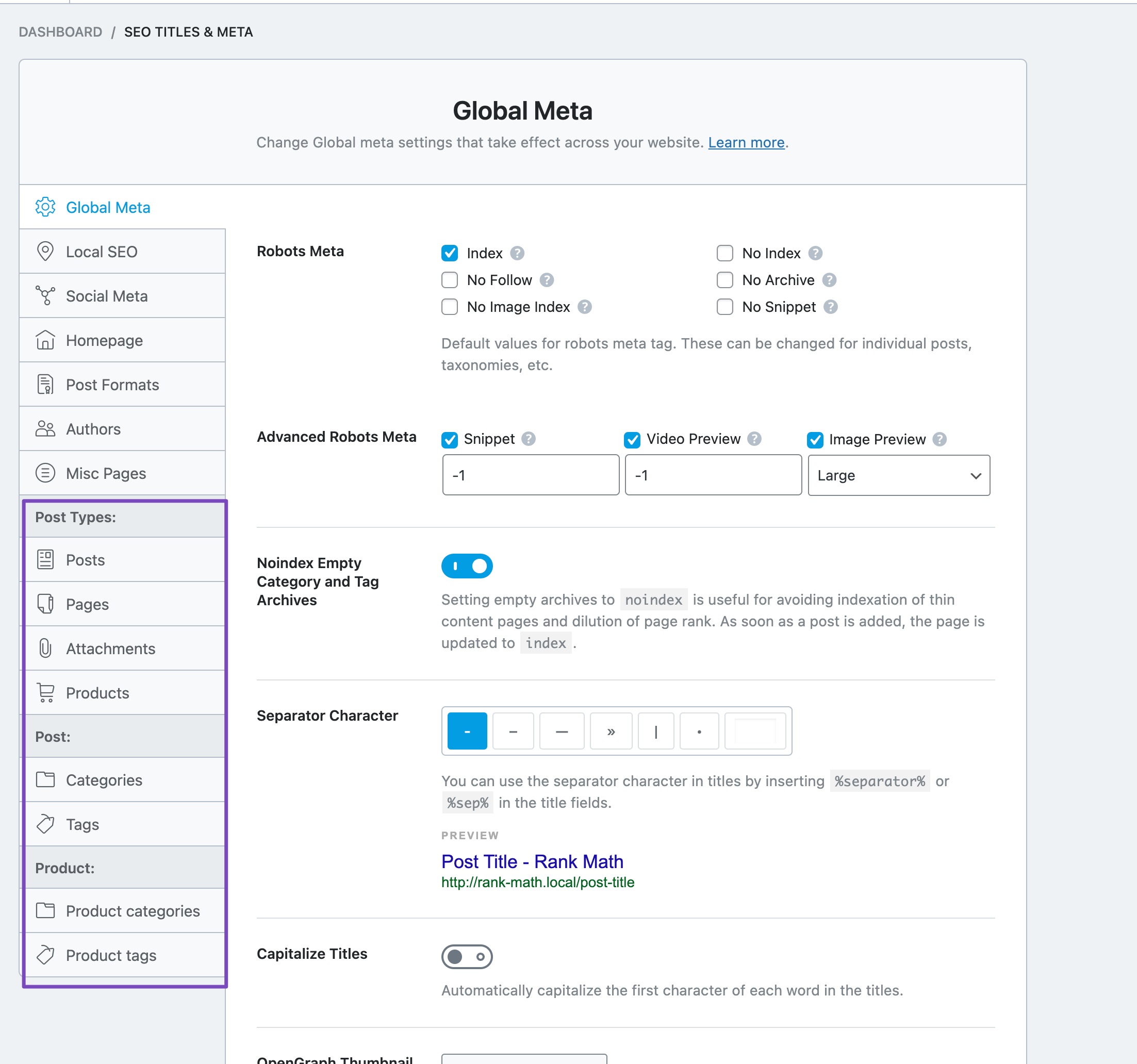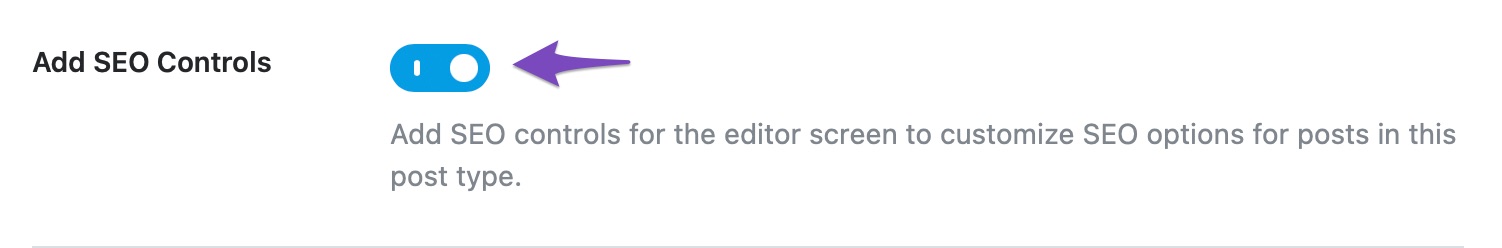Hello,
We apologize for the issue you are facing with adding meta titles and descriptions for taxonomies in your real estate theme. To resolve this, please ensure that you have enabled the appropriate post types and taxonomies in the Rank Math settings. Here are the steps you can follow:
- Go to the Rank Math dashboard in your WordPress admin area.
- Navigate to Titles & Meta settings.
- On the left-hand side, you will see a list of post types and taxonomies. Make sure to select the taxonomy where you want to add the meta tags.
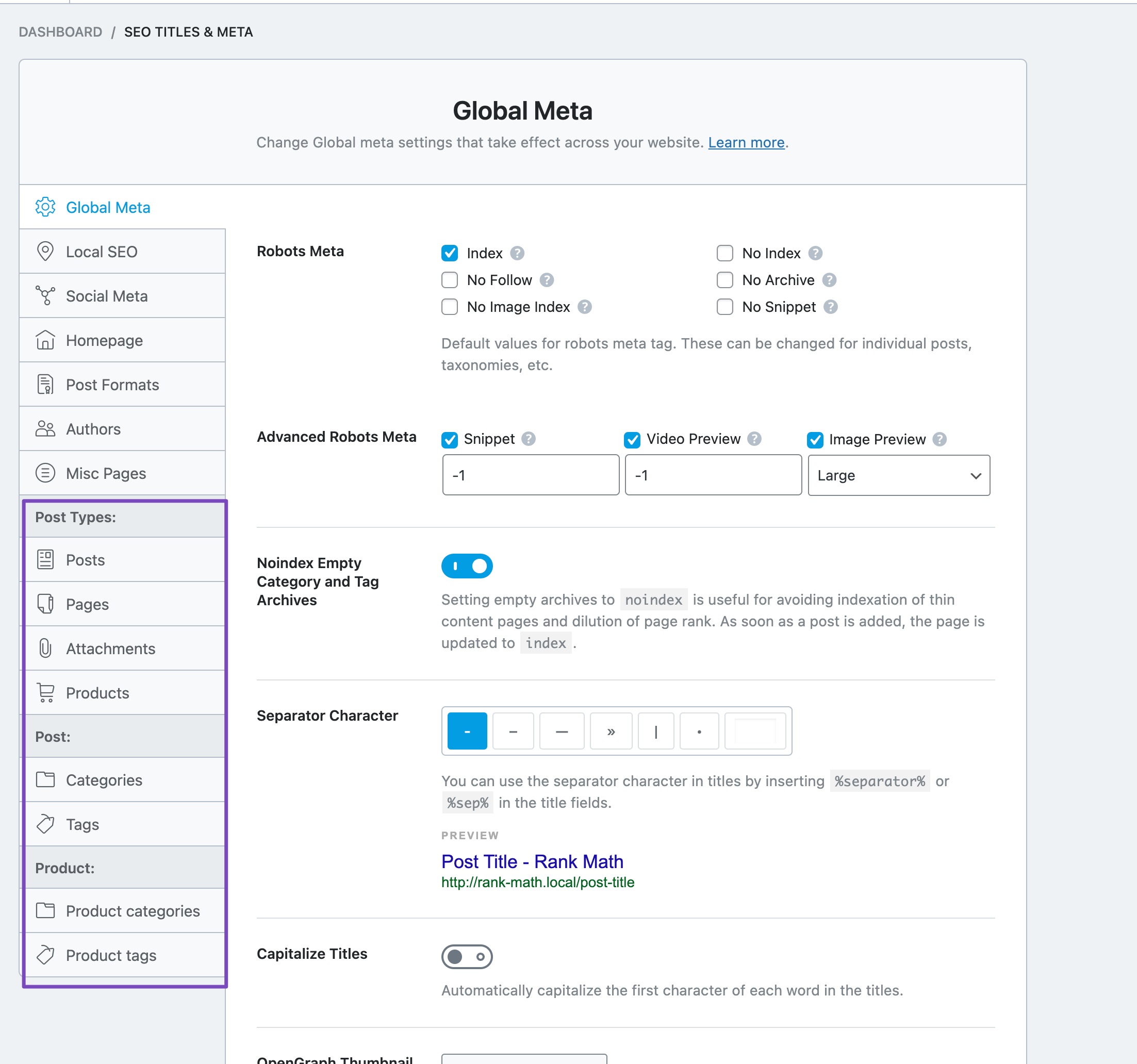
- After selecting the taxonomy, scroll down to find the Add SEO Controls option and enable it.
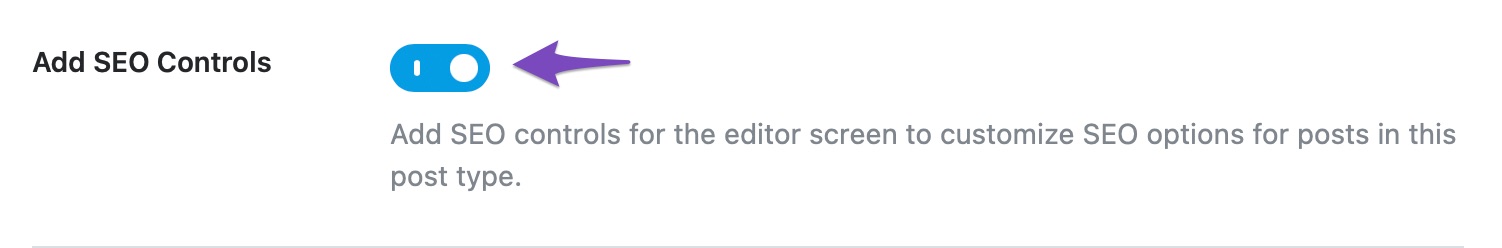
Once you have done this, you should be able to add meta titles and descriptions for your taxonomies. If you continue to experience issues, please reply to this ticket, and a human agent from the Rank Math Support team will assist you further.
Thank you for raising this concern!
Sources:
Why Rank Math’s Meta Box is Not Showing? » Rank Math
Hello,
Thank you for contacting us and sorry for any inconvenience that might have been caused due to that.
Please head over to your WordPress Dashboard > Rank Math > Titles & Meta > [Taxonomy] and ensure that the Add SEO Controls option is enabled.

Let us know how it goes. Looking forward to helping you.
Thank you.
Hello,
Since we did not hear back from you for 15 days, we are assuming that you found the solution. We are closing this support ticket.
If you still need assistance or any other help, please feel free to open a new support ticket, and we will be more than happy to assist.
Thank you.