-
does not detect h1 h2 h3 in posts and pages my template is WoodMart
-
Hello,
We apologize for the issue you are facing with Rank Math not detecting H1, H2, and H3 headings in your posts and pages. This can sometimes happen due to specific settings or configurations in your theme or the way the headings are structured in your content.
Here are a few steps you can take to troubleshoot this issue:
-
Check the Table of Contents Block Settings: If you are using Rank Math’s Table of Contents block, ensure that you have not excluded any headings from appearing in the table. You can do this by clicking on the block, navigating to Settings, and checking under Block → Settings → EXCLUDE HEADINGS.
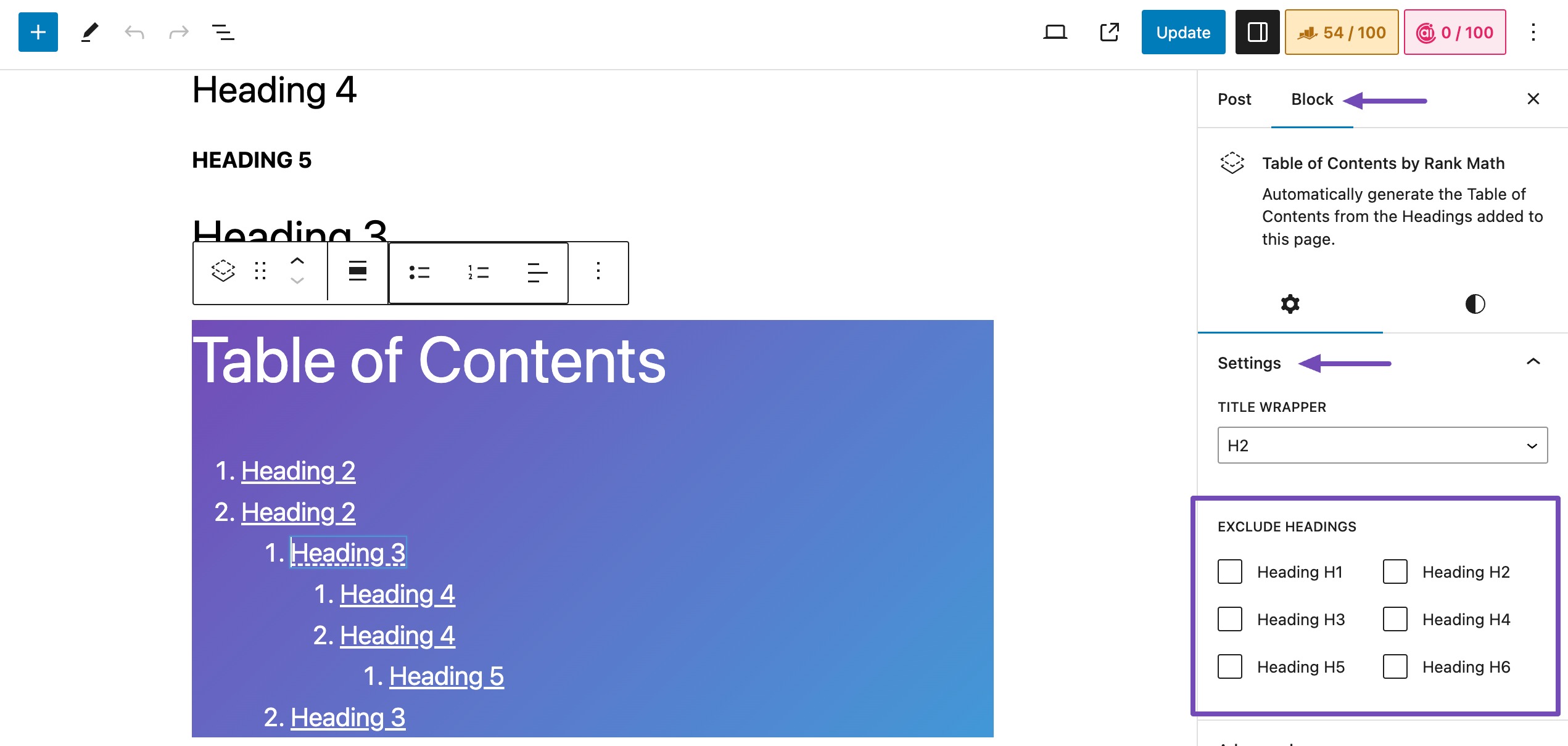
-
Inspect Your Theme: Since you are using the WoodMart template, ensure that it is compatible with Rank Math. Sometimes, themes may have custom structures that could affect how headings are recognized.
-
Check for Conflicting Plugins: Other plugins might interfere with how Rank Math detects headings. Try deactivating other plugins temporarily to see if that resolves the issue.
-
Update Rank Math: Ensure that you are using the latest version of Rank Math, as updates often include bug fixes and improvements.
If you continue to experience issues after trying these steps, please reply to this ticket, and a human agent from the Rank Math Support team will assist you further. Thank you for raising this concern!
Sources:
How to Add Rank Math’s Table of Contents Block » Rank MathHello,
It seems like you’ve marked this ticket as resolved.
Can you please confirm if you still need our assistance with this issue or anything else?
Looking forward to hearing back from you.
Thank you.
ho selezionato e poi deselezionato i blocchi H1, H2 e H3 ma il problema persiste. Il SEO non funziona con post e le pagine
Grazie
AntonioHello,
To help you investigate this issue, we might need to take a closer look at your website and settings. Please follow these steps:
- Edit the first post on this ticket and include your WordPress logins in the Sensitive Data section. This is a secure section that only our support staff can access.
- Make sure you take a complete backup of your website before sharing the information with us.
- If you prefer, you can use this plugin to generate a temporary login URL to your website and share that with us instead: https://wordpress.org/plugins/temporary-login-without-password/
- You can also use this plugin to monitor what changes our staff might make on your website (if any): https://wordpress.org/plugins/wp-security-audit-log/
We appreciate your cooperation and patience. Thank you for choosing Rank Math.
Good morning,
Please check why h1, h2, h3 are not working. I have provided you with a temporary link.
Thank you for your availability.
Kind regards,
Antonio GerardiHello,
You seem to be using WP Bakery with add-on blocks. At the moment, Rank Math may not be able to properly read the contents of these custom blocks.
Even for the content analysis tests, we have added API access to the content analysis in Rank Math to make content from the custom blocks that aren’t supported by Rank Math yet.
You may share this guide with the developers of Woodmart: https://rankmath.com/kb/content-analysis-api/
Please note that this should not affect your overall SEO performance as this issue is only happening on the backend.
Hope that helps.
Hello,
Since we did not hear back from you for 15 days, we are assuming that you found the solution. We are closing this support ticket.
If you still need assistance or any other help, please feel free to open a new support ticket, and we will be more than happy to assist.
Thank you.
-
The ticket ‘does not detect h1 h2 h3 in posts and pages’ is closed to new replies.