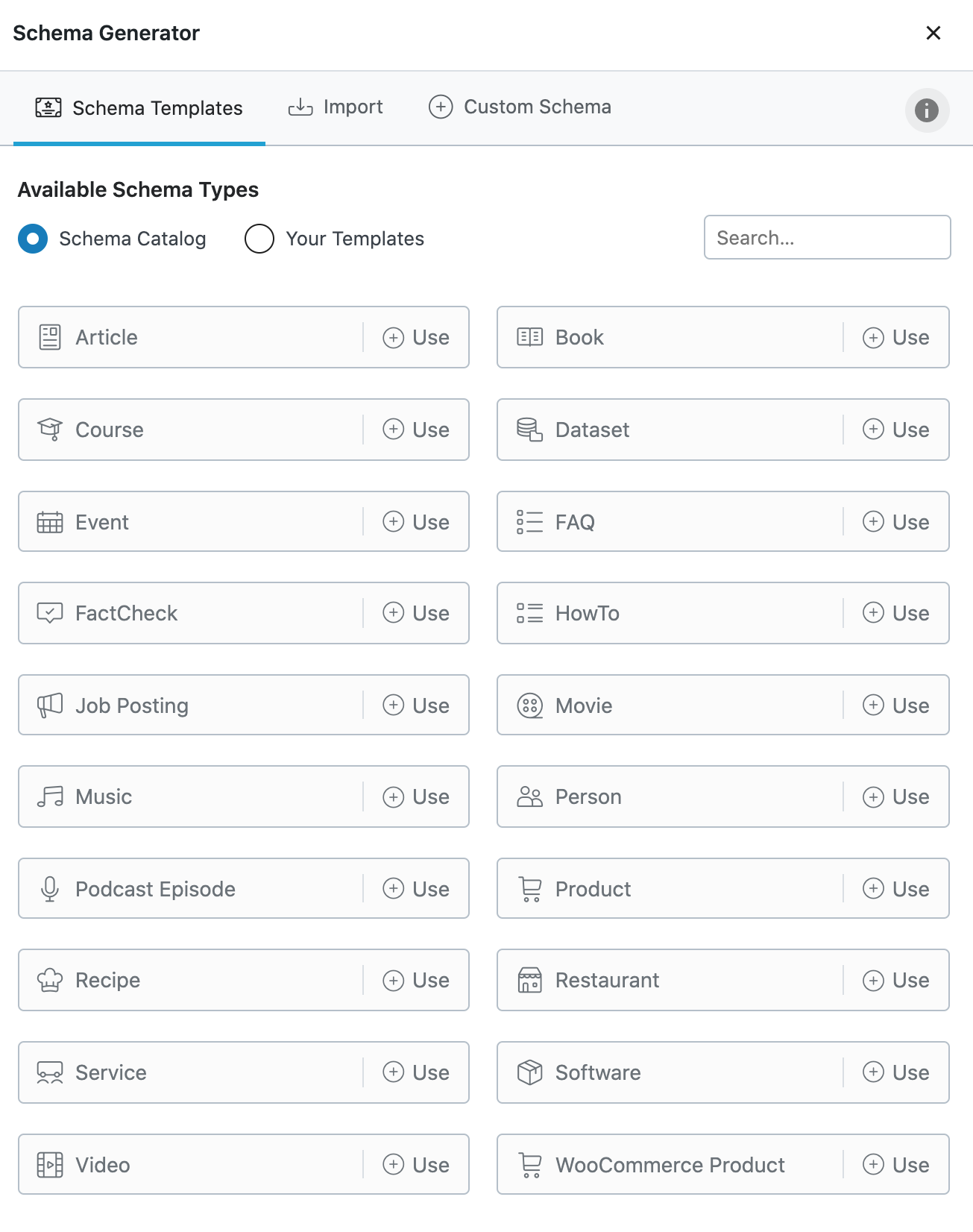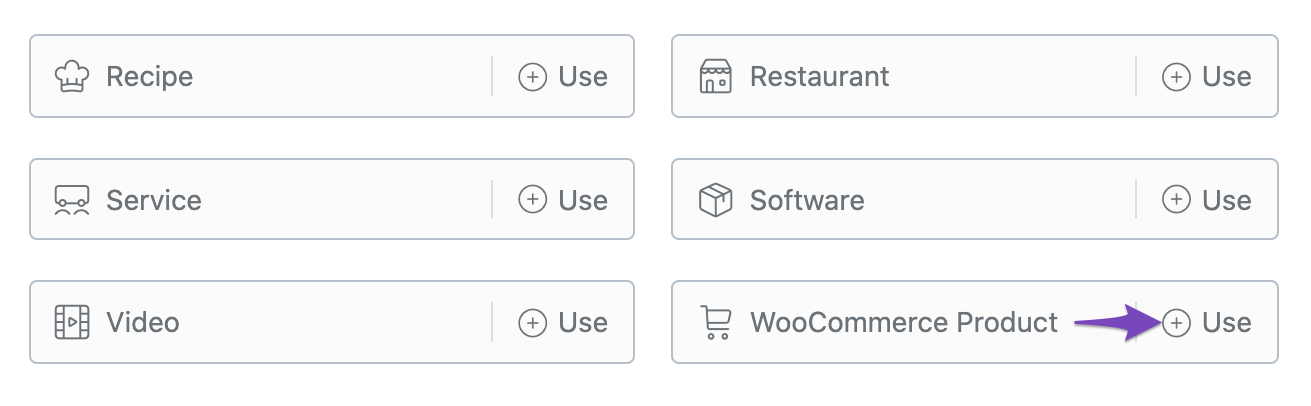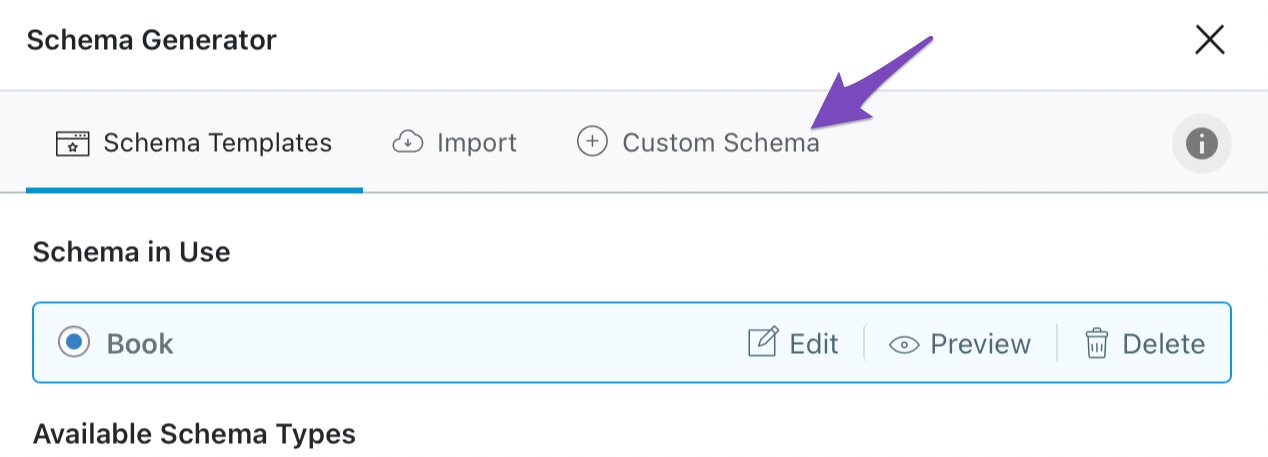-
Dear Support Team
I am big fan of rankmath compare yoast and other. I have customised site and schema is not working correctly.
To customise schema from advance settings, i dont knoow how it work. I have contacted some freelancers and they dont have clue and coming up with ideas to make their money.
I have currently 6 sections (overview, location, accommodation , dining, offer and one more). Rank math default setting is article but i have feed this information through plugin to display and rankmath only work for overview section and not for other section ..
I have shared information but cannot share video.
please note in accommodation section i have room description with images so need customise schema for it ..
The ticket ‘Custom Schema’ is closed to new replies.