-
This error shows repeatedly—
Data import will not work for this service as sufficient permission are not given.
-
Hello,
We apologize for the issue you are facing with the connection to Google. This error typically occurs due to expired permissions or insufficient access rights.
To resolve this, please follow these steps:
-
Navigate to your Google Account and remove the Rank Math app. You can find Rank Math under Third-party apps with Account access and click the Remove Access button.

-
After removing access, reconnect Rank Math with your Google account by going to Rank Math SEO → General Settings → Analytics, and click on the Reconnect button at the top.
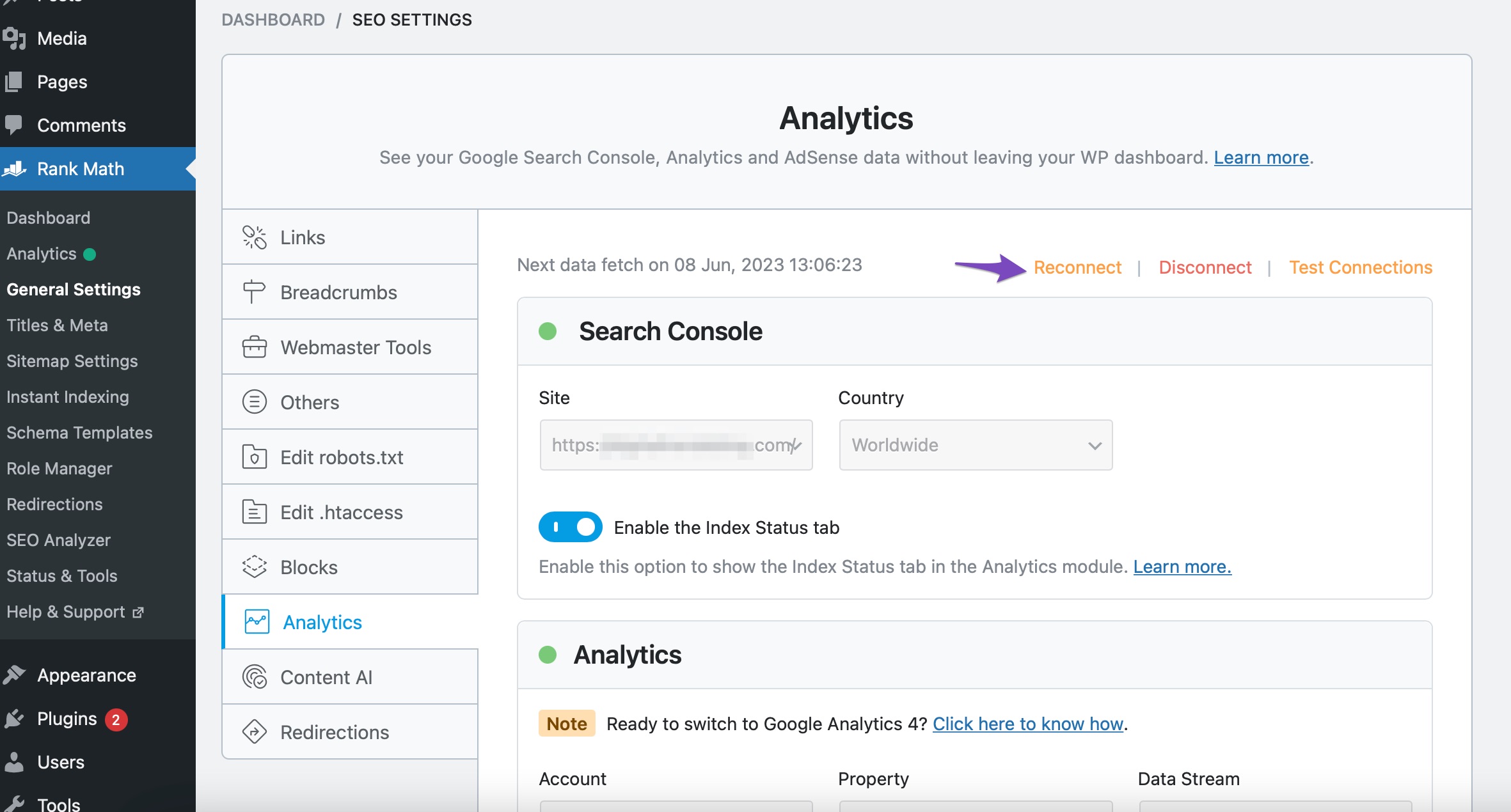
-
On the next screen, allow all permissions when prompted.

-
Finally, in the Analytics settings of Rank Math, select all the values in the drop-down list to configure Analytics properties and then click on Save Changes.
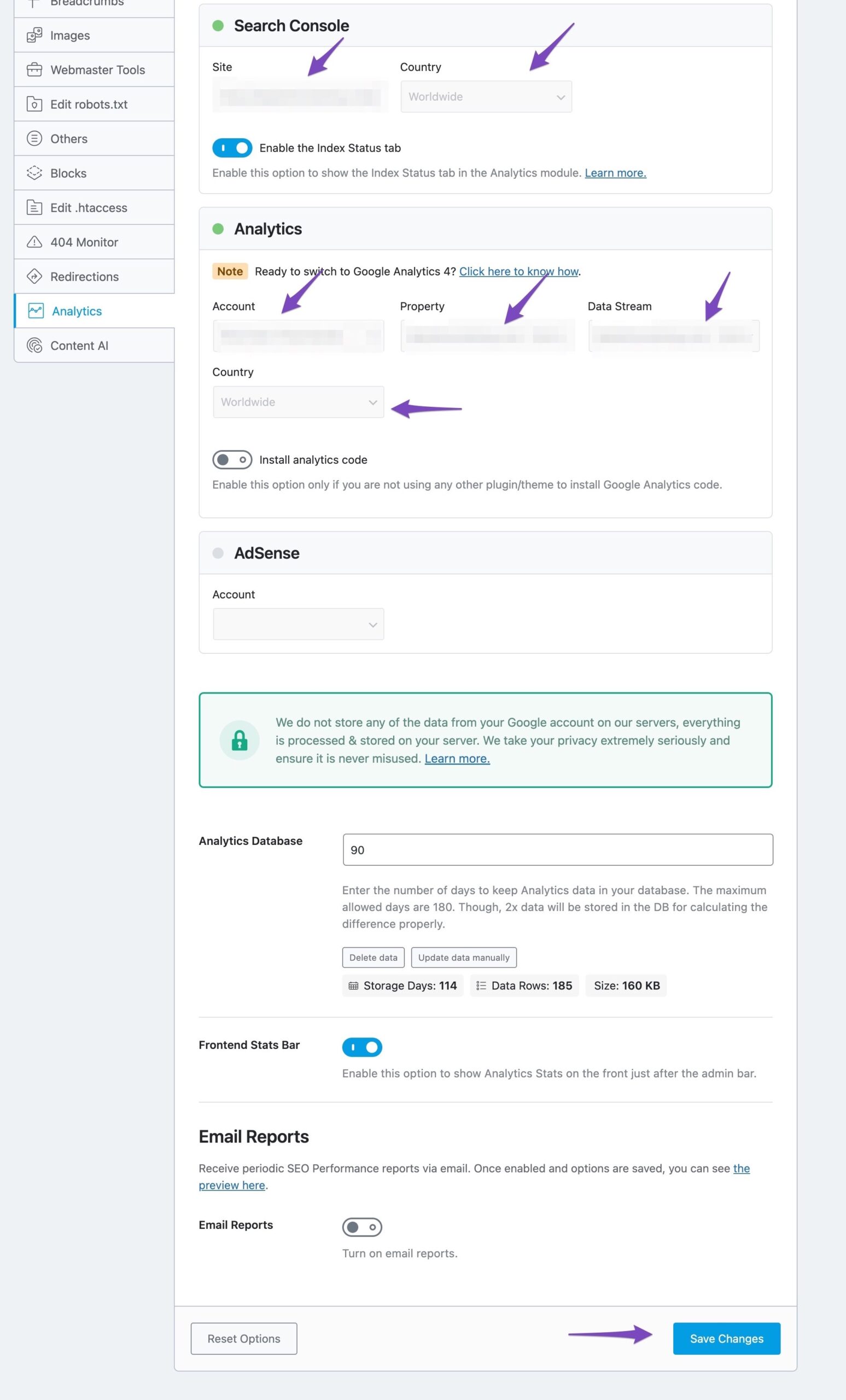
After completing these steps, you should see a notice indicating that data is being imported after a short wait (page reload may be required).
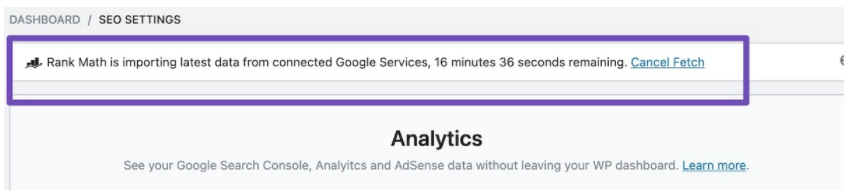
If you continue to experience issues, please reply to this ticket, and a human agent from the Rank Math Support team will assist you further.
Sources:
Resolving Rank Math Analytics Related Issues » Rank MathScreenshots: https://imgur.com/a/Pbm0a3q
I have applied all the methods described above. But even that did not yield any result.
Hello,
Thank you for contacting us and sorry for any inconvenience that might have been caused due to that.
Please ensure that you have verified your email/account as the owner of the property. Go to your Google Search Console > Settings > Users and permissions:
Once done, please follow the steps from this guideline to reconnect your Google account again with the Rank Math and see if that works for you: https://rankmath.com/kb/analytics-issues/#expired-google-oauth-token
Let us know how it goes. Looking forward to helping you.
Thank you.
Still this error shows repeatedly—
Data import will not work for this service as sufficient permission are not given.Hello,
The account credentials you shared with us do not have sufficient permission. Please make sure the account has access to the plugin area so we can troubleshoot this issue properly.
We are looking forward to hearing back from you.
The account credentials are the admin account. There is no permission limit
Hello,
Please share a screenshot of the GSC settings as my colleague mentioned in his reply: https://support.rankmath.com/ticket/connection-with-google-failed/?view=all#post-861423
Looking forward to helping you.
Hello,
We noticed that the current time format you are using on this website is not being accepted by Google in their API which could also explain the permission issues because it cannot set them properly.
We get the following notice from the API:
FAIL – [53 mins] – 400 – POST – ‘২০২৪-০৩-০২’ is not a valid date string. Please use YYYY-MM-DD format.While you investigate that, please take a screenshot of the current ownership of the property you are connecting to so we can also investigate this.
Thank you.
Hello,
I have updated the sensitive data as requested. Can you please check further?
Thank you.
My problem is still not resolved. You will find my screenshots in the data box
Hello,
The error is caused by the time format you are using on the server as we mentioned before. Before associating the connection with the website we query the Google API and we are getting the error mentioned here: https://support.rankmath.com/ticket/connection-with-google-failed/?view=all#post-865883
Unless this format can be fixed the connection won’t work properly while using our plugin.
Don’t hesitate to get in touch if you have any other questions.
Hello,
I have updated the sensitive data as requested. Can you please check further?
Thank you.
The problem was eventually solved. This is because the time format is translated into Bengali. Thank you all for your time.
Hello,
We’re delighted to hear that this issue has been resolved. We appreciate your feedback.
This ticket will be closed now, but if you ever have another question or need any help in the future, please don’t hesitate to create a new forum topic. We’ll be more than happy to assist you again.
Thank you for choosing Rank Math and have a wonderful day!
-
The ticket ‘Connection with Google Failed’ is closed to new replies.