-
Hello,
I’m using rank Math SEO on my website and I want to use it for changing the meta title et description of my events pages (I am using Event Calendar plugin).It is not working on event categories, venue and organizer pages.
Thank you
-
Hello,
We apologize for the issue you are facing with changing the meta title and description for your event pages using the Event Calendar plugin.
To set the meta title and description for custom post types like events, you can follow these general steps:
-
Check Rank Math Settings: Ensure that Rank Math is enabled for the custom post types (events, categories, venues, organizers) in the Rank Math settings. You can do this by navigating to Rank Math SEO → Titles & Meta and checking if these post types are listed and enabled.
-
Edit Individual Events: For individual events, you should be able to edit the meta title and description directly in the event edit screen using Rank Math’s meta box. Look for the Edit Snippet button in the Rank Math section when editing an event.
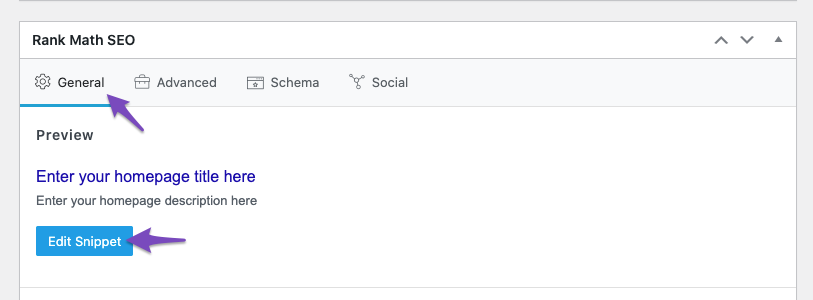
-
Bulk Editing Options: If you want to set global titles and descriptions for all events or categories, you can do this under Rank Math SEO → Titles & Meta → Posts. Here, you can define a global meta title and description that will apply to all events.
-
Custom Meta Descriptions: If you want to set custom meta descriptions for categories, venues, or organizers, make sure to check if those are supported by the Event Calendar plugin and if they have their own settings in Rank Math.
If you have followed these steps and it is still not working, it may be a compatibility issue with the Event Calendar plugin. In that case, we recommend replying to this ticket, and a human agent from the Rank Math Support team will assist you further.
Thank you for raising this concern! We’re here to help you resolve it.
Sources:
Homepage SEO Settings via Meta Title and DescriptionHello,
Thank you for your query and we are so sorry about the trouble this must have caused.
It seems like the Venue CPT is not set to public, and that’s why our plugin is not able to detect it. Please add the following filter to your site to add it to the Titles & Meta settings and use the SEO Controls:
add_filter( 'rank_math/excluded_post_types',function( $post_types) { $post_types['tribe_venue'] = 'tribe_venue'; return $post_types; }, 11 );Here is how to add a filter to your site: https://rankmath.com/kb/wordpress-hooks-actions-filters/
Hope that helps and please do not hesitate to let us know if you need our assistance with anything else.
To fix Rank Math SEO not working for event categories, venues, and organizers:
1. Go to Rank Math > Titles & Meta.
2. Check if custom post types related to your event plugin are listed** under ‘Post Types’ or ‘Taxonomies’. If not, enable them.
3. Create or adjust meta title and description templates for these custom post types.
4. Deactivate other plugins to check for conflicts, then reactivate them one by one.
5. Update Rank Math and the Event Calendar plugin to their latest versions.
6. Consult Rank Math’s support** if needed.This should help you apply Rank Math SEO to your event-related pages.
Hello Jeremy,
I have add this snippet but no effect.Hello,
I did this verifications now.
No change, Samething when disabling every plugin (just Events calendar, events calendar pro and rank math enabled).Any trouble with divi ?
I see that content ai menu doesn’t appear on venue editor and organizer editor.
Maybe a link with the impossilibty of taking effect of changing title et description ?Hello,
To help you investigate this issue, we might need to take a closer look at your website and settings. Please follow these steps:
- Edit the first post on this ticket and include your WordPress logins in the Sensitive Data section. This is a secure section that only our support staff can access.
- Make sure you take a complete backup of your website before sharing the information with us.
- If you prefer, you can use this plugin to generate a temporary login URL to your website and share that with us instead: https://wordpress.org/plugins/temporary-login-without-password/
- You can also use this plugin to monitor what changes our staff might make on your website (if any): https://wordpress.org/plugins/wp-security-audit-log/
We appreciate your cooperation and patience. Thank you for choosing Rank Math.
Hello,
I have updated the sensitive data as requested. Can you please check further?
Thank you.
Hello,
Upon investigation, we found that the Rank Math meta box is appearing and functioning correctly on your events and event categories. Please refer to the following screenshots:
If we have overlooked something, kindly inform us. If the issue persists on your end, please share a video detailing the problem.
We are looking forward to hearing back from you.
Hello,
You can take a look to this video :
https://www.loom.com/share/f8554ddca44145268138e5672fb5fe11?sid=661b052d-ff5e-4526-9c56-3edf11d0da6fI’m showing you the issue step by step.
Hello,
I’m using Rank Math SEO to update the meta title and description on my events pages (via the Event Calendar plugin), but it’s not applying to event categories, venue, and organizer pages. Has anyone experienced this or know how to fix it? Any guidance would be appreciated. Thank you!
Hello @michaelvauclare,
It appears you might be confusing the page title with the SEO title.
The SEO title you set in the Rank Math meta box is meant for search engines and crawlers, and can only be seen on the live page when you check the head element in the source code.
You can also use this tool to check: https://rankmath.com/tools/meta-tag-analyzer/
The page title is controlled by your theme.
Hope that helps, and please do not hesitate to let us know if you need our assistance with anything else.
Hello @hayes-7549,
For initial troubleshooting, please follow the steps in this guide: https://rankmath.com/kb/meta-data-not-saving/
If that doesn’t help you can open a new ticket where we can provide more personalized support.
Let us know how this goes. We look forward to helping you.
Thanks.
Hello,
Thank you for this reply.
I don’t agree with that because when I change title in rank math on events pages, both markup (title and meta title) are updated.
Before :
Setting : https://sta4.gard30.fr/wp-content/uploads/2024/08/Capture-decran-2024-08-27-a-13.31.09.png
Source code : https://sta4.gard30.fr/wp-content/uploads/2024/08/Capture-decran-2024-08-27-a-13.30.22.pngAfter :
Setting : https://sta4.gard30.fr/wp-content/uploads/2024/08/Capture-decran-2024-08-27-a-13.32.02.png
Source code : https://sta4.gard30.fr/wp-content/uploads/2024/08/Capture-decran-2024-08-27-a-13.32.11.pngWhy is it OK for event pages and not events categorie pages, venue pages and organizer pages ?
I have the exact same issue Michael is describing, I watched his Loom video.
What I’m seeing on my side:
– Page titles entered with RankMath SEO Controls seem to work on any category and taxonomy of The Events Calendar Pro, EXCEPT event category pages, venue pages, and organizer pages.
– On event category pages, venues pages, and organizer pages, the title entered does appear in the source code of the page, right under the <!– Search Engine Optimization by Rank Math – https://rankmath.com/ –> part. So that seems to be correct. However, it’s not actually displaying.
– I think at least for event categories, the page title seems to be dynamically generated by The Events Calendar and RankMath fails to override it.
Hopefully this extra context helps, I would very much like to resolve this issue.
Thanks,
Bart -
The ticket ‘Changing Meta Title and Description with Event Calendar Plugin’ is closed to new replies.