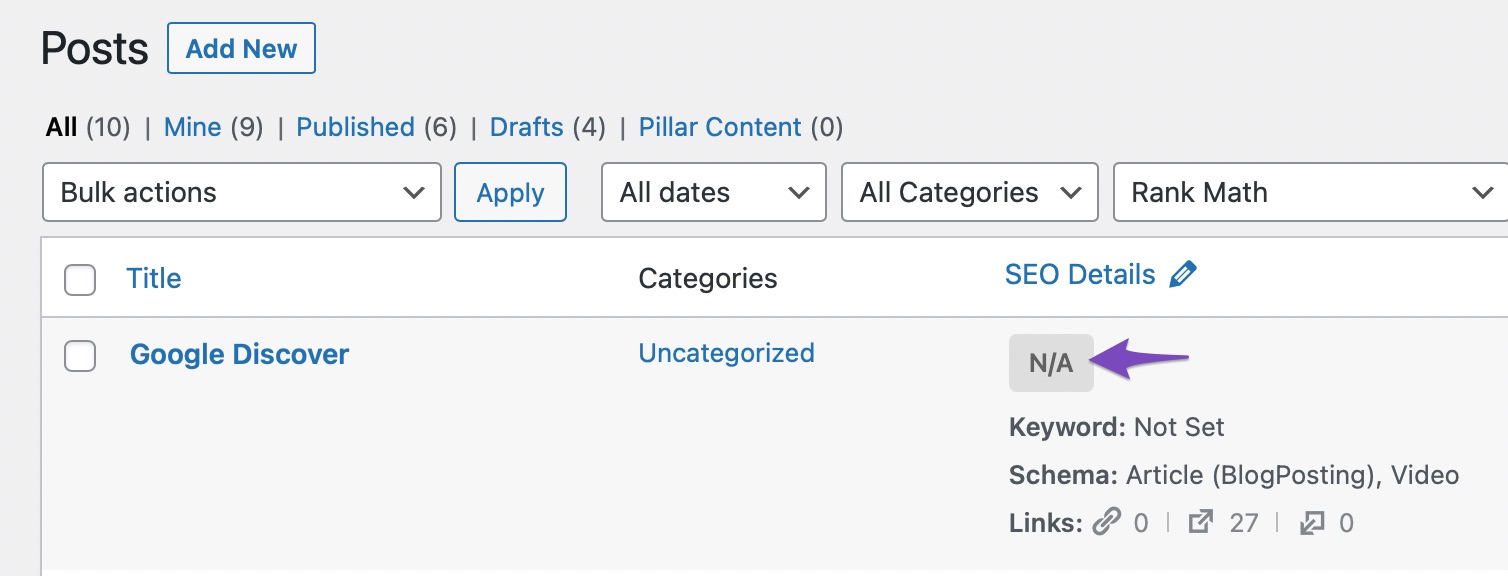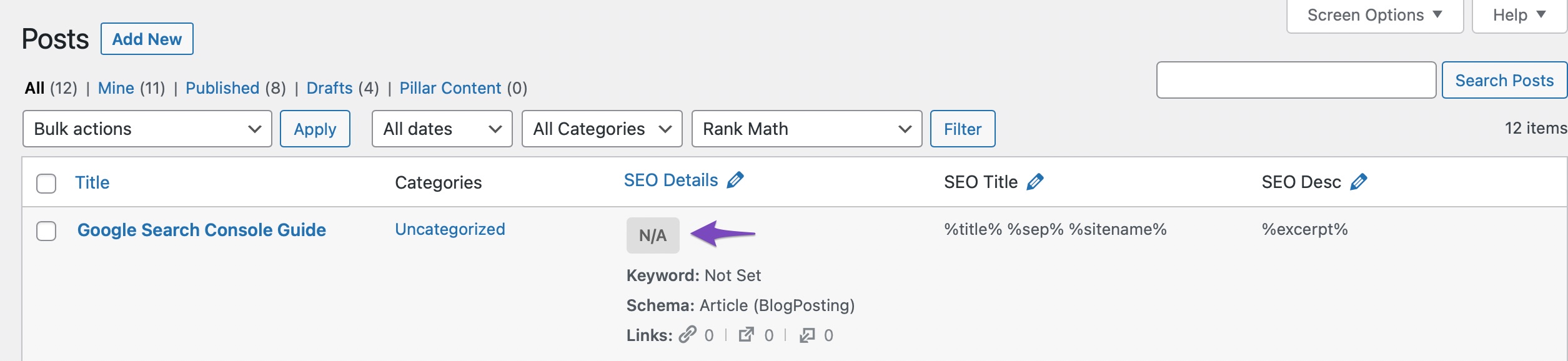Hello,
We apologize for the issue you are facing with the SEO score icon not being visible. This can happen for a few reasons:
-
Focus Keyword Not Set: If you haven’t set a focus keyword for your post/page, Rank Math won’t be able to provide an SEO score. Make sure to set a focus keyword to see the score.
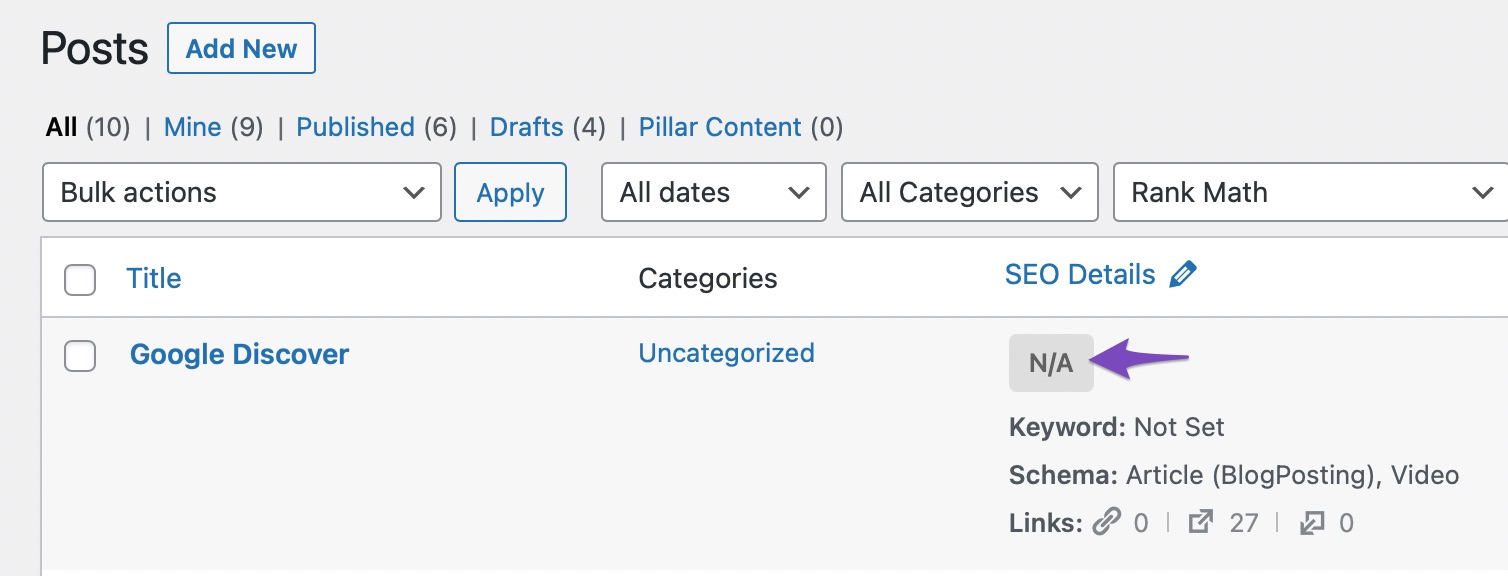
-
Imported Focus Keywords from Other SEO Plugin: If you migrated from another SEO plugin, the SEO score might show as N/A because Rank Math needs to run content analysis tests on your posts. Ensure that you open the post/page to allow Rank Math to analyze it.
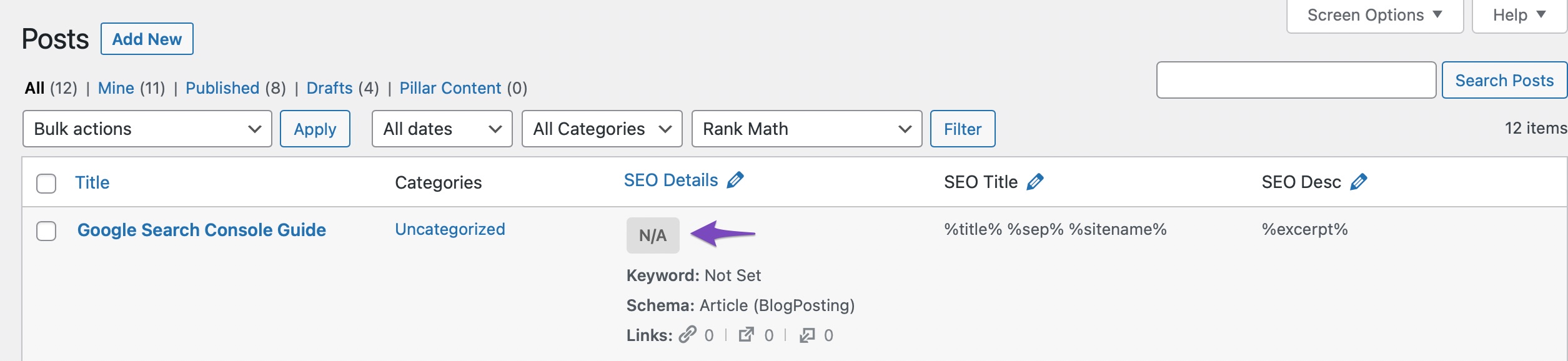
If these steps do not resolve the issue, please reply to this ticket, and a human agent from the Rank Math Support team will assist you further. Thank you for raising this concern!
Sources:
How to Update SEO Score When N/A is Showing » Rank Math
Hello,
Thank you for contacting us and sorry for any inconvenience that might have been caused due to that.
This issue could be caused by conflicting plugins/themes on your website. Kindly make sure you are using the latest version of all the plugins and themes, please update if not yet.
Here’s a guide for troubleshooting further if the issue persists:
https://rankmath.com/kb/check-plugin-conflicts/
You can also follow the steps in this video:
https://www.youtube.com/watch?v=FcIWRhcUP2c
Only the site admin would know and your users won’t be affected by this troubleshooting.
Let us know how it goes. Looking forward to helping you.
Thank you.
Hello,
Since we did not hear back from you for 15 days, we are assuming that you found the solution. We are closing this support ticket.
If you still need assistance or any other help, please feel free to open a new support ticket, and we will be more than happy to assist.
Thank you.