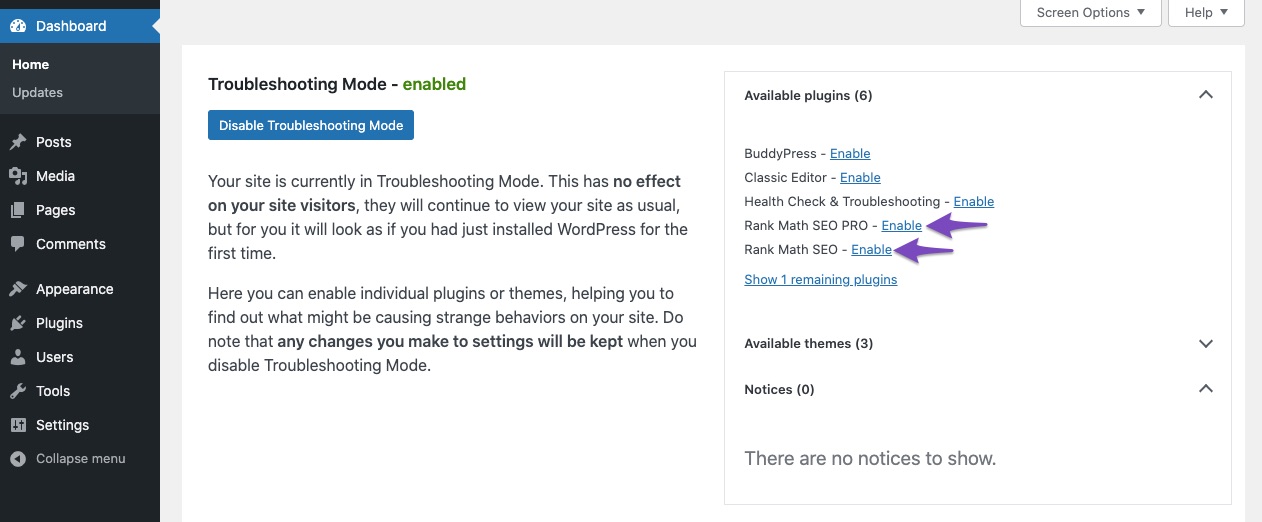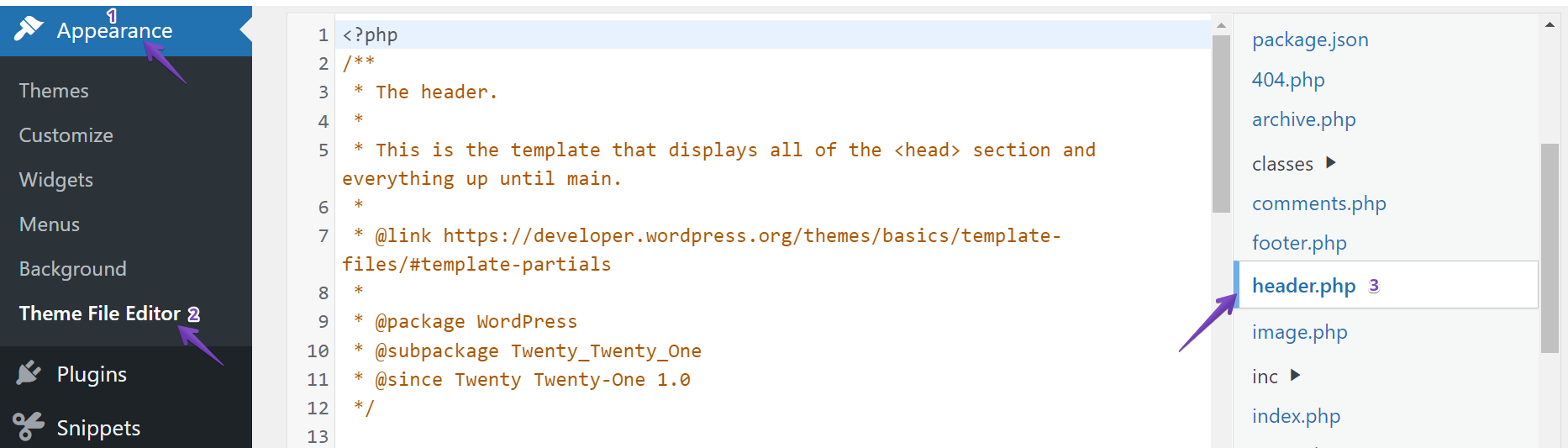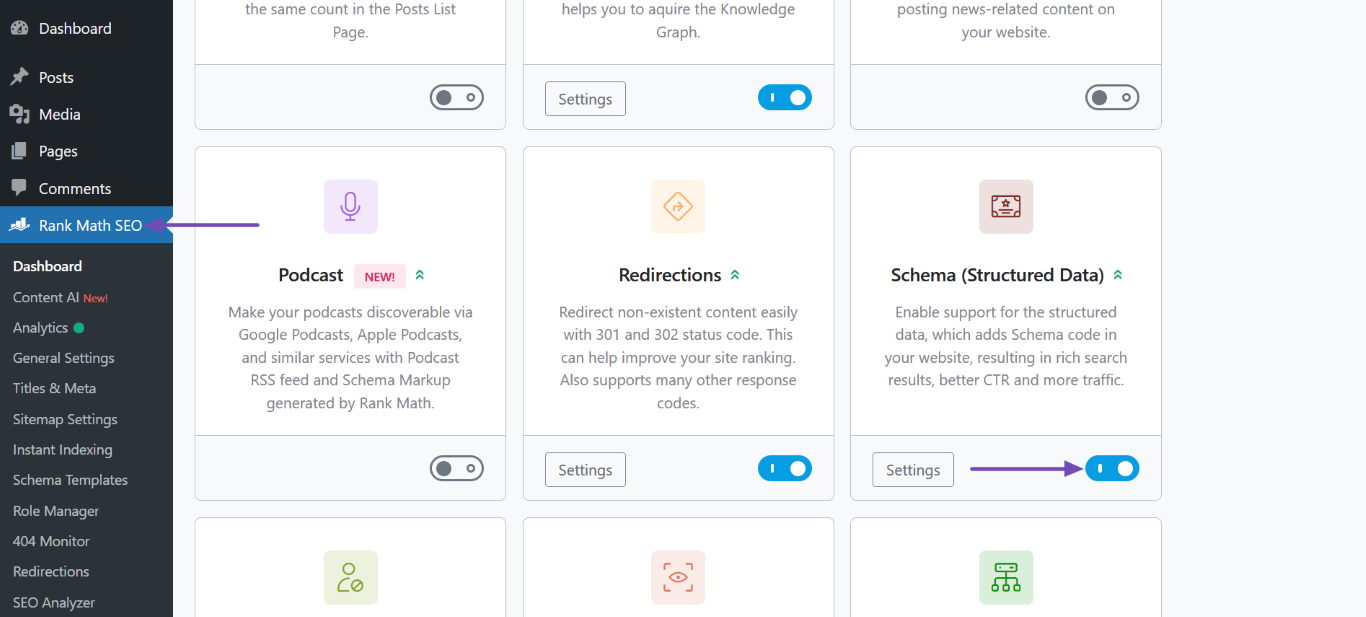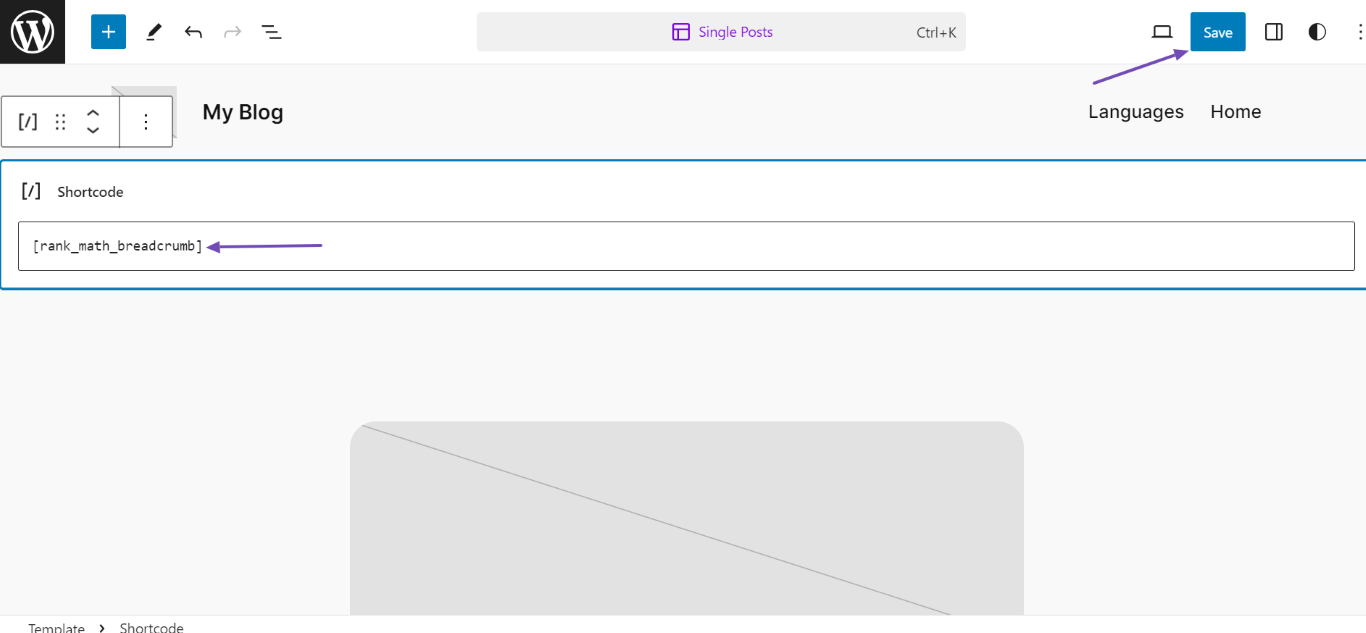Hello,
We apologize for the issue you are facing with the breadcrumbs functionality on your website. Thank you for raising this concern.
To troubleshoot the breadcrumbs issue, please follow these steps:
-
Enable Rank Math: Ensure that Rank Math and Rank Math PRO are enabled in your WordPress dashboard. You can do this by navigating to WordPress Dashboard → Plugins and checking if they are activated.
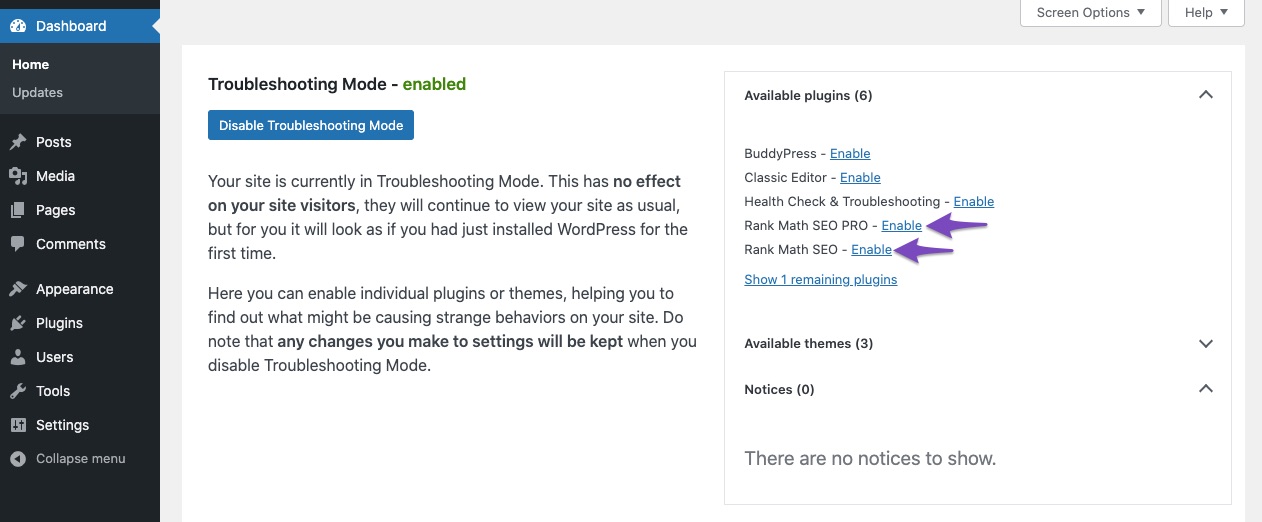
-
Check Theme Compatibility: Make sure that your theme supports Rank Math breadcrumbs. If it does, you won’t need to add any code to your theme files. If not, you may need to add the following code to your theme’s header.php file:
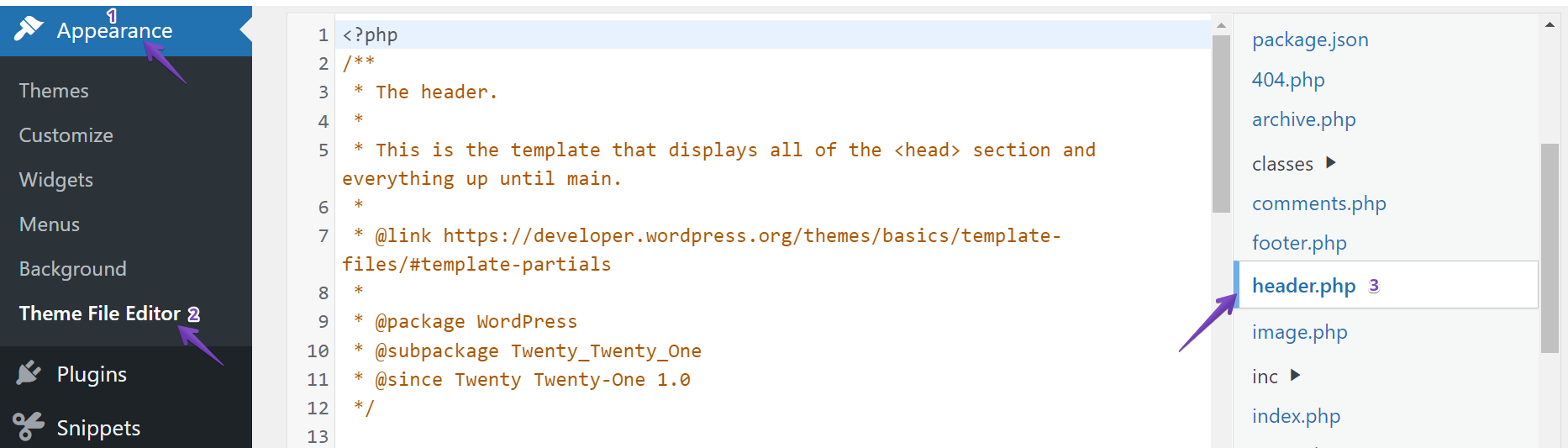
-
Validate Schema Markup: After ensuring that breadcrumbs are enabled, validate the generated Schema Markup to see if there are any errors. You can use tools like Google’s Rich Results Test to check for issues.
-
Check for Theme Conflicts: If the breadcrumbs still do not display correctly, switch to a default WordPress theme (like Twenty Twenty-One) temporarily to see if the issue persists. If the breadcrumbs work with the default theme, there may be a conflict with your current theme.
-
Review Breadcrumb Settings: Go to Rank Math SEO → General Settings → Breadcrumbs and ensure that the breadcrumbs feature is enabled. If you don’t see this option, make sure you are in Advanced Mode.
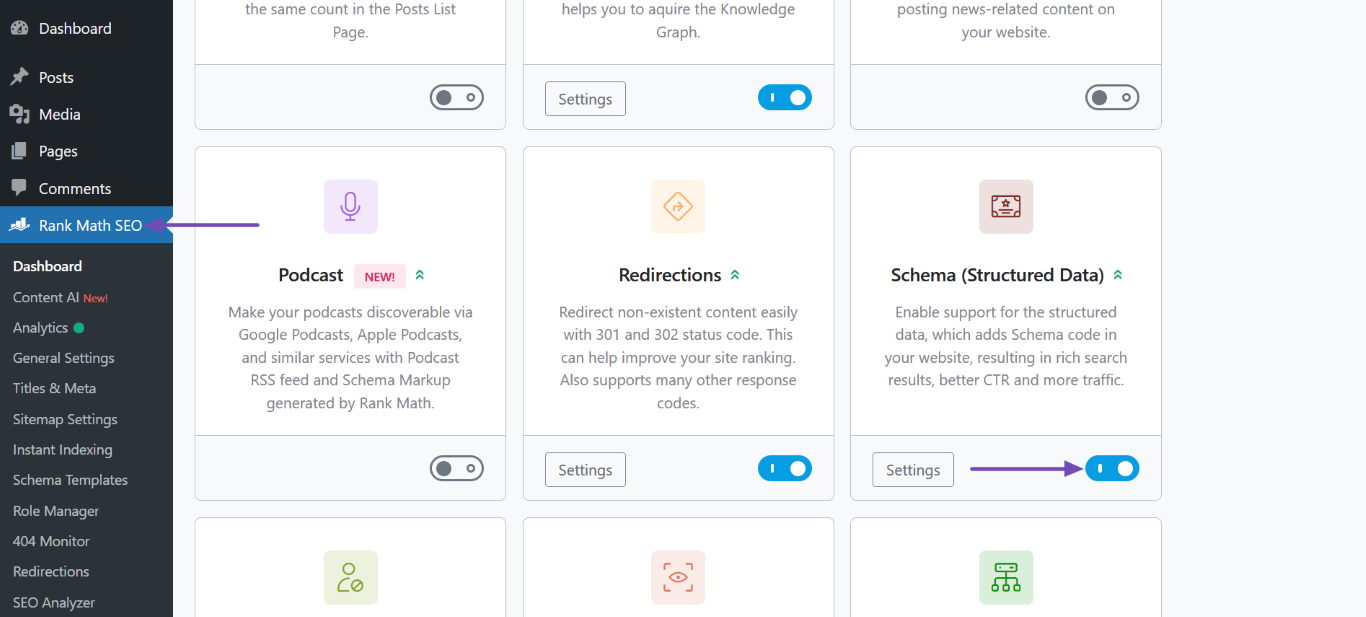
-
Use Shortcode: You can also use the shortcode [rank_math_breadcrumb] in your pages or templates where you want the breadcrumbs to appear.
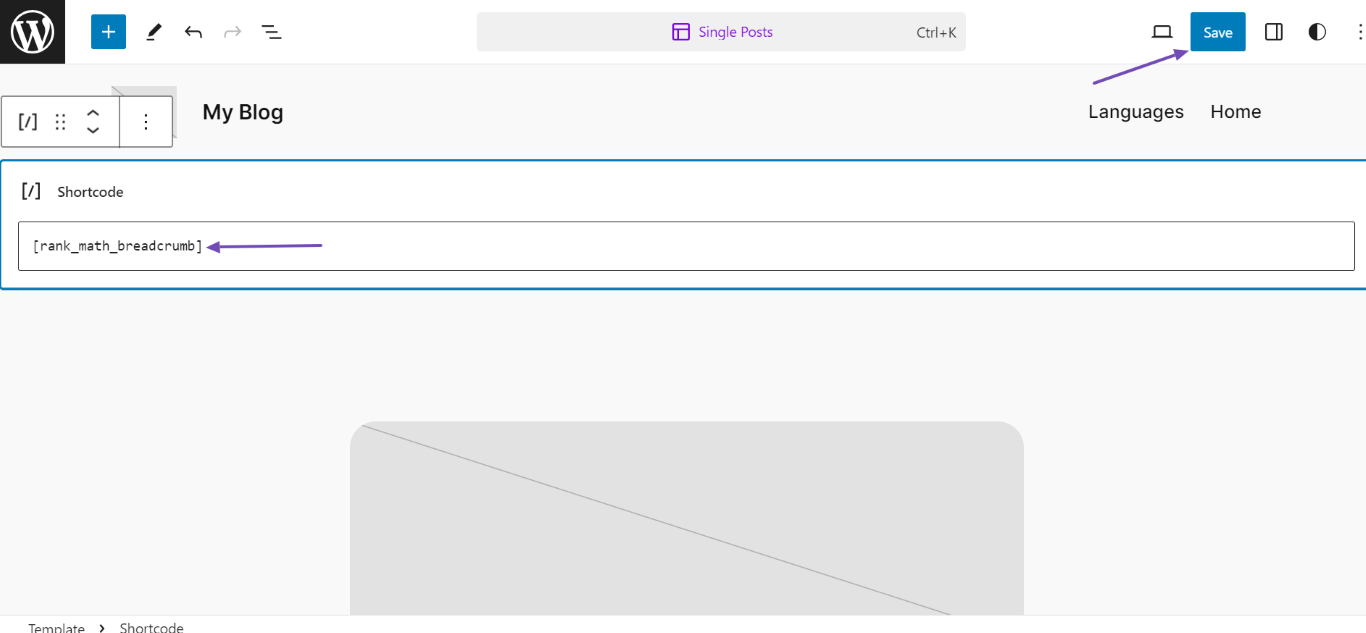
If after following these steps you are still experiencing issues, please reply to this ticket, and a human agent from our support team will assist you further. We’re here to help!
Sources:
How to Fix "Invalid object type for field ‘item’" » Rank Math
How to Enable Breadcrumbs on Your Website With Rank Math SEO » Rank Math
How to Make Your Theme Rank Math Compatible » Rank Math
Hello,
Thank you for contacting us and sorry for any inconvenience that might have been caused due to that.
We checked the page you’ve shared but couldn’t find any breadcrumbs there. Could you please share a screenshot with us by using a tool like https://imgur.com/upload so that we can check the issue further for you?
Looking forward to helping you.
Thank you.
Hello,
Since we did not hear back from you for 15 days, we are assuming that you found the solution. We are closing this support ticket.
If you still need assistance or any other help, please feel free to open a new support ticket, and we will be more than happy to assist.
Thank you.