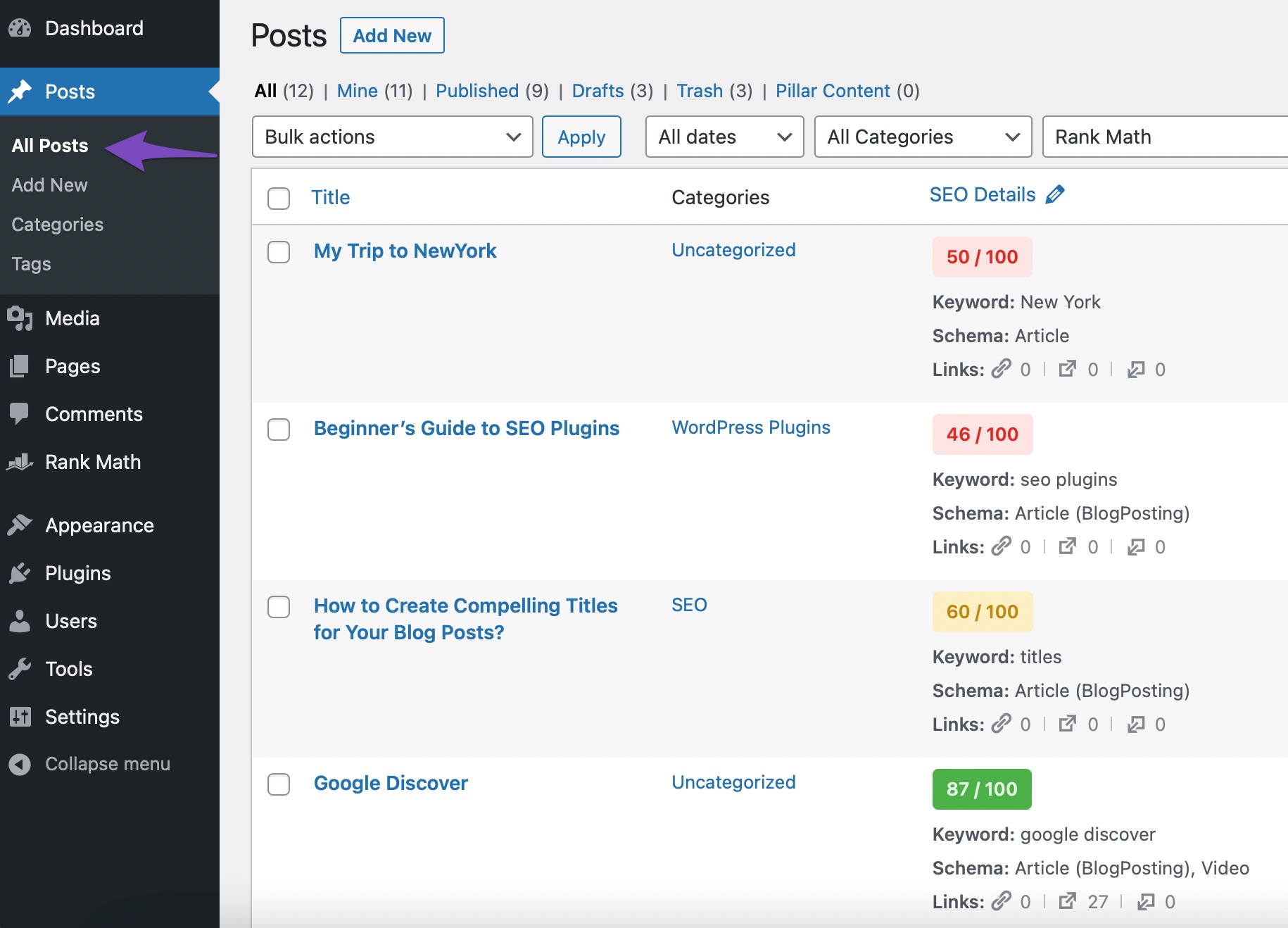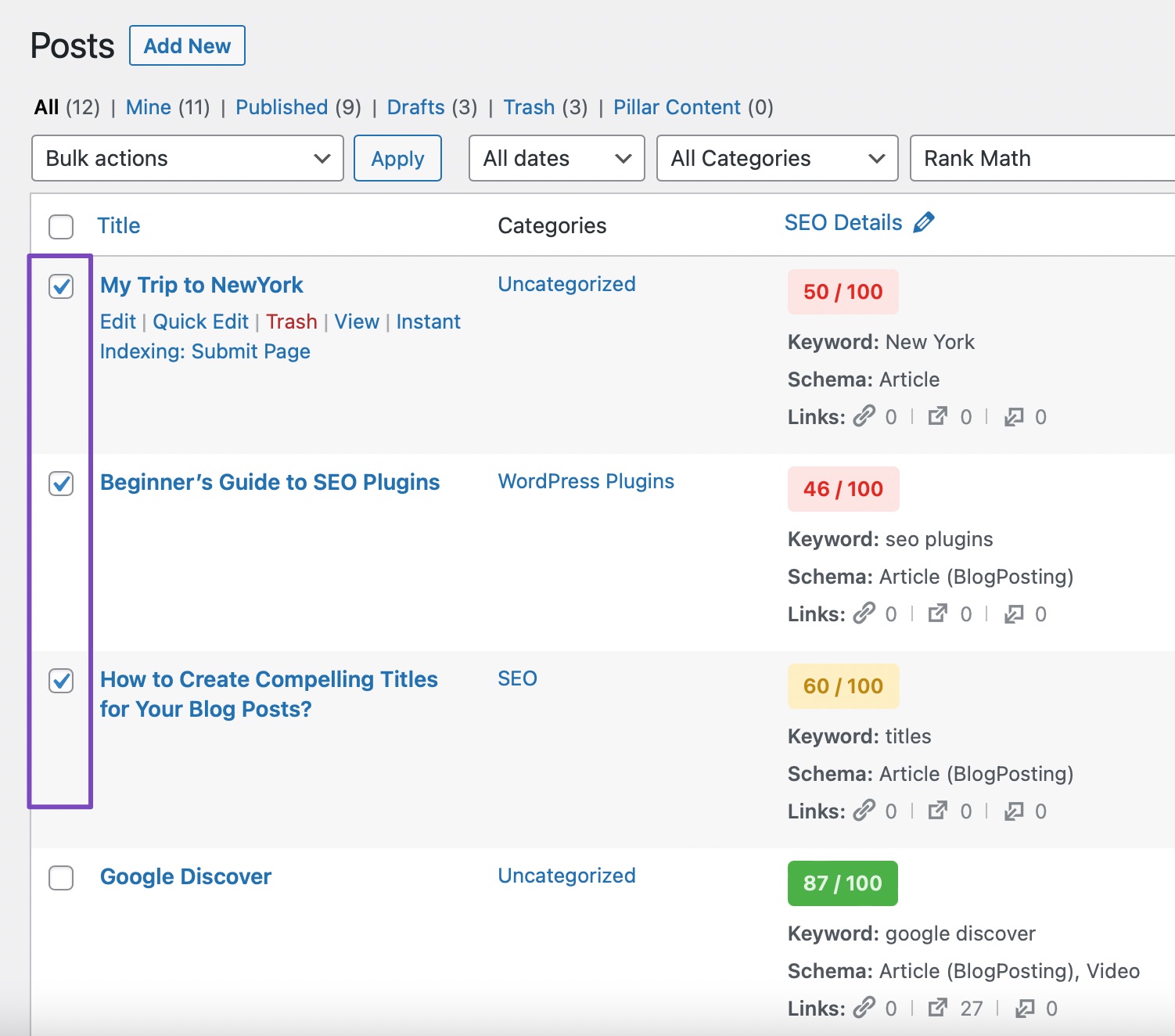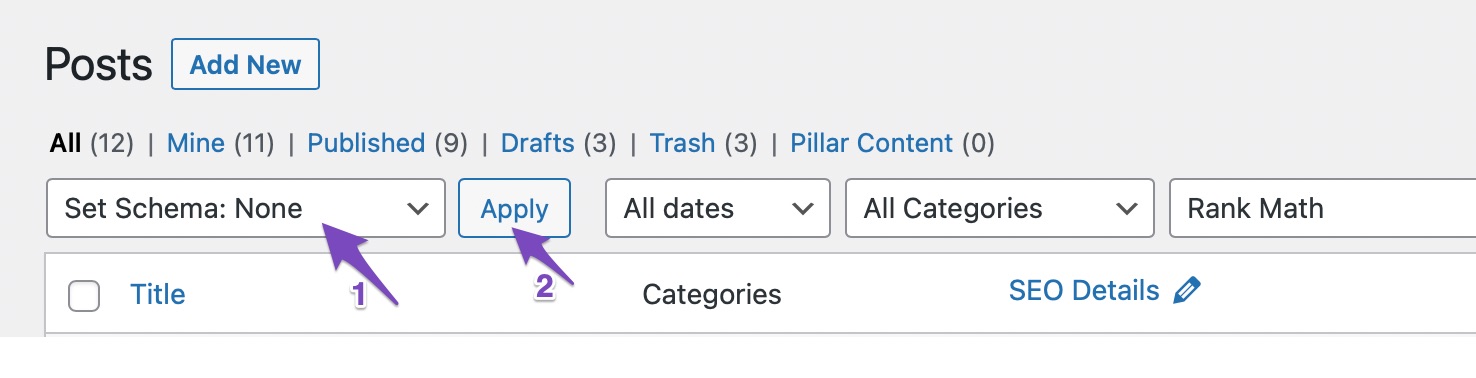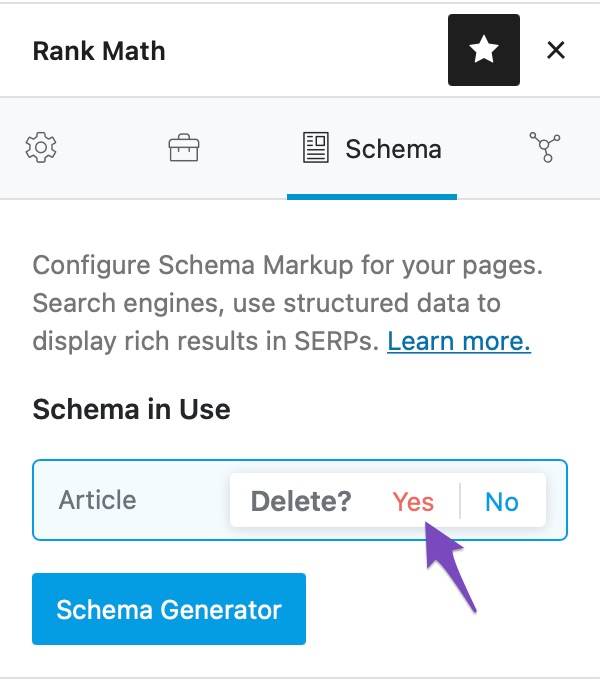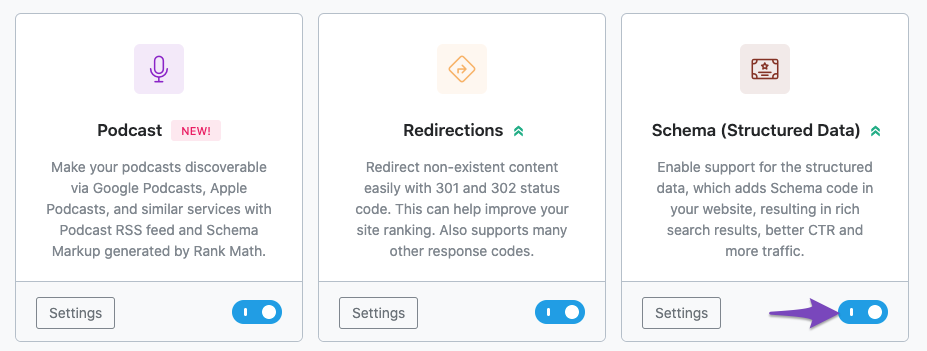Hello,
We apologize for the issue you are facing with Rank Math and the schema settings. To temporarily disable schema for your posts or pages, you can follow these steps:
Using Bulk Actions (PRO)
-
Open Posts/Pages: Navigate to your WordPress admin area and go to Posts or Pages.
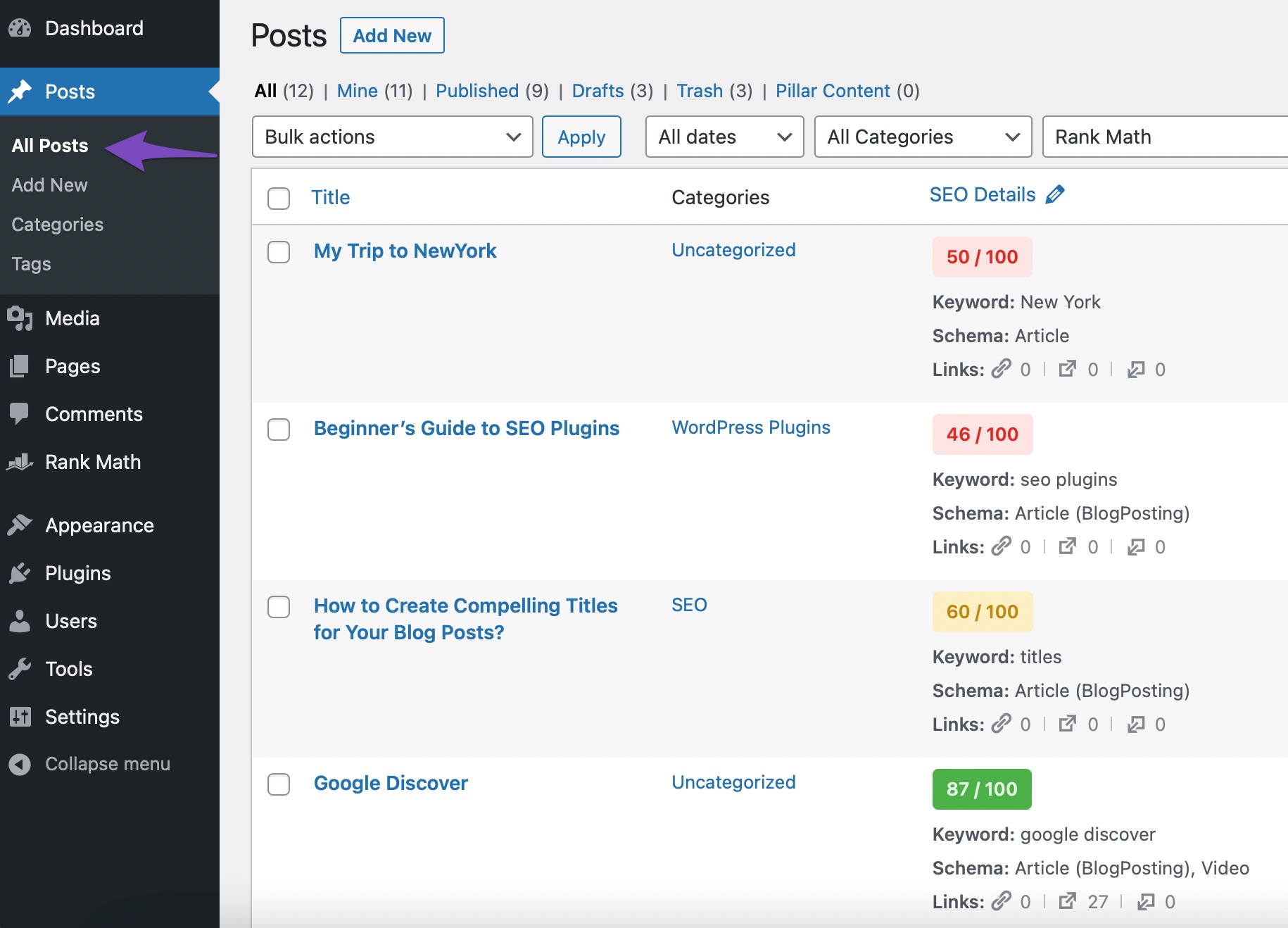
-
Select the Posts/Pages: Choose the posts or pages from which you want to remove schema. You can select multiple items using the checkboxes.
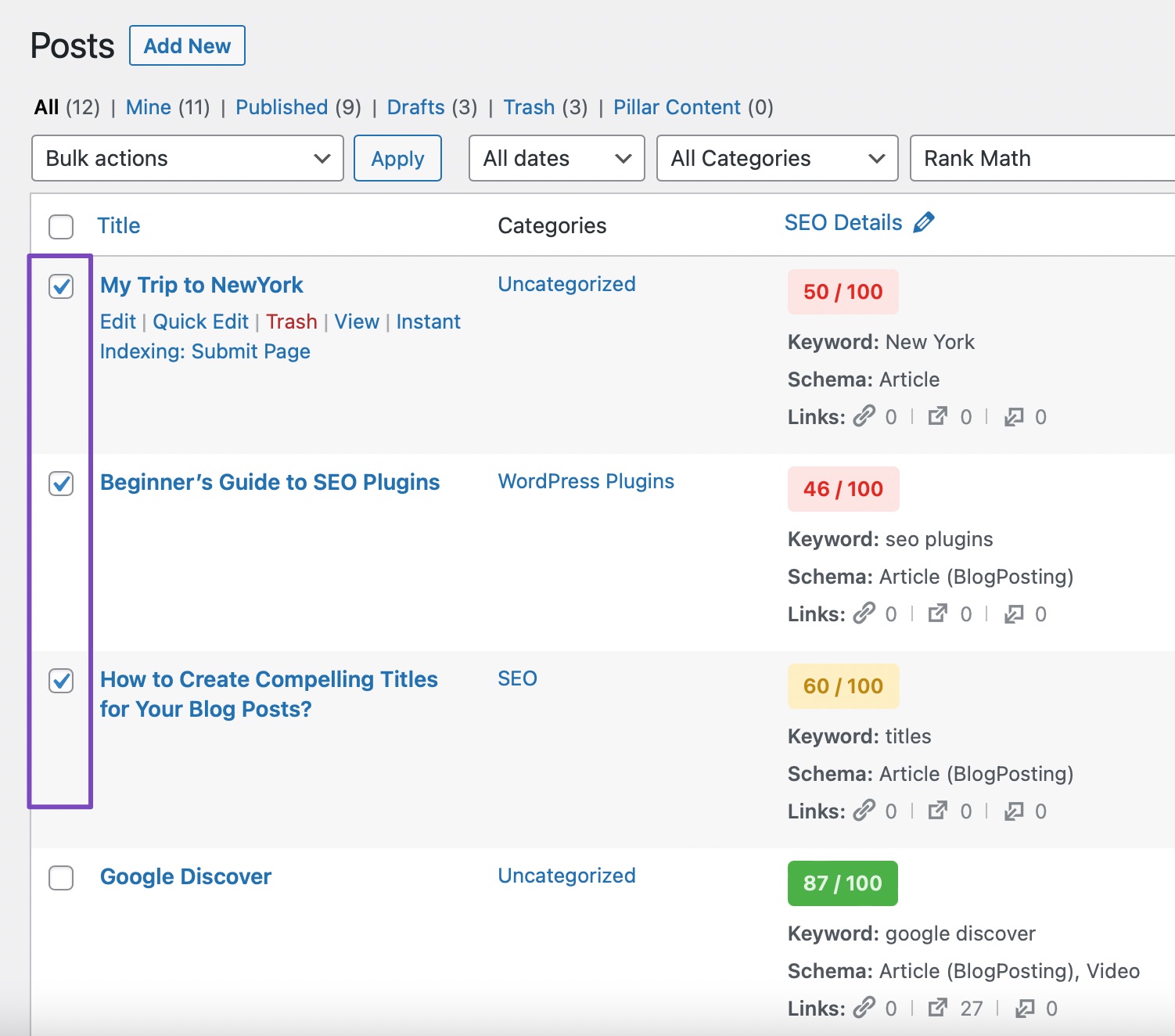
-
Set Schema to None: From the Bulk Actions drop-down list, select Set Schema: None and click the Apply button.
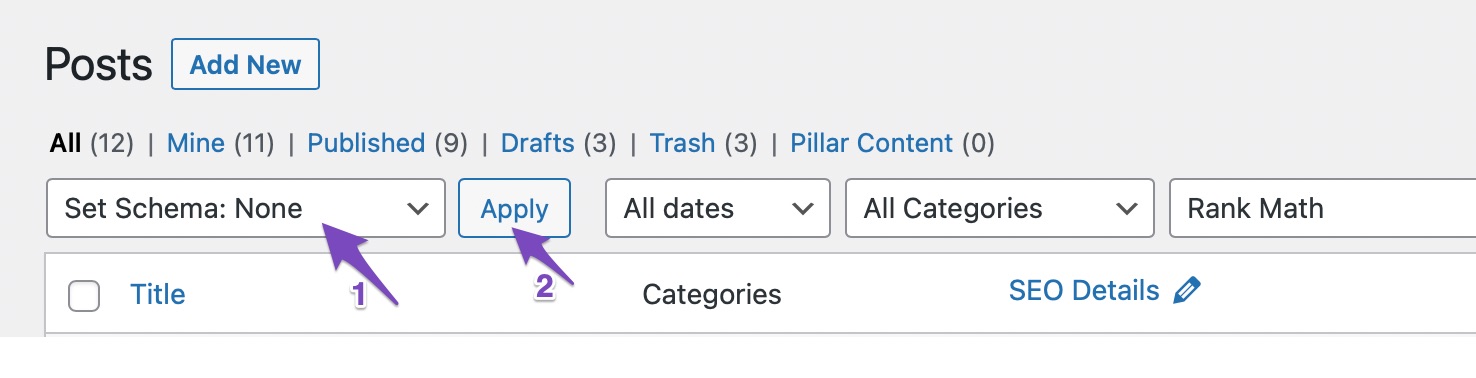
-
Confirm Deletion: A confirmation prompt will appear. Click OK to confirm that you want to remove the schema.
After completing these steps, the schema for the selected posts or pages will be disabled.
Manual Removal
If you prefer to remove schema from individual posts:
- Open the post in the editor.
- Click on the Schema tab in Rank Math SEO.
- Delete all types shown under Schema in Use by clicking the delete icon next to each type.
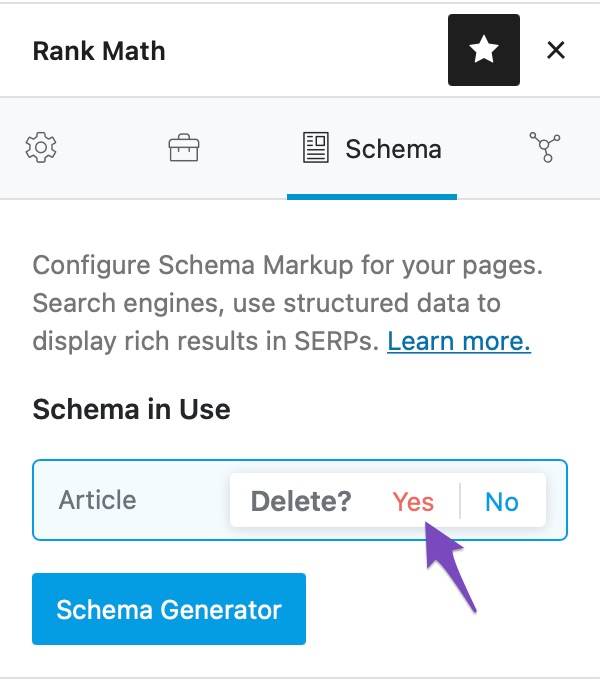
- Update your post to save changes.
You can verify that the schema has been removed using the Schema Testing Tool.
If you have any further questions or need assistance, feel free to reply to this ticket, and a human agent will assist you further!
Sources:
Removing Schema From Your Posts & Pages » Rank Math
Resolving Rank Math Schema Markup Related Issues
I want to disabled the schema globally not just for a few posts
Hello,
You can disable the Schema Module on your WordPress dashboard > Rank Math > Dashboard
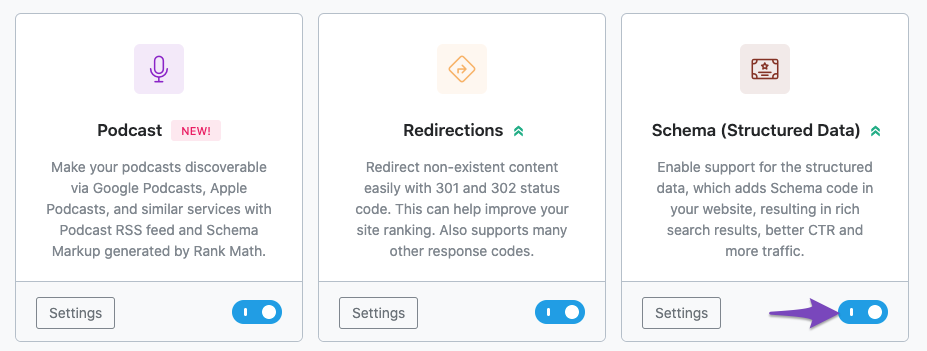
Hope that helps.
Hello,
In this case, please head over to your WP Dashboard > Rank Math > Dashboard > Modules and from there disable the Schema module:

Hope that helps and please don’t hesitate to let us know if you have any other questions.
Thank you.
Hello
Ia have done that but if you got my site and some of the user profiles it still says in the code schema by rank math
Oh my site is worldofchat.co.uk
I have managed to do this now thabks
Hello,
Awesome! We are glad to hear that this issue has been resolved. Is there anything else you need help with or can we go ahead and close this ticket?
Thank you for choosing Rank Math.