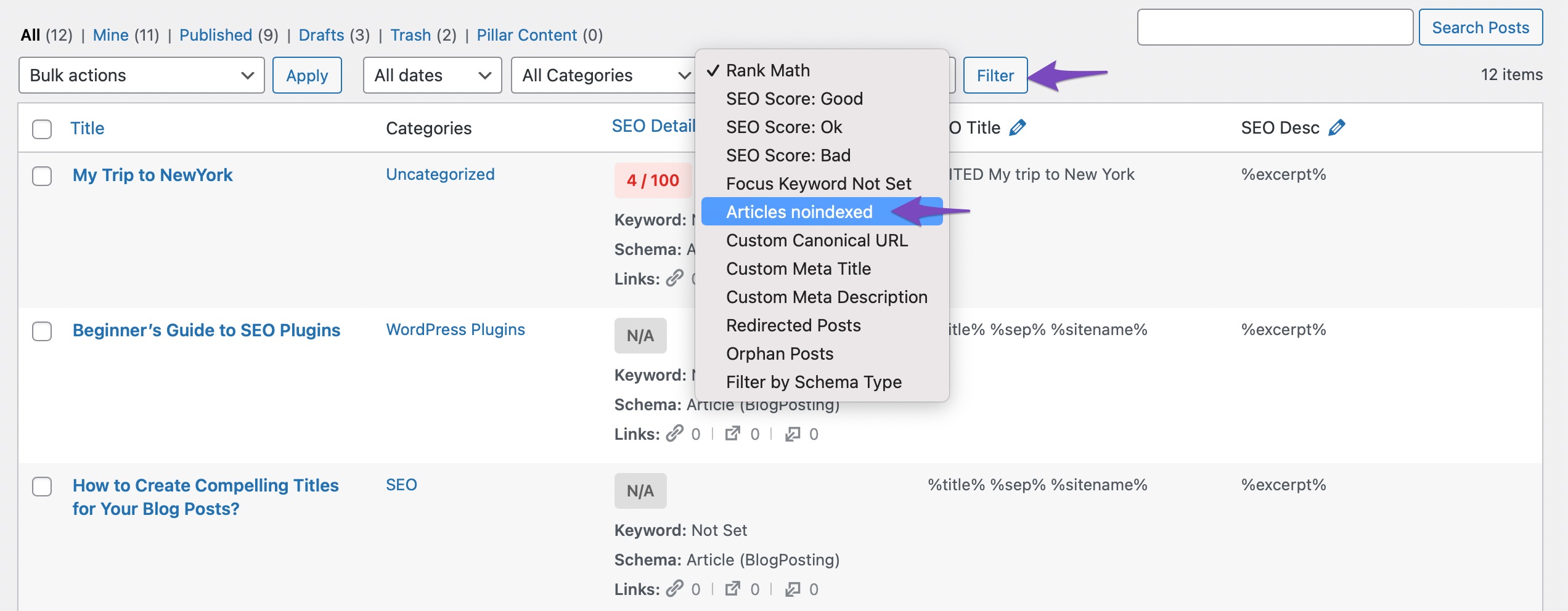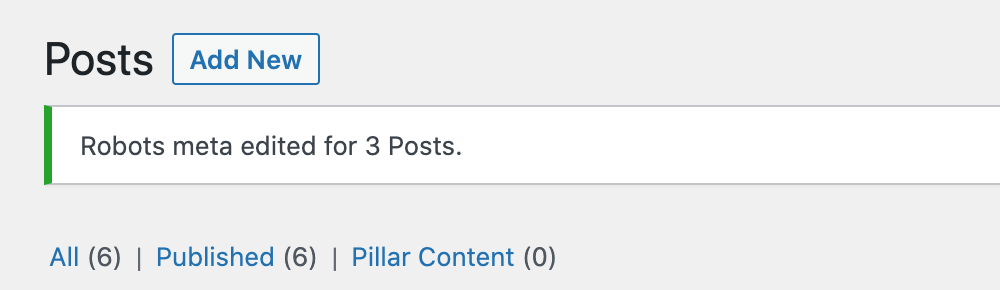Hello,
We apologize for the issue you are facing with the indexing of your attachments. To set attachments or images to noindex using Rank Math, you can follow these steps:
- Navigate to the WordPress Dashboard: Go to your WordPress admin area.
- Access Rank Math Settings: Click on Rank Math SEO in the left sidebar.
- Go to Titles & Meta: From the Rank Math menu, select Titles & Meta.
- Check Attachment Settings: Look for the tab related to attachments and ensure that the settings are configured to noindex if that is your preference.
- Save Changes: After making any necessary adjustments, don’t forget to click the Save Changes button at the bottom of the page.
If you have already set some images or attachments to noindex manually and want to revert them back to index, you can do this through the Rank Math meta box on each attachment page or use bulk actions:
- Bulk Actions: Go to the Media section, filter by noindexed items, select them, and then choose Set to Index from the bulk actions dropdown.
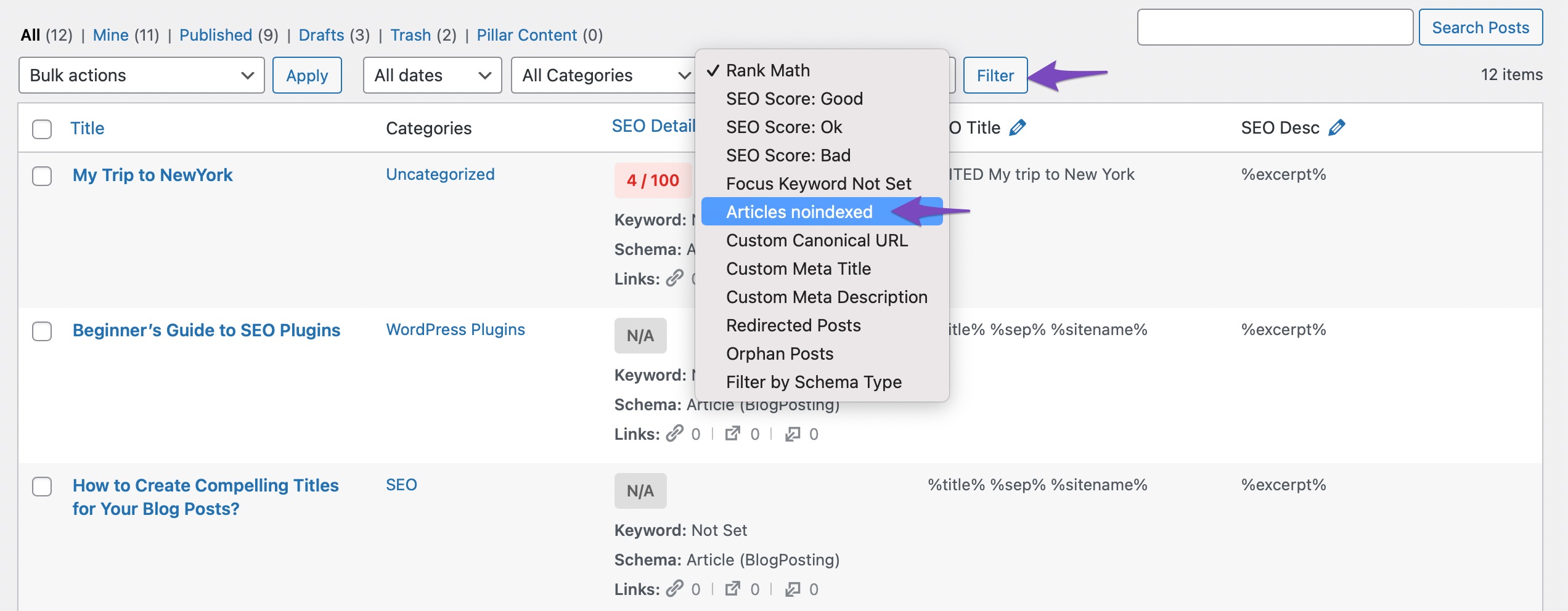
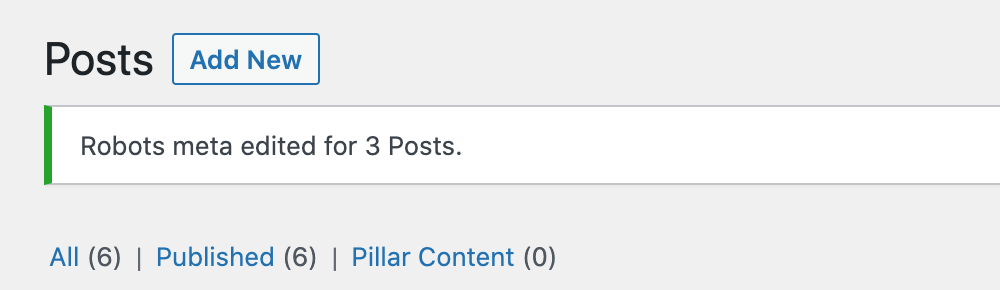
For more detailed guidance, you can refer to our documentation on fixing submitted URLs marked ‘NoIndex’.
If you have further questions or need assistance with specific examples, please reply to this ticket, and a human agent from our support team will assist you further.
Thank you for raising this concern!
Sources:
How to Fix Submitted URL Marked ‘NoIndex’ Error » Rank Math
This option is not available i think free rank math? Bulk Actions: Go to the Media section, filter by noindexed items, select them, and then choose Set to Index from the bulk actions dropdown.
When i set attachments / images to index default, i will set for all media files image to no index?
Hello,
Thank you for contacting Rank Math support.
The attachment pages are already set to Noindex. Please share more details about the issue and share screenshots using a tool like https://imgur.com/ so we can check further.
Looking forward to helping you.
Hello,
Since we did not hear back from you for 15 days, we are assuming that you found the solution. We are closing this support ticket.
If you still need assistance or any other help, please feel free to open a new support ticket, and we will be more than happy to assist.
Thank you.