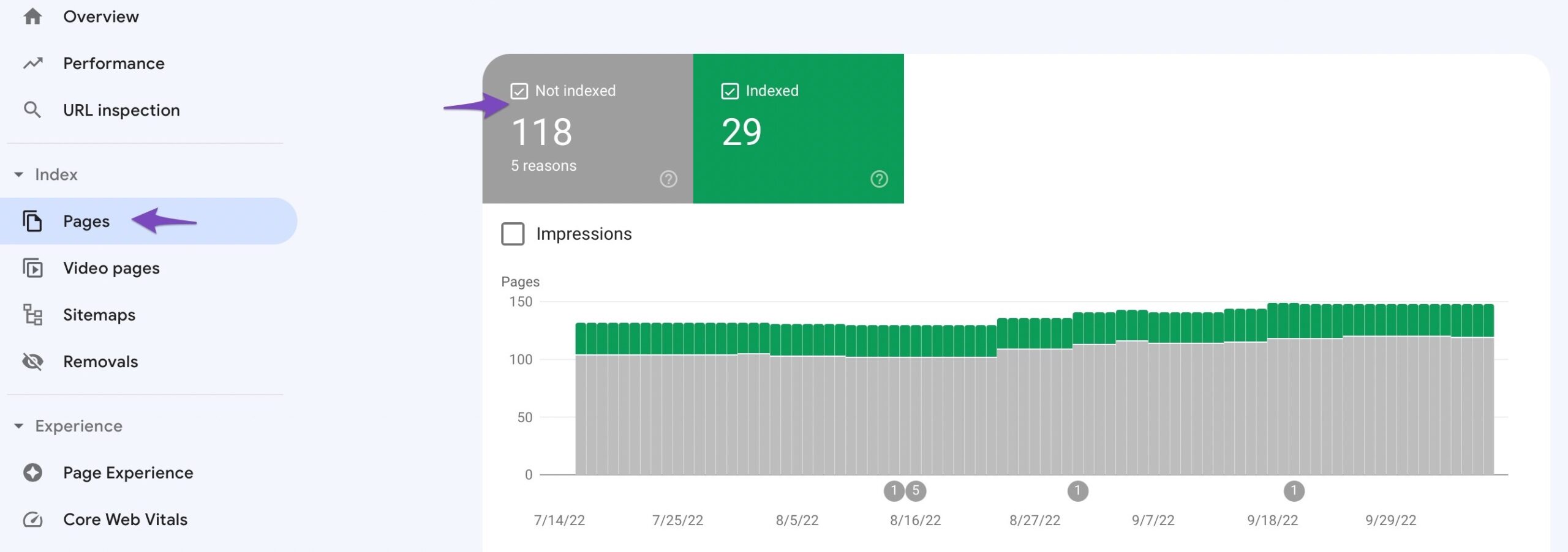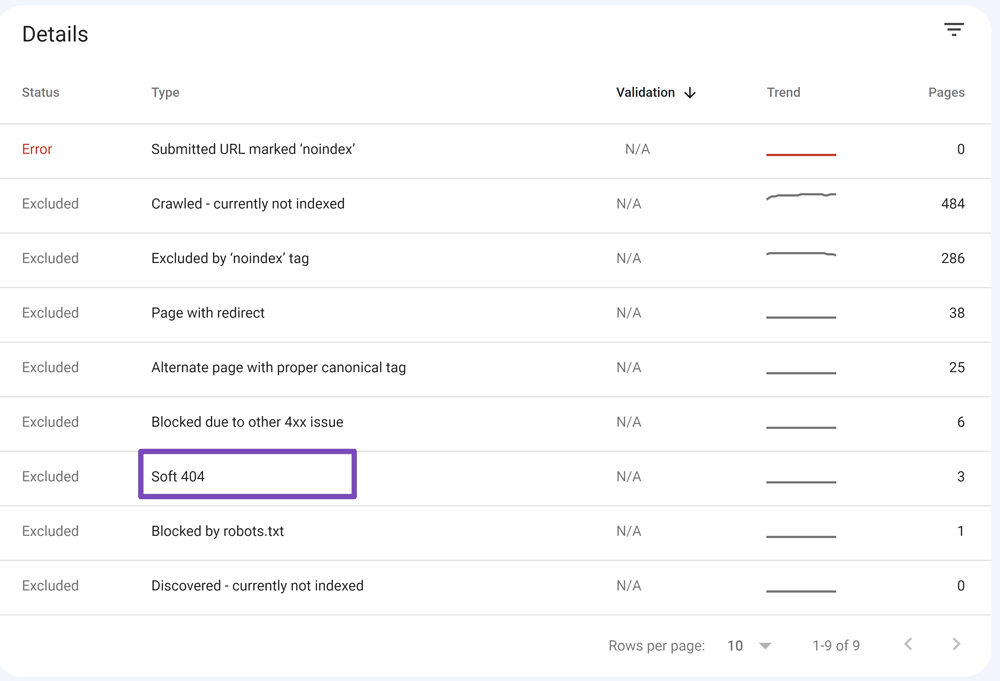Hello,
We apologize for the issue you are facing with the 404 errors on your published articles. This can happen for a few reasons, such as the web server being misconfigured or the pages being moved without proper redirection.
Here are some steps you can take to troubleshoot and potentially resolve the issue:
-
Check Your Web Server Settings: Ensure that your server is configured to return a 404 error for missing pages. If it’s not set up correctly, it might be returning a 200 status code instead of a 404 for pages that don’t exist. You may need to contact your web hosting provider to verify this.
-
Verify URL Changes: If the articles have been moved to new locations, ensure that the old URLs are properly redirected to the new ones. This will help prevent 404 errors.
-
Inspect Google Search Console: Use Google Search Console to check if there are any reported soft 404 errors. You can find this under the Pages section and by clicking on the Not indexed tab. This will help you identify any specific pages that are causing issues.
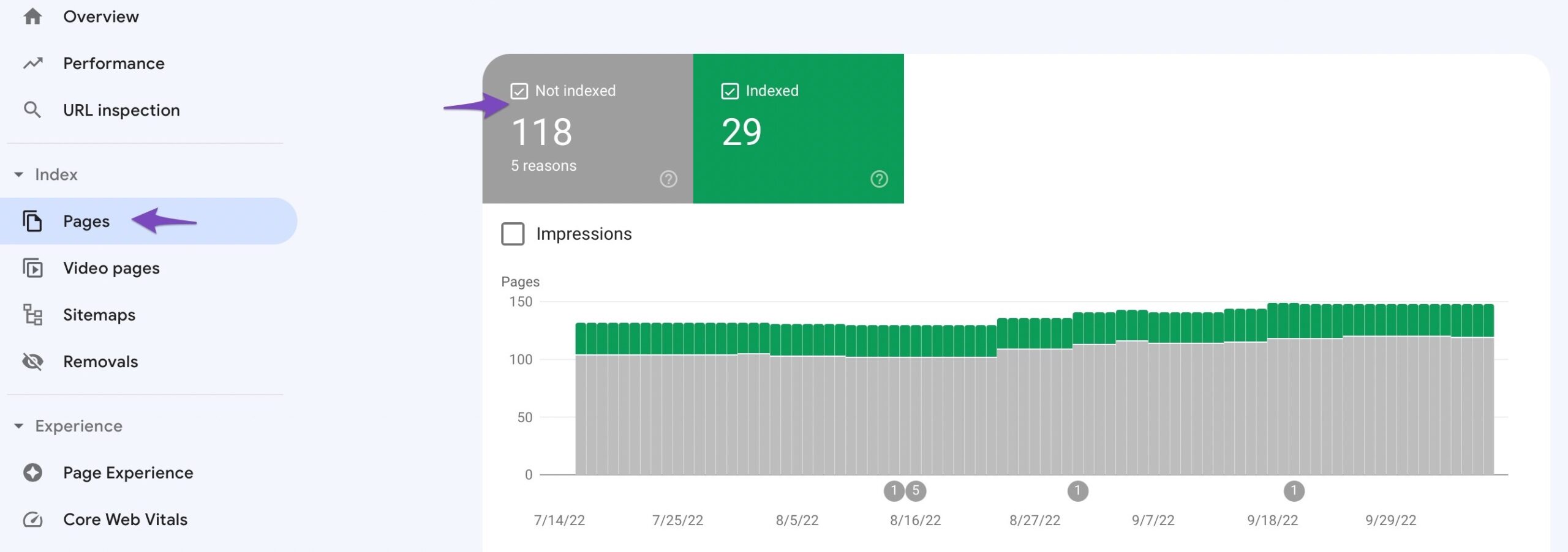
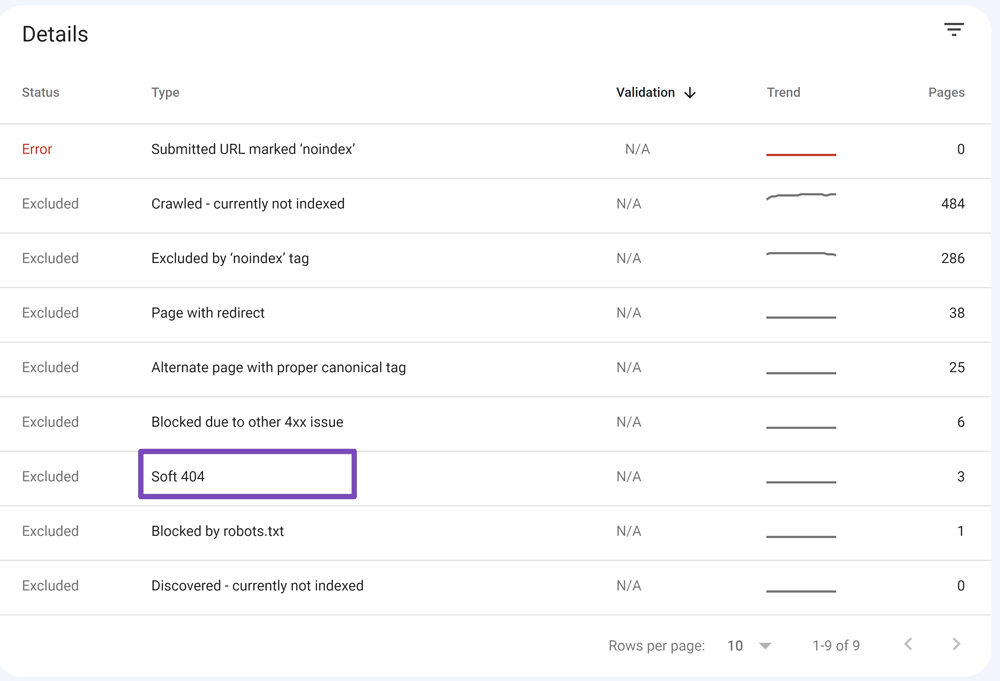
-
Check for Thin or Duplicate Content: If your articles have very little content, Google may treat them as soft 404s. Ensure each article has sufficient unique content to avoid this issue.
-
Clear Cache: If you have caching enabled on your website, clear the cache after making any changes to ensure that visitors see the most up-to-date version of your pages.
If these steps do not resolve the issue, please reply to this ticket, and a human agent from the Rank Math Support team will take over and assist you further.
Thank you for raising this concern!
Sources:
How to Fix the Submitted URL Seems to Be a “Soft 404” Error » Rank Math
Hello,
Glad that everything has been sorted out.
Please feel free to reach out to us again in case you need any other assistance.
We are here to help.
Thank you.