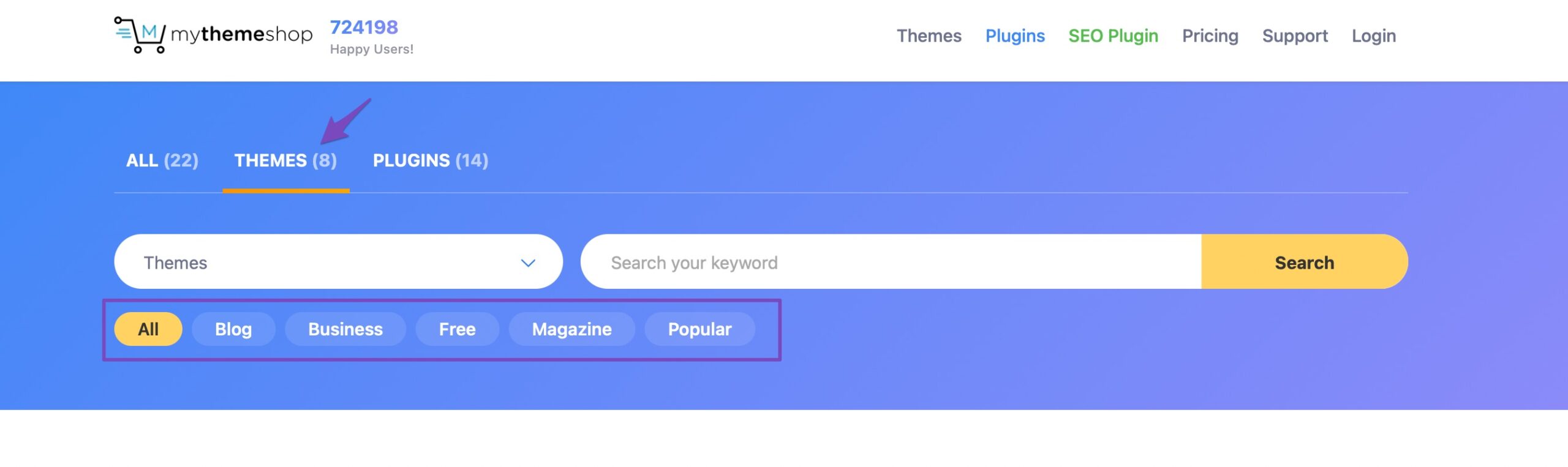Hello,
We apologize for the issue you are facing with your internal links. It sounds like there may be a few factors at play regarding the structure and effectiveness of your internal linking strategy.
Understanding Internal Links
Internal links are crucial for helping search engines understand the relationship between different pages on your website. Here are some tips to improve your internal linking:
-
Create a Clear Structure: Ensure that your categories and subcategories are logically organized. This helps both users and search engines navigate your site more effectively.
-
Use Relevant Anchor Text: When creating internal links, use descriptive anchor text that clearly indicates what the linked page is about. This can help improve the relevance of the links.
-
Link to Related Content: Make sure to link to related posts and pages within your content. This not only helps with SEO but also enhances user experience by guiding visitors to relevant information.
-
Check Your Breadcrumbs: Breadcrumbs should reflect the hierarchy of your site accurately. If they are not set up correctly, it can confuse both users and search engines.
-
Utilize Rank Math’s Features: Rank Math can help you identify opportunities for internal linking. Make sure to check if you have any suggestions from Rank Math regarding internal links in your posts.
Troubleshooting Steps
- Check Robots.txt: Ensure that your robots.txt file is not blocking any important pages from being indexed.
- Reset Internal Links Data: If you suspect that the internal link count is incorrect, you can reset it from Rank Math SEO → Status & Tools → Database Tools by clicking on Delete Internal Links. After resetting, open and save each post again to allow Rank Math to recalculate the links.
Visual Reference
Here’s an example of how to structure your internal links:
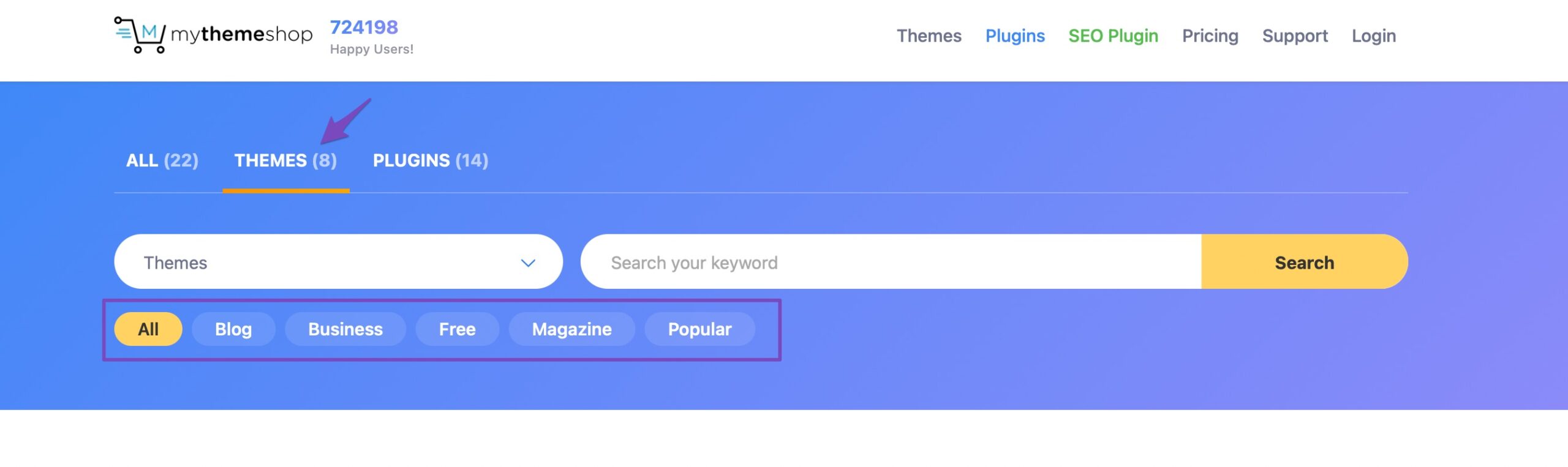
If you continue to experience issues or if the order of your links remains incorrect, please reply to this ticket, and a human agent from the Rank Math Support team will assist you further.
Thank you for raising this concern, and we hope this information helps you improve your internal linking strategy!
Sources:
How to Optimize a Category Page » Rank Math
How Does Rank Math’s Link Counter Work? » Rank Math
Discovered – Currently Not Indexed in Google Search Console » Rank Math
“Reset Internal Links Data: If you suspect that the internal link count is incorrect, you can reset it from Rank Math SEO → Status & Tools → Database Tools by clicking on Delete Internal Links. After resetting, open and save each post again to allow Rank Math to recalculate the links.”
Not exist this path.
Hello,
Thank you for contacting us. We apologize for any inconvenience this issue may have caused.
You can try resetting the link counter to see if it works for you, from Rank Math > Status & Tools > Database Tools. In the database tools, click on Delete Internal Links and this can fix the issue. If you don’t see this option you will have to enable the Advanced Mode and these settings will be available to you.
Note: Once you reset the internal links count, you’d need to open and save each of your posts again through your browser for Rank Math to count the links.
Hope that helps, and please do not hesitate to let us know if you need our assistance with anything else.
How to enable the Advanced Mode? I should have enabled it, but i not see Delete Internal Links.
I’ve moved Breadcrumbs from Header to Body. I bet i should do this a lot of time ago and all mine bad results will be for this thing. On screen it’s changed nothing, but maybe it was a bad thing for Search Engines.
Hello,
If Advanced Mode is not enabled, you shouldn’t be able to see the Database Tools tab.
Please make sure that the Link Counter module is enabled in Rank Math → Dashboard → Modules.
Moving breadcrumbs from the header to the body won’t negatively impact your search engine rankings. Breadcrumbs are mainly for user navigation and enhancing user experience.
Looking forward to helping you.
I had advanced mode. https://imgur.com/a/aO1PUbb
I’d disabled link counter because i not use internal links with hyperlinks, but with popular post and related posts. I’ve enabled now Link Counter, and i check how remove on posts and pages pannel
Hello,
You can keep the Link Counter disabled, as it only detects the link in the post content, not from the related posts or menu items.
Please share some screenshots clearly explaining the issue so we can check further.
Looking forward to helping you.
It’s likely that my various problems are related to timeouts. I’ll continue writing in the timeouts post.
https://imgur.com/a/7a7DAWz
Hello,
We see that you have replied to the timeout ticket you have created. Our support team will attend to it shortly.
Looking forward to helping you there,
Hello,
Since we did not hear back from you for 15 days, we are assuming that you found the solution. We are closing this support ticket.
If you still need assistance or any other help, please feel free to open a new support ticket, and we will be more than happy to assist.
Thank you.