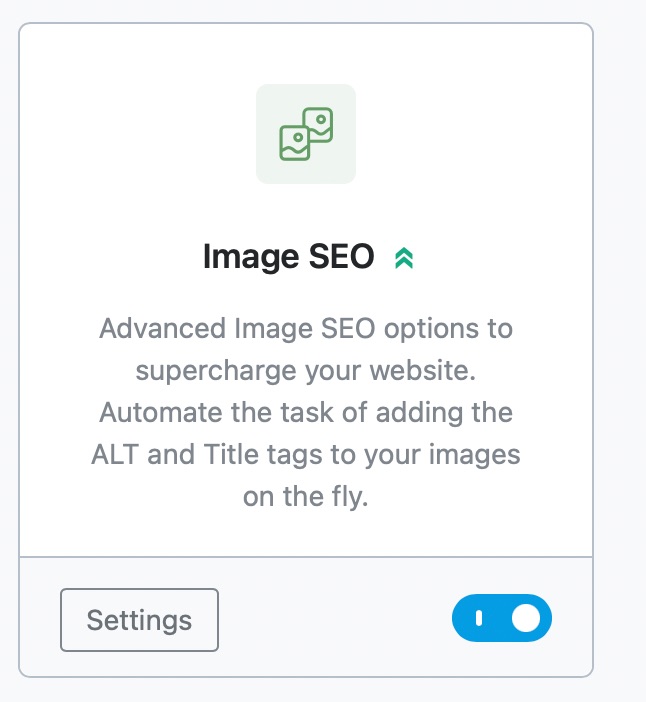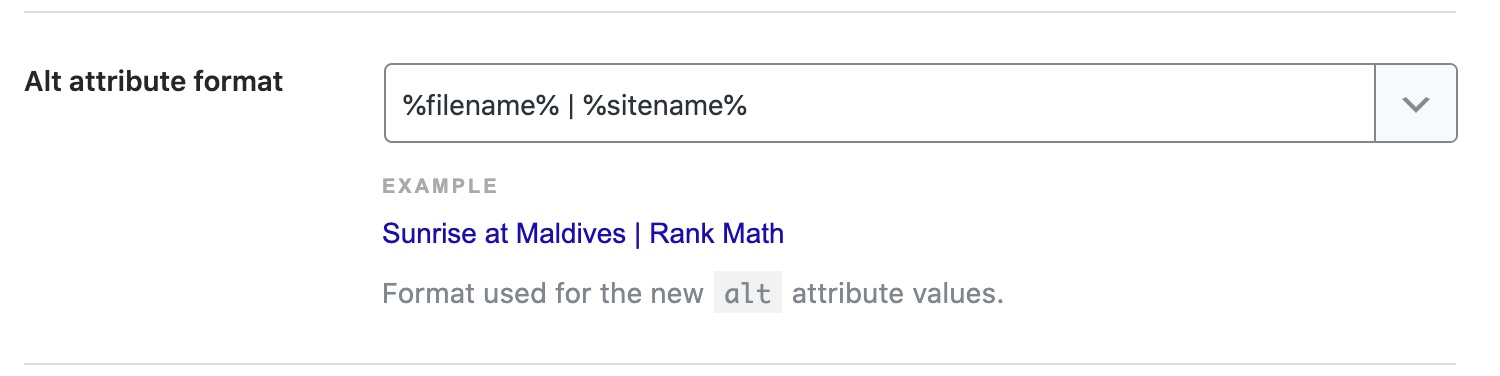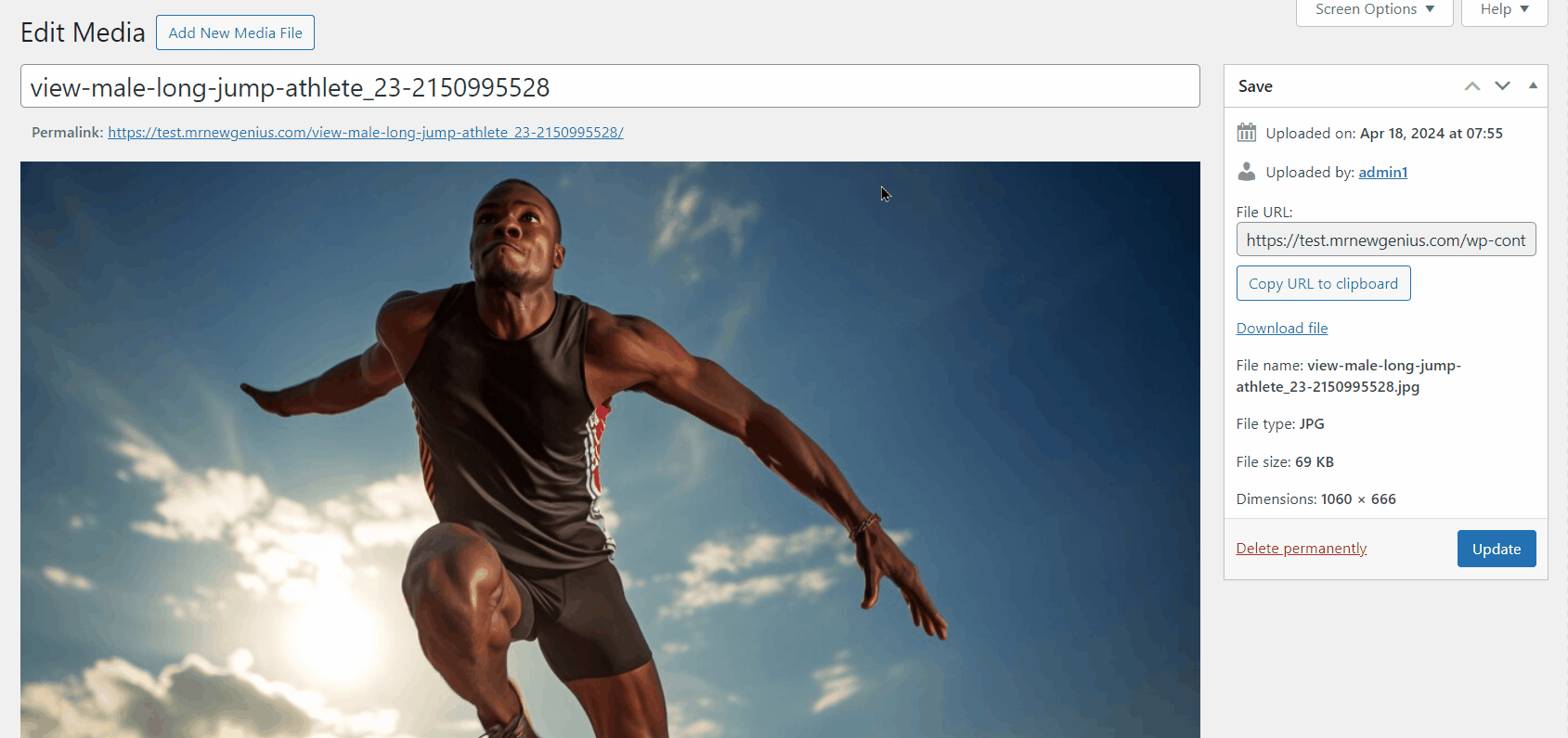Hello,
We apologize for the issue you are facing with the ALT tags for your images. It seems that you have already enabled the option to automatically add missing ALT attributes in Rank Math, which is a great first step.
However, it’s important to note that Rank Math only adds missing ALT attributes to images that are included in post or page content. Images used in headers, sidebars, footers, or those that are part of plugins like WPML may not be covered by this feature.
To address the issue:
-
Check Image Settings: Ensure that the Add Missing ALT Attributes option is enabled correctly in your Rank Math settings. You can find this under Rank Math SEO → General Settings → Images.
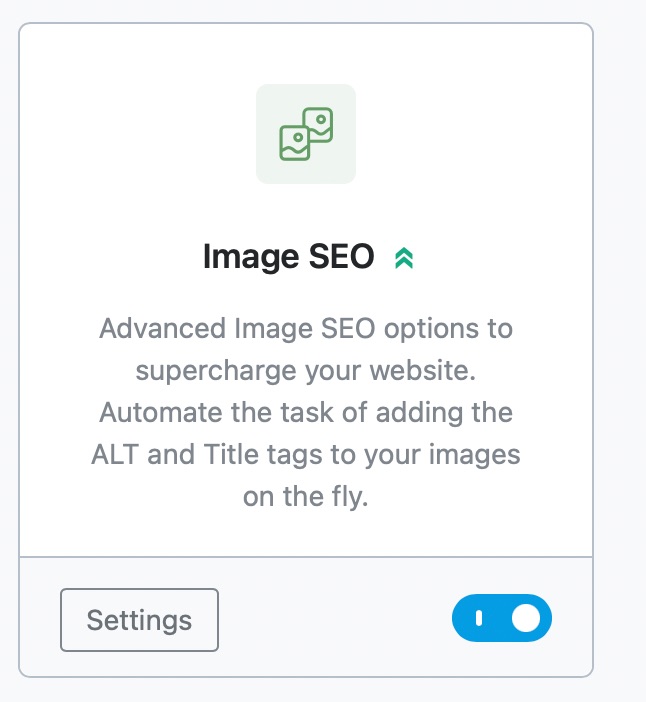
-
Image ALT Attribute Format: Make sure that the format for the ALT attributes is set correctly. The default is %filename%, which uses the filename as the ALT text. You can customize this if needed.
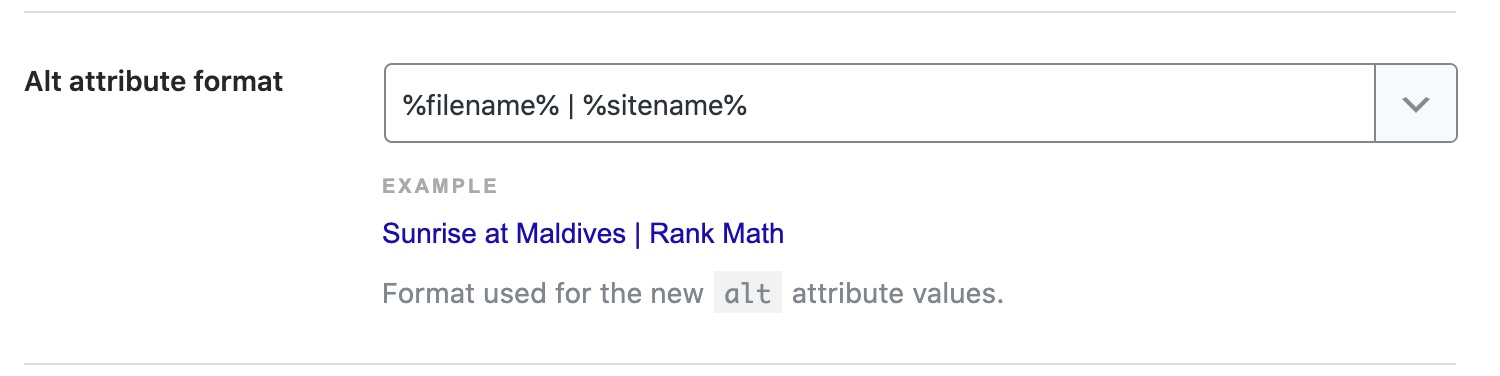
-
Manual Addition: For system images or those not appearing in your Media Library, you may need to add ALT tags manually through the theme or plugin settings if they provide such an option.
-
Use Content AI: If you have access to Content AI, you can generate ALT text for images directly from your WordPress Media Library or while editing posts/pages. This can help ensure that all images have appropriate ALT text.
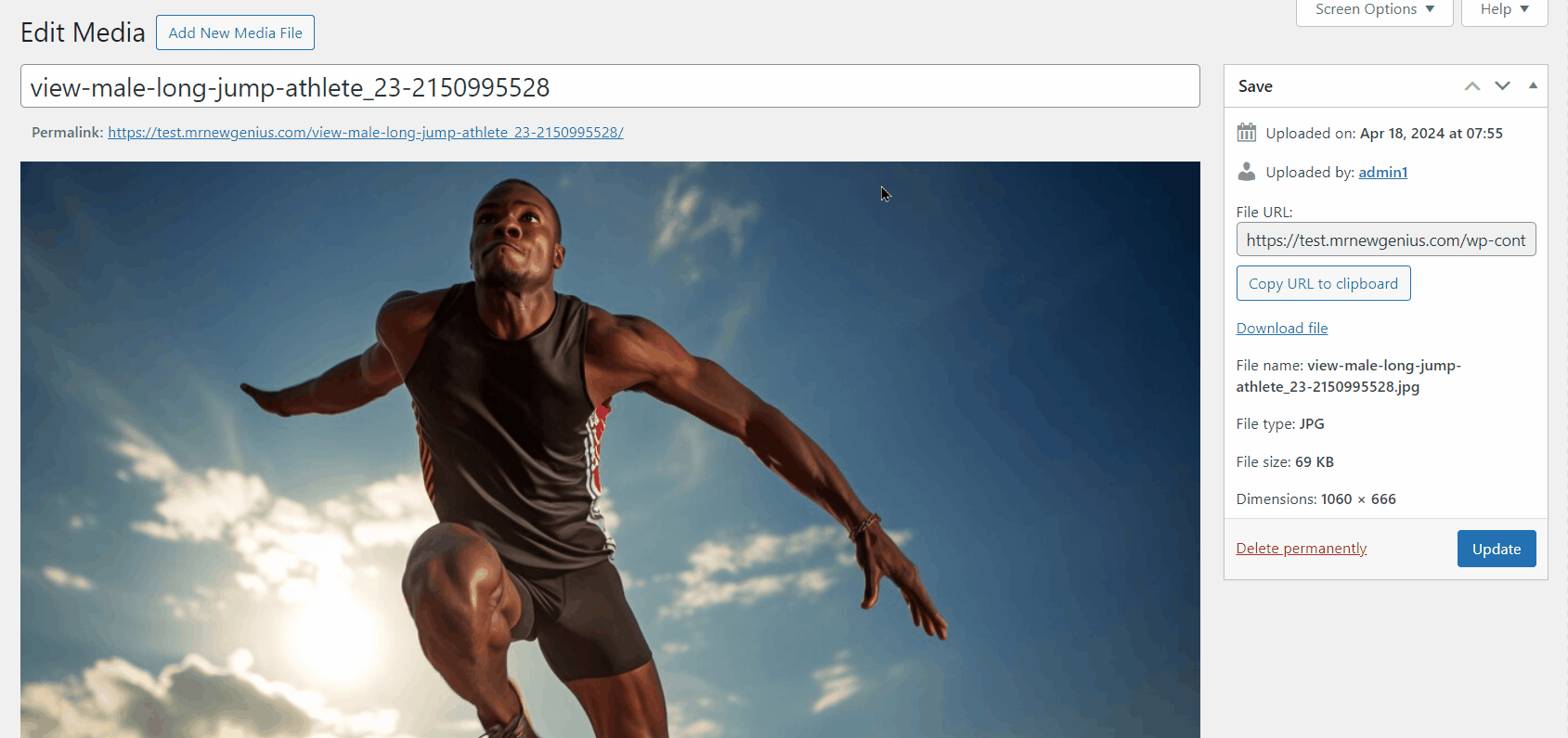
If after checking these settings you still find issues with missing ALT tags, please reply to this ticket, and a human agent from the Rank Math Support team will assist you further.
Thank you for raising this concern! We appreciate your patience as we work to resolve it.
Sources:
How to Show Images in the Search Results » Rank Math
Image SEO Options in Rank Math
Hello,
Thank you for contacting us and sorry for any inconvenience that might have been caused due to that.
Please note that Rank Math adds missing ALT attributes only for images added in post or page content, it will not do so for images added by your WordPress theme or page builder to various sections like your sliders, thumbnails, icons, headers, sidebars, footers, etc. as they only apply to images added directly on your content, and added on the fly.
However, after checking the images, it looks like they are coming from your homepage header. So, in order to pass these tests, you’ll have to manually add the ALT text to these images. If you’re not sure how to add the ALT text to these images, you can get in touch to your theme support as they will be in a better position to help you with this.
Hope that helps and please don’t hesitate to let us know if you have any other questions.
Thank you.
Hello,
Since we did not hear back from you for 15 days, we are assuming that you found the solution. We are closing this support ticket.
If you still need assistance or any other help, please feel free to open a new support ticket, and we will be more than happy to assist.
Thank you.