-
How to fix
I already clearly every setup, my site name not show properly
-
Hello,
We apologize for the issue you are facing with your site name not displaying properly in Google search results. This can happen if Google is unable to determine your site name from the information provided on your website. Here are some steps you can take to ensure that your site name is displayed correctly:
1. Ensure Your Site Name is Set in Key Locations
Google checks several locations to determine your site name:
-
Homepage Title Tag: Go to WordPress Dashboard → Settings and enter your site name in the Site Title field. Don’t forget to click Save Changes.
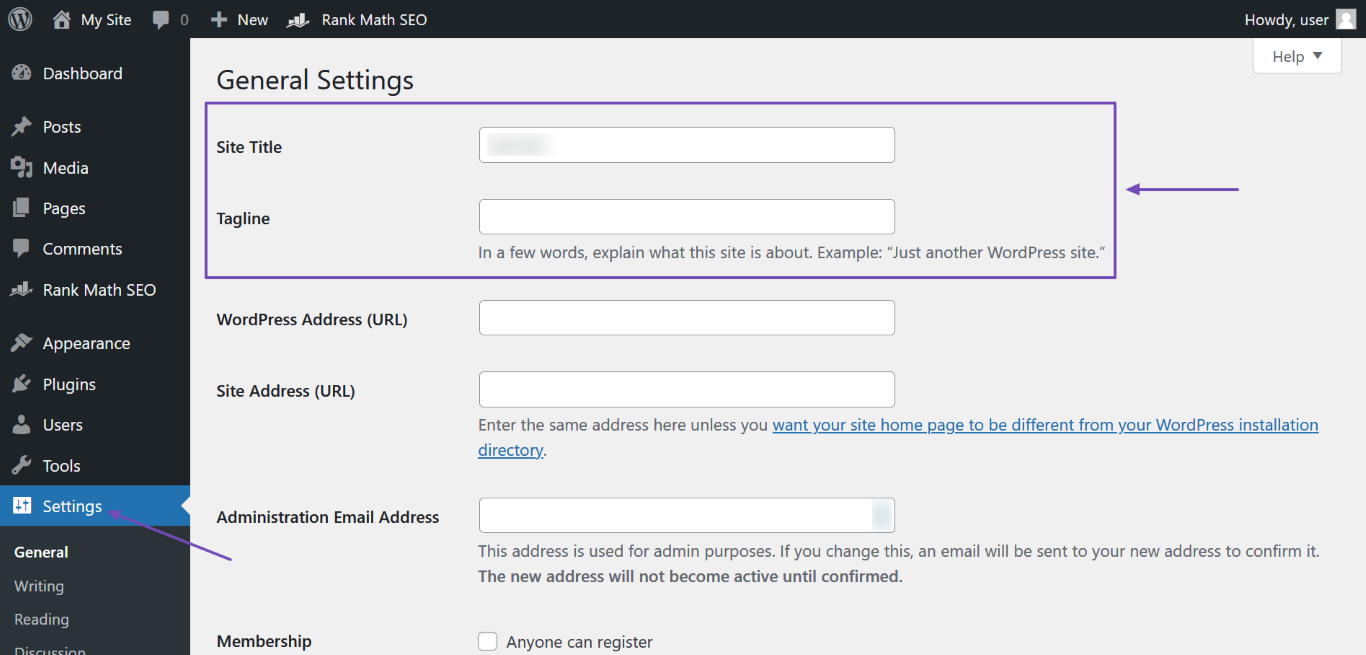
-
Homepage H1 Header Tag: If your homepage is set to display a static page, make sure the page title includes your site name. Edit the page labeled “Front Page” and update the title accordingly.
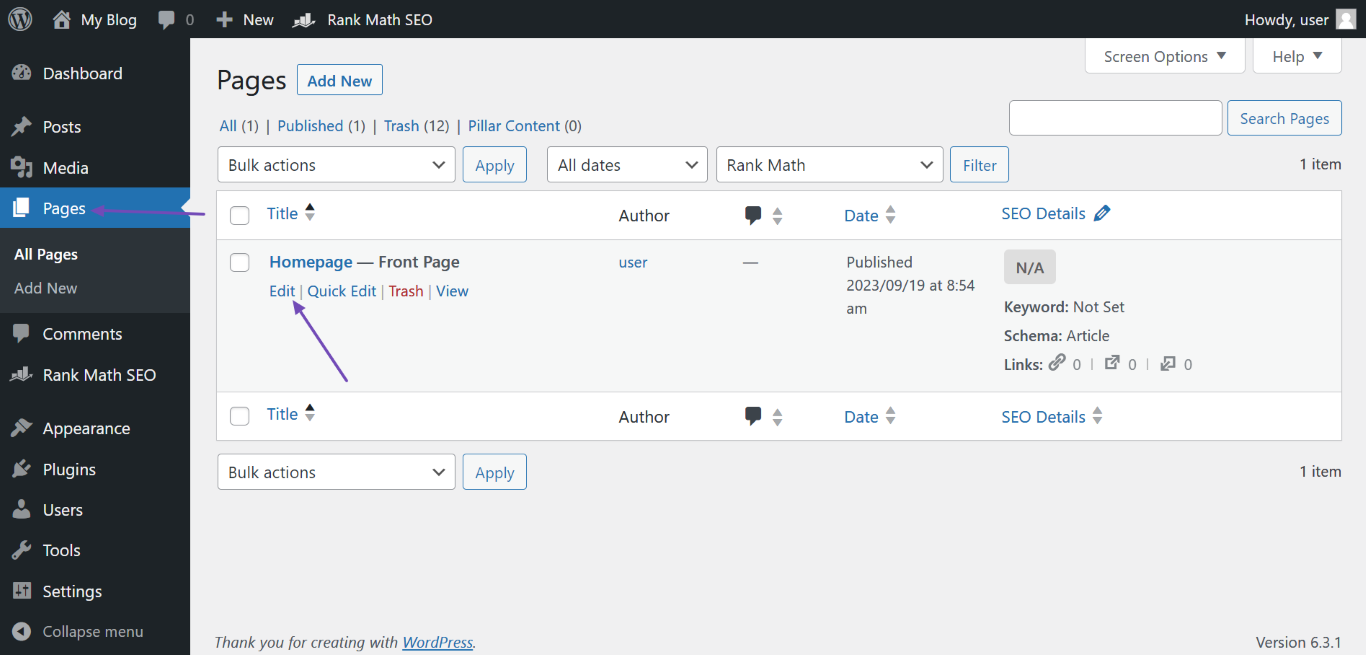
-
Open Graph Metadata: If you have Rank Math installed, it automatically adds Open Graph metadata to your homepage, which helps search engines understand your content better.
-
Website Structured Data: Enable the Schema module in Rank Math by navigating to Rank Math SEO → Titles & Meta → Local SEO and fill in the required fields, including the Website Name.
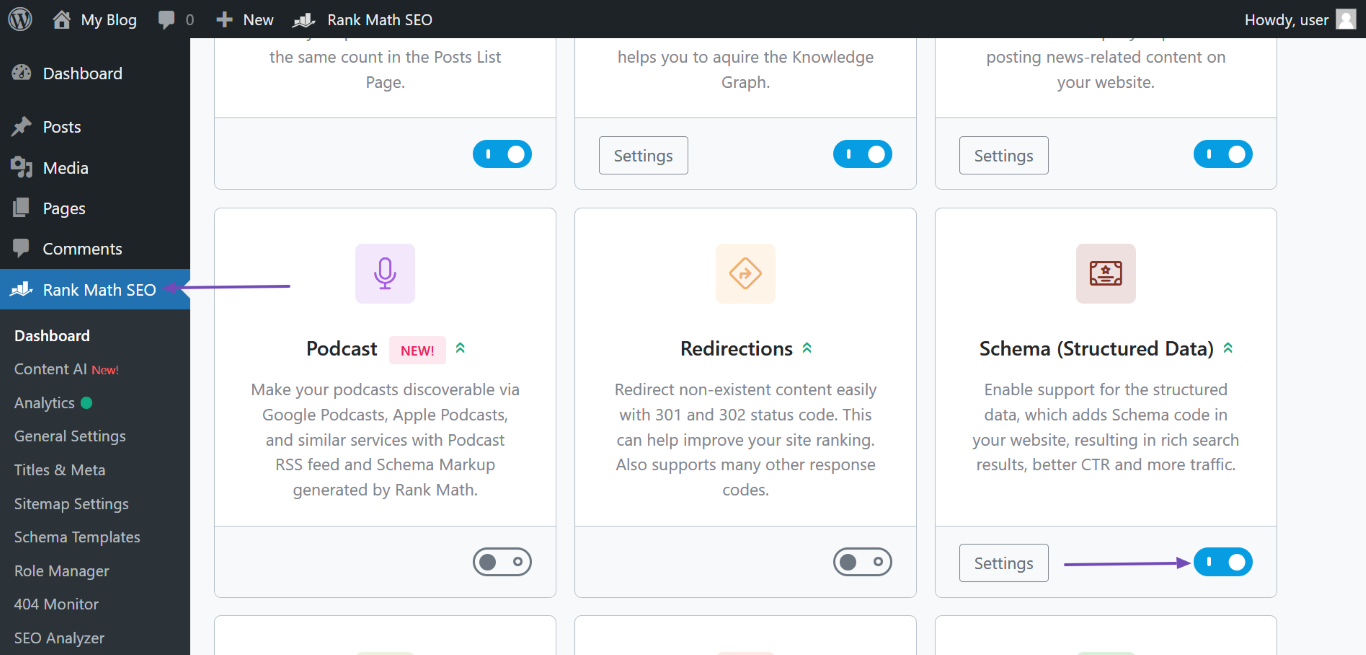
2. Request Google to Reindex Your Homepage
After making these changes, it may take some time for Google to reflect them. You can speed up the process by requesting Google to reindex your homepage:
- Go to Google Search Console, enter your homepage URL, and click REQUEST INDEXING.
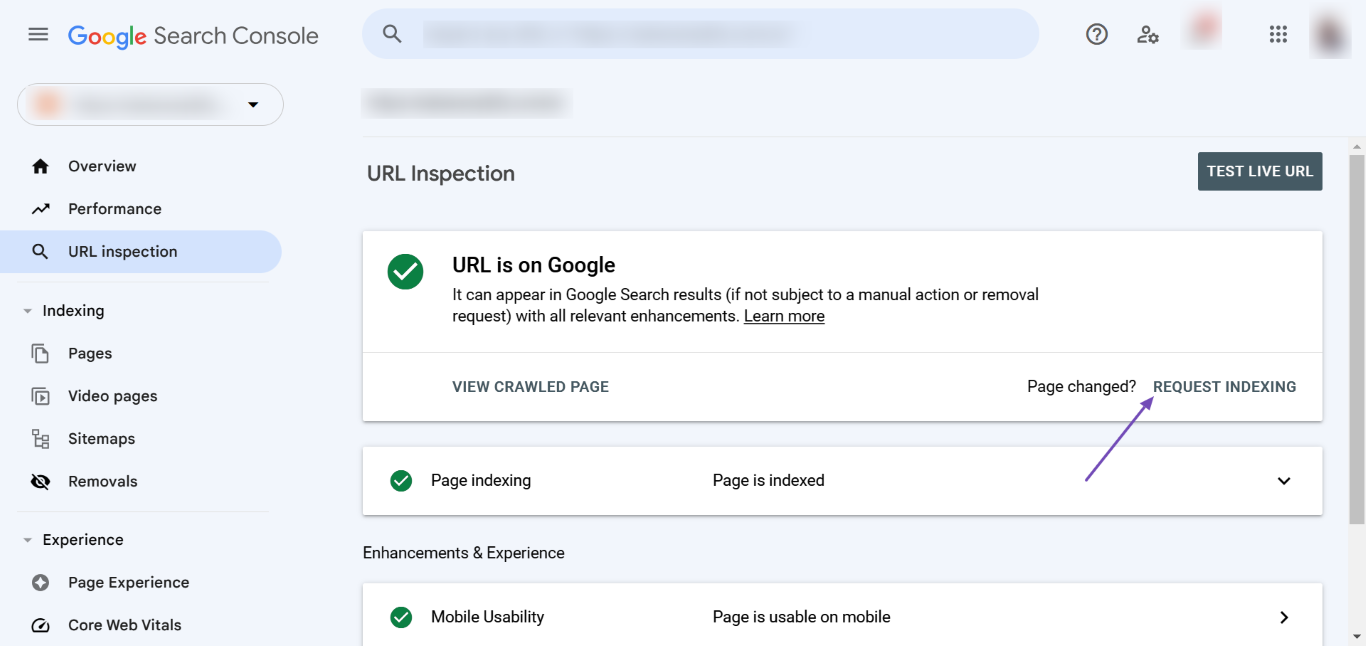
3. Monitor Changes
It may take a few weeks for the changes to be reflected in search results. Keep an eye on your search results during this time.
If you continue to experience issues after following these steps, please reply to this ticket, and a human agent from the Rank Math Support team will assist you further. Thank you for raising this concern!
Sources:
Why Google Displays URL Instead of Site Name in SERP? » Rank MathHello,
Thank you for contacting us and sorry for any inconvenience that might have been caused due to that.
Please note that there are various sources that Google uses to define your site name on SERPs including:
- og:site_name meta tag
- WebSite structured data
- Content in
titleelements - Heading elements
Among them, Rank Math automatically includes the
og:site_namemeta tag and the WebSite Schema on your website, and the rest you’ll have to include manually. You can also check the Google documentation on site-name: https://developers.google.com/search/docs/appearance/site-namesHowever, as is mentioned in the documentation, this process is automated by the algorithm and even though it takes into account the information on the website, it is still not guaranteed that your site name will come up correctly in Google SERPs since it’s solely decided by Google what they found relevant and user-friendly and which one they want to show.
For more details, you can check this URL: https://rankmath.com/kb/display-site-name-in-search-results/
Hope this helps and please don’t hesitate to let us know if you have any other questions.
Thank you.
Hello,
Since we did not hear back from you for 15 days, we are assuming that you found the solution. We are closing this support ticket.
If you still need assistance or any other help, please feel free to open a new support ticket, and we will be more than happy to assist.
Thank you.
-
The ticket ‘my url is being shown instead of site site at top of search result in google.’ is closed to new replies.