-
Hello,
I use headless front and and a wordpress backend.
add_filter( ‘rank_math/registration/do_url_check’, ‘__return_false’ );
Solution is not works, and I cant connect my account.
-
Hello,
We apologize for the issue you are facing with connecting your Rank Math account. Since the solution of adding the filter
add_filter( 'rank_math/registration/do_url_check', '__return_false' );did not work, we recommend checking a few additional things:-
Ensure you are using the latest version of Rank Math. Keeping the plugin updated can resolve many issues.
-
Verify that your WordPress URL and Site URL are the same. You can check this by navigating to WordPress Dashboard → Settings → General. Both URLs should match for a proper connection.

-
If the URLs match and you still face issues, try disconnecting and reconnecting your Rank Math account. You can find instructions on how to do this in our guide on disconnecting and reconnecting your website.
-
Additionally, consider clearing your browser, website, and site-level cache before attempting to reconnect.
If you have tried all these steps and are still unable to connect your account, please reply to this ticket, and a human agent from the Rank Math Support team will assist you further.
Thank you for raising this concern, and we appreciate your patience as we work to resolve it!
Sources:
How to Fix Problems While Connecting Account Using Rank Math » Rank MathAre you okay? Or just a auto reply?
My wordpress URL and Site Address cannot be same URL because I USE HEADLESS, WordPress only backend.
Hello,
Please enable the headless CMS support from Rank Math SEO → General Settings → Others and attempt again:
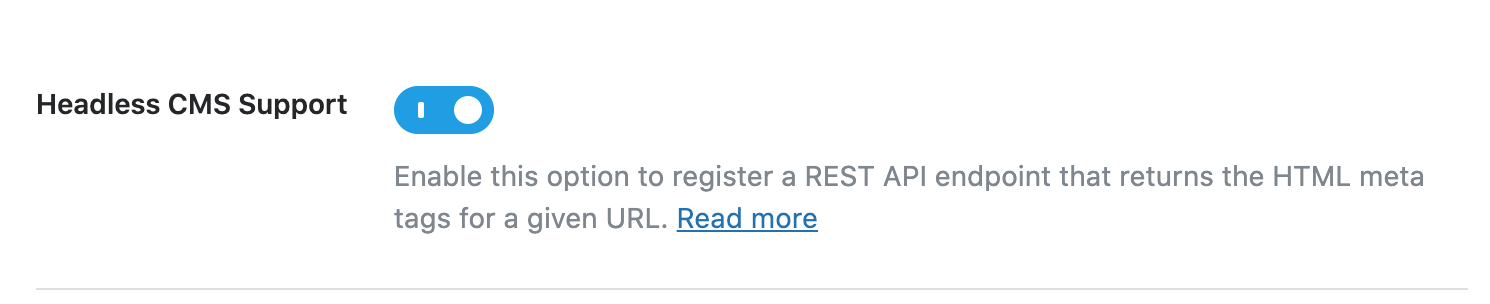
Please refer to our guide on using Rank Math on a headless CMS setup: https://rankmath.com/kb/headless-cms-support/
Let us know how it goes. Looking forward to helping you.
Thank you.
Sir, its already enabled.
You there? No solution? I sadly mention that your service looks terrible. How do you plan to sell pro plan with these support?
1- My wordpress domain and frontend domains are different!
2- Headless CMS Support is enabled.
3- Added
add_filter( ‘rank_math/registration/do_url_check’, ‘__return_false’ );
4- WP Rest Api’s url points truly.
5- I think that the problem is not my side because I connected account with changing the your buttons redirect URL, I think its a problem for you, you should not check the urls or should not let to change.
6- Even I connected my account Content AI not working after first try.
7- Many buttons Connect To Rank Math Account is not working.
8- Why you reply late?Hello,
We apologize for the inconvenience.
To help you investigate all of the issues you shared, we might need to take a closer look at your website and settings. Please follow these steps:
- Edit the first post on this ticket and include your WordPress logins in the Sensitive Data section. This is a secure section that only our support staff can access.
- Make sure you take a complete backup of your website before sharing the information with us.
- If you prefer, you can use this plugin to generate a temporary login URL to your website and share that with us instead: https://wordpress.org/plugins/temporary-login-without-password/
- You can also use this plugin to monitor what changes our staff might make on your website (if any): https://wordpress.org/plugins/wp-security-audit-log/
We appreciate your cooperation and patience. Thank you for choosing Rank Math.
Lol, yur so funny. Thank you.
Hello,
We requested access to your website to fully debug this issue further since the solution provided earlier didn’t work.
There must be a reason the solution we provided earlier did not work, and that is what we need to discover so that we can proffer the right solution.
However, if you are unable to share your website admin for us to troubleshoot further, are you able to create a staging website on your end?
If you can, please create one, reproduce the error there, and share the login access here, this will allow us to deeply investigate the issue and resolve it permanently without worrying about touching your live website.
You may also follow this article to create the staging website: https://www.wpbeginner.com/wp-tutorials/how-to-create-staging-environment-for-a-wordpress-site/
We really look forward to hearing back from you.
Thank you.
Hello,
Since we did not hear back from you for 15 days, we are assuming that you found the solution. We are closing this support ticket.
If you still need assistance or any other help, please feel free to open a new support ticket, and we will be more than happy to assist.
Thank you.
-
The ticket ‘Different Backend/Frontend Domains’ is closed to new replies.