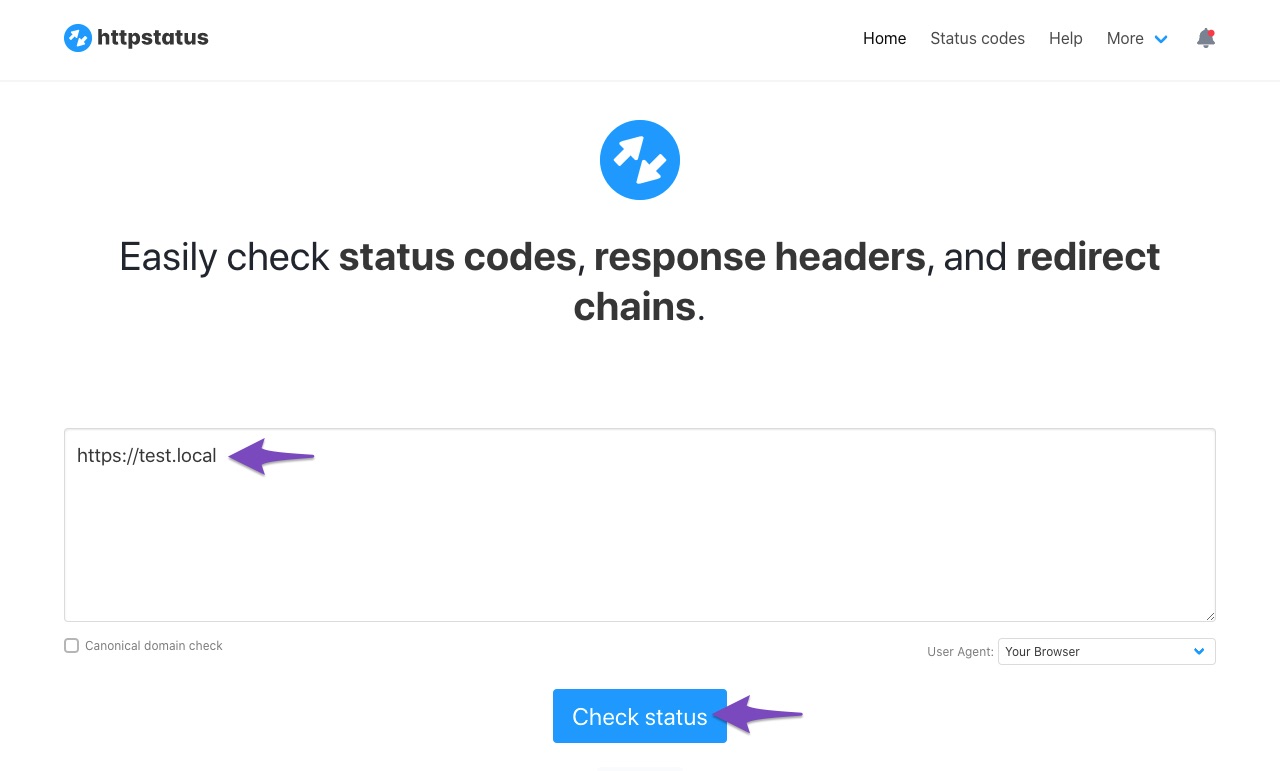Hello,
We apologize for the issue you are facing with the 504 timeout errors on your site when Rank Math is enabled. This type of error typically indicates that the server is taking too long to respond to a request.
Here are a few steps you can take to troubleshoot this issue:
-
Check Website Status: Ensure that your website is returning a 200 status code. You can check the status of your website using this status checker tool. Enter your website URL and click Check Status.
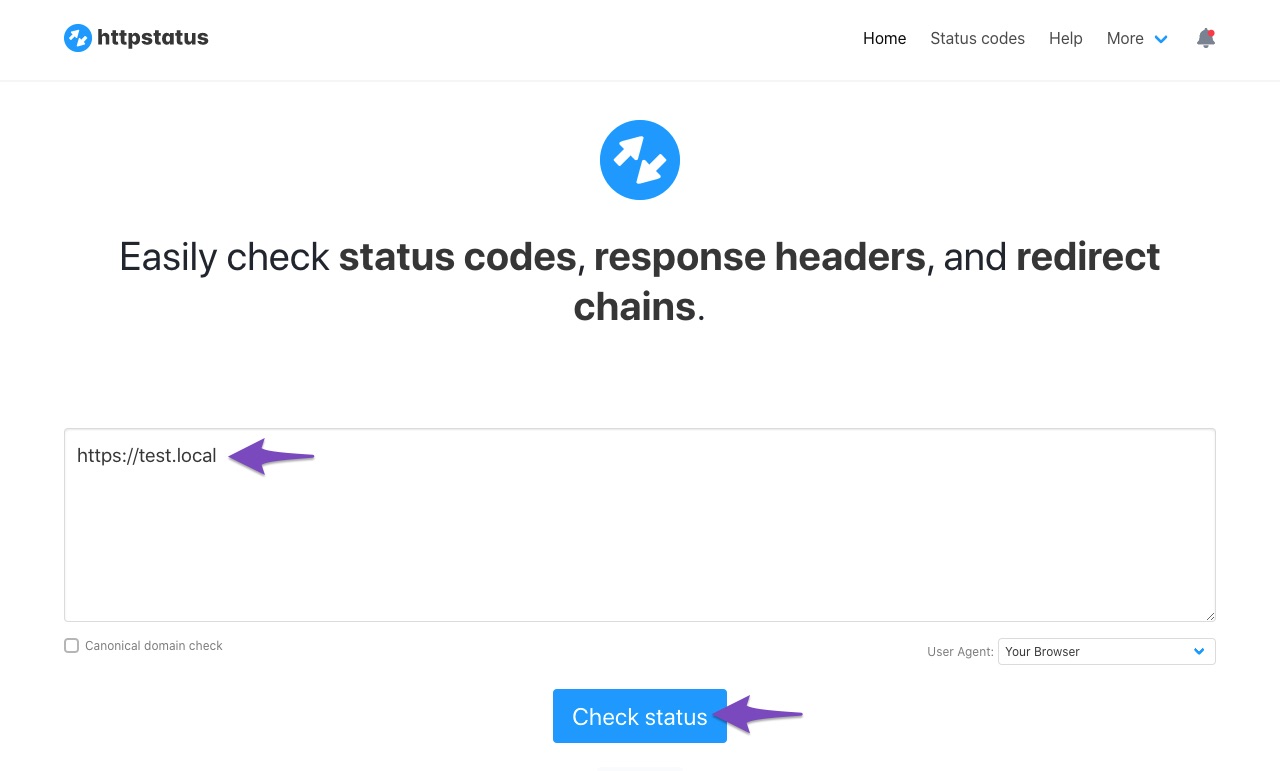
-
API Timeout: If your website takes more than 30 seconds to load, it may result in a timeout error. You might want to optimize your website’s performance to reduce loading times.
-
Firewall Settings: Sometimes, server security or firewall settings can block API requests, leading to timeout errors. Ensure that the IP 46.30.211.100 and the user-agent RankMathApi/2.0.2; https://rankmath.com are whitelisted in your firewall settings.
-
Locally Hosted Website: If your site is hosted locally, the SEO Analyzer module of Rank Math will not work and may return an API error. Ensure that your site is live and accessible from external sources.
If you continue to experience issues after trying these steps, please reply to this ticket, and a human agent from the Rank Math Support team will assist you further.
Thank you for bringing this concern to our attention!
Sources:
Why Am I Getting "API Error: HTTP 400" Error » Rank Math
Hi, we are still experiencing issues only when RM is enabled. Can you help?
Hello,
Thank you for contacting us and we are sorry for any inconvenience that might have been caused due to that.
5xx errors are usually caused due to server misconfiguration or other server issues.
Can you please share the website error log with us? Having the error log file will give a clear idea of why this might be happening.
You can follow this guide to enable debugging in WordPress https://wordpress.org/support/article/debugging-in-wordpress/ or you can get in touch with your web host, and they will help you locate the log file.
We are looking forward to hearing from you.
Thank you.
Hello,
Since we did not hear back from you for 15 days, we are assuming that you found the solution. We are closing this support ticket.
If you still need assistance or any other help, please feel free to open a new support ticket, and we will be more than happy to assist.
Thank you.