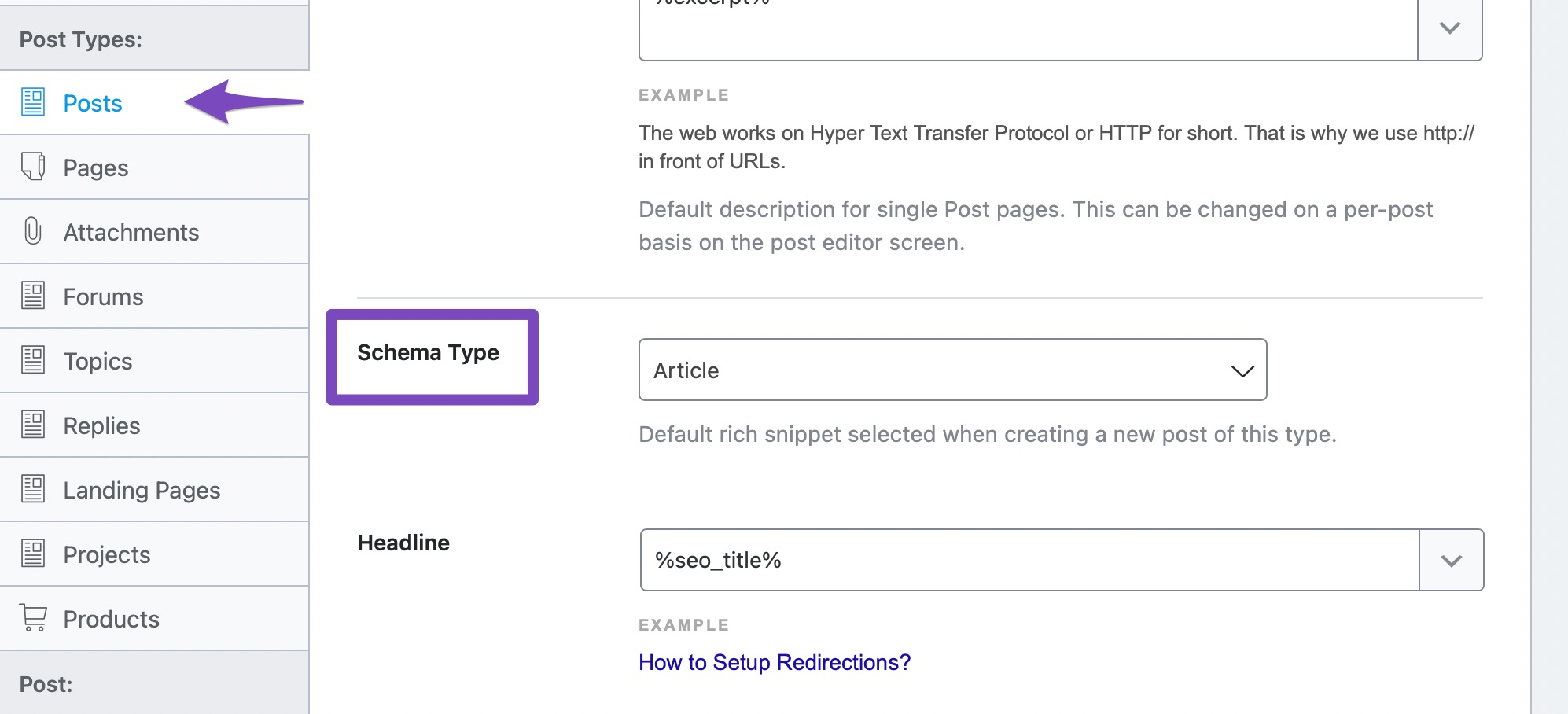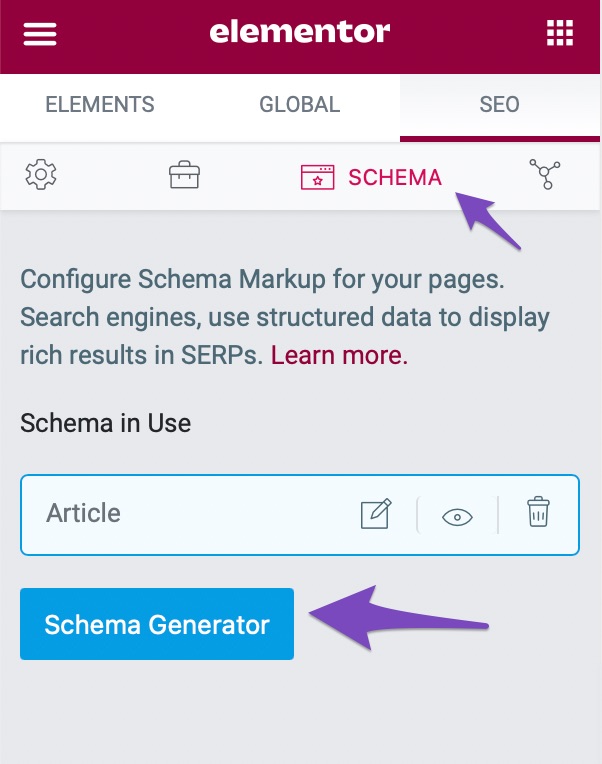Hello,
We apologize for the issue you are facing with the schema markup for your custom post types. Thank you for providing detailed steps you’ve taken so far.
To ensure that schema markup is correctly implemented for custom post types in Rank Math, please follow these guidelines:
-
Check Global Schema Settings: After creating your custom post types, make sure that you have configured the global schema settings in Rank Math. You can do this by navigating to Rank Math SEO → Titles and Meta and selecting the appropriate schema type for your custom post types.
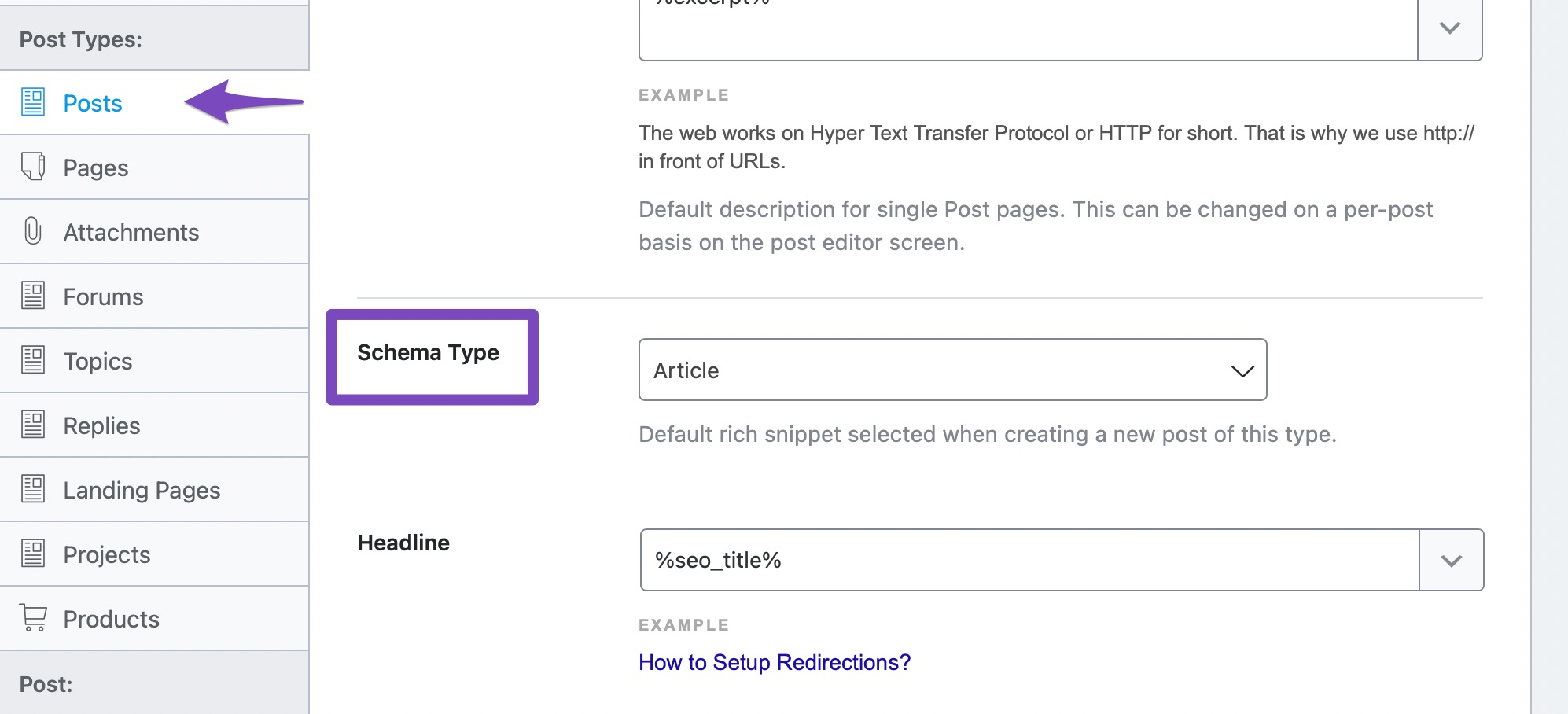
-
Schema Tab in Post Editor: When editing a custom post, ensure that you are using the Schema tab in the Rank Math meta box to set or customize the schema for that specific post. This allows you to override the global settings if needed.
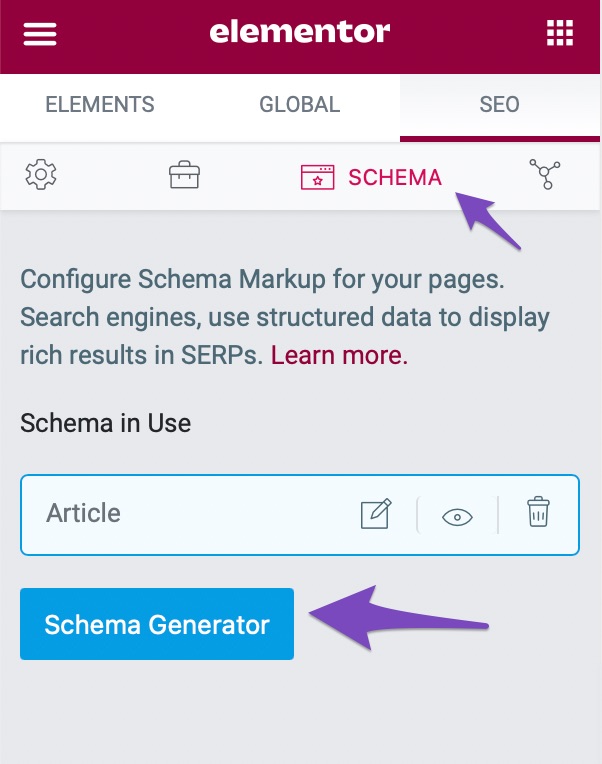
-
Check for Conflicts: Sometimes, other plugins or themes may conflict with Rank Math. Temporarily disable other plugins to see if the schema appears correctly after doing so.
-
Use Schema Markup Validator: After making changes, use the Schema Markup Validator to check if the schema is being recognized correctly.
-
Clear Cache Again: If you are using a caching plugin, clear the cache again after making any changes to ensure that the latest version of your site is being served.
If you have followed these steps and are still experiencing issues, please reply to this ticket with any error messages or specific details from the Structured Data Testing Tool, and a human agent from our support team will assist you further.
Thank you for your patience, and we look forward to helping you resolve this issue!
Sources:
Configuring “Schema Markup” in Rank Math » Rank Math
Resolving Rank Math Schema Markup Related Issues
I also have a website about capcut template and I also face indexation issues sometimes, even in the structured data crawling, i dont understand the exact reason , can some one help me?
Thank you so much, this will resolve my issue.
Hello,
We are glad to know that this issue has been resolved. Thank you for letting us know.
This ticket will be closed now, but you can always open a new one if you have any other questions or concerns. We are here to help you with anything related to Rank Math.
We appreciate your patience and cooperation throughout this process.
Thank you for choosing Rank Math.