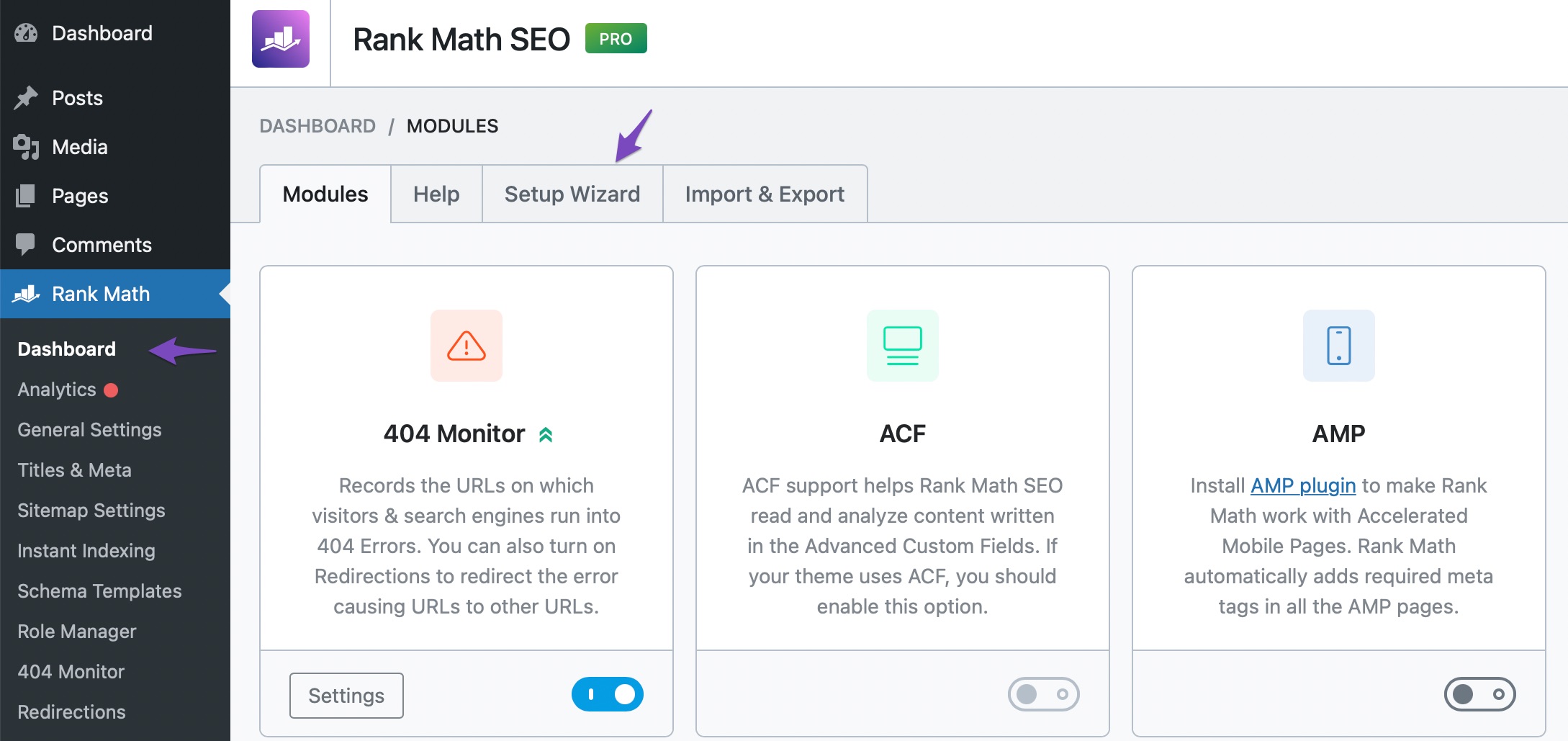Hello,
We apologize for the issue you are facing with the Setup Wizard. It sounds like you were unable to access it through your initial browser, but it’s great to hear that you can see your site now and that it appears on Google.
To access the Setup Wizard again, you can follow these steps:
- Navigate to WordPress Dashboard → Rank Math SEO → Dashboard.
- Click on the Setup Wizard tab to initiate the setup process again.
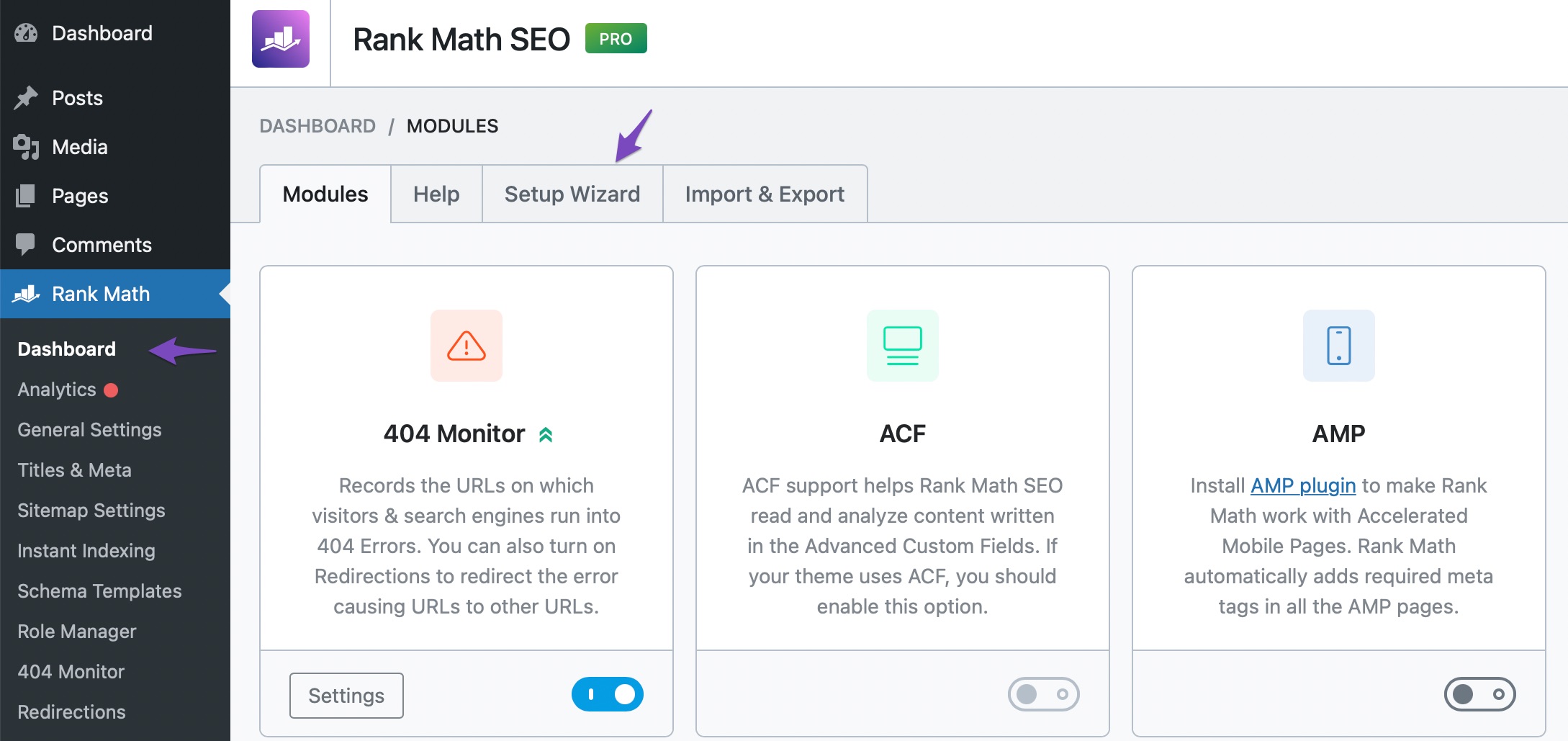
This will allow you to optimize your site and adjust the analytics settings as needed. If you encounter any further issues or have specific questions about the setup process, please reply to this ticket, and a human agent from the Rank Math Support team will assist you further.
Thank you for raising this concern, and we hope to help you get everything set up properly!
Sources:
How to Access Rank Math’s Setup Wizard
How to Setup Rank Math SEO Plugin Properly
when i download the free download, its saying windows cannot open it and that its invalid
i did what you said and went to the dashboard in my word press account but im still not seeing my site in the set up wizard
its still not showing my site
Hello,
You seemed to have marked this ticket as resolved.
We’re just following up with you to see if you have any other questions or concerns that we can assist you with. Or, if your issue has been resolved, please let us know so we can mark this ticket as closed.
Thank you for choosing Rank Math.
Which other site you used
Hello @enerst-phiri,
Please create a new ticket here and share more information about the issue you’re having.
Thank you for your patience and cooperation