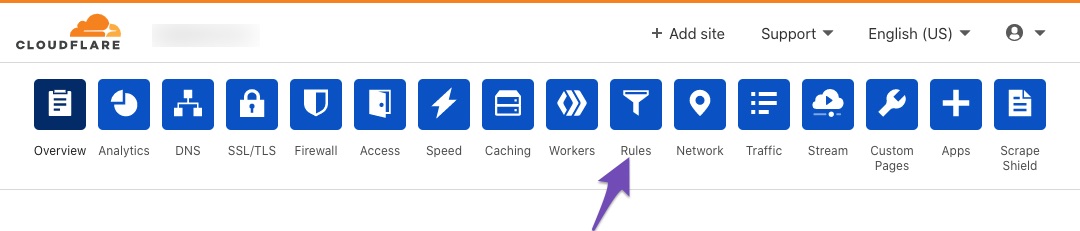Hello,
We apologize for the issue you are facing with Cloudflare indexing your /wp-content/ and /wp-includes/ files. To resolve this, you can add page rules in Cloudflare to disable security for these URLs, which should help prevent them from being indexed.
Here’s how you can do that:
-
Navigate to Rules in Cloudflare: In the Cloudflare dashboard of your domain, go to the Rules section.
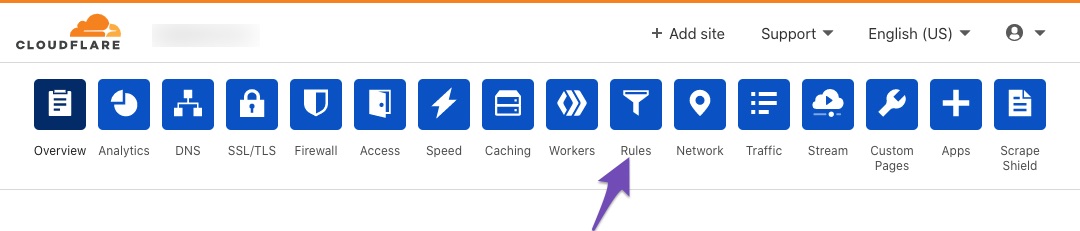
-
Create a Page Rule: Add a new page rule for the URLs you want to protect (e.g., /wp-content/* and /wp-includes/*). Set the settings to disable security for these paths.
-
Save the Changes: Make sure to save your changes after setting up the page rules.
By doing this, you should be able to prevent Cloudflare from indexing those directories. If you continue to experience issues, please reply to this ticket, and a human agent from the Rank Math Support team will assist you further.
Thank you for bringing this concern to our attention! We’re here to help you resolve it.
Sources:
Why Your SEO Title, Description & Focus Keyword Aren’t Being Saved » Rank Math
I need to talk to a human about how to specifically fix that with no further mistakes.
Hello,
Those URLs shouldn’t be submitted to Bing. Since Cloudflare’s IndexNow API is submitting them, you should get in touch with their support, as they will be in a better position to help you with this.
Please do not hesitate to let us know if you need our assistance with anything else.
Hello,
Since we did not hear back from you for 15 days, we are assuming that you found the solution. We are closing this support ticket.
If you still need assistance or any other help, please feel free to open a new support ticket, and we will be more than happy to assist.
Thank you.