-
Why the test “Add an image with your Focus Keyword as alt text.” fails?
I have never passed this test.
-
Hello,
I apologize for the issue you are facing with the test "Add an image with your Focus Keyword as alt text." failing consistently. This test requires you to include your focus keyword in the ALT text of an image on your page.
To pass this test, you need to ensure that the ALT text of at least one image on your page contains your focus keyword. The ALT text provides alternative information for an image if it cannot be viewed, and it is crucial for accessibility and SEO purposes.
Based on the information provided in our knowledge base articles, here are the steps to add the ALT text with your focus keyword:
- For Gutenberg Editor:
- Click on the image in the editor.
- Locate the ALT TEXT field in the Block section on the right-hand side.
- Add your desired ALT text containing your focus keyword.
- Click the Publish/Update button to save your changes.
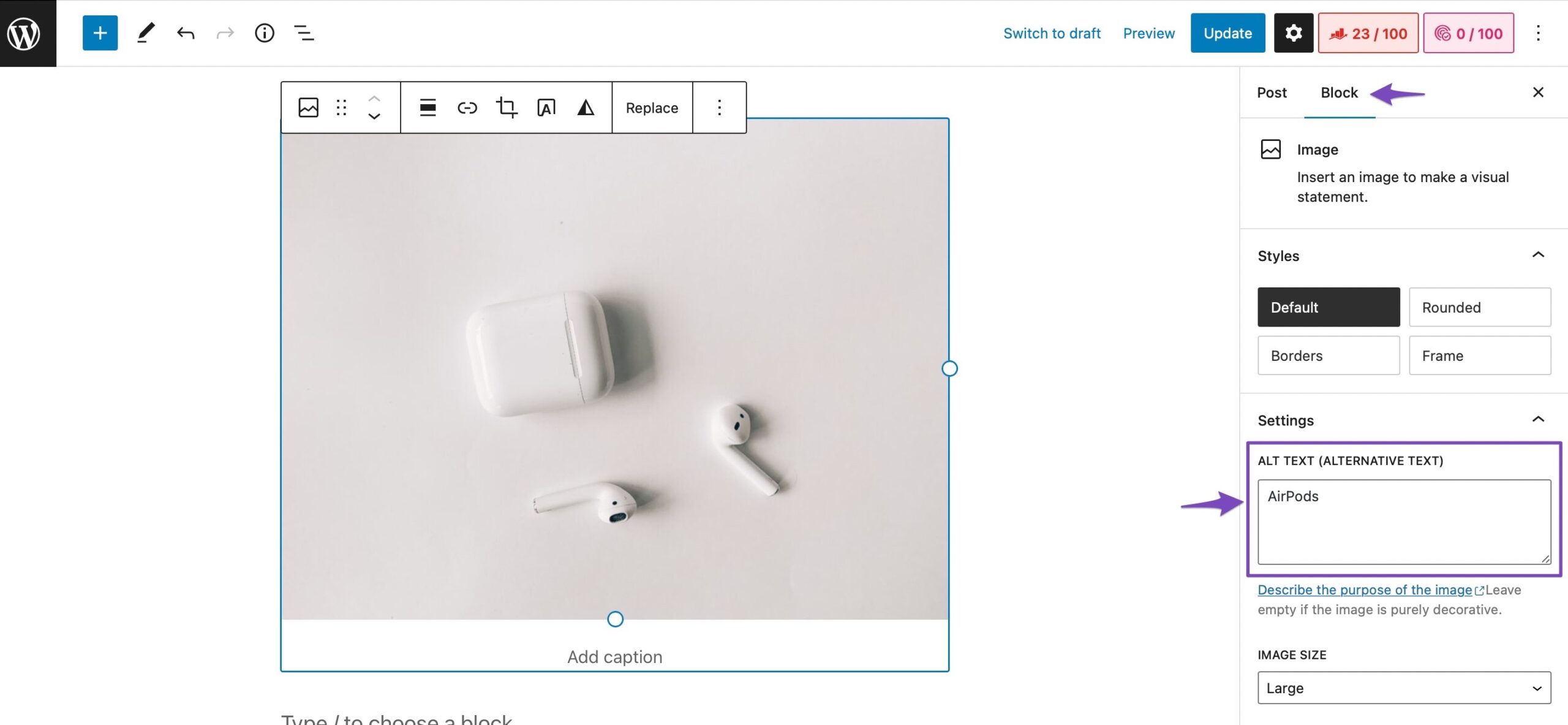
- For Classic Editor:
- Click on the image in the editor.
- Click on the Pen Icon to edit the image.
- Type the ALT text containing your focus keyword in the Image details.
- Click on the Update button to save your changes.
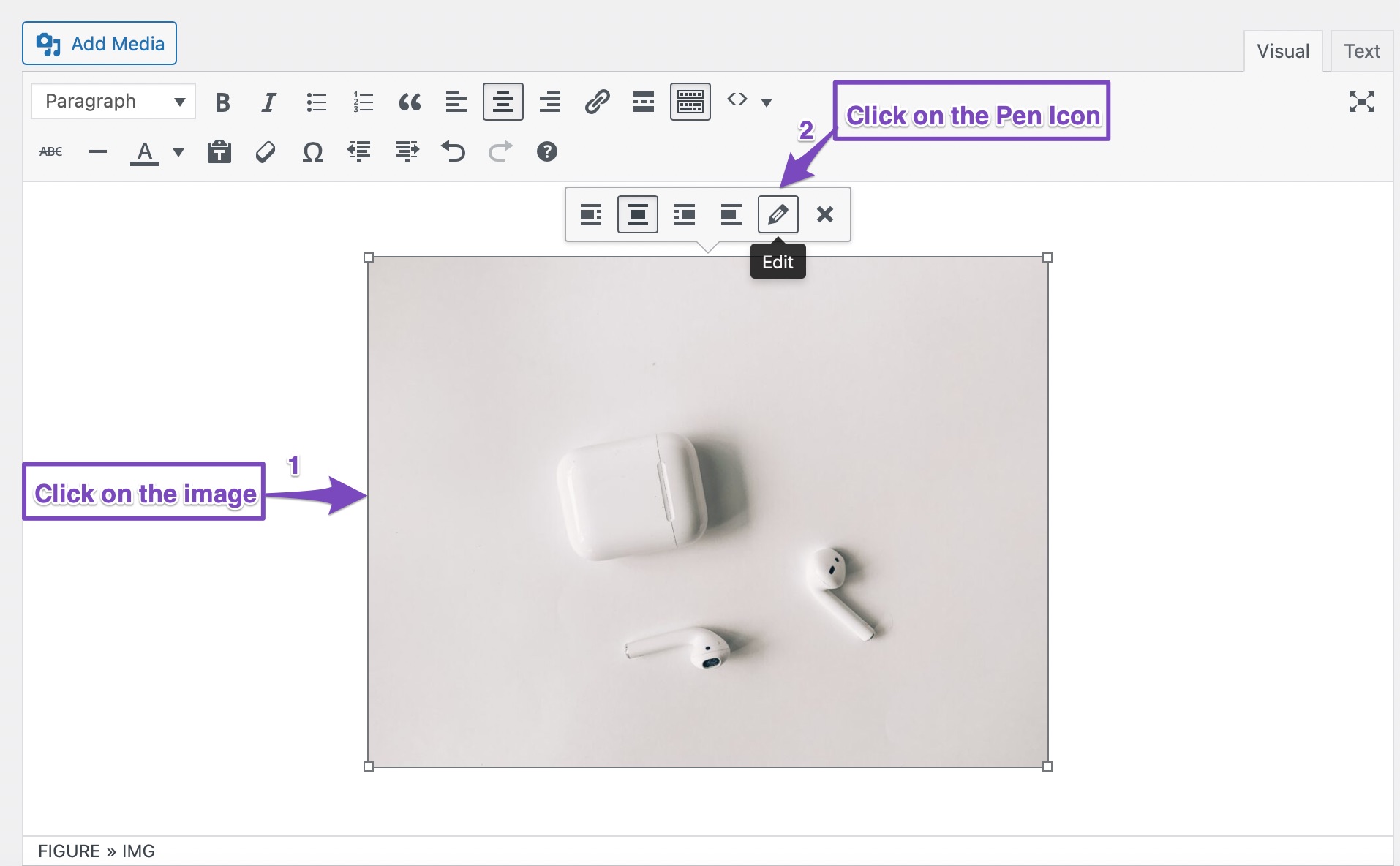
By following these steps and ensuring that your focus keyword is included naturally in the ALT text of an image on your page, you should be able to pass this test successfully.
If you continue to face issues or have further questions, please feel free to provide more details or screenshots, and we will be happy to assist you further.
Thank you for reaching out with your concern.
Closing spiel.
Sources:
Score 100/100 With Rank Math Post Tests » Rank Math
How to Show Images in the Search Results » Rank Math
Content Analysis Tests for Product Pages » Rank Math
Analyzing Your Site’s SEO with Rank Math’s SEO Analysis ToolHello,
Thank you for contacting support.
The images on the page you shared don’t have any ALT text, at least in the backend, so the test is not passing. Our tutorial on this particular test covers exactly how the ALT text should be set: https://rankmath.com/kb/score-100-in-tests/#focus-keyword-in-image-alt-attributes-primary-focus-keyword-only
Don’t hesitate to get in touch if you have any other questions.
There’s an error with the alt attributes at this point. https://imgur.com/a/FbF9E74
Hello,
That is the data of the image when the page is loaded but the SEO tests run in the backend and that image doesn’t have an ALT tag associated with it in the backend and no other images on the page are available or have ALT tags, hence the error you are currently seeing.
Don’t hesitate to get in touch if you have any other questions.
Since Rank Math adds alt tags automatically, should I ignore your report about missing alt tags?
Hello,
Yes, you can ignore that error as the SEO analysis score is only for your reference.
You can optionally disable the keyword in image Alt test and the error will no longer be shown. Please use this filter to disable that test:
/** * Filter to disable Keyword in Image Alt test */ add_filter('rank_math/researches/tests', function ($tests, $type) { unset($tests['keywordInImageAlt']); return $tests; }, 10, 2 );If you’re not sure how to add this code, you can follow this guide: https://rankmath.com/kb/wordpress-hooks-actions-filters/.
Hope that helps, and please do not hesitate to let us know if you need our assistance with anything else.
Hello,
Since we did not hear back from you for 15 days, we are assuming that you found the solution. We are closing this support ticket.
If you still need assistance or any other help, please feel free to open a new support ticket, and we will be more than happy to assist.
Thank you.
- For Gutenberg Editor:
The ticket ‘Add an image with your Focus Keyword as alt text’ is closed to new replies.