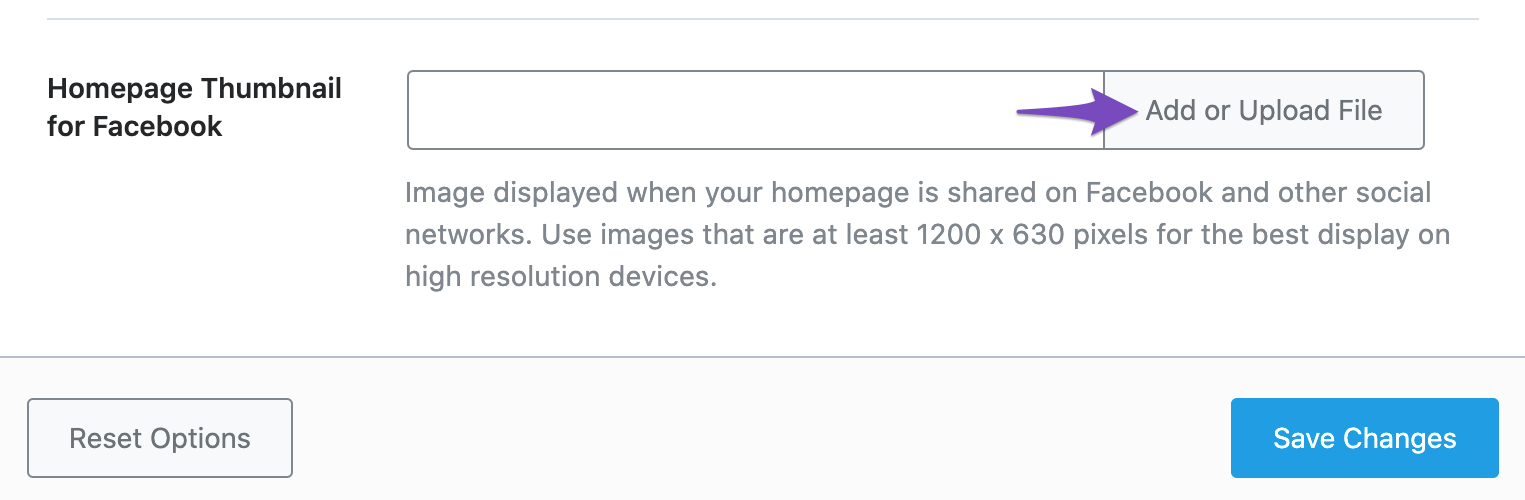Hello,
I’m sorry to hear about the issue you are facing with the Facebook share image thumbnail for your link. Based on the information you provided, it seems like you have already taken some steps to troubleshoot the problem.
Here are a few suggestions to help you resolve the issue:
- Check Open Graph Image Settings: Ensure that you have set the Open Graph Thumbnail for your homepage correctly using Rank Math SEO. You can do this by navigating to Rank Math SEO → Titles & Meta → Homepage → Homepage Thumbnail for Facebook as shown in the screenshot below:
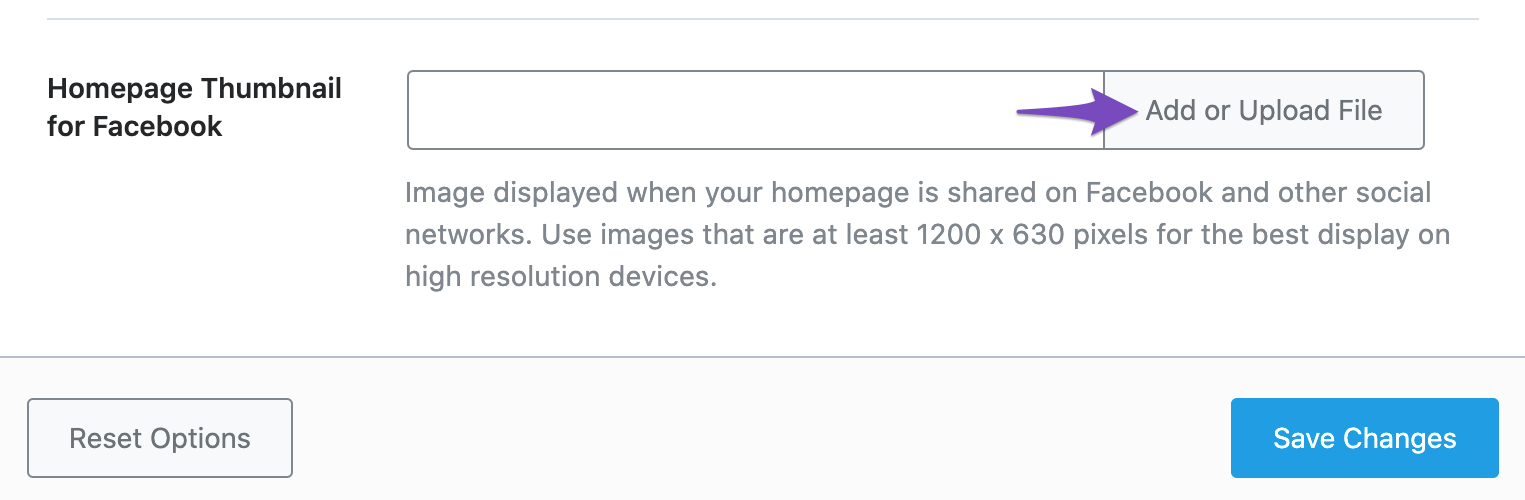
-
Verify Image Format and Dimensions: Make sure that the image you are using meets the recommended format (jpeg, png, or gif) and dimensions (1200px X 630px) for Facebook sharing. Incorrect image formats or sizes can cause issues with displaying the thumbnail correctly.
-
Configure Facebook App ID: Check if you have set up the Facebook App ID in Rank Math Social Meta settings. You can do this by going to WordPress Dashboard → Rank Math SEO → Titles & Meta → Social Meta and entering the Facebook App ID in the designated field.
If after checking these settings the issue persists, please feel free to reply to this ticket, and a human agent from the Rank Math Support team will assist you further.
Thank you for reaching out with your concern.
Best regards.
Sources:
Open Graph/Social Preview Image Is Not Displayed » Rank Math
Social Media Options in Rank Math
Hello,
Thank you for contacting Rank Math and bringing your concern to our attention.
Facebook is marking the image as Corrupted:

It seems like the issue is occurring because of the non-English character on your image file name. We’ve recently seen this issue with Cyrillic characters, Arabic, and some other languages.
For initial troubleshooting, please try to change the file name in English and after clearing your website cache, check the URL again with the Facebook Sharing Debugger tool and see if that works for you.
Let us know how it goes. Looking forward to helping you.
Hey! The file name change to an english character solved the problem! Thanks a lot.
On some liinks I got this message: The following required properties are missing: fb:app_id
Hello,
Glad that everything has been sorted out.
Please feel free to reach out to us again in case you need any other assistance.
We are here to help.
Thank you.
Hello,
Since we did not hear back from you for 15 days, we are assuming that you found the solution. We are closing this support ticket.
If you still need assistance or any other help, please feel free to open a new support ticket, and we will be more than happy to assist.
Thank you.