-
Hello, Please see the sensitive data section, the analytics code is not receiving data from last 48 hours.
-
Hello,
I’m sorry to hear about the issue with your Google Analytics data not being received for the last 48 hours. To troubleshoot this problem, please follow these steps:
-
Check if you have added the Google Analytics tracking code to your site correctly. You can verify this by looking for the measurement ID (G-XXXXXX) in the page source code.

-
Ensure that the GA4 property selection in the Rank Math Analytics settings is correctly connected to Google Analytics. Remember that Rank Math does not add the tracking code; you need to do it manually.
-
If you are not using any external plugin or theme to add the tracking code, enable the Install Analytics code option in Rank Math’s Analytics settings.
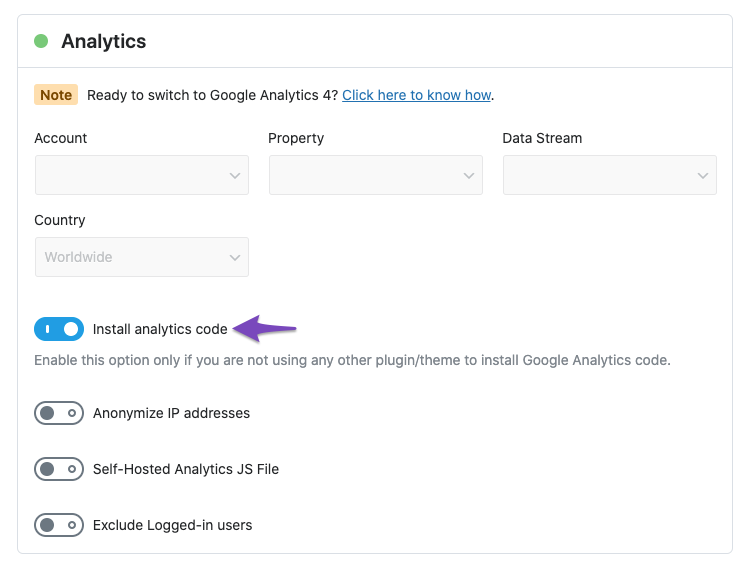
-
After enabling the Analytics code installation, clear your site’s cache and verify if the tracking code is added to the frontend.
-
Use Google’s Tag Assistant to confirm if the correct Analytics code has been added to your site.
If after following these steps you still face issues, please reply to this ticket, and a human agent from the Rank Math Support team will assist you further.
Thank you for reaching out with your concern.
Sources:
Resolving Rank Math Analytics Related Issues » Rank MathHello,
Thank you for contacting Rank Math support.
We can check that the tag is installed on the site and sending hits to GA:
You can confirm the same using the following tool: https://tagassistant.google.com/
You can also use our plugin’s Analytics module to install the analytics code and see if that resolves the issue. https://rankmath.com/kb/install-google-analytics/
Let us know how that goes. Looking forward to your update.
Hello, thank you for your reply. I have resolved the issue that’s why the tags are showing as installed and sending hits again. But i have faced this problem 2 times in 25 days, suddenly google analytics stops sending data due to unknown error.
If i install analytics code from rankmath will it create a problem as i have manually fired the GA4 tags through GTM?
What i have to keep in mind before installing the code?
Hello,
If the tag stops sending data to Google Analytics it could be caused some intermittent issues on Google’s side.
If you want to switch to our implementation you need to make sure that you are not adding the code to the website with any other method so the tracking only happens once.
That’s the only thing to keep in mind when using our tracking code implementation.
Don’t hesitate to get in touch if you have any other questions.
Hello Tags disappear again after resolving it and no tags found in tag assistant? How can i solve this please help? I have fired the ga4 tags through Google tag manager. The tags automatically disappear within 5-6 days? 2 days earlier in the same chat i have told that tags are found and your team has also verified. Now it disappears?
Hello,
We can confirm the tag was no longer in your website’s page source.
Can you please try reconnecting your Google service in Rank Math’s Analytics settings?
Please make sure to choose the correct Google Analytics account and property when setting it up again.
Let us know how that goes. Looking forward to helping you.
Previously when the GTM tags are working fine i have some data in google analytics. Now when the code disappears automatically from my website header.php, Can i use install analytics code option through RankMath plugin. Or i should use GTM tags only as i have already fired it to all pages?
Hello,
You can use the Rank Math install analytics code option, just ensure the code is not being added by another plugin.
Then you can use this tool to confirm it is being detected: https://tagassistant.google.com/
We hope this helps. Please let us know if you have further questions or concerns.
Thank you.
Hello,
Since we did not hear back from you for 15 days, we are assuming that you found the solution. We are closing this support ticket.
If you still need assistance or any other help, please feel free to open a new support ticket, and we will be more than happy to assist.
Thank you.
-
The ticket ‘Google Analytics issue’ is closed to new replies.