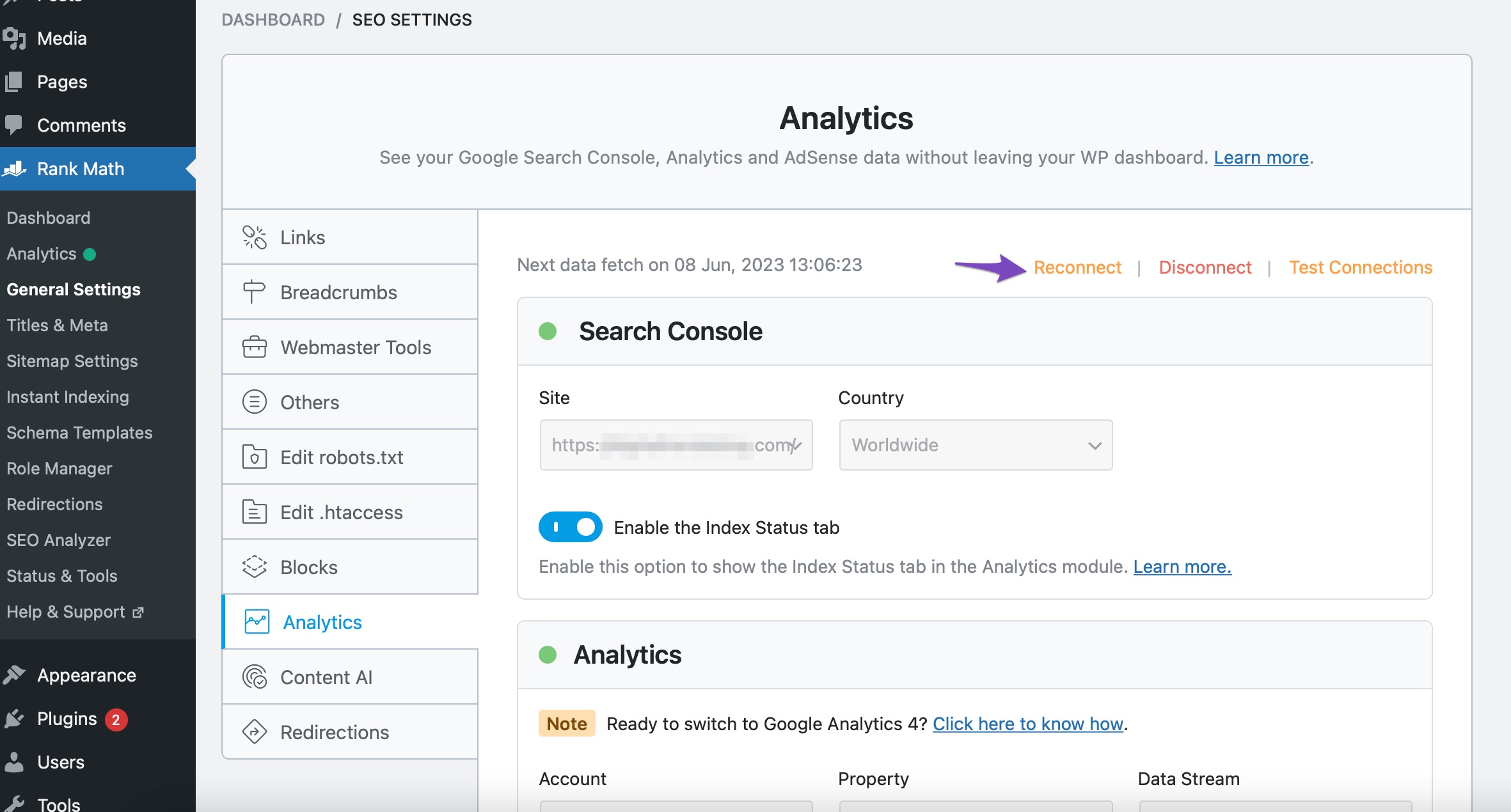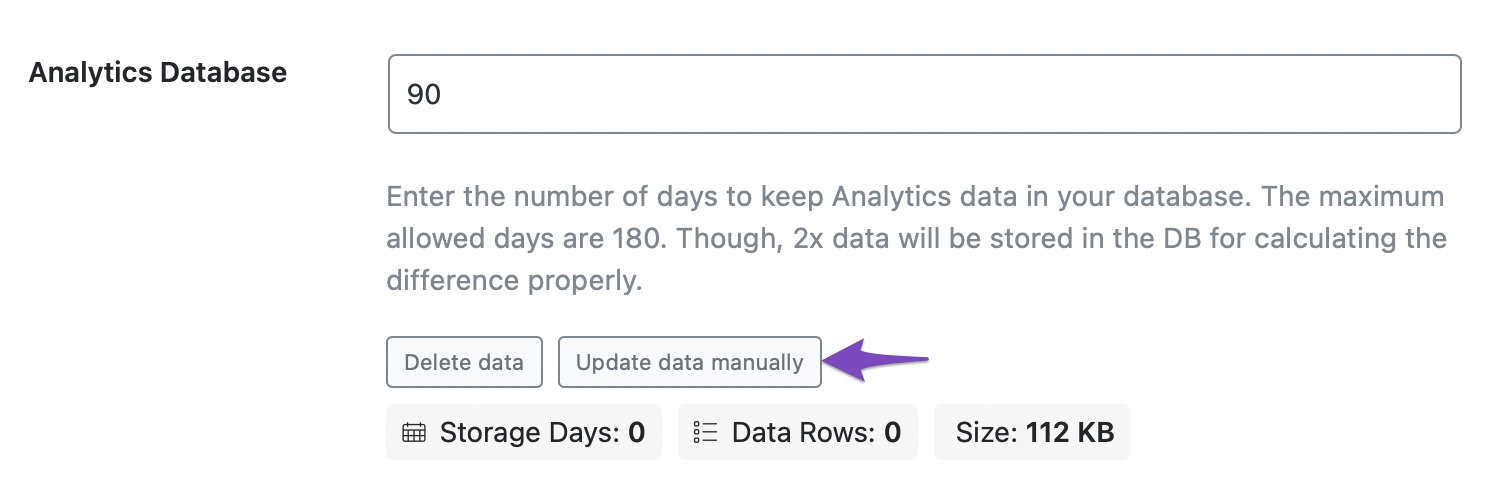Hello,
I’m sorry to hear that you are facing issues reconnecting Rank Math to Google Console and Analytics. To resolve this, please follow these steps:
- Test Connections:
- Go to Rank Math SEO → General Settings → Analytics.
- Click on the Test Connections option at the top right of the Analytics settings. This will validate the existing connections with Google Analytics. A green signal indicates a valid connection, while a red signal indicates an issue.
- If there is an issue, reconnect your Google account by following the on-screen instructions.

- Reconnect Google Account:
- Navigate to Rank Math SEO → General Settings → Analytics.
- Click on the Reconnect link to disconnect and reconnect your Google Account with Rank Math.
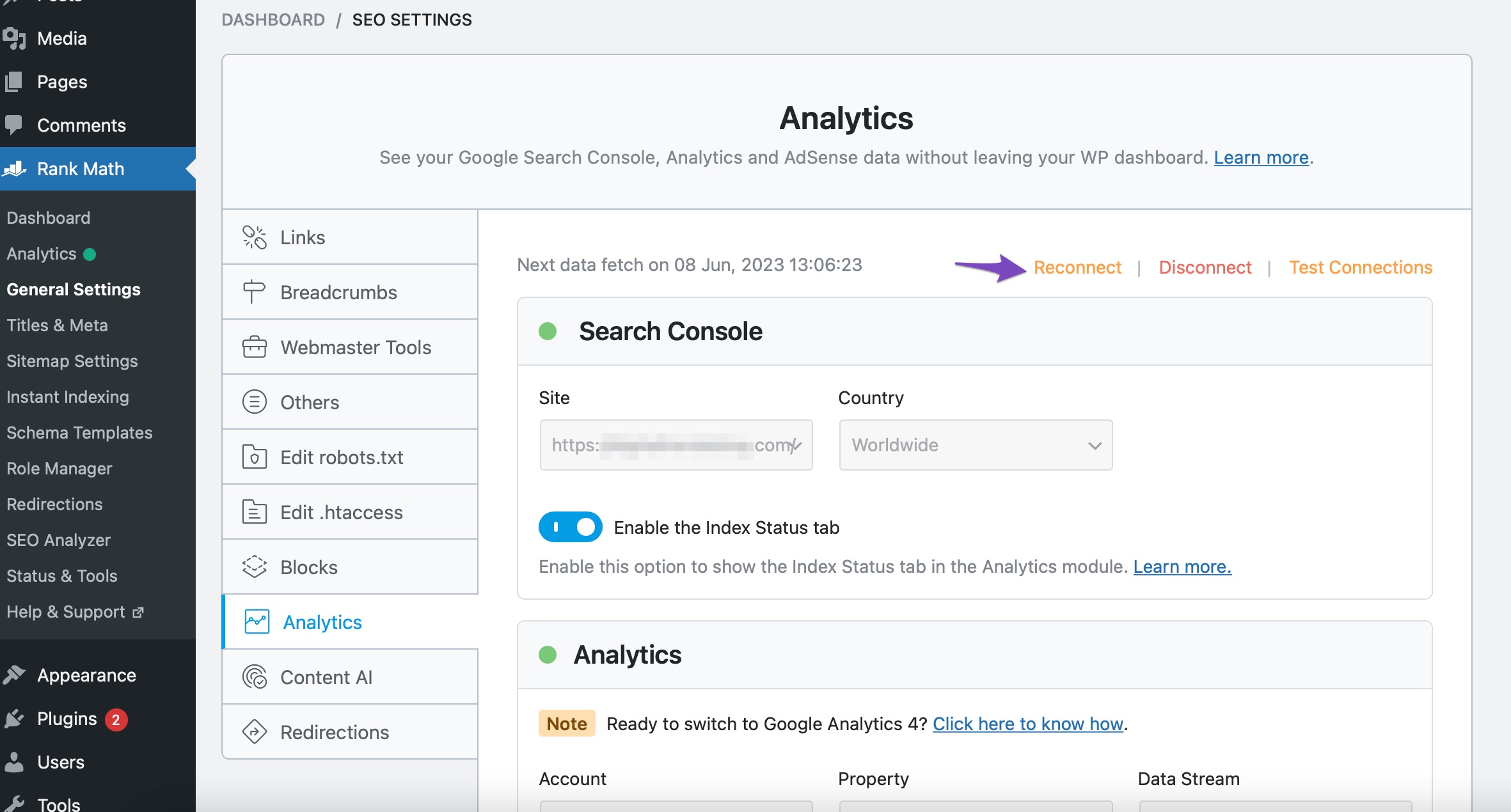
- Update Data Manually:
- If the data fetch doesn’t happen automatically, choose Update data Manually.
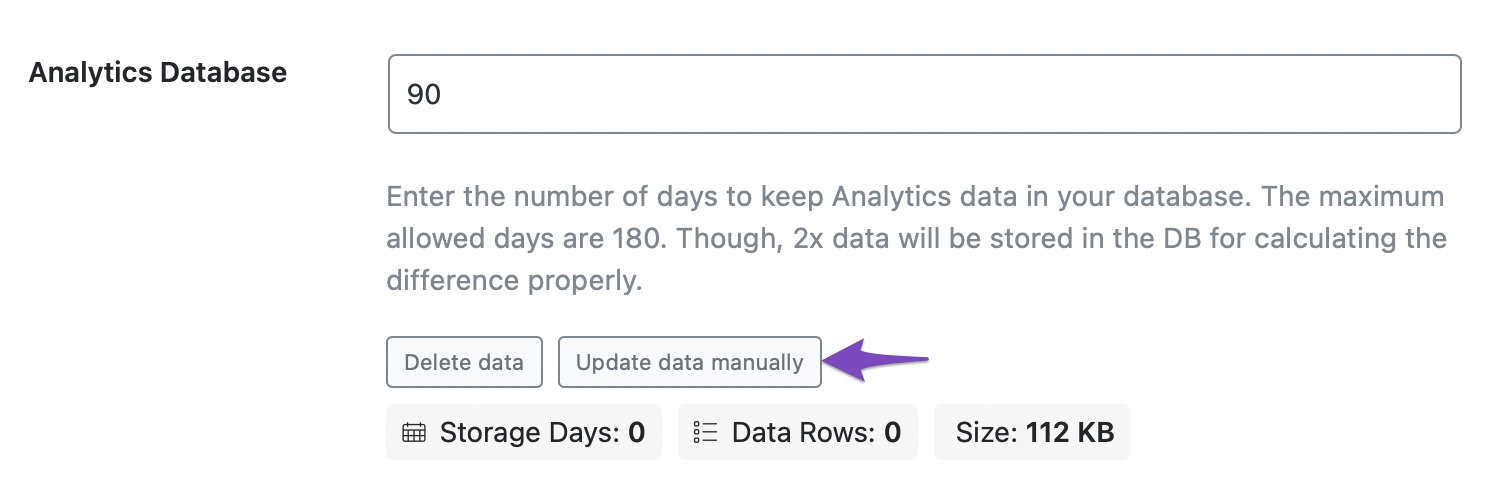
If the issue persists after following these steps, please share the error log with us by opening a support ticket here.
Thank you for your patience and cooperation. Let me know if you need further assistance.
Sources:
Resolving Rank Math Analytics Related Issues » Rank Math
What to Do When Rank Math Analytics Shows Zero Search Traffic » Rank Math
Hello,
Thank you for contacting support.
This issue should now be fixed. It was just a temporary issue with our authentication API but the developers have resolved it.
Don’t hesitate to get in touch if you have any other questions.
Hello,
Since we did not hear back from you for 15 days, we are assuming that you found the solution. We are closing this support ticket.
If you still need assistance or any other help, please feel free to open a new support ticket, and we will be more than happy to assist.
Thank you.