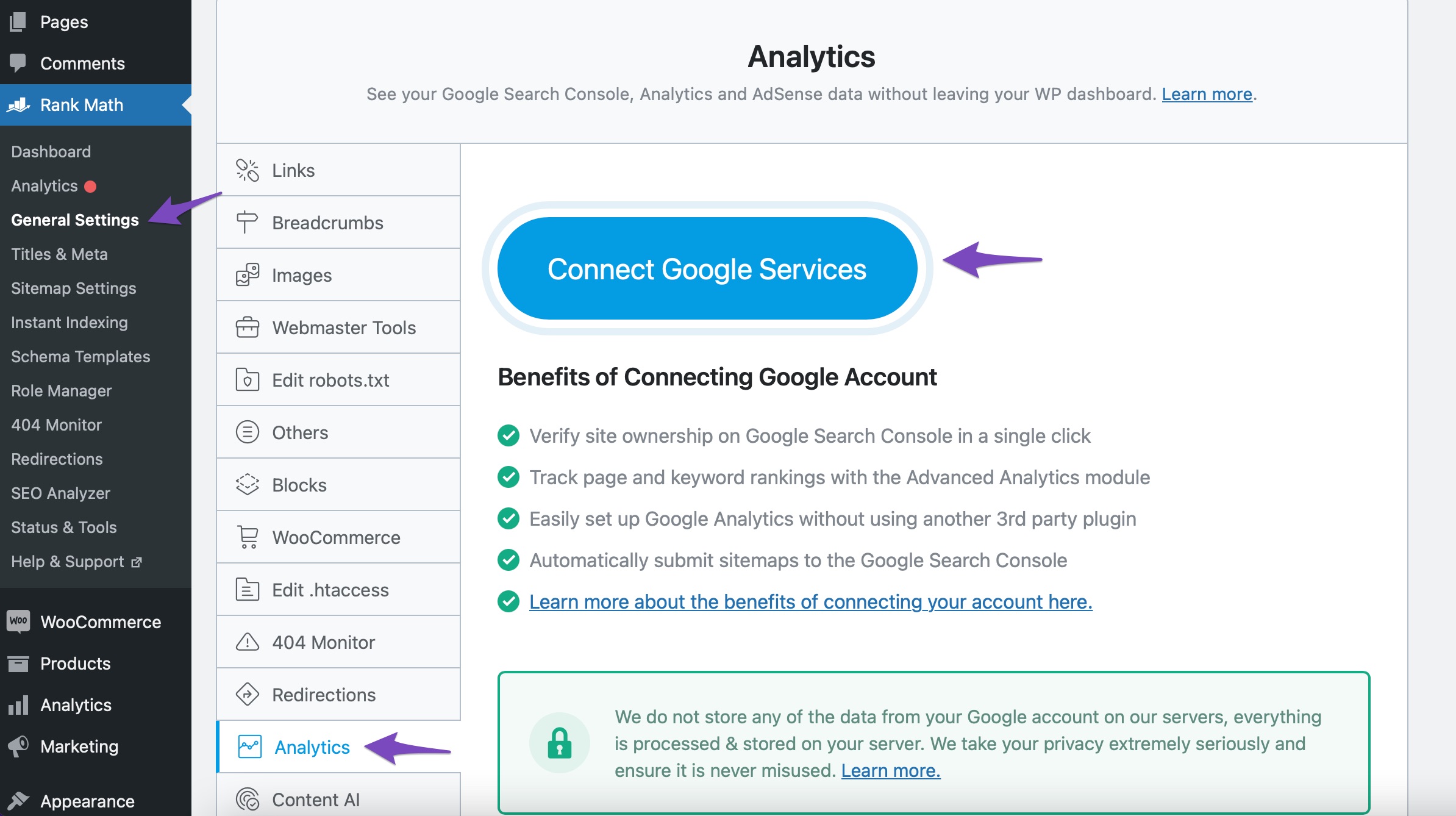Hello,
I’m sorry to hear that you are facing issues connecting Rank Math to Google Analytics. To troubleshoot this problem, you can follow these steps:
- Go to your WordPress dashboard and navigate to Rank Math SEO → General Settings → Analytics.
- Click on Connect Google Services as shown in the screenshot below:
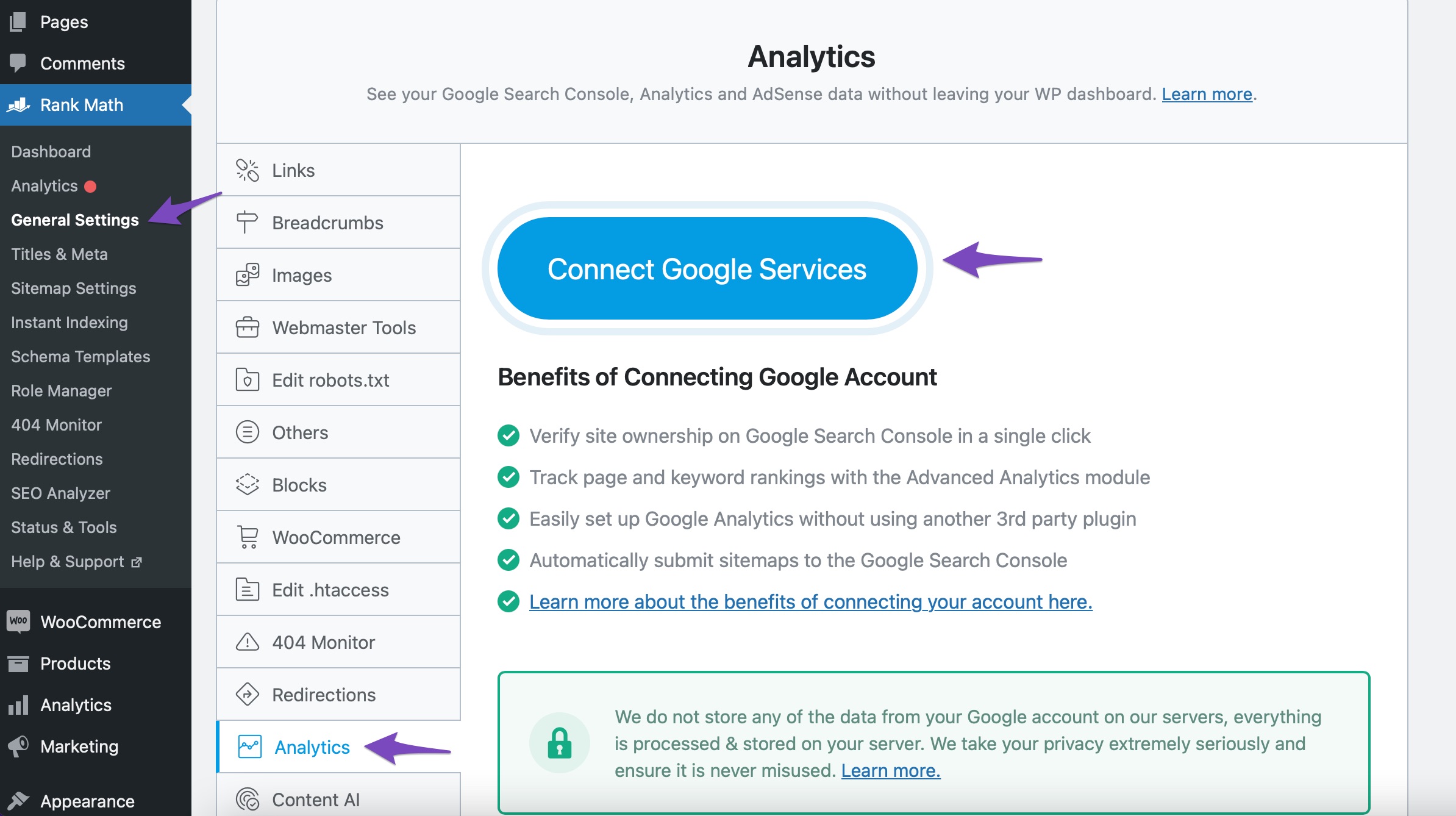
- Choose your Google account and grant all the necessary permissions by clicking on Allow as shown in the screenshots provided in our documentation.
If you encounter any errors during this process, please reconnect your Google account. If the issue persists, you can open a support ticket here and share the error log with us for further assistance.
Thank you for reaching out, and we appreciate your patience while we resolve this issue for you. If you need any further assistance, feel free to ask.
Sources:
Resolving Rank Math Analytics Related Issues » Rank Math
How to Install Google Analytics With Rank Math SEO » Rank Math
How to Setup Rank Math SEO Plugin Properly
How to Self-Host Google Analytics Tracking JS File with Rank Math » Rank Math
How to Connect Your Google Account With Rank Math SEO » Rank Math
Actually, I already did that steps and the results are the same.
Hello,
Thank you for contacting us and sorry for any inconvenience that this issue might have caused.
Please ensure that you are using the latest version of Rank Math plugin. If not yet, please do update them. You may refer to our changelog page here: https://rankmath.com/changelog/
Could you please also confirm if you have already created a GA4 property for your website?
https://rankmath.com/kb/using-ga4/#create-ga4-property
Also, if the settings are not getting saved in the Analytics, please try using Google Chrome (Incognito mode) or another Chromium-based browser upon reconnecting to save those settings.
We have seen this in the past when people were using Safari on macOS or the Firefox browser, so if you are using any of these combinations, the data might not get saved.
Let us know how this goes.
Thank you.
Thank you for the support.
For this project, I switched to other plugin.
Project deadline is approaching and can’t wait further delay.
In future project, I will reconsider to use Rank Math SEO plugin.
Thank you.
Hello,
Thank you for updating us. We understand the urgency of project deadlines and regret any inconvenience caused.
We hope to serve you better in future projects and are here to assist whenever needed.
Hello,
Since we did not hear back from you for 15 days, we are assuming that you found the solution. We are closing this support ticket.
If you still need assistance or any other help, please feel free to open a new support ticket, and we will be more than happy to assist.
Thank you.