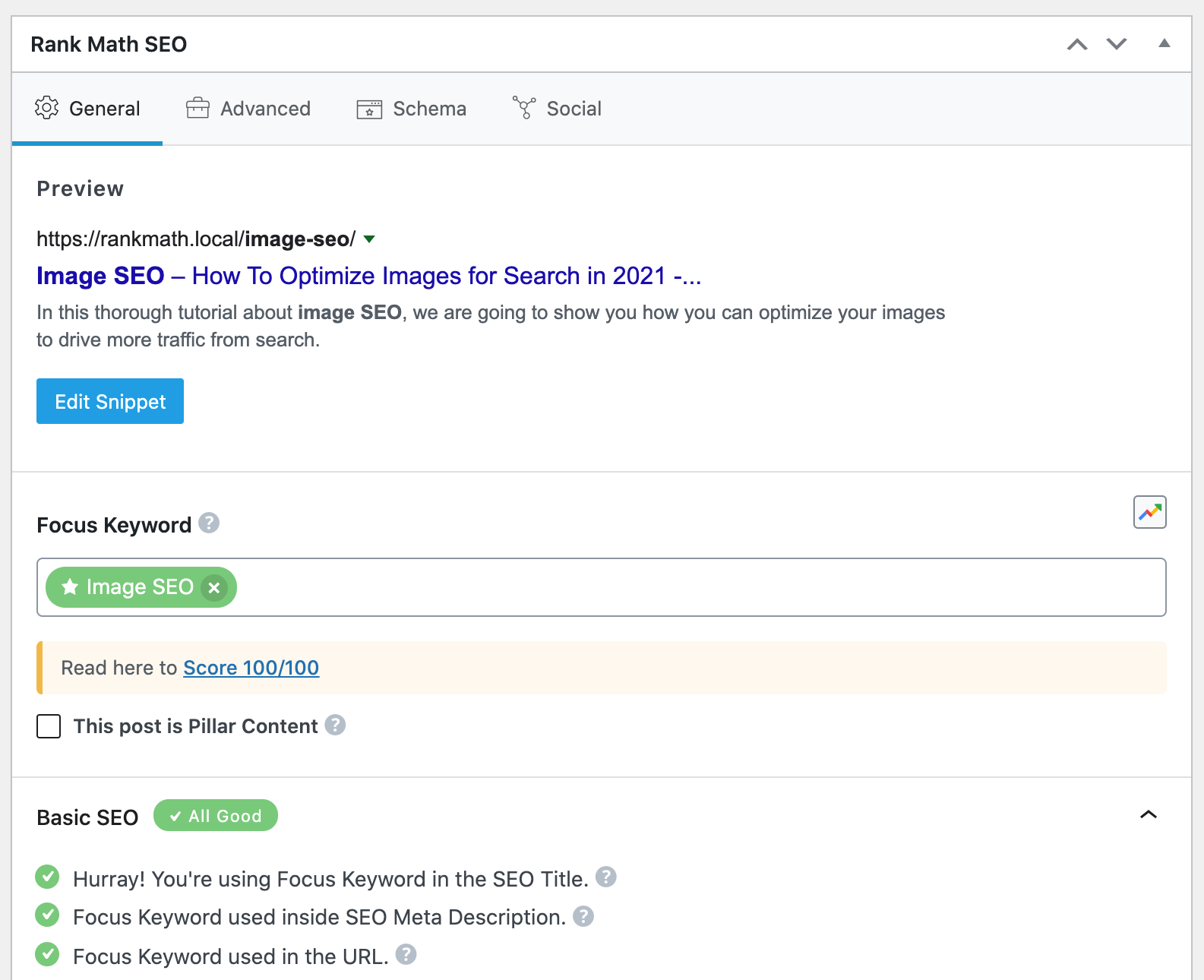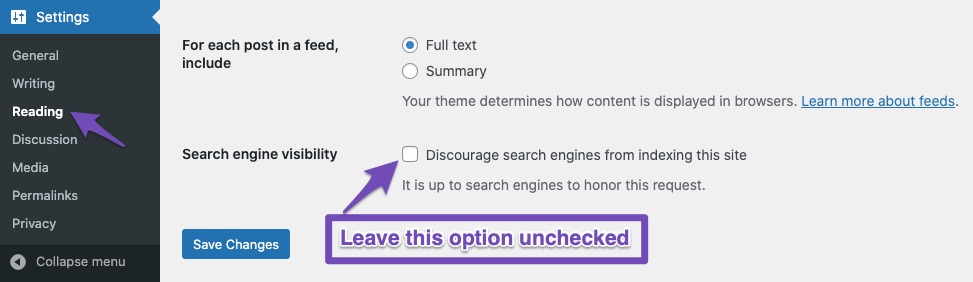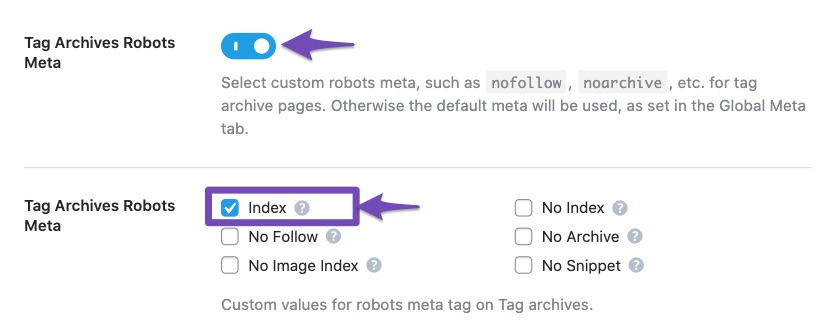Hello,
I apologize for the issue you are facing with page indexing on your website "https://rankmath.com/wp-content/uploads/2022/05/Rank-Math-Advanced-Tab.png". To resolve the "Page indexing Excluded by ‘noindex’ tag Validation details" problem, you need to check a few settings.
-
Check Rank Math Metabox:
- Open the post/page in the WordPress Editor.
- Ensure the Rank Math Metabox is available and set the Robots Meta to Index if it’s currently set to No Index.
- Here is an image to guide you on where to find and change this setting:
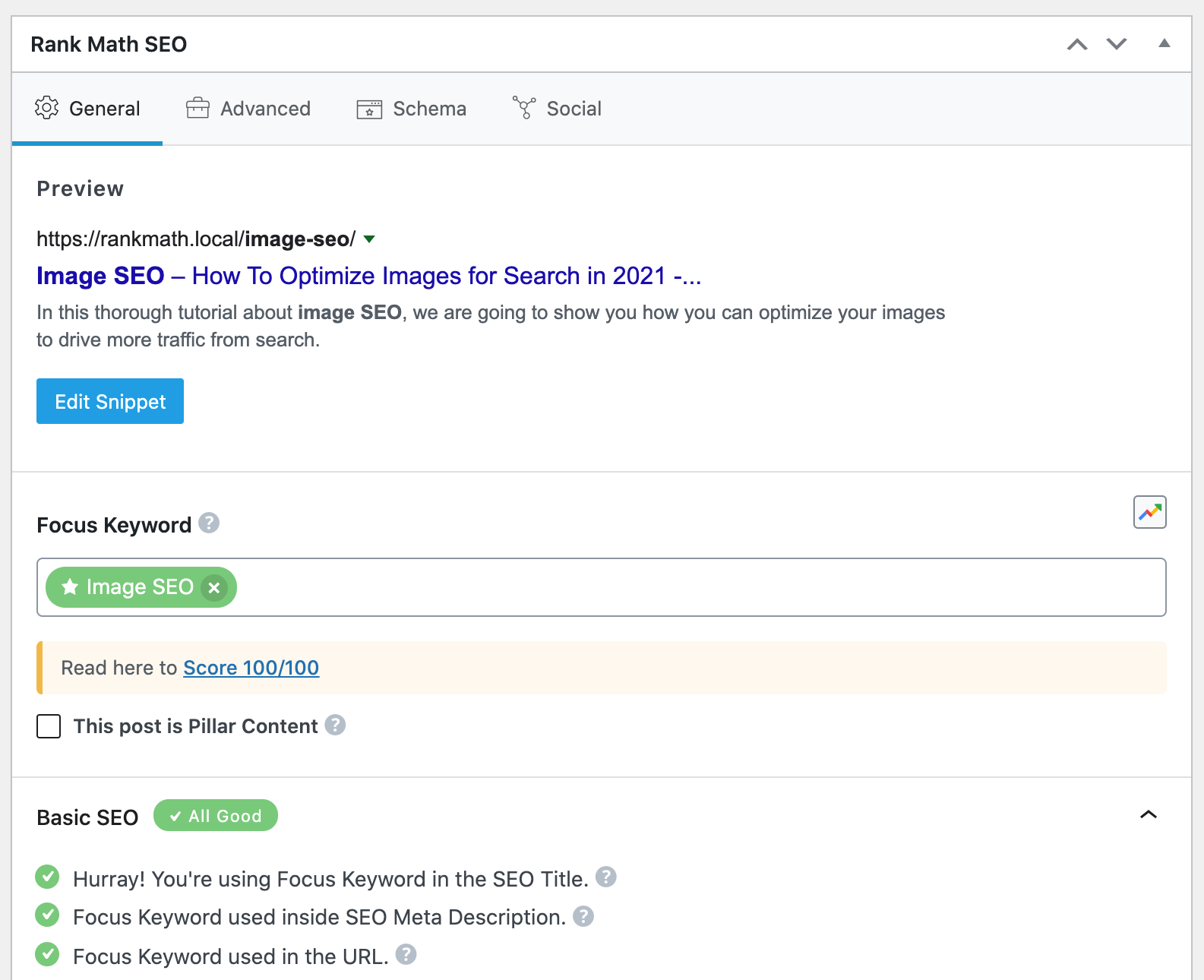
-
Search Engine Visibility Settings:
- Go to Settings → Reading in your WordPress dashboard.
- Ensure the checkbox labeled Discourage search engines from indexing this site is unchecked.
- Save the changes if you make any adjustments.
- Here is an image to help you locate this setting:
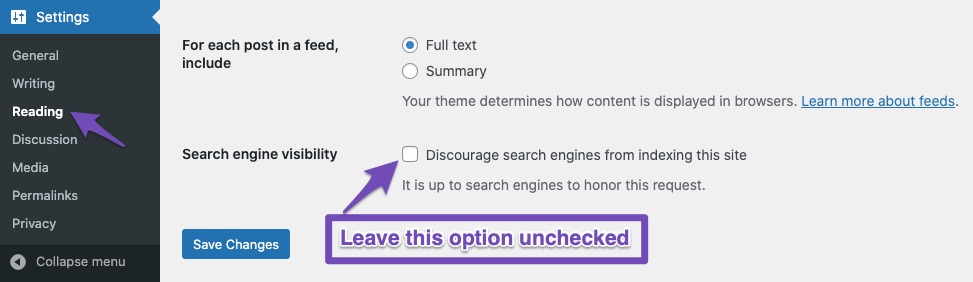
-
Check Titles & Meta Settings:
- Head over to Rank Math SEO → Titles & Meta tab.
- Confirm that the default noindex settings are as per your preference.
- Adjust the settings if needed and save the changes.
- Here is an image illustrating where to make these adjustments:
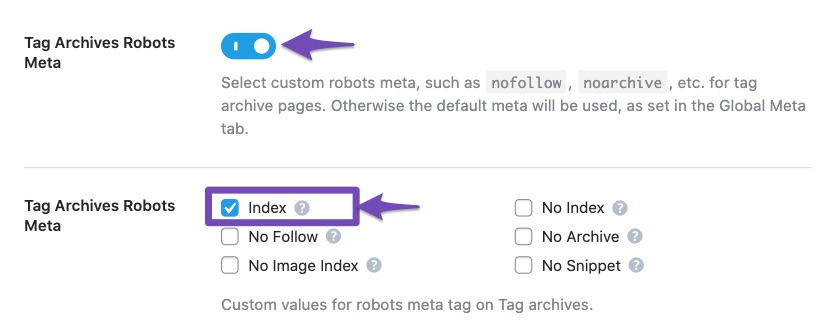
After making these changes, ensure your sitemap is updated and validate the fix in Google Search Console. If you still encounter issues, feel free to reach out to our support team for further assistance.
Best Regards
Sources:
Fix Excluded by NoIndex Tag – Google Search Console Status » Rank Math
How to Fix Submitted URL Marked ‘NoIndex’ Error » Rank Math
This is an automated reply from Rank Math Support Bot. If you need further assistance, please reply to this topic and a human support agent will reply to you shortly.
Hello,
Since we did not hear back from you for 15 days, we are assuming that you found the solution. We are closing this support ticket.
If you still need assistance or any other help, please feel free to open a new support ticket, and we will be more than happy to assist.
Thank you.