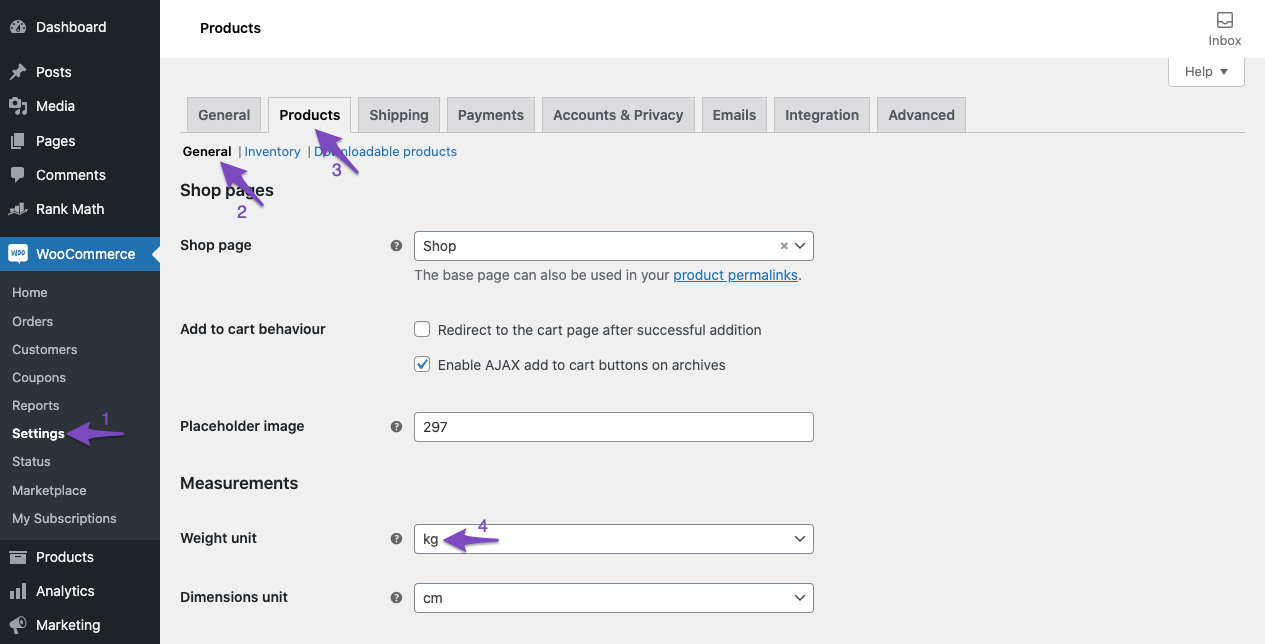Hello,
I’m sorry to hear about the issue you are facing with the measuring unit code in your WooCommerce Product Schema. To resolve this problem, you can follow these steps:
- Navigate to WooCommerce → Settings → Products → General.
- Under the Measurements section, locate the Weight Unit option.
- Change the Weight Unit to KG instead of KGM.
Here is an image to guide you through changing the Weight Unit setting in WooCommerce:
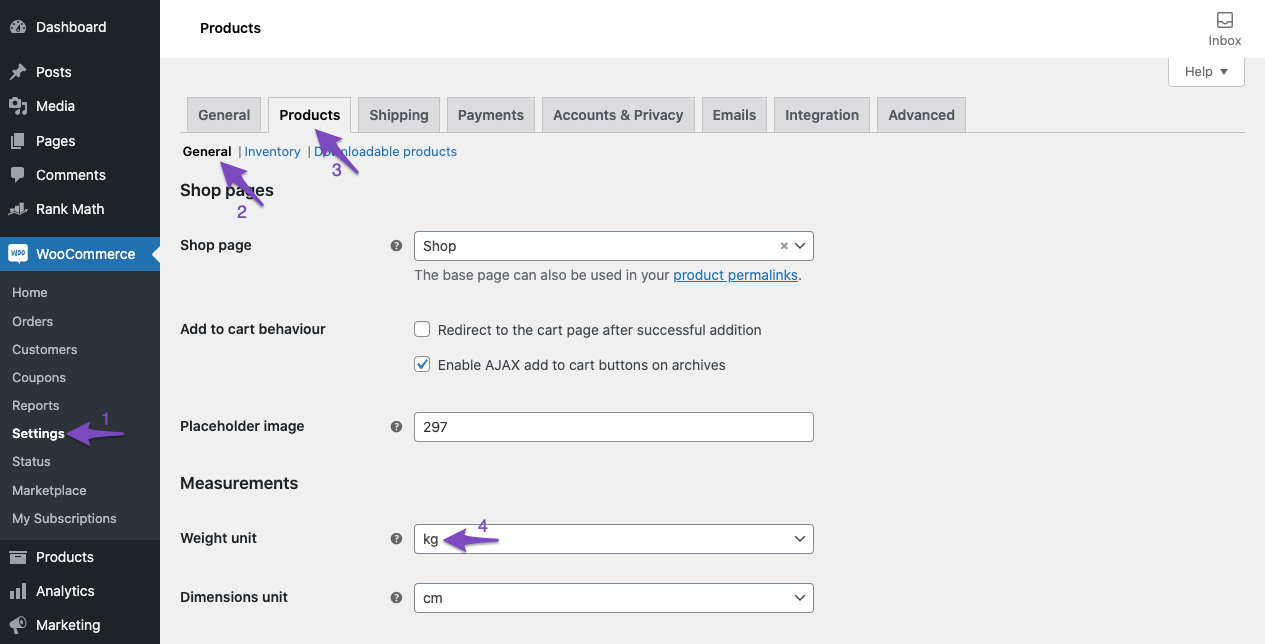
After updating the Weight Unit to KG, please check if the issue persists. If you continue to experience difficulties, feel free to provide more details or screenshots for further assistance.
Thank you for reaching out with your concern.
Sources:
Resolving Rank Math Schema Markup Related Issues
How to Use Product Schema for WooCommerce Products » Rank Math
Hello,
The KGM is a valid unit code according to Schema.org, but it seems like Google is expecting kg for the merchant listings.
However, you can use this filter on your site to update the unitCode in the product schema:
add_filter( "rank_math/snippet/rich_snippet_product_entity", function( $entity ) {
$entity["weight"]["unitCode"]= "kg";
return $entity;
});
Here is how to add a filter to your site: https://rankmath.com/kb/wordpress-hooks-actions-filters/
Hope that helps.
Hello Reinelle,
Thank you for the reply! I can confirm the snippet above fixed the issue.
Have a great day!
Hello,
You’re welcome.
We are super happy that this issue is already resolved. If you have any other questions in the future, know that we are here to help you.
If you don’t mind us asking, could you please leave us a review (if you haven’t already) on
https://wordpress.org/support/plugin/seo-by-rank-math/reviews/#new-post
about your overall experience with Rank Math? We appreciate your time and patience.
If you do have another question in the future, please feel free to create a new forum topic, and it will be our pleasure to assist you again.
Thank you.