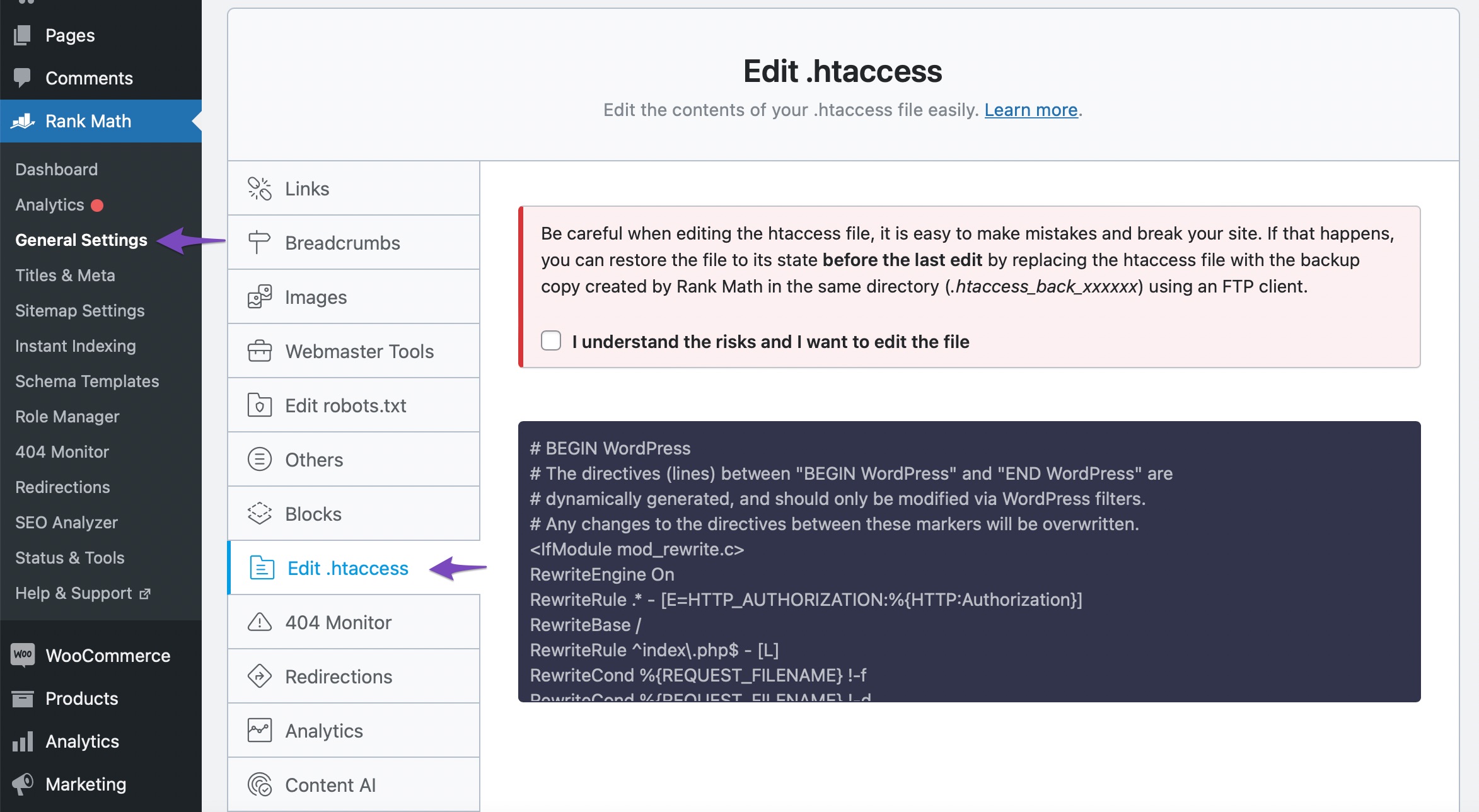Hello,
I’m sorry to hear that you are facing issues with the redirection on your website. To troubleshoot the problem, you can follow these steps:
- Check .htaccess File: Sometimes, unwanted redirects can be caused by rules in the .htaccess file. You can review and edit the .htaccess file using Rank Math. Navigate to WordPress Dashboard → Rank Math SEO → General Settings → Edit .htaccess as shown in the screenshot below:
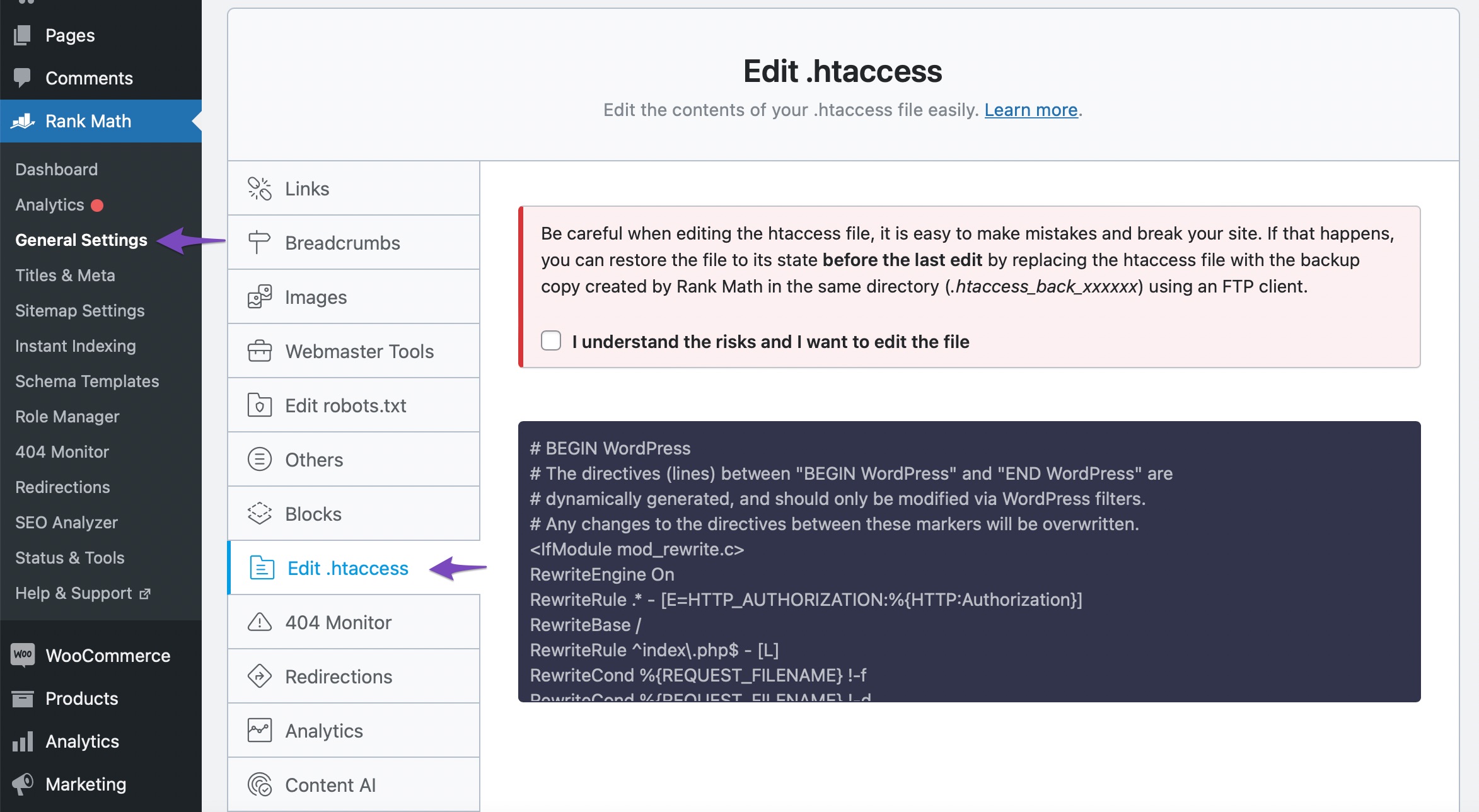
- Debug Your Redirects: If you have multiple redirects and are unsure about their behavior, you can enable the Redirections debugger in Rank Math. This feature helps you locate and debug your redirections effectively. To enable the debugger, go to Redirection settings, enable Debug Redirections, and save your settings. Then, navigate to the Redirections page to manage and debug your redirects.
For more detailed instructions on setting up redirections and debugging them, you can refer to our knowledge base articles:
If the issue persists after following these steps, please let us know so we can assist you further.
Thank you for reaching out.
Best regards.
Sources:
How to Set Up Redirections » Rank Math
Random URLs Redirecting Even When No Redirect Was Created » Rank Math
Page With Redirect – Google Search Console Status » Rank Math
Why Are Posts Redirecting to www or Non-www Incorrectly?
This is an automated reply from Rank Math Support Bot. If you need further assistance, please reply to this topic and a human support agent will reply to you shortly.
Hello,
Since we did not hear back from you for 15 days, we are assuming that you found the solution. We are closing this support ticket.
If you still need assistance or any other help, please feel free to open a new support ticket, and we will be more than happy to assist.
Thank you.