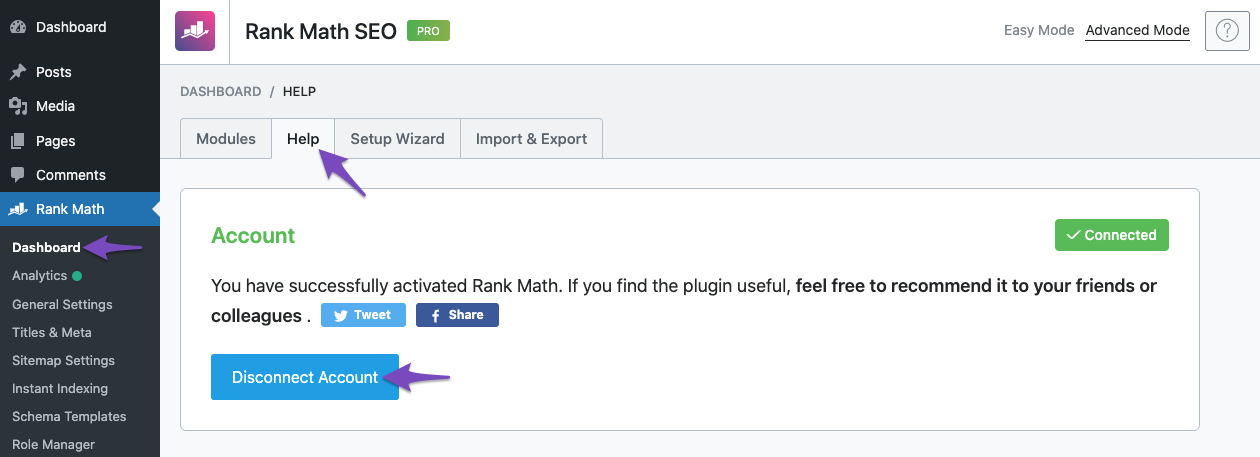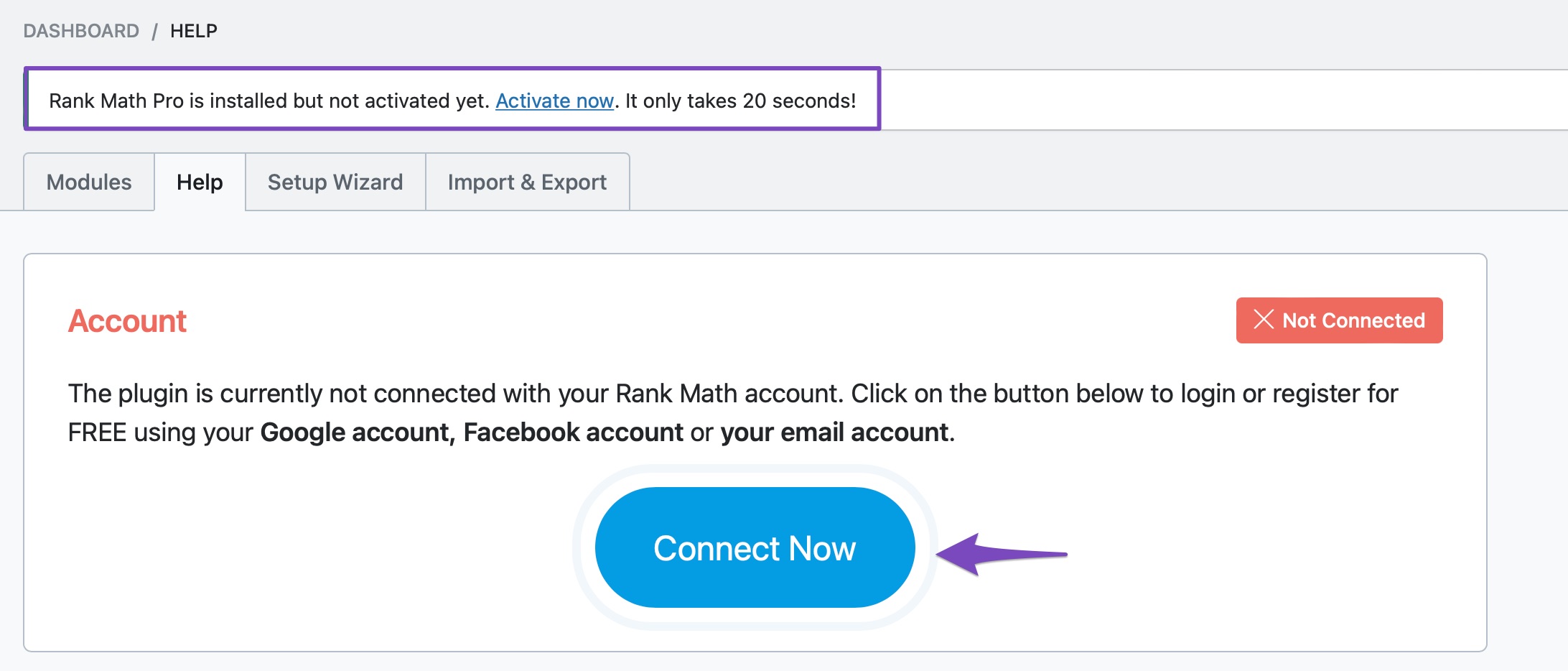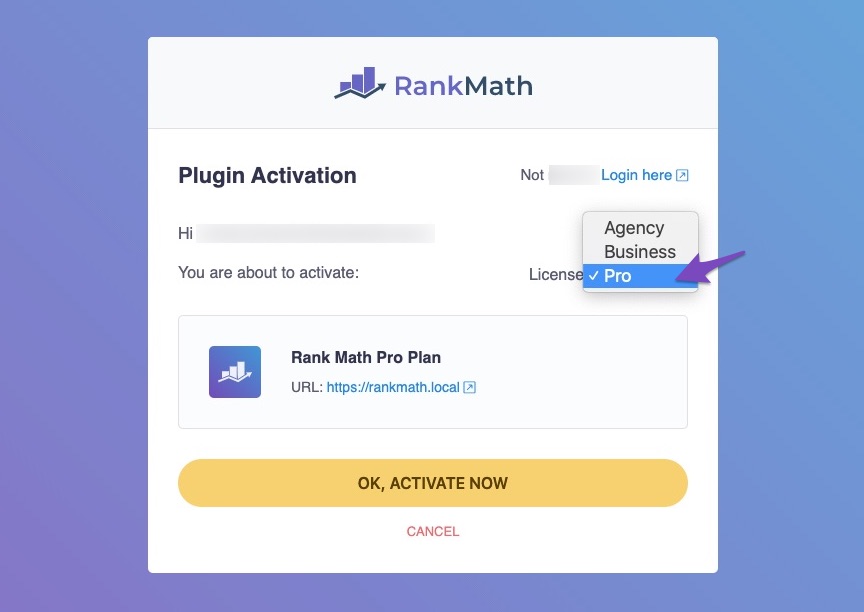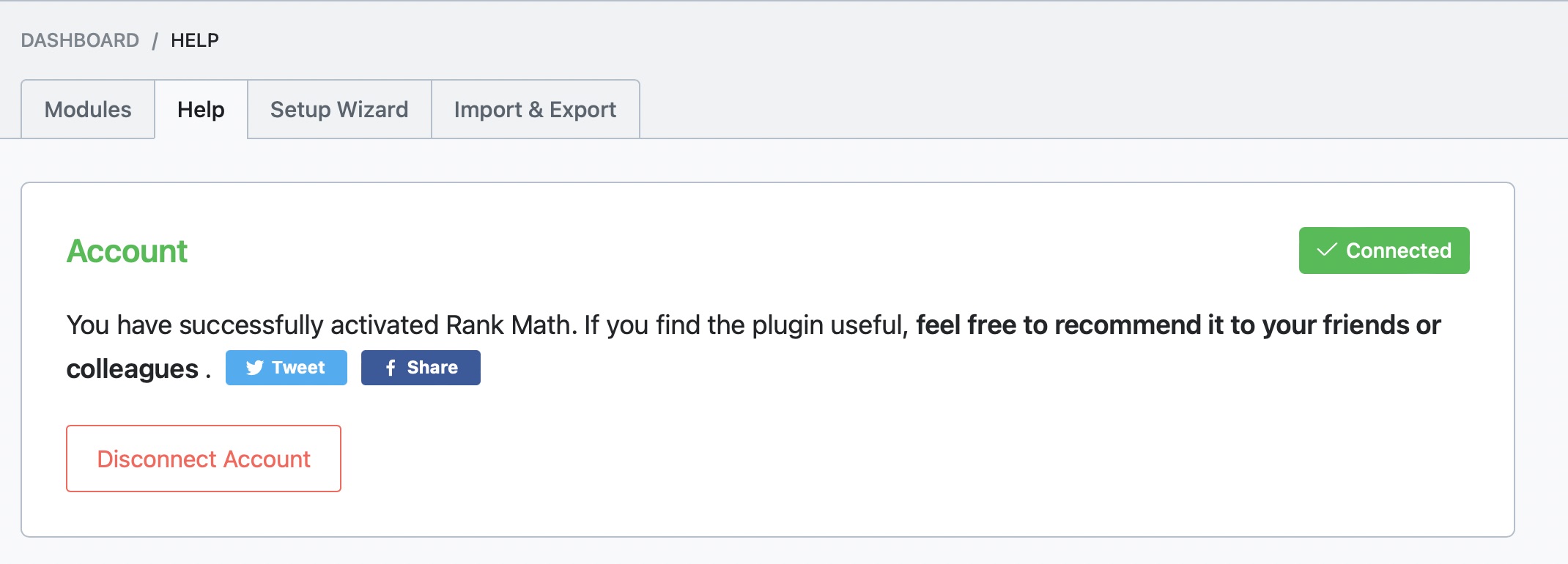Hello,
I’m sorry to hear that you are facing issues activating the Rank Math PRO version. To activate the Rank Math PRO version successfully, please follow these steps:
- Disconnect your Rank Math account by clicking on the Disconnect Account button in your WordPress Dashboard under Rank Math SEO → Dashboard → Help.
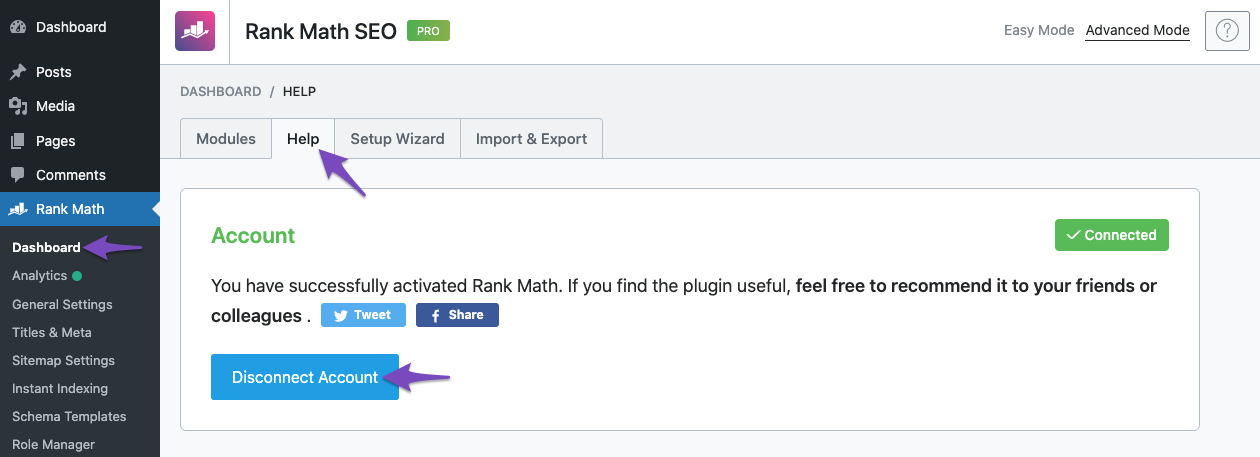
- After disconnecting, click on the Connect Now button to reconnect your Rank Math account.
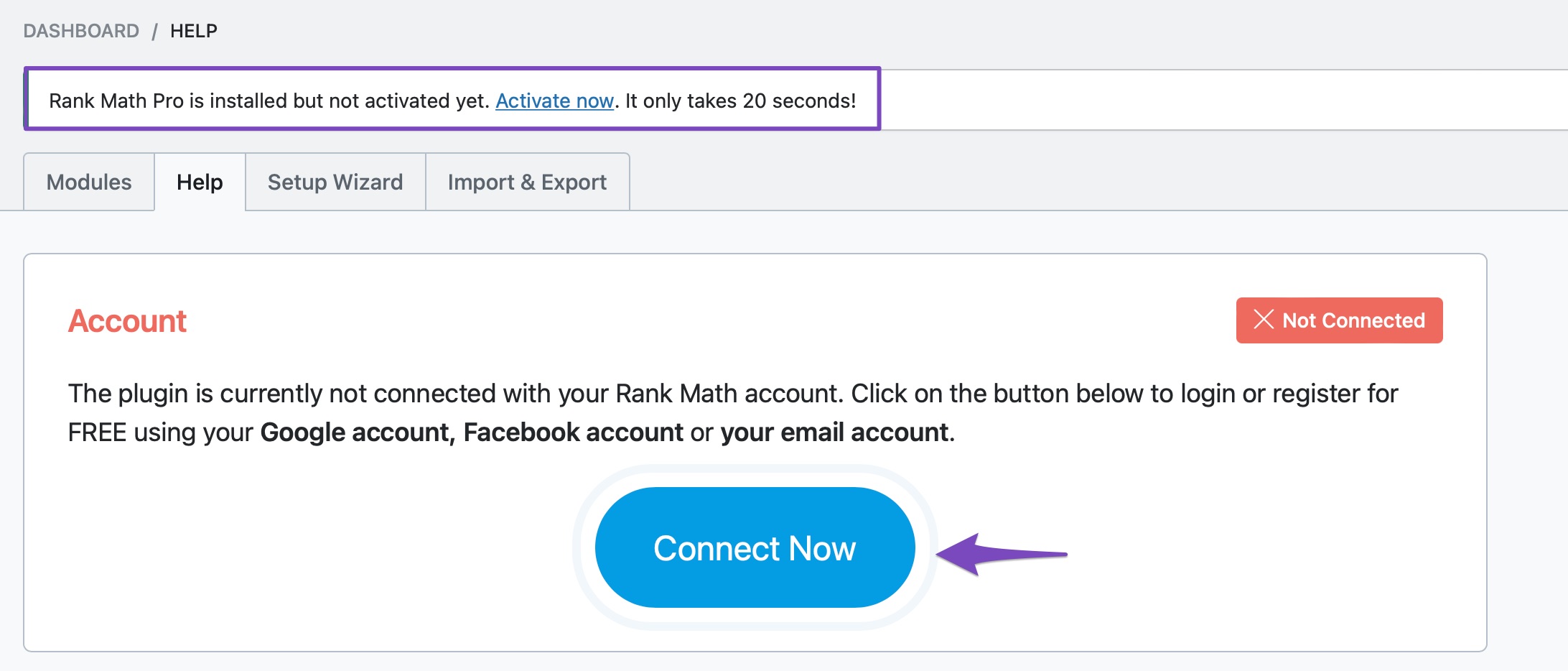
-
Make sure to use the same Rank Math account that you used when you subscribed to the Rank Math PRO plan.
-
Choose the correct license (PRO, Business, or Agency) in the Plugin Activation dialog box and click OK, ACTIVATE NOW.
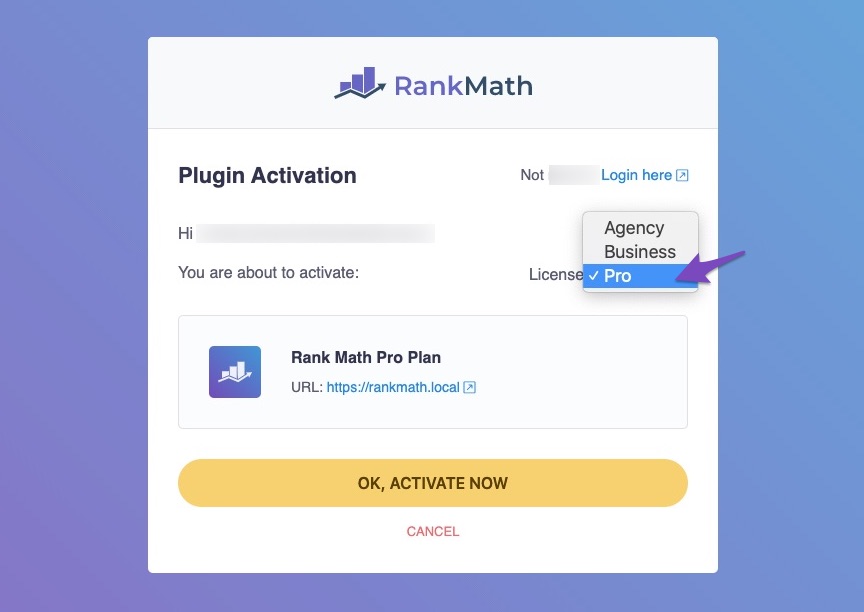
- Once activated, you can confirm the activation by checking the Help tab in the Rank Math Dashboard in your WordPress admin area.
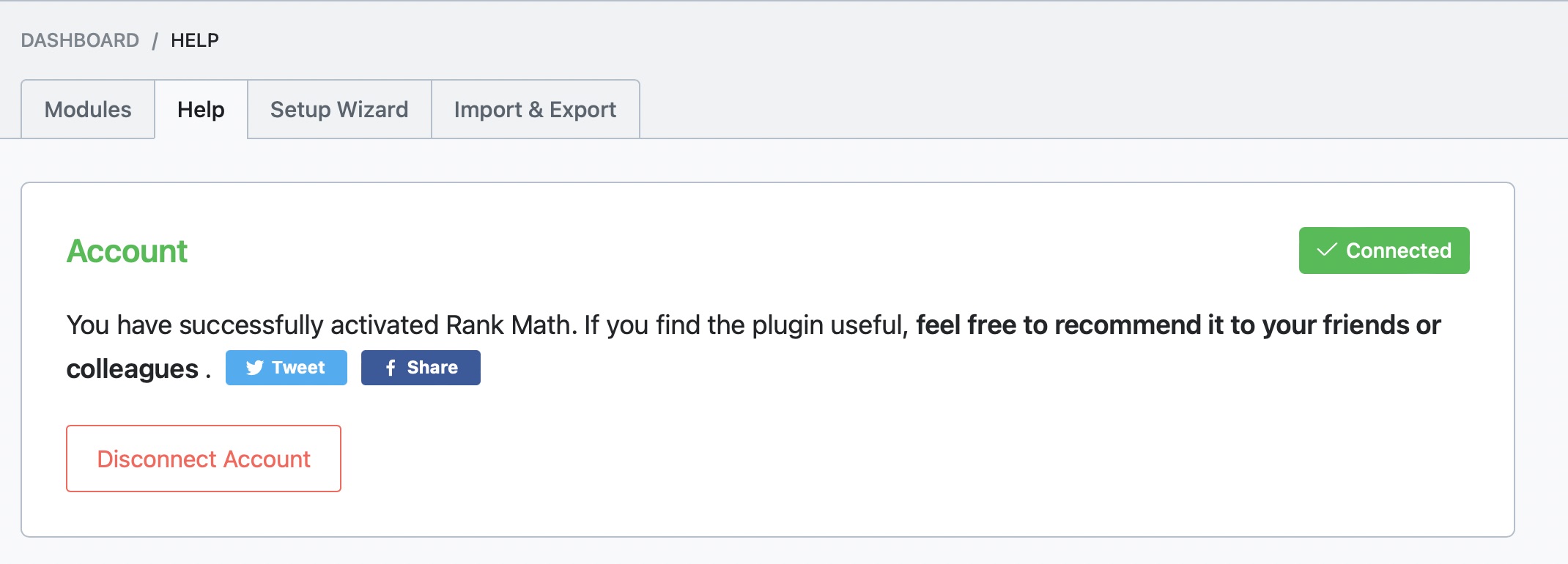
If you have followed these steps and still face issues, please reply here, and a human agent from the Rank Math Support team will assist you further.
Thank you for reaching out.
Sources:
How to Upgrade to Rank Math PRO » Rank Math
Should I Delete the Free Version After Installing Rank Math PRO? » Rank Math
Website Not Shown In Rank Math Account Area » Rank Math
Please check my account looking still free
Hello,
It seems like you purchased the plugin with some other email address.
Can you please search and forward a receipt from FastSpring.com or the email address you used to purchase so we can locate your account and verify it?
Looking forward to helping you.
First deactivate rankmath free version and then add rankmathpro to enjoy unlimited offers
Hello,
@shahsahb
Thank you for your response.
However, you do not need to deactivate the Rank Math free version to use the Rank Math PRO version. The PRO version is built on top of the free version to keep the plugins robust and lightweight. So you will need both of them to be installed and activated at the same time so the PRO version will work. We have a detailed guide on how to upgrade your account to PRO on your WordPress website: https://rankmath.com/kb/how-to-upgrade-to-rank-math-pro/
Hope this helps.
Thank you for choosing Rank Math.
Hello,
Since we did not hear back from you for 15 days, we are assuming that you found the solution. We are closing this support ticket.
If you still need assistance or any other help, please feel free to open a new support ticket, and we will be more than happy to assist.
Thank you.