-
Hi there, I have two questions below:
1) Although I’ve given permission to Rank Math to access my account while going through the Setup Wizard, my website is not coming up under Analytics, and I’m not able to enable the Index Status tab.
2) I suppose to have 750 Content AI credits but the credits are not showing up and I’m not able to access Content AI.
Please advise if there is anything I miss.
Thanks,
Melissa
-
Hello Melissa,
Thank you for reaching out to us with your concerns. I’m sorry to hear about the issues you are facing with Rank Math.
1) Regarding your first question about your website not showing up under Analytics and not being able to enable the Index Status tab, it seems like there might be an issue with the connection between your website and Rank Math. To resolve this, please ensure that you have properly connected your website to Rank Math. You can follow the steps outlined in our guide on how to connect your website to Rank Math: Connect Your Website to Rank Math.
2) For the second issue regarding the missing Content AI credits and inability to access Content AI, it’s essential to make sure that your Rank Math account has the correct number of credits available. Please log in to your Rank Math account and verify the remaining credits. If the credits are correct in your account but not reflecting on your website, you may need to disconnect and reconnect your Rank Math account from your WordPress admin area. Follow the steps provided in this guide: How to Use Rank Math’s Content AI for SEO.
If after following these steps you still encounter issues, please reply to this ticket, and a human agent from our support team will assist you further.
Thank you for your understanding, and we are here to help with any additional questions or concerns you may have.
Best regards,
Rank Math Support TeamSources:
How to Use Rank Math’s Content AI for SEO » Rank Math
Content AI Credits and Plans: Everything You Need to Know » Rank Math
Resolving Content AI Related Issues » Rank MathHi there,
1) The link provided is not correct, can you please give me the right link.
2) My Rank Math account was created under outlook email, while my website is connected to Rank Math using gmail, I believe this is the issue. Can you please help me to fix.
Thanks,
MelissaHello,
Thank you for contacting us and sorry for any inconvenience that this issue might have caused.
1. Can you please confirm if you have a verified Google Search Console and Google Analytics property on the Google account you connected? Please double-check that the Google account you connected has a functional Google Search Console and Google Analytics property. If you do not have a Google Search Console property, you can create one by following this guide. You can also sign up for Google Analytics here.
2. As regards the Content AI issue kindly refer to this guide and see if it resolves the issue: https://rankmath.com/kb/how-to-restore-missing-content-ai-credits/
We look forward to helping you resolve these issues.
Hello,
Thanks for your reply. Regarding to Google Search Console, I have added my website url under Domain instead of URL prefix and already verify from Hosting DNS record. As per your guide, I should put the website url under URL prefix, how should I fix it? Please advise.
Thanks,
MelissaHello,
You can remove the domain property and verify again using the URL prefix method.
Here’s our guide to creating the URL Prefix property:
https://rankmath.com/kb/google-site-verification/#num-1-1-open-google-search-consoleThe URL-prefix property also helps keep your sitemap in sync with Google Search Console as we submit it automatically for you. In addition, the domain property won’t work correctly on some sections of the Analytics module such as the IndexStatus.
Looking forward to helping you.
Hello,
I’ve created the URL Prefix property as per guide, now my website comes up while going through the Setup Wizard under Connect Google Services, however I’m still not able to Enable the Index Status tab. Could you please guide me what to do.
Thanks,
MelissaHello,
In this case, ensure you have enabled the Index Status tab by going to Rank Math SEO → General Settings → Analytics as shown below:

However, if the issue persists, we might need to take a closer look at your website and settings. Please follow these steps:
- Edit the first post on this ticket and include your WordPress and FTP logins in the Sensitive Data section. This is a secure section that only our support staff can access.
- Make sure you take a complete backup of your website before sharing the information with us.
- If you prefer, you can use this plugin to generate a temporary login URL to your website and share that with us instead: https://wordpress.org/plugins/temporary-login-without-password/
- You can also use this plugin to monitor what changes our staff might make on your website (if any): https://wordpress.org/plugins/wp-security-audit-log/
We appreciate your cooperation and patience.
Thank you for choosing Rank Math.
Hello,
I’m able to enable the Status Index tab from General Settings -> Analytics, so this issue is solved.
Another issue, when I set up Google Analytics account, I was asked to add Google Tags to every page of my website, would Rank Math take care of this for me? My website is new, do I need to use Google Tag Manager? Please advise.
Thanks,
MelissaHello,
I’m able to enable the Status Index tab from General Settings -> Analytics, so this issue is solved.
Another issue, when I set up Google Analytics account, I was asked to add Google Tags to every page of my website, would Rank Math take care of this for me? My website is new, do I need to use Google Tag Manager? Please advise.
Thanks,
MelissaHello,
You do not need to use any additional plugin to place the analytics code on your site.
You can simply enable the
Install Analytics Codesetting from Rank Math SEO → General Settings → Analytics.
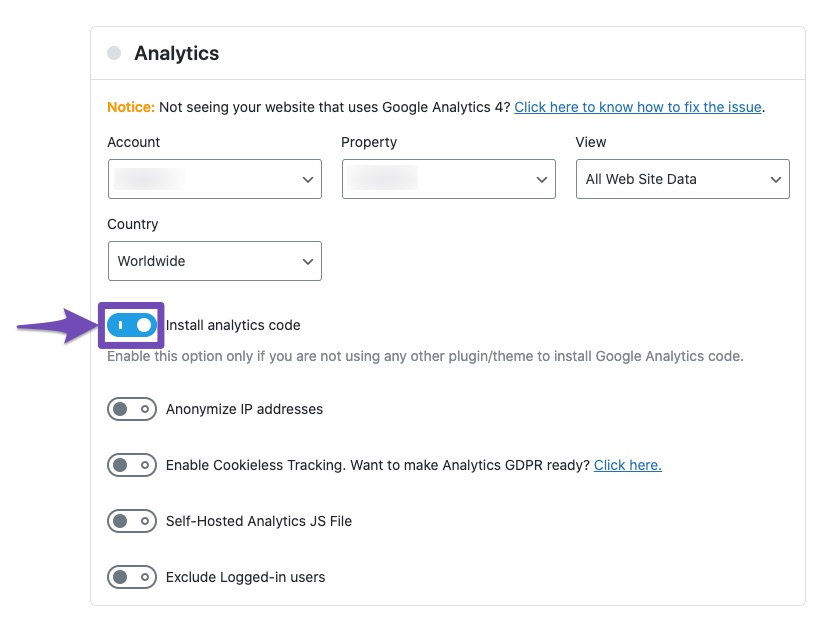
Please enable the Install Analytics Code option only if you are not using any other additional plugin/theme to add your Google Analytics code to your website so that we don’t end up adding the same code twice to your website.
Hope that helps, and please do not hesitate to let us know if you need our assistance with anything else.
Hello,
I have already enabled this button, however when I run a test installation from Google Analytics it said Your Google tag wasn’t detected on my website. Do I miss anything, please advise.
Thanks,
MelissaHello,
Please share the affected website URL so we can check.
You can edit your first post and include it in the sensitive data section
It is completely secure, and only our support staff has access to that section.
Looking forward to helping you.
Hello,
I have updated the sensitive data as requested. Can you please check further?
Thank you.
Hello,
We checked your website but were not able to find the Analytics code there. In this case, please clear your website cache including any server-level cache and check again.
If the issue presists, then we might need to take a closer look at the settings. Please edit the first post on this ticket and include your WordPress & FTP logins in the designated Sensitive Data section.
Please do take a complete backup of your website before sharing the information with us.
It is completely secure and only our support staff has access to that section. If you want, you can use the below plugin to generate a temporary login URL to your website and share that with us instead:
https://wordpress.org/plugins/temporary-login-without-password/
You can use the above plugin in conjunction with the WP Security Audit Log to monitor what changes our staff might make on your website (if any):
https://wordpress.org/plugins/wp-security-audit-log/
Let us know how it goes. Looking forward to helping you.
Thank you.
Hello,
I’ve figured it out, it could be a security plugin that I installed causing the issue. Can you please check again to see if the tags are installed now?
As I tried a few times to setup Google Analytics, I just noticed that I’ve created a few Google Analytics accounts. I’ve deleted the old ones created but still have two accounts open as I’m not sure which one is currently connected to Rank Math, how do I find out? Please advise.
Thanks,
Melissa - Edit the first post on this ticket and include your WordPress and FTP logins in the Sensitive Data section. This is a secure section that only our support staff can access.
The ticket ‘My Website is not coming up under Analytics’ is closed to new replies.