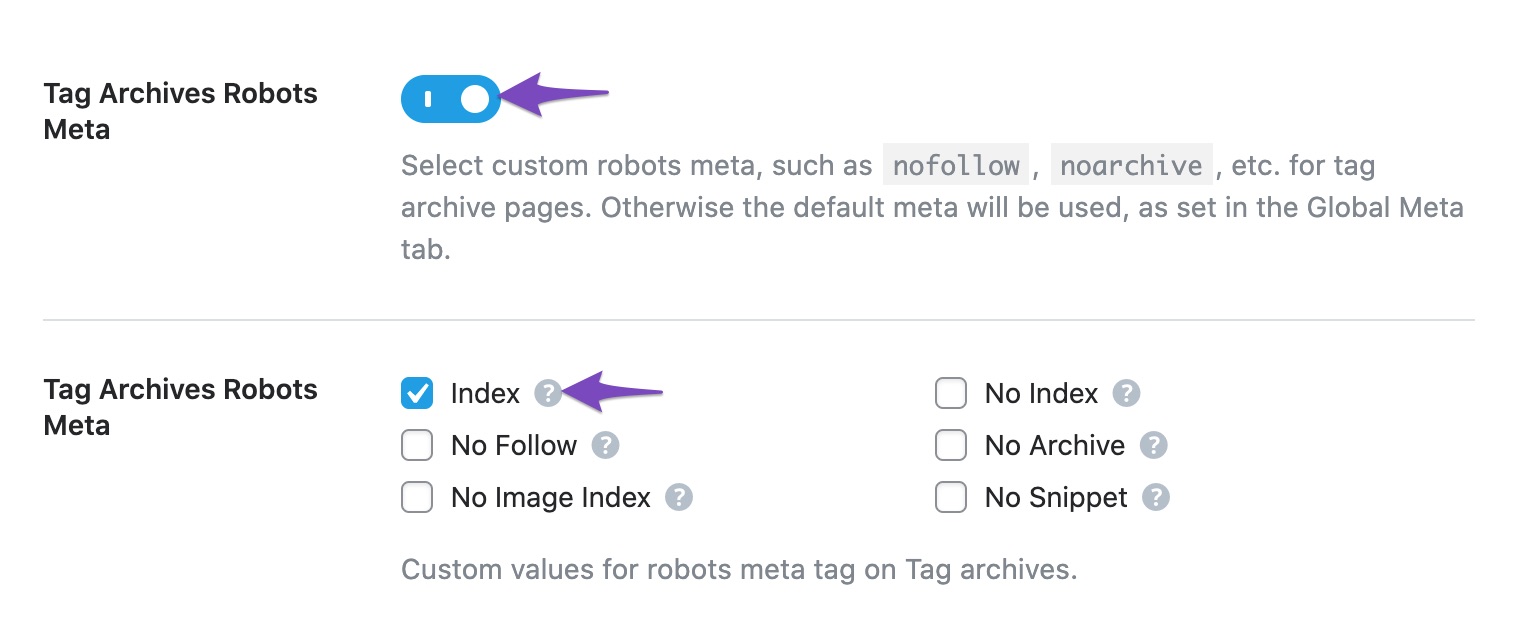Hello,
I apologize for the issue you are facing with the tag indexing settings in Rank Math. To resolve the problem where the 2nd and subsequent pages of the tag archives are showing “, you need to ensure that the correct settings are applied.
-
Tag Archives Robots Meta Setting:
- Navigate to Rank Math SEO → Titles & Meta → Tags.
- Make sure that the Tag Archives Robots Meta option is set to Index as shown in the screenshot below:
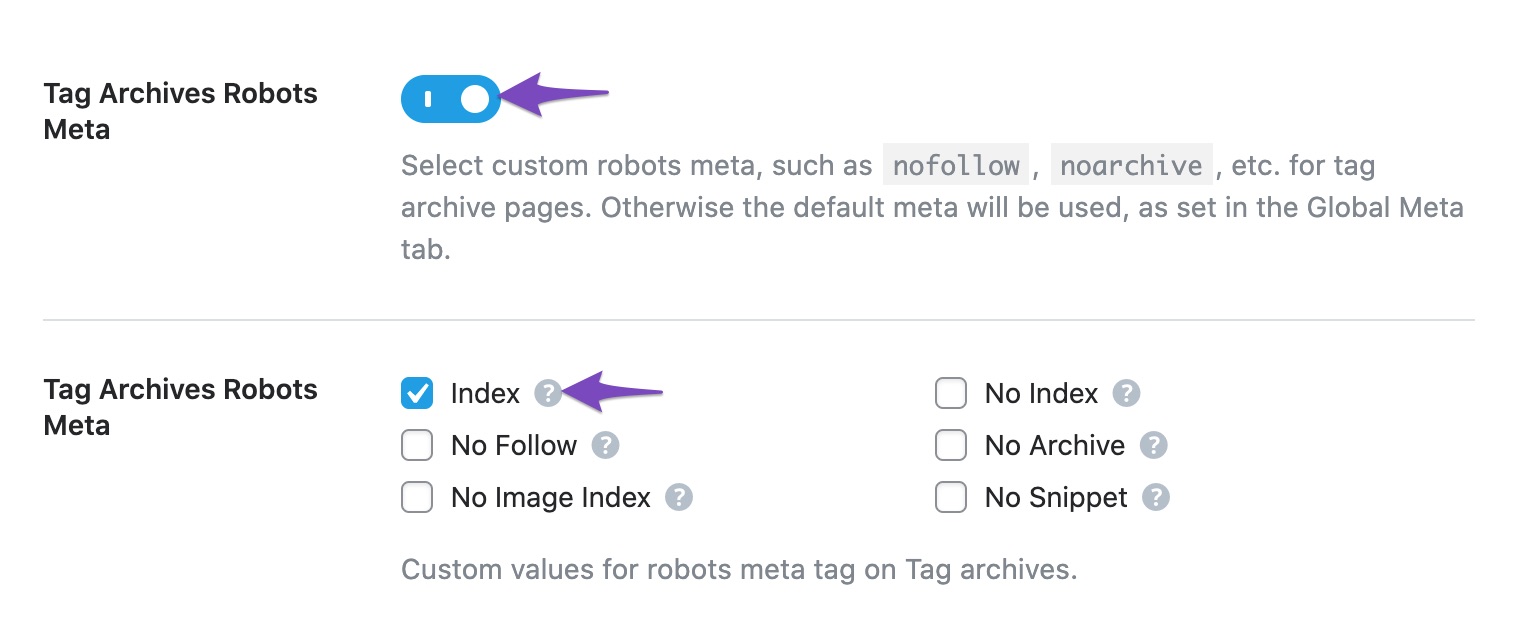
-
Advanced Robots Meta Setting:
- Check the settings in the Advanced Tab of the tag record to ensure that the indexing is correctly configured. You can refer to this guide for more information on Advanced Robots Meta settings.
If after checking these settings, the issue persists, please feel free to reply to this ticket, and a human agent from our support team will assist you further.
Thank you for bringing this to our attention. We are here to help you with any further questions or concerns.
Best regards.
Sources:
How to Enable Sitemaps for Tag Archives » Rank Math
Rank Math ‘Titles and Meta’ Options and Settings
Advanced Tab in Rank Math SEO’s Meta Box
These two transactions were already done before I wrote to you. The problem persists.
While waiting for you, someone who doesn’t seem to be interested at all
Miscellaneous Pages => Noindex Subpages
I found that it was caused by the option and fixed it.
Hello,
We are glad you managed to resolve this issue yourself. We usually respond to the earlier tickets on the queue first and go in that order until everyone is attended to. We are sorry we didn’t get to your ticket earlier.
Please do not hesitate to let us know if you need our assistance with anything else.