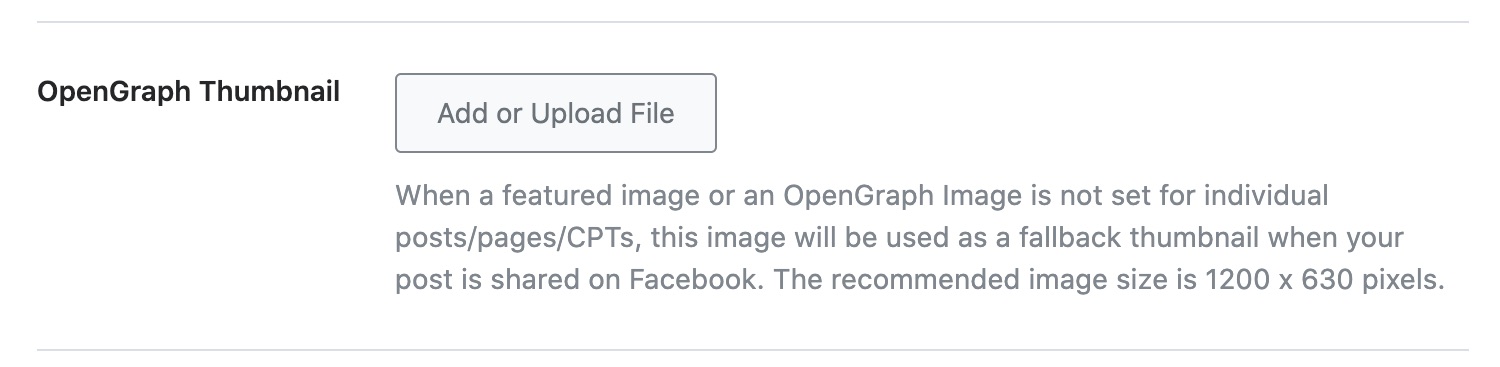Hello,
I apologize for the inconvenience you are facing with setting up a thumbnail to be displayed in Google search results using Rank Math. To set up a thumbnail for your website, you can use the Open Graph Thumbnail feature in Rank Math.
Here’s how you can set a default Open Graph Thumbnail using Rank Math:
- Go to your WordPress Dashboard.
- Navigate to Rank Math > Titles & Meta > Global Meta > OpenGraph Thumbnail.
- Click on the Add or Upload File button to upload your desired image.
- Once uploaded, click on Save Changes to set the default Open Graph Thumbnail.
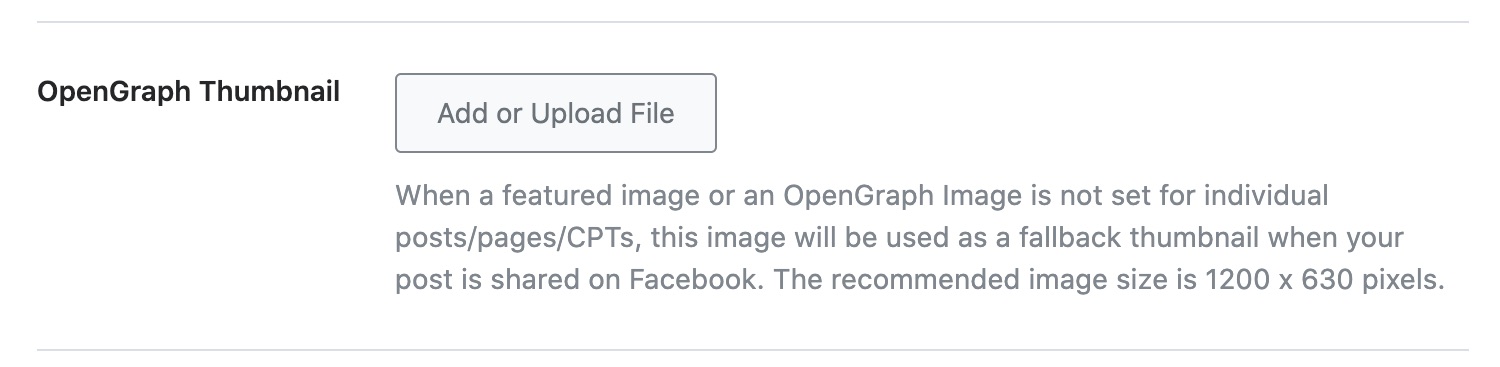
By setting the Open Graph Thumbnail in Rank Math, it will be considered as a fallback thumbnail for all your posts and pages when shared on platforms like Google.
If you encounter any issues or need further assistance, please feel free to reply to this ticket, and our support team will be happy to help you. Thank you for reaching out with your concern.
Best regards.
Sources:
Open Graph Meta Tags » Rank Math
Rank Math ‘Titles and Meta’ Options and Settings
Open Graph/Social Preview Image Is Not Displayed » Rank Math
Hello,
Thank you for your patience.
Rank Math uses the og:image for thumbnails, which should work as well as the meta thumbnail property. Please note it is up to Google to use your structured data in search results.
However, if you want to add that meta tag on your page’s source code, you may use and customize this filter to achieve that:
/**
* Add custom meta tag for thumbnail.
*/
add_action( 'rank_math/head', function() {
global $post;
$post = get_queried_object_id();
$attachment_url = get_the_post_thumbnail_url($post);
echo '<meta name="thumbnail" content="' . $attachment_url . '" />';
}, 99 );
Here is a guide you can follow to add the filter:
https://rankmath.com/kb/wordpress-hooks-actions-filters/
Looking forward to helping you.
Hello,
Glad that helped.
We are super happy that we have addressed your concern. If you have any other questions in the future, know that we are here to help you.
If you don’t mind us asking, could you please leave us a review (if you haven’t already) on
https://wordpress.org/support/plugin/seo-by-rank-math/reviews/#new-post
about your overall experience with Rank Math? We appreciate your time and patience.
If you do have another question in the future, please feel free to create a new forum topic, and it will be our pleasure to assist you again.
Thank you.