-
Hello,
Am using Rank Math to generate rich snippets and schema information for my woocommerce products.
But it seems that Google Search Console is alerting some issue in the ‘offer’ field of schema informations for my woocommerce products.Could you have a look in my website to check for the good activity of schema generator that Rank Math is geniously due to provide ?
Many thanks,
-
Hello,
I apologize for the issue you are facing with the ‘offer’ field in the schema information for your WooCommerce products. To resolve this, you can ensure that the WooCommerce Product Schema Type is correctly set up for your products using Rank Math.
Here are the steps to check and configure the WooCommerce Product Schema using Rank Math:
-
Edit Your Product:
- Head over to your product and click on Edit.
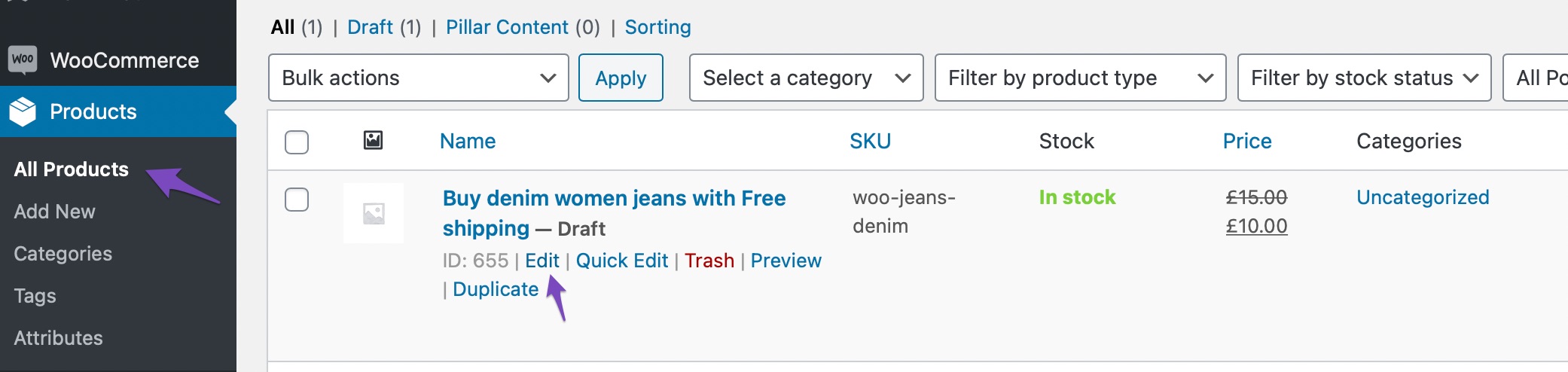
- Head over to your product and click on Edit.
-
Navigate to the Schema Settings for the Product:
- Click on the Schema tab and then click on Schema Generator.
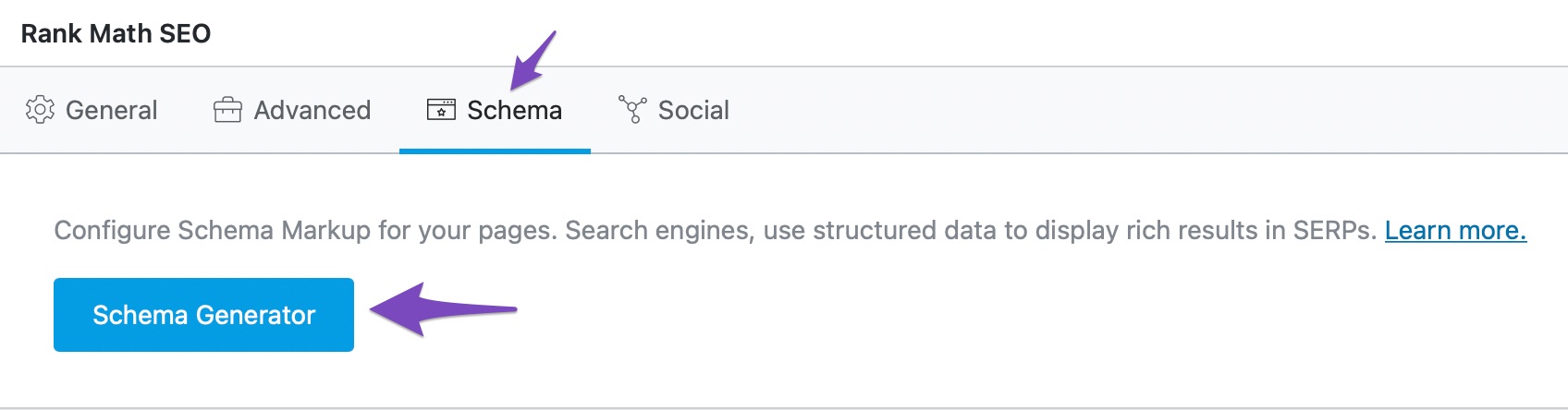
- Click on the Schema tab and then click on Schema Generator.
-
Choose the WooCommerce Product Schema:
- Find the WooCommerce Product Schema from the list and click on Use to open the Schema Builder.
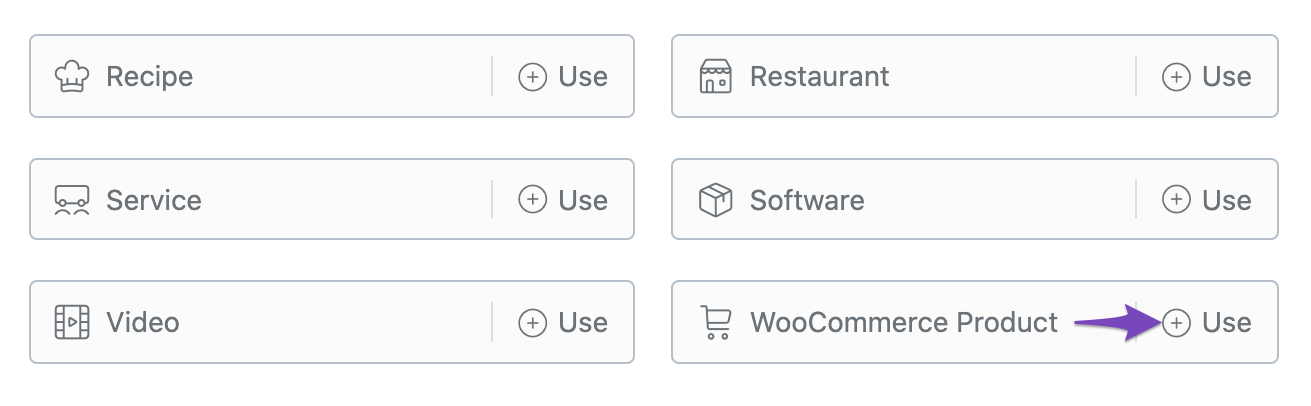
- Find the WooCommerce Product Schema from the list and click on Use to open the Schema Builder.
-
Save the Schema Type:
- In the Schema Builder, click on Save for this Post.
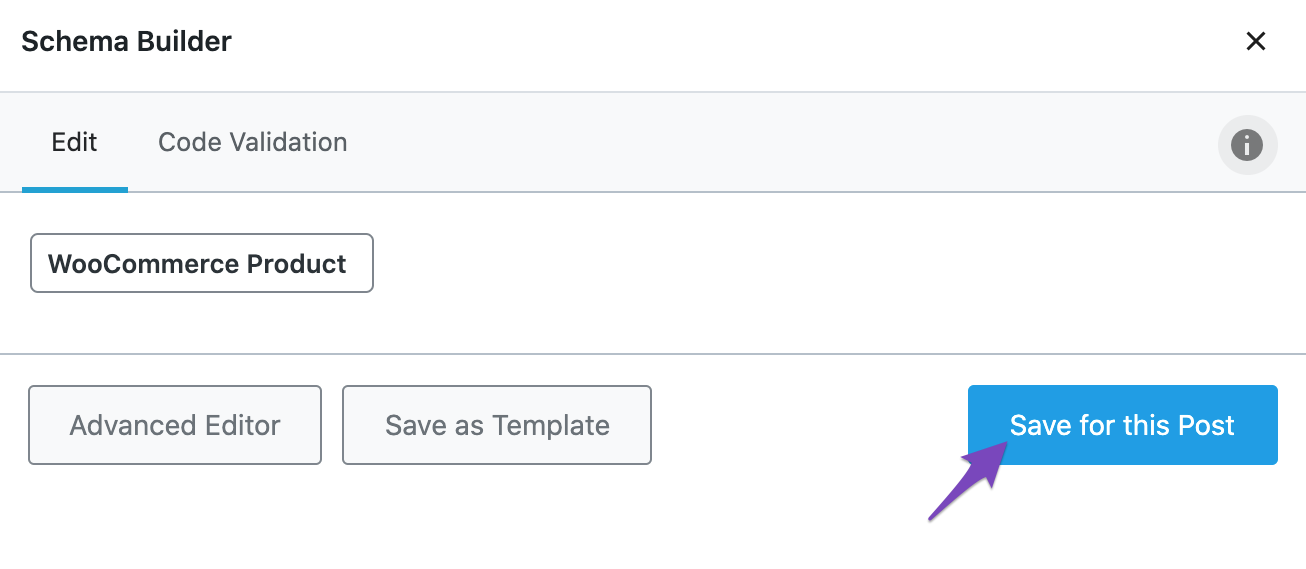
- In the Schema Builder, click on Save for this Post.
By following these steps, you can ensure that the correct schema information is generated for your WooCommerce products using Rank Math.
If you need further assistance or have any other questions, feel free to ask. Thank you for reaching out!
Sources:
How to Use Product Schema for WooCommerce Products » Rank Math
How to Customize Schema Markup for WooCommerce Products » Rank Math
Resolving Rank Math Schema Markup Related Issues
Google Search Console Missing Field Warning » Rank Math
Content Analysis Tests for Product Pages » Rank MathHello,
Thank you for contacting Rank Math and sorry for the inconvenience caused.
Please share your product URL so we can check this for you.
Looking forward to helping you.
Thank you.
Hello,
We’ve checked your product page with Google’s Rich Results Test tool and we can confirm it is not added by the Rank Math plugin.
All the Schema from our plugin goes inside a script tag with the class
rank-math-schema. It seems like the Schema is added by your theme or any other plugin you’re using on your website. To determine that, please follow this troubleshooting guide: https://rankmath.com/kb/check-plugin-conflicts/Hope that helps and please don’t hesitate to let us know if you have any other questions.
Thank you.
Hello,
Thanks for your replay, I have désactivâtes all schema snippets extension, and purged the cache. Also I have cleaned the previous snippets extension with Rank Math import/export setting. It should be cleaned now, can you please check again ? Or can you have a look in the back office to check where the setting has be plugged in !?
Thanks
Hello,
Rank Math is still unable to generate the schema on your product due to that issue as the faulty schema is still shown in the page’s source code.
In this case, we might need to take a closer look at the settings. Please edit the first post on this ticket and include your WordPress & FTP logins in the designated Sensitive Data section.
Please do take a complete backup of your website before sharing the information with us.
It is completely secure and only our support staff has access to that section. If you want, you can use the below plugin to generate a temporary login URL to your website and share that with us instead:
https://wordpress.org/plugins/temporary-login-without-password/
You can use the above plugin in conjunction with the WP Security Audit Log to monitor what changes our staff might make on your website (if any):
https://wordpress.org/plugins/wp-security-audit-log/
We really look forward to helping you.
Hello,
I have updated the sensitive data as requested. Can you please check further?
Thank you.
Hello,
The incorrect schema is still showing despite clearing the caches:
After debugging the plugins, we discovered that the plugin “Head, Footer and Post Injections” is actually adding the invalid schema code.
If you disable that plugin, the invalid schema code goes away.
Here’s the code where the script is added: https://lentreedeco.fr/wp-admin/options-general.php?page=header-footer%2Fadmin%2Foptions.php
Please remove the schema script there.
Hope that helps and please do not hesitate to let us know if you need my assistance with anything else.
Hello,
Since we did not hear back from you for 15 days, we are assuming that you found the solution. We are closing this support ticket.
If you still need assistance or any other help, please feel free to open a new support ticket, and we will be more than happy to assist.
Thank you.
-
The ticket ‘Schema Woocommerce’ is closed to new replies.