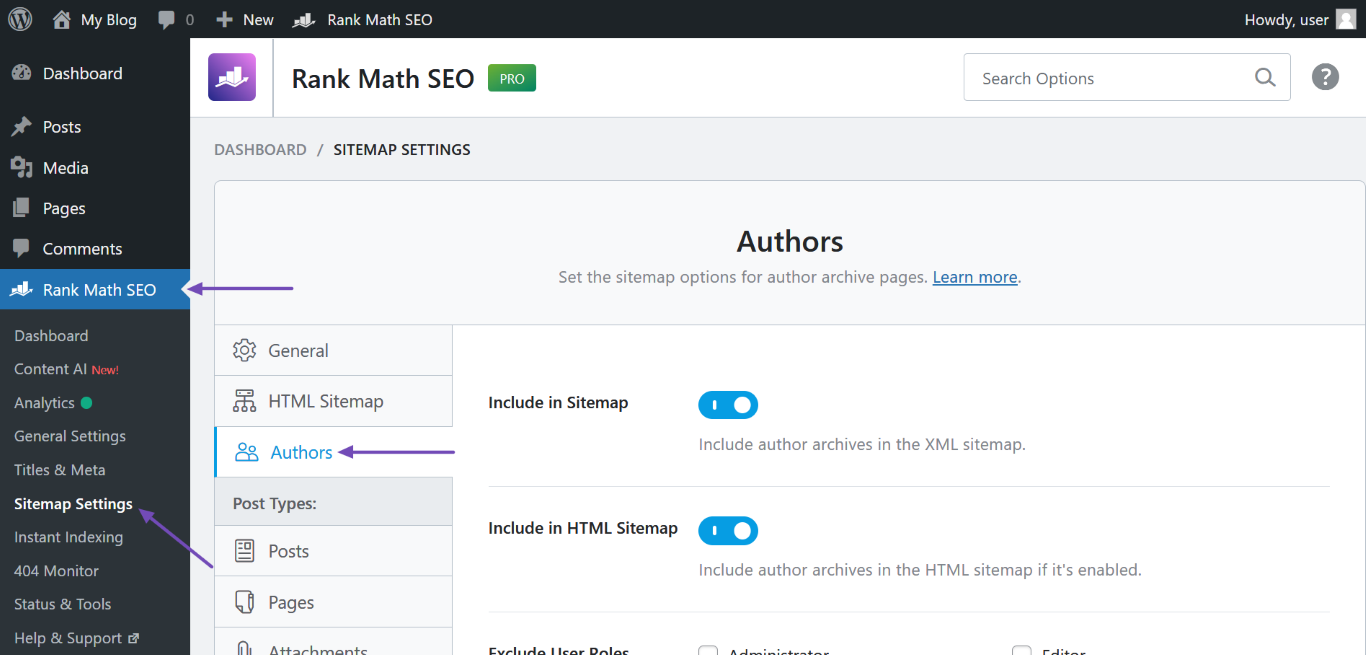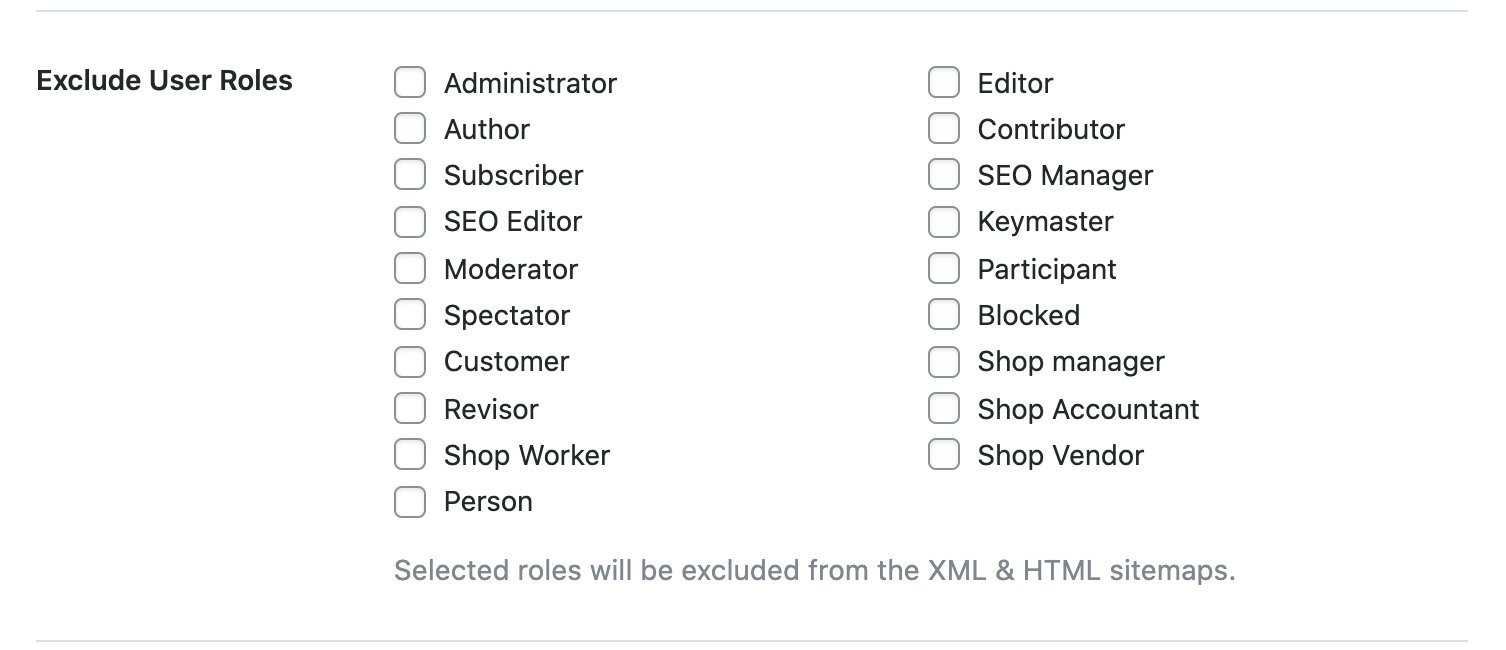Hello,
I’m sorry to hear about the issue you’re facing with the author sitemap when excluding roles like subscribers. To exclude specific user roles from appearing in the XML and HTML sitemap, you can follow these steps:
- Navigate to WordPress Dashboard → Rank Math SEO → Sitemap Settings → Authors as shown in the screenshot below:
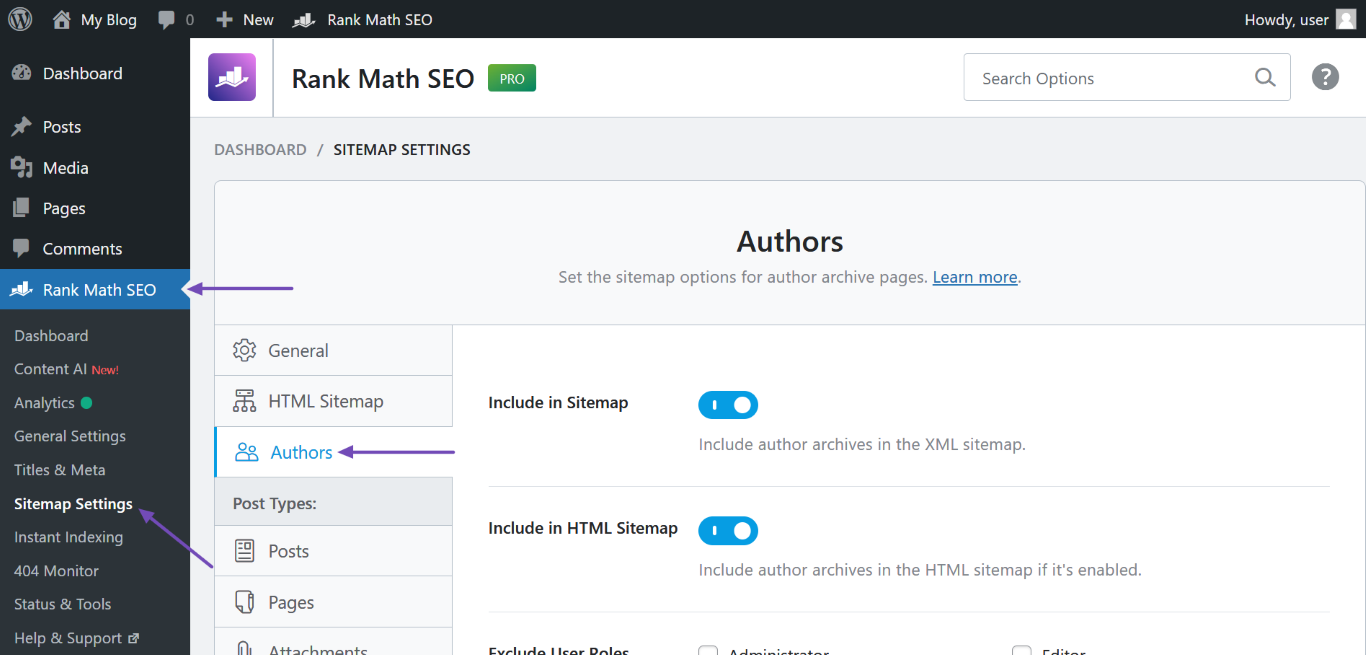
- In the Authors settings, you will find the option to Exclude User Roles. Here, you can select the user roles that you want to exclude from the sitemap.
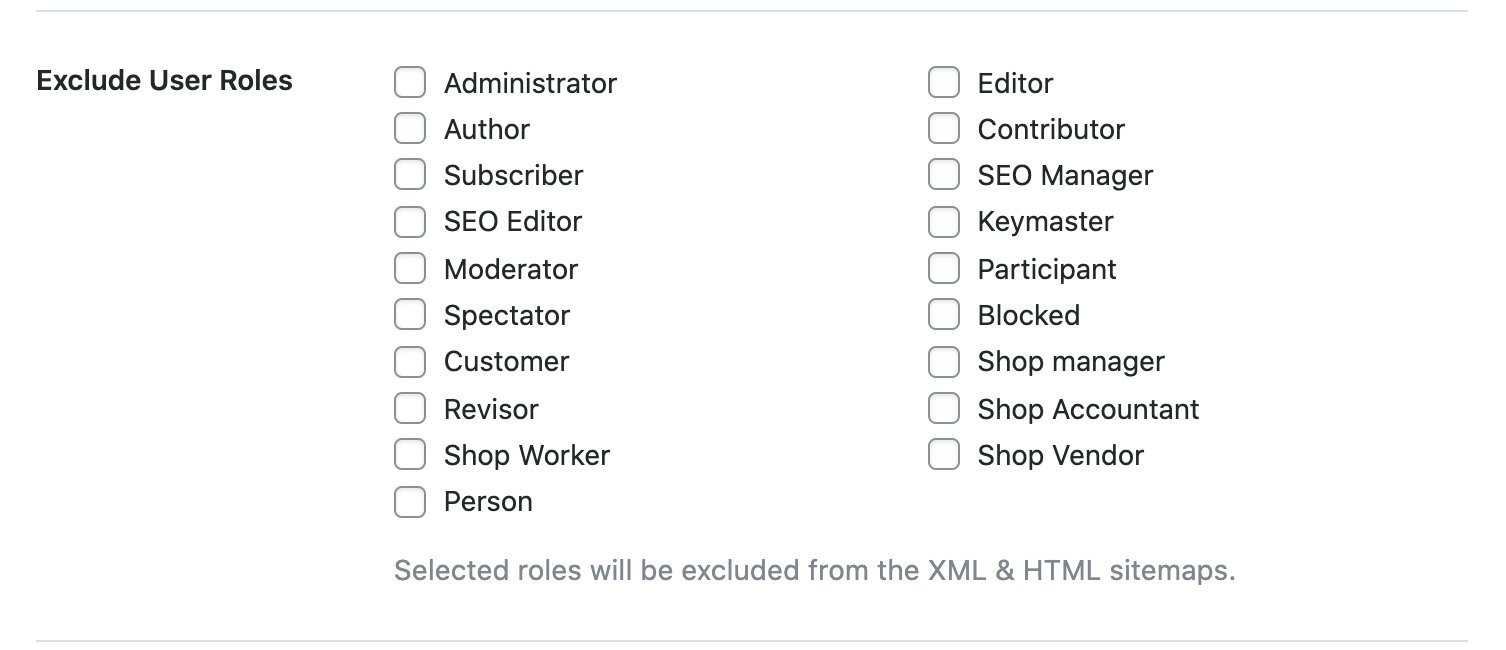
By following these steps, you can exclude specific user roles like subscribers from appearing in the sitemap while ensuring that the author sitemap remains intact. If you continue to experience issues or have further questions, feel free to ask for more assistance.
We’re here to help!
Sources:
How to Exclude Content From Sitemap » Rank Math
How to Configure Sitemaps in Rank Math – Best Settings and Tips
How to Fix “Incorrect HTTP Header Content-Type” Error in Sitemaps » Rank Math
Hello,
We’re unable to replicate this issue with the latest version of the Rank Math plugin.
For troubleshooting, please ensure that your other user role URLs are set to index.
Also, please follow these steps to flush your sitemap cache:
1. Flush the Sitemap cache by following this video screencast:
https://i.rankmath.com/pipRDp
2. Exclude the Sitemap files of the Rank Math plugin in your caching plugin. The cache could be via a plugin or from the server. For plugins or Cloudflare, please follow this article:
https://rankmath.com/kb/exclude-sitemaps-from-caching/
3. Disable the transient cache for the sitemap by applying this filter. This will make sure that your XML sitemap always reflects the latest changes on your site:
/**
* Filter if XML sitemap transient cache is enabled.
*
* @param boolean $unsigned Enable cache or not, defaults to true
*/
add_filter( 'rank_math/sitemap/enable_caching', '__return_false');
If you’re not sure how to add this code, you can follow this guide:
https://rankmath.com/kb/wordpress-hooks-actions-filters/
Let us know how this goes.
Hello,
Since we did not hear back from you for 15 days, we are assuming that you found the solution. We are closing this support ticket.
If you still need assistance or any other help, please feel free to open a new support ticket, and we will be more than happy to assist.
Thank you.