-
Possible solution to this problem
site biggbuz.com
Cron unschedule event error for hook: rank_math/sitemap/hit_index, Error code: could_not_set, Error message: لا يمكن حفظ قائمة حدث مهام cron., Data: {“schedule”:false,”args”:[]}
site lyricsleak.com
Cron unschedule event error for hook: rank_math/sitemap/hit_index, Error code: could_not_set, Error message: The cron event list could not be saved., Data: {“schedule”:false,”args”:[]}
-
Hello,
I apologize for the issue you are facing with the Cron unschedule event error related to the Rank Math sitemap hit_index hook on your websites biggbuz.com and lyricsleak.com.
The error message indicates that the cron event list could not be saved for the specified hook. This issue might be related to the scheduling of tasks in the WordPress Cron system.
To troubleshoot this problem, you can try the following steps:
-
Check CRON Issues: Ensure that the
DISABLE_WP_CRONis set tofalsein the wp-config.php file. You can also install and activate the WP Crontrol plugin to identify any CRON issues on your site. Here are the steps to install and activate the plugin: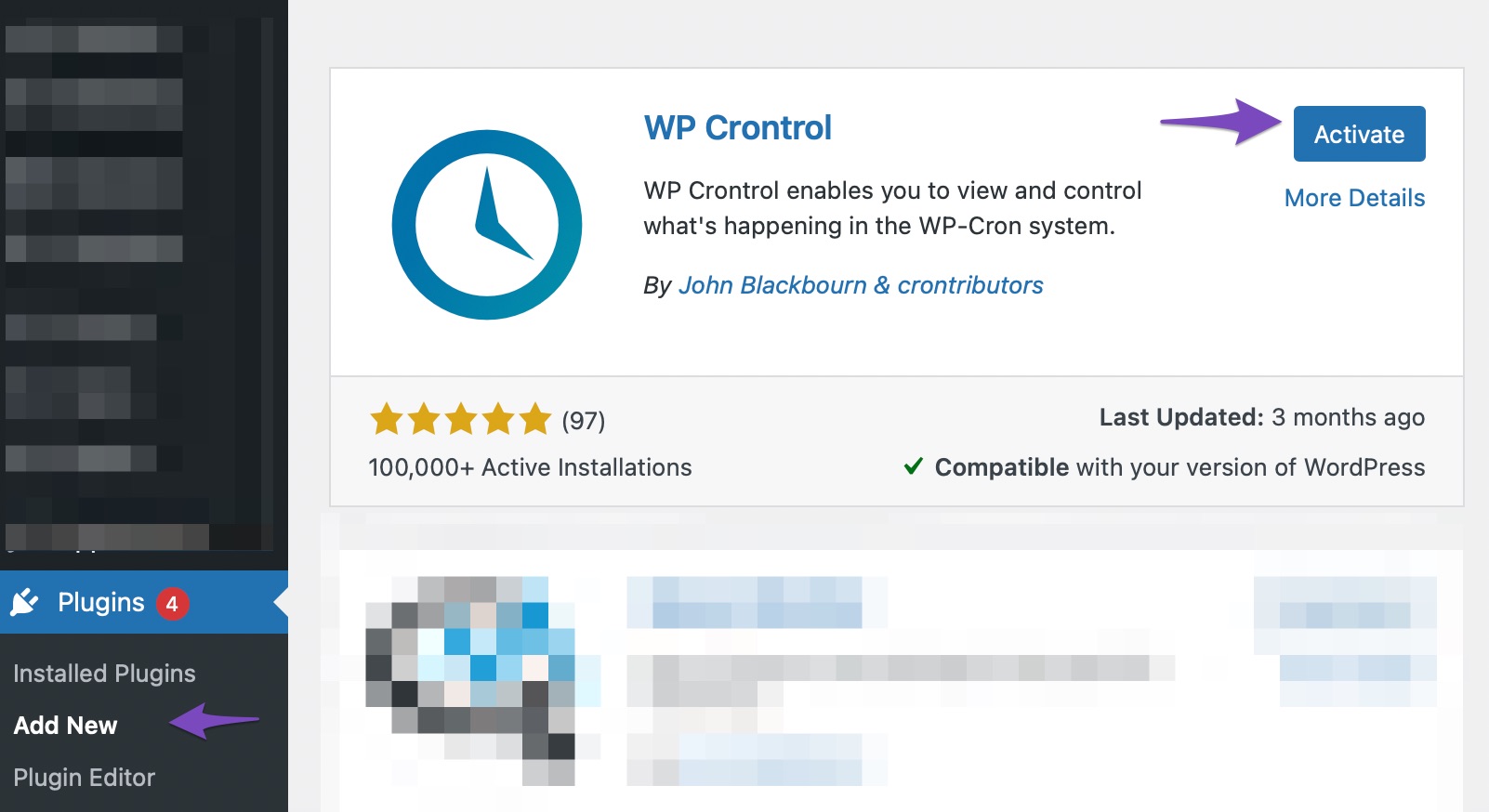
After activating the plugin, navigate to the Tools → Cron Events page from the WordPress dashboard to control the Cron settings.
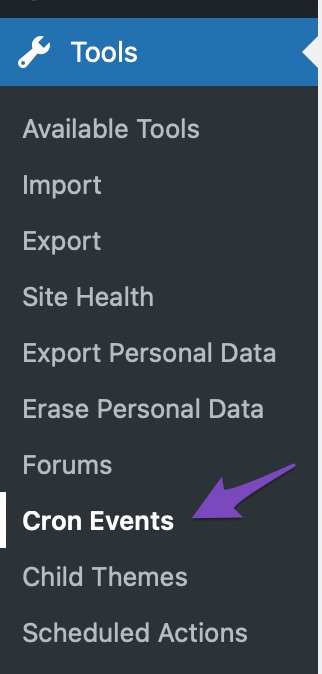
-
Scheduled Actions Did Not Run: Check if the scheduled actions are running as expected by visiting WordPress Dashboard → Tools → Scheduled Actions → Pending. You can also manually run Rank Math analytics actions to fetch the data. The analytics hook name is
rank_math/analytics/data_fetch.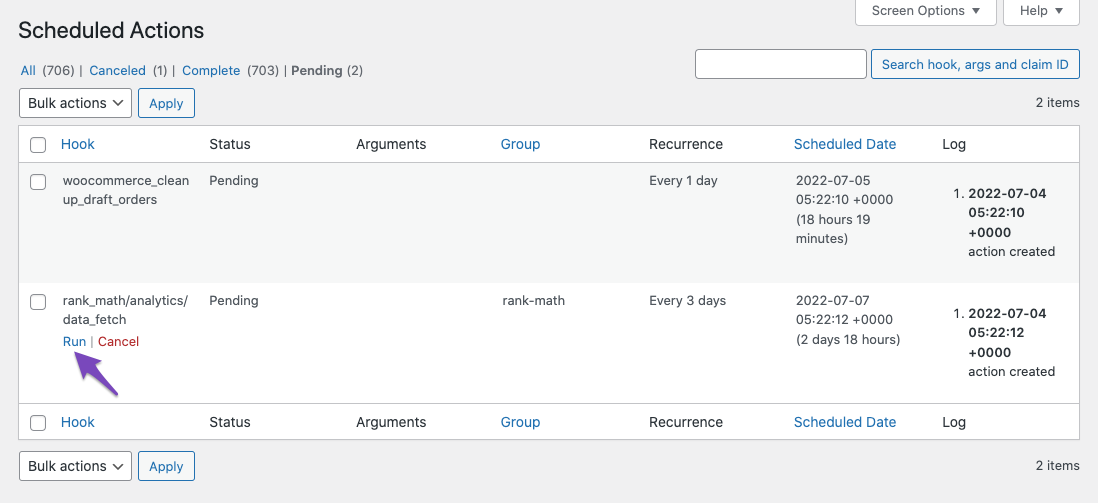
If these steps do not resolve the issue, please reply to this ticket, and a human agent from the Rank Math Support team will assist you further.
Thank you for bringing this concern to our attention. We are here to help you resolve this matter promptly.
Sources:
Resolving Rank Math Analytics Related Issues » Rank Math
Resolving Rank Math Analytics Related Issues » Rank Math
Fatal Error Happening on Some Installations After 1.0.49 Update » Rank Math
How to Fix ‘Action Scheduler: 0 past-due actions found; something may be wrong’ » Rank Math
How to Delete Old Analytics Data & Start a Fresh ImportHello,
Thank you for contacting us and sorry for any inconvenience that might have been caused due to that.
Can you please share the error log with us?
Having the error log file will give a clear idea of why this might be happening.
You can follow this guide to enable debugging in WordPress https://wordpress.org/support/article/debugging-in-wordpress/ or you can get in touch with your web host, and they will help you locate the log file.
Looking forward to helping you.
Thank you.
18-Mar-2024 05:17:50 UTC] PHP Deprecated: number_format(): Passing null to parameter #1 ($num) of type float is deprecated in /home/f0k5dssl/biggbuz/wp-content/plugins/seo-by-rank-math/includes/modules/analytics/class-summary.php on line 113
[18-Mar-2024 05:17:50 UTC] PHP Deprecated: number_format(): Passing null to parameter #1 ($num) of type float is deprecated in /home/f0k5dssl/biggbuz/wp-content/plugins/seo-by-rank-math/includes/modules/analytics/class-summary.php on line 114[18-Mar-2024 05:13:57 UTC] PHP Deprecated: number_format(): Passing null to parameter #1 ($num) of type float is deprecated in /home/f0k5dssl/lyricsleak/wp-content/plugins/seo-by-rank-math/includes/modules/analytics/class-summary.php on line 113
[18-Mar-2024 05:13:57 UTC] PHP Deprecated: number_format(): Passing null to parameter #1 ($num) of type float is deprecated in /home/f0k5dssl/lyricsleak/wp-content/plugins/seo-by-rank-math/includes/modules/analytics/class-summary.php on line 114Hello,
Looking at the screenshots shared previously we can see three different situations happening on the website and none are related to the error logs you shared.
1. The first screenshot you shared shows some scheduled actions on your website and of those 3 highlighted only the first one is from our plugin. The other 2 are from Yoast SEO.
The first one from our plugin is related to the Content AI prompts but since you don’t have a Content AI subscription it’s expected that was never run on the website, hence the data you see on the screenshot.
2. The second screenshot shows the sitemap on Google Search Console accepted and some URLs already discovered by it but no sitemaps read.
This is usually a temporary issue where Google hasn’t had the time to update the sub-sitemaps but since it already shows some URLs discovered it means it’s reading it correctly but it needs more time to process the sub-sitemaps.
3. The last screenshot shows the issue “Crawled – currently not indexed” and that is a pretty common issue to have on most websites for some of the pages.
We even have an article that explains it and gives some potential fixes for this: https://rankmath.com/kb/crawled-currently-not-indexed/
Hope this helps cover all the issues mentioned throughout the ticket.
Don’t hesitate to get in touch if you have any other questions.
Hello,
Since we did not hear back from you for 15 days, we are assuming that you found the solution. We are closing this support ticket.
If you still need assistance or any other help, please feel free to open a new support ticket, and we will be more than happy to assist.
Thank you.
-
The ticket ‘could_not_set’ is closed to new replies.