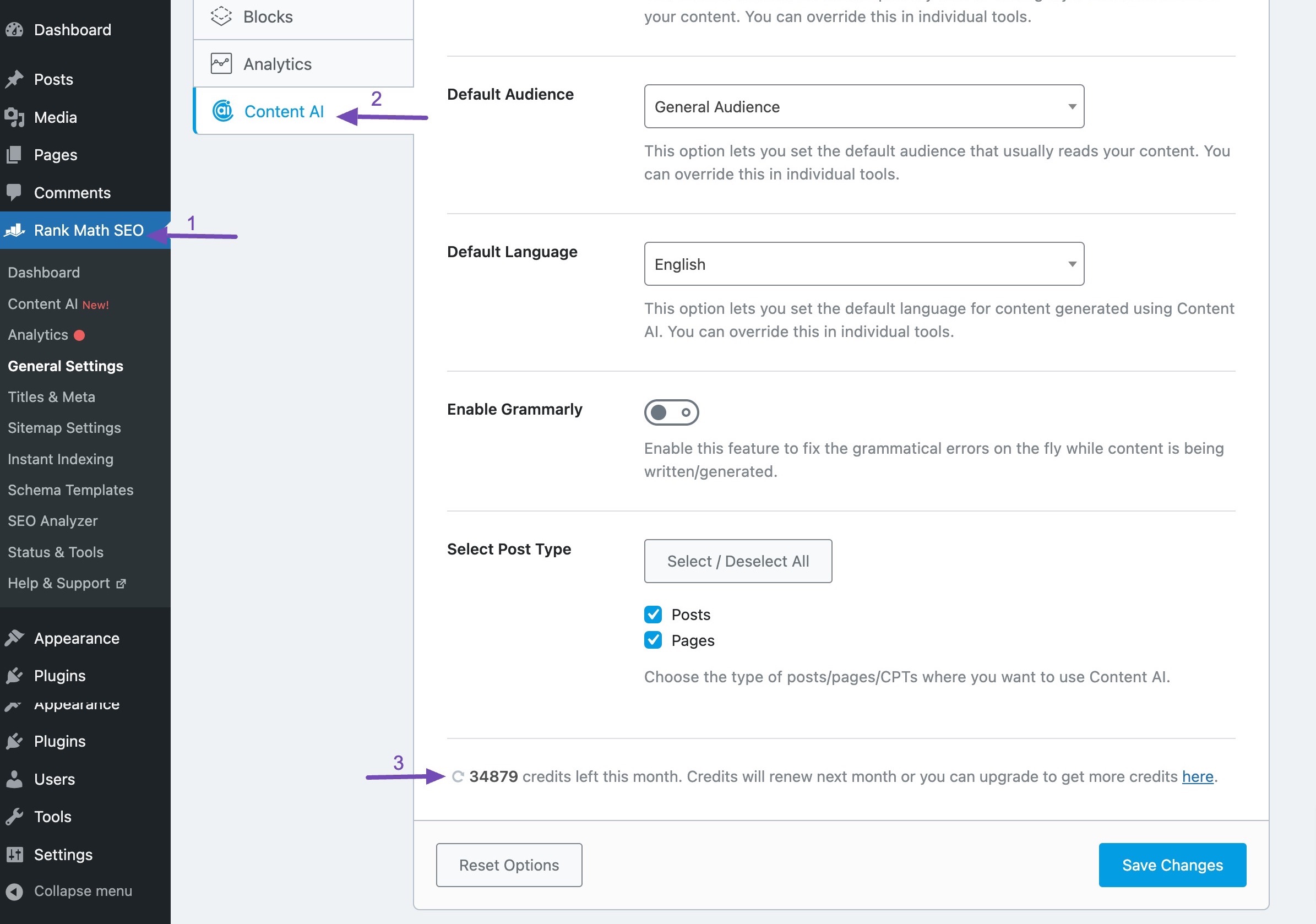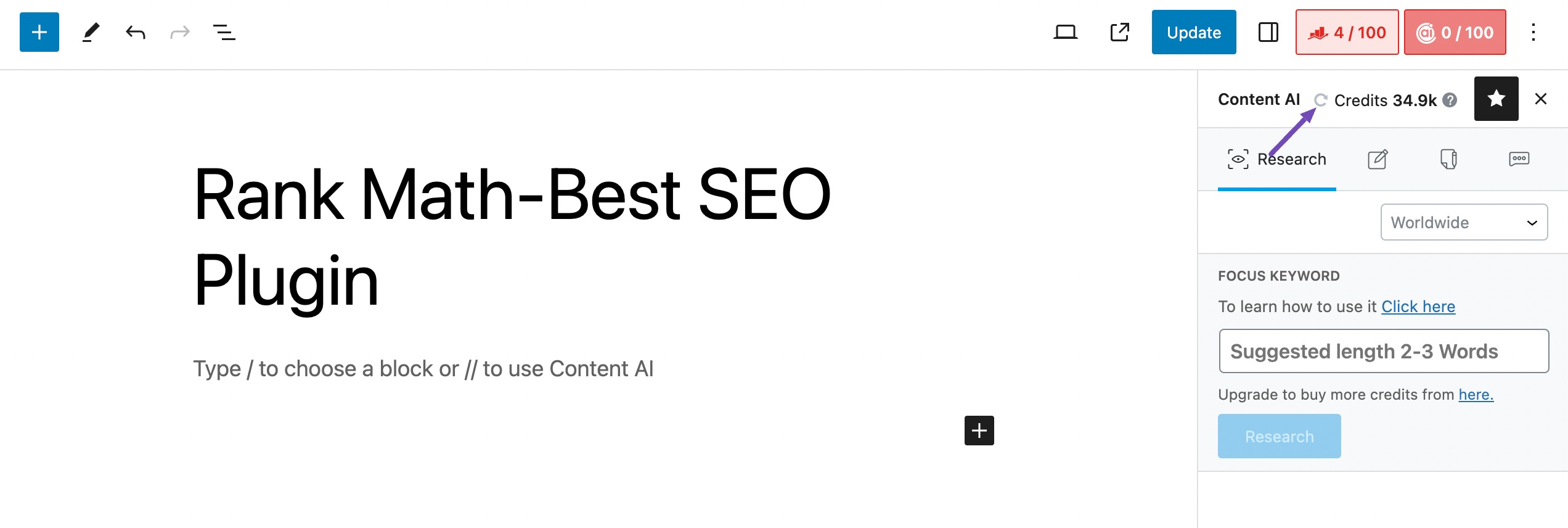Hello,
Thank you for reaching out to us regarding your Content AI account connection issue. We apologize for any inconvenience this has caused.
To connect your Content AI account and ensure that your purchased credits are reflected correctly in WordPress, please follow these steps:
-
Log in to Your Rank Math Account:
- Log in to your Rank Math account here.
- Click on the Websites tab to view your Content AI credits. If your credits are visible, proceed to the next step. If they are missing, there might be an email mismatch between your Rank Math and Content AI accounts.
-
Reconnect Rank Math:
- In your WordPress dashboard, go to Rank Math SEO → Help.
- Click on Disconnect Account and then click Connect Now to refresh the connection.
-
Refresh Content AI Credits:
- Navigate to Rank Math SEO → General Settings → Content AI in your WordPress dashboard.
- Refresh the credits as shown in the screenshot below:
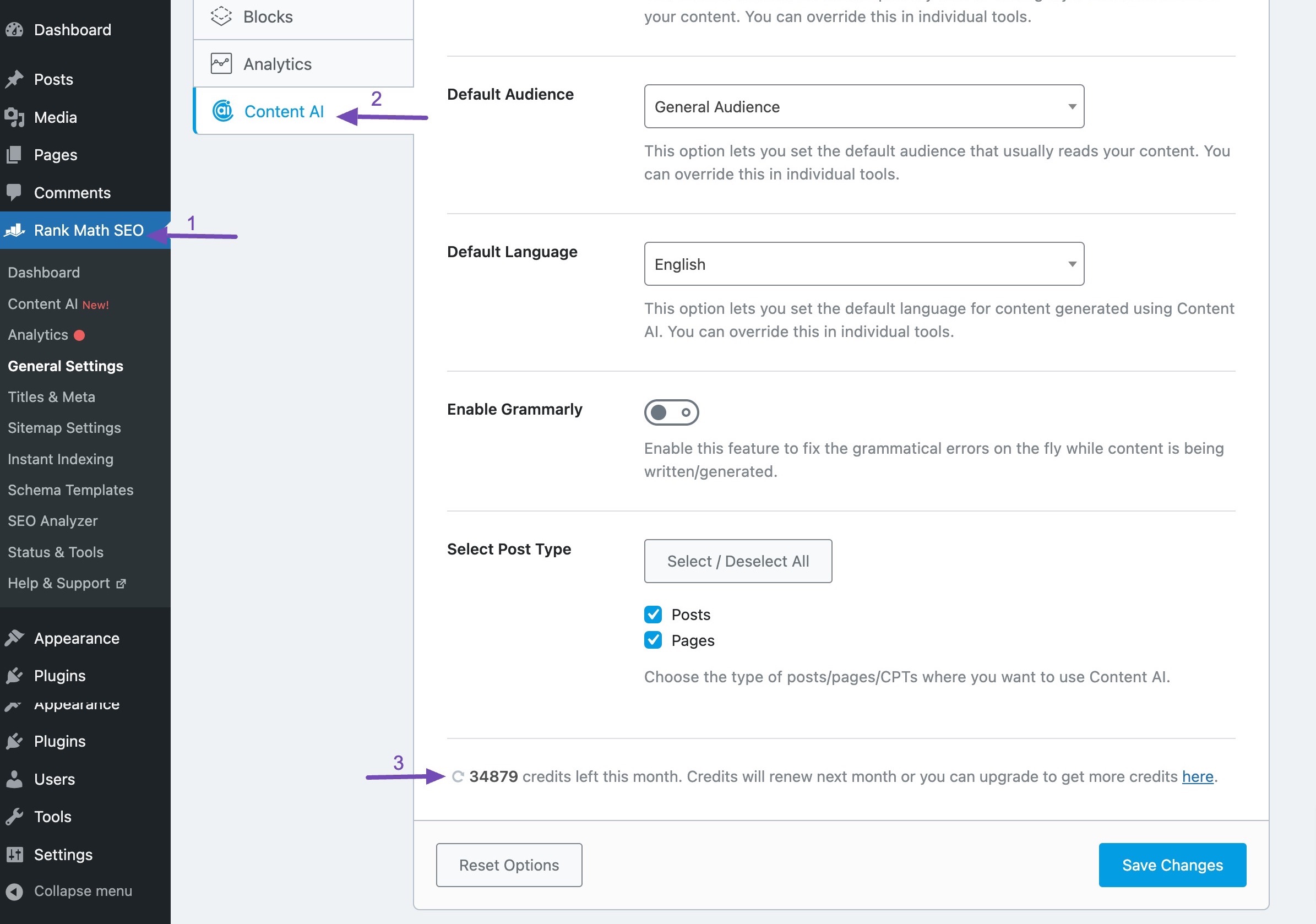
-
Refresh Content AI in Editor:
- Open a post or page in your WordPress dashboard.
- In the Content AI box, click on the Refresh icon to ensure your Content AI credits display correctly. Here’s how it looks:
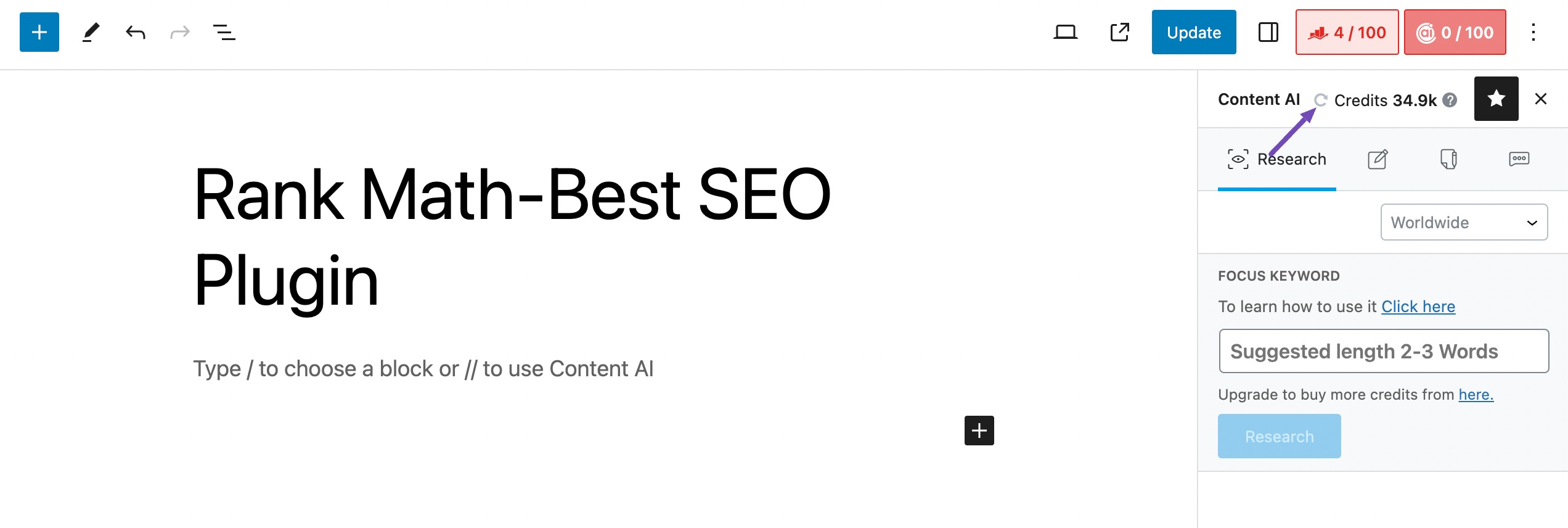
By following these steps, you should be able to connect your Content AI account successfully and have your purchased credits reflected in WordPress. If you encounter any further issues or need additional assistance, please feel free to let us know.
We’re here to help you with any other questions or concerns you may have.
Sources:
How to Restore Missing Content AI Credits » Rank Math
How to Restore Missing Content AI Credits » Rank Math
This is an automated reply from Rank Math Support Bot. If you need further assistance, please reply to this topic and a human support agent will reply to you shortly.
Hello,
Since we did not hear back from you for 15 days, we are assuming that you found the solution. We are closing this support ticket.
If you still need assistance or any other help, please feel free to open a new support ticket, and we will be more than happy to assist.
Thank you.