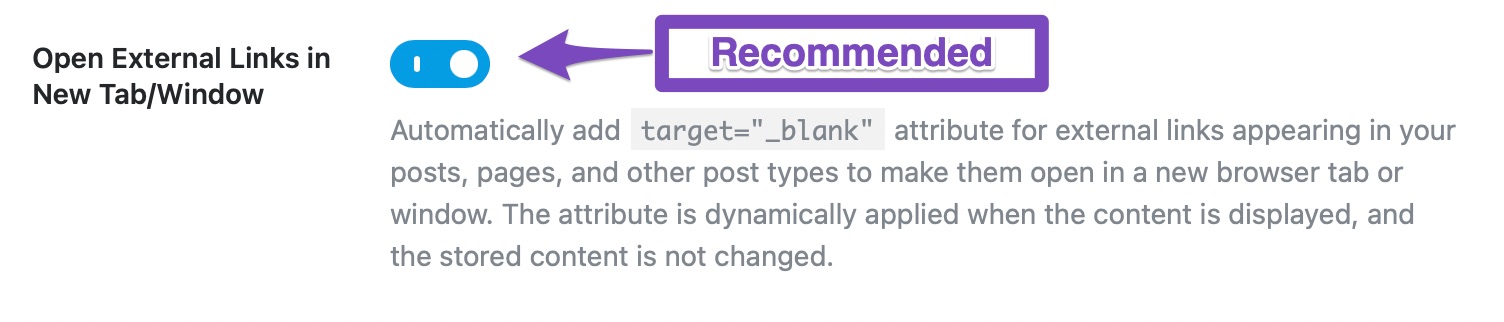Hello,
Thank you for reaching out to us with your concern about setting redirected pages to open in a new tab on your website https://rankmath.com/kb/general-settings/ To ensure that the redirected pages open in a new tab, you can follow these steps:
-
Open Rank Math General Settings:
- Go to your WordPress dashboard and navigate to Rank Math SEO → General Settings.
-
Enable Open External Links in New Tab/Window:
- In the General Settings, locate the option for Open External Links in New Tab/Window.
- Enable this setting to apply the
target="_blank" attribute to all external links, including the redirected pages.
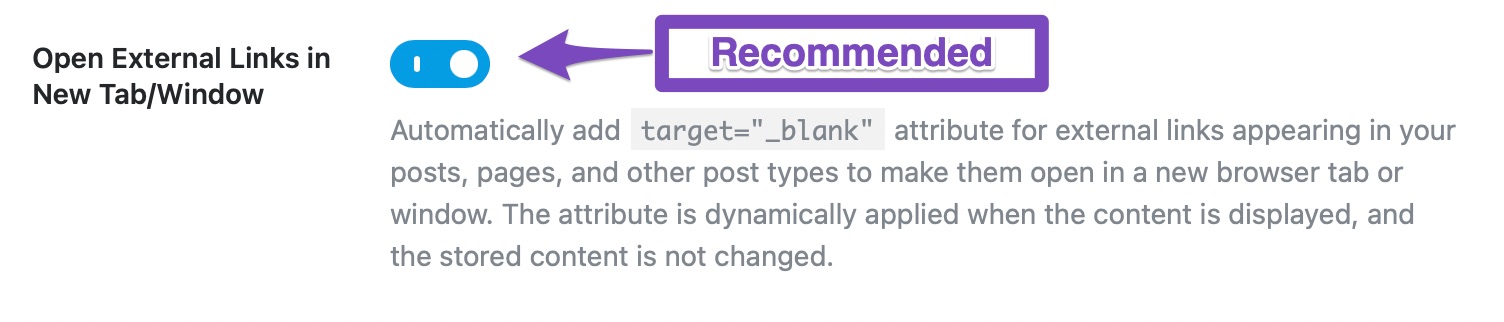
By enabling this setting, all external links, including the redirected pages like https://rankmath.com/kb/general-settings/ and https://rankmath.com/kb/general-settings/ will open in a new tab/window when clicked on your main page.
If you encounter any issues or need further assistance, please feel free to ask. We are here to help!
Best regards,
Sources:
How to Setup Rank Math SEO Plugin Properly
How To Make All External Links Open in a New Tab/Window » Rank Math
Using Link Controls in Rank Math
Rank Math General Settings
Using Rank Math’s ‘Quick Actions’ Admin Menu Item
Hello,
Thank you for contacting us and sorry for any inconvenience that might have been caused due to that.
Please note that the option in Rank Math settings only works for external links. If you want to open your internal links to a new tab, you’ll have to manually enable this option from your page editor:

Hope that helps and please don’t hesitate to let us know if you have any other questions.
Thank you.
Hello,
Since we did not hear back from you for 15 days, we are assuming that you found the solution. We are closing this support ticket.
If you still need assistance or any other help, please feel free to open a new support ticket, and we will be more than happy to assist.
Thank you.