Hello,
I apologize for the issue you are facing with the white space being added to each product in the grid in the admin area. This could be due to misalignment caused by Rank Math. To fix this issue, you can follow these steps:
-
Open the Screen Options menu by clicking at the top right of the WordPress admin area when you’re on the WooCommerce Products page.
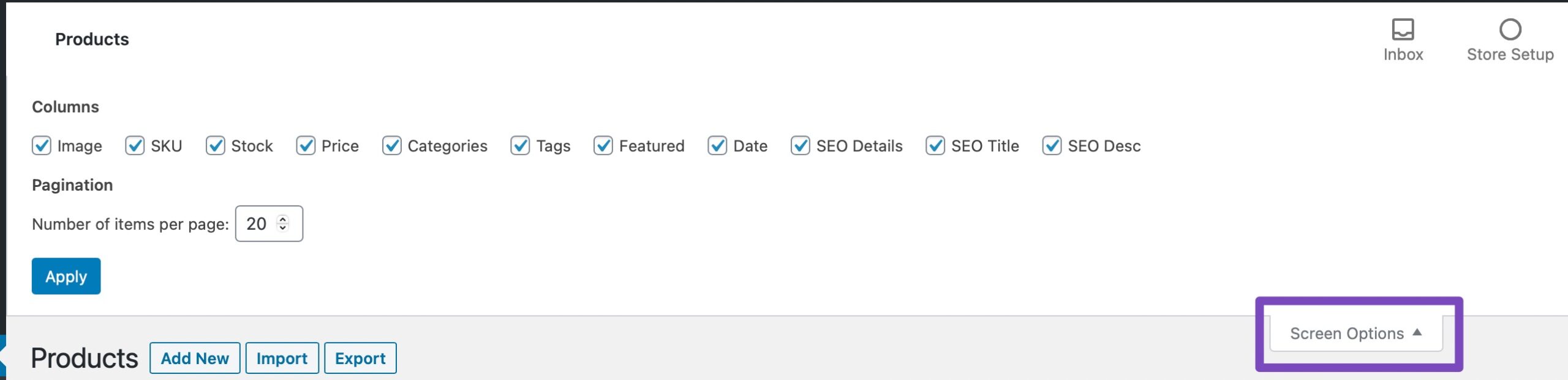
-
In the Screen Options menu, select only the columns that you wish to appear and then click on Apply.
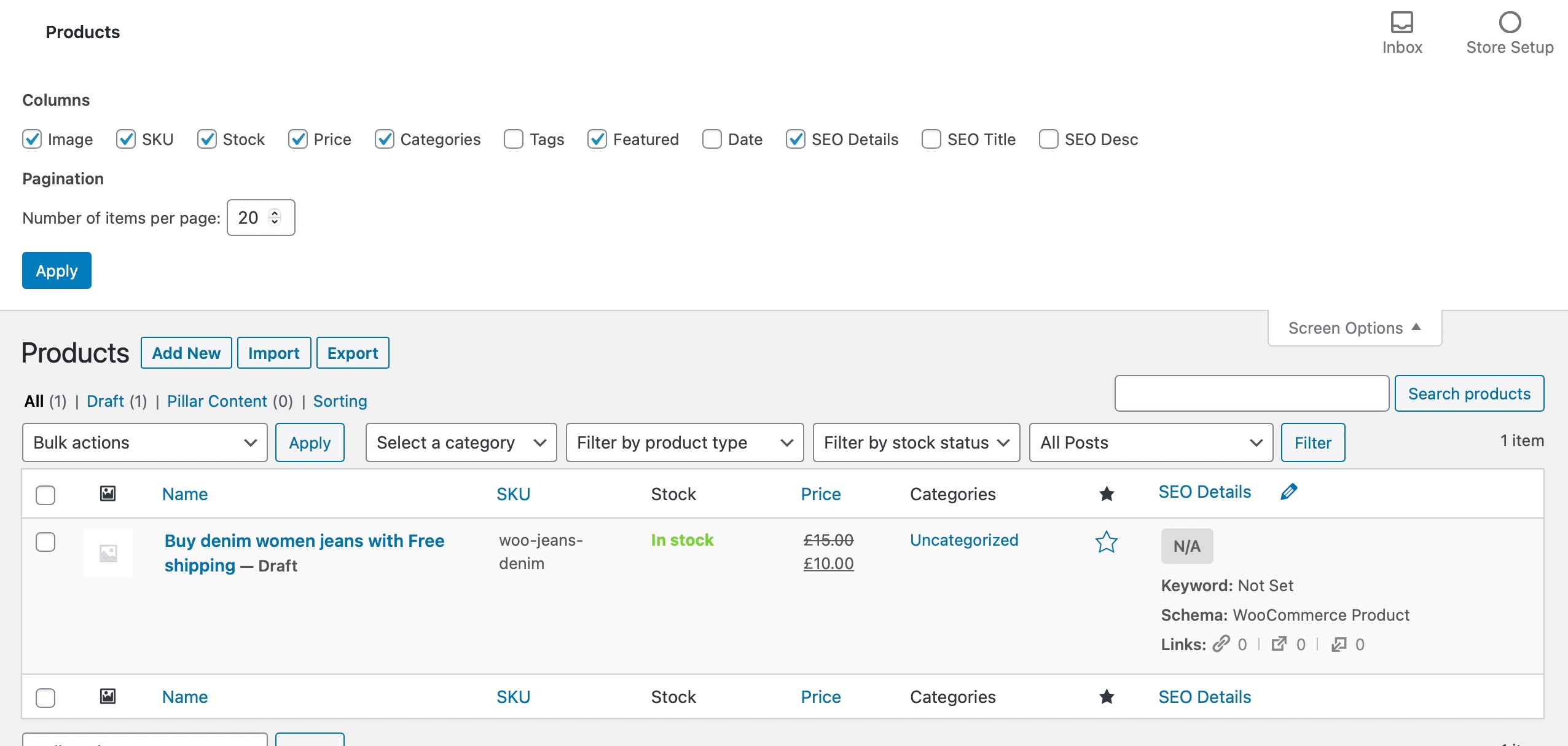
By excluding any misaligned columns, you can realign and make it easier to view your WooCommerce products page again.
If you continue to face any issues after following these steps, please feel free to reach out to our support team for further assistance. We are here to help!
Thank you for bringing this concern to our attention.
Sources:
WooCommerce Products Page is Misaligned When Using Rank Math
Remove Blank Lines From Sitemaps » Rank Math
Google Search Console Missing Field Warning » Rank Math
Rank Math Sitemap Issues and Their Fixes » Rank Math
Resolving Rank Math Schema Markup Related Issues
Hello,
Thank you for contacting us and sorry for any inconvenience that might have been caused due to that.
In order to resolve this issue, please try to follow the steps from this guideline: https://rankmath.com/kb/woocommerce-products-page-misaligned/
Hope that helps and please don’t hesitate to let us know if you have any other questions.
Thank you.
Hello,
Since we did not hear back from you for 15 days, we are assuming that you found the solution. We are closing this support ticket.
If you still need assistance or any other help, please feel free to open a new support ticket, and we will be more than happy to assist.
Thank you.