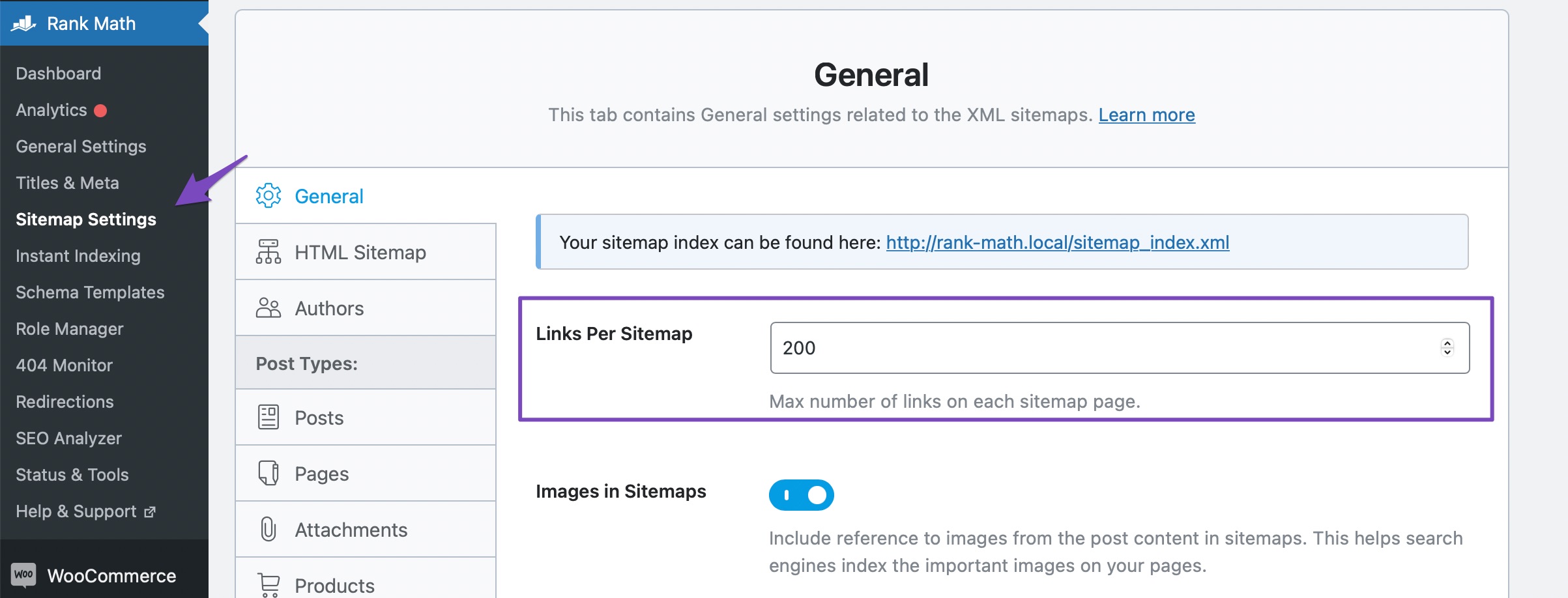-
After I modified my Permalink structure to /blog/%postname%/
So for custom post type, I have used
‘rewrite’ => array( ‘slug’ => ‘portfolio’, ‘with_front’ => false ),Just to get rid of /blog/ in between the URLs now the issue is with the sitemap generated by rank math which is indicated in the sensitive data area.
Leading to 404 page. What do I do to resolve this issue?
Viewing 1 replies (of 1 total)
Viewing 1 replies (of 1 total)
You must be logged in to reply to this ticket.