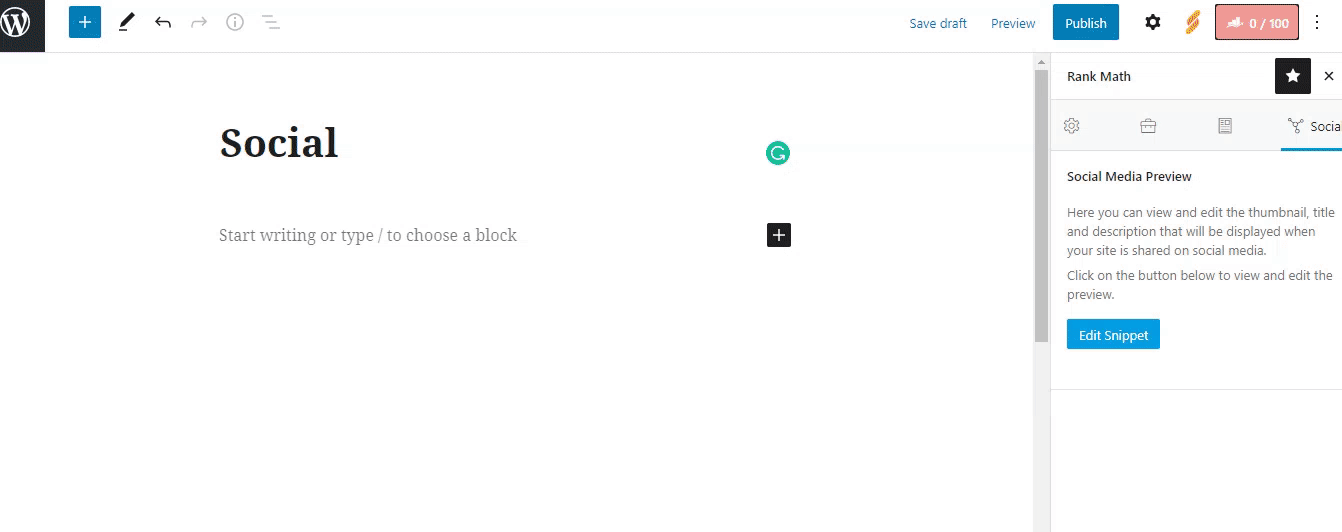Hello,
I’m sorry to hear that you’re experiencing issues with your Facebook preview not displaying correctly when sharing the link. Thank you for providing the attachments for reference.
Based on the information you’ve shared, there could be a few reasons why the Facebook preview is not showing up as expected. Here are some common reasons why this issue might occur:
-
Added Facebook/Twitter Sharing Images: Ensure that you have added Facebook/Twitter sharing images through Rank Math Meta Box. You can double-check this by following the steps shown in the attached image from our knowledge base.
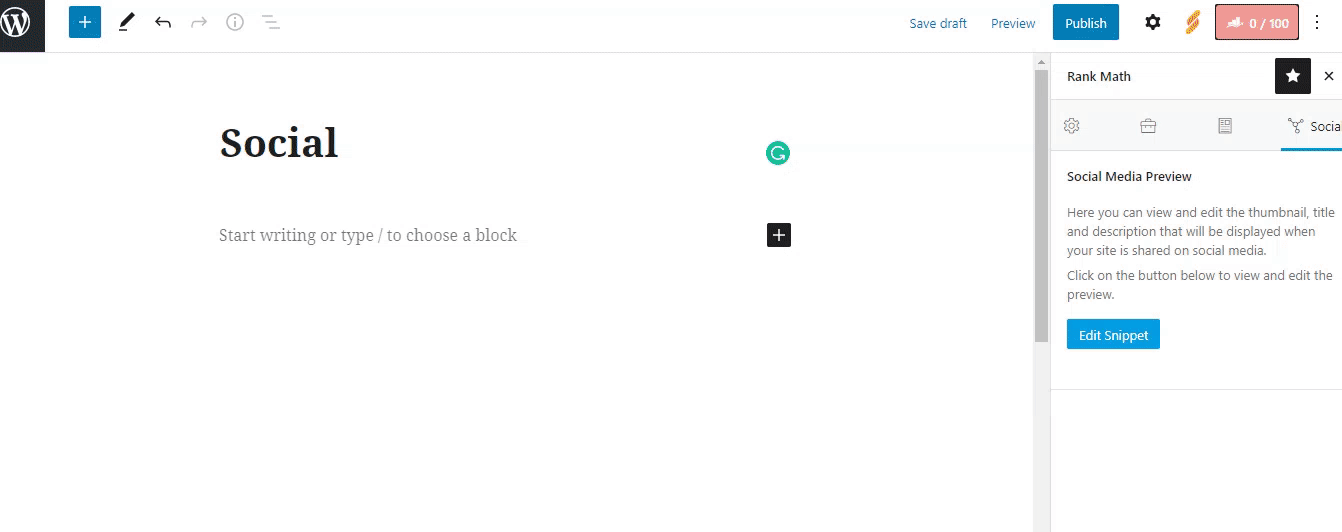
-
Image Dimensions & Image Format: Verify that the dimensions and format of the uploaded image are correct. Facebook supports jpeg, png, and gif image formats. The recommended image size is 1200px X 630px. If the image’s dimensions are too small or too large, it may not display correctly on social media platforms.
If you have already checked these aspects and the issue persists, please ensure that the images are correctly set up and meet the requirements mentioned above. If the problem continues, feel free to reply here, and a human agent from our support team will assist you further.
Thank you for reaching out, and we appreciate your patience as we work to resolve this issue for you.
Best regards.
Sources:
Social Media Options in Rank Math
Open Graph/Social Preview Image Is Not Displayed » Rank Math
General Tab in Meta Box of Rank Math SEO Plugin
How to Enhance Sharing in Slack » Rank Math
Hello,
Glad that helped.
If you have any other concerns, please don’t hesitate to contact us anytime to assist you further.
Looking forward to helping you.
Thank you.