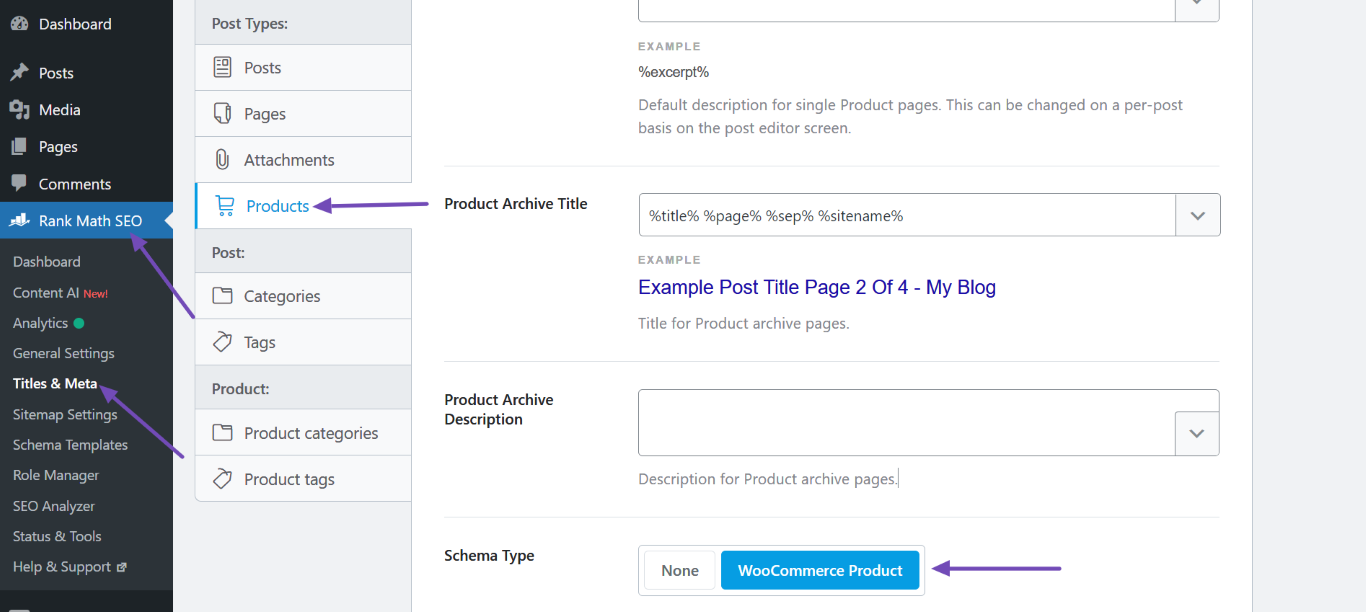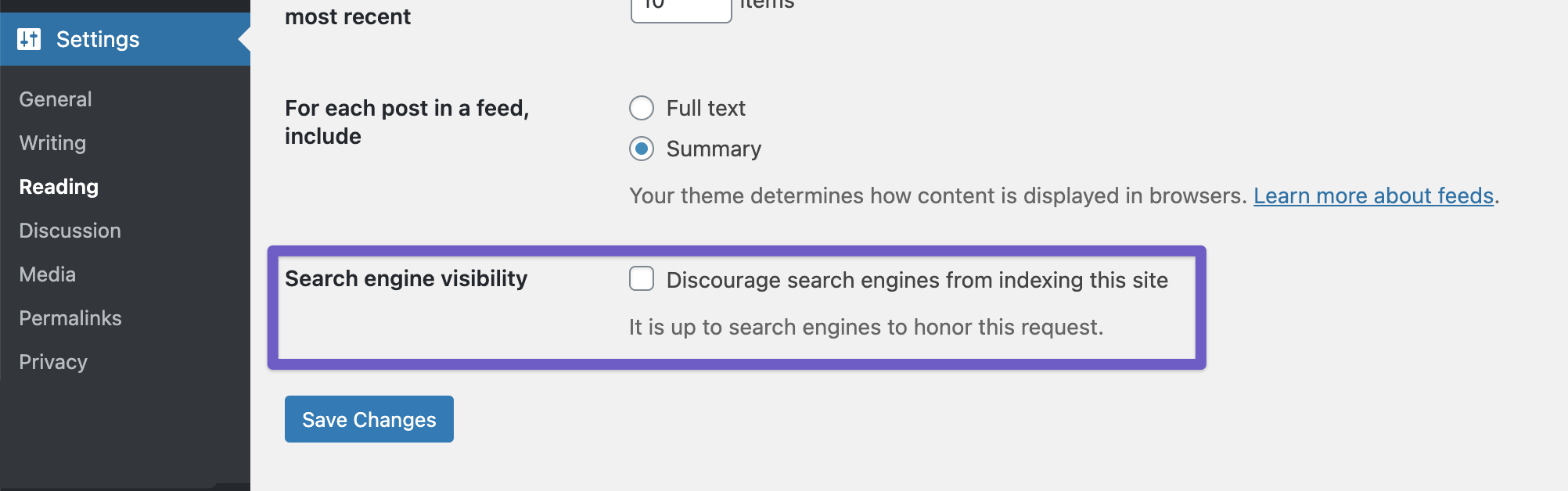Hello, we apologize for the issue you are facing with your WooCommerce products not indexing on your website SereneFarms.com.
To troubleshoot this issue, we recommend checking the following:
-
Update the Schema Using Bulk Actions: Ensure that the Schema Type for your products is set to WooCommerce Product. You can do this by navigating to WordPress Dashboard → Rank Math SEO → Titles & Meta → Products and setting the Schema Type to WooCommerce Product. Then, select the affected products under WordPress Dashboard → Products and apply the WooCommerce Product Schema using Bulk actions. Here is a visual guide for reference:
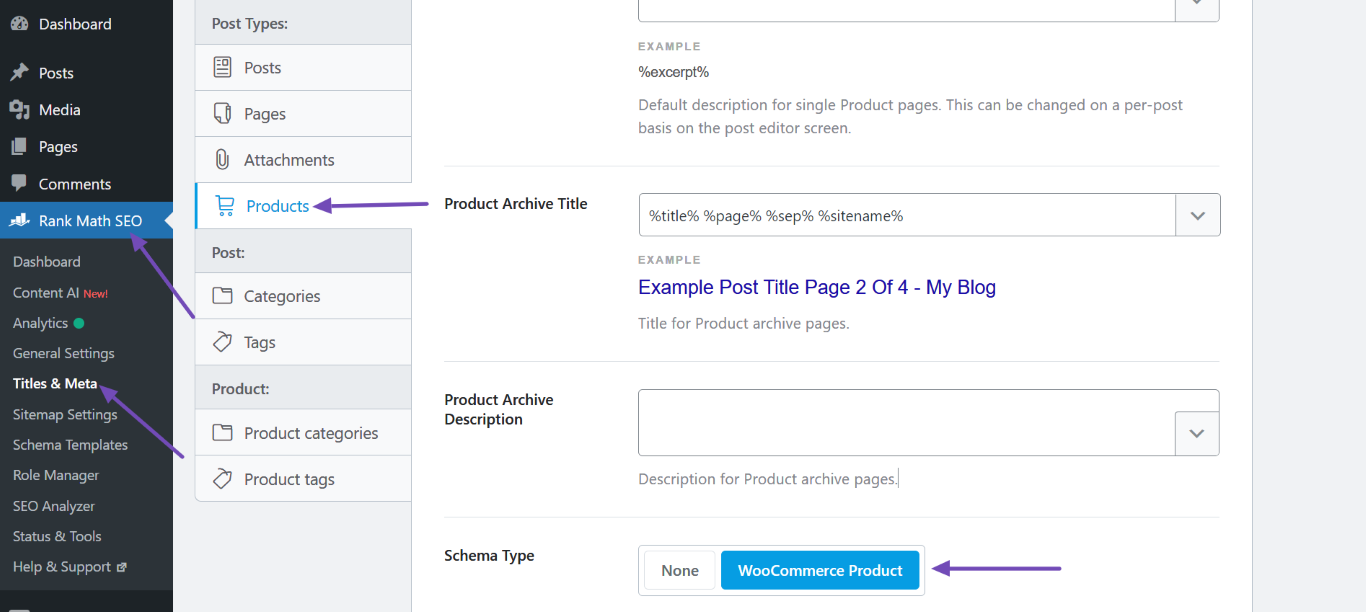
-
Check Your WordPress Global Settings: Verify that there is noindex set in your global settings at WordPress Dashboard → Rank Math SEO → Titles & Meta → Posts/Pages/Products/CPTs. Also, ensure that the Discourage Search engines… option is not enabled at WordPress Dashboard → Settings → Reading. Here is an image to guide you:
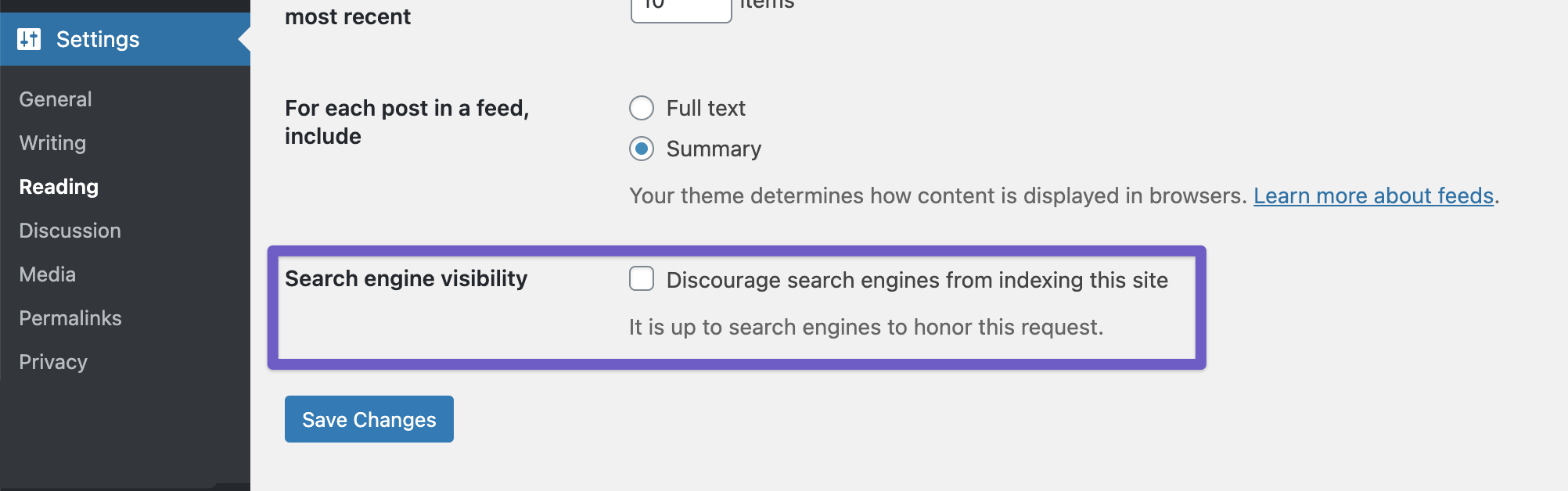
If after following these steps, the issue persists, please assign this ticket to a human agent for further assistance. Thank you for bringing this concern to our attention.
Sources:
Resolving Rank Math Schema Markup Related Issues
Why Google Hasn’t Indexed Your Post, Page, and/or Website? » Rank Math
The #1 WordPress SEO Plugin in 2023 – Rank Math
Content Analysis Tests for Product Pages » Rank Math
This is an automated reply from Rank Math Support Bot. If you need further assistance, please reply to this topic and a human support agent will reply to you shortly.
Hello,
Since we did not hear back from you for 15 days, we are assuming that you found the solution. We are closing this support ticket.
If you still need assistance or any other help, please feel free to open a new support ticket, and we will be more than happy to assist.
Thank you.