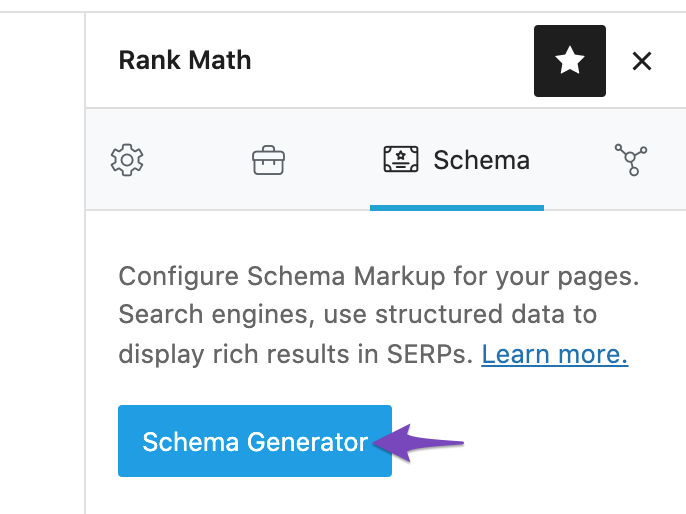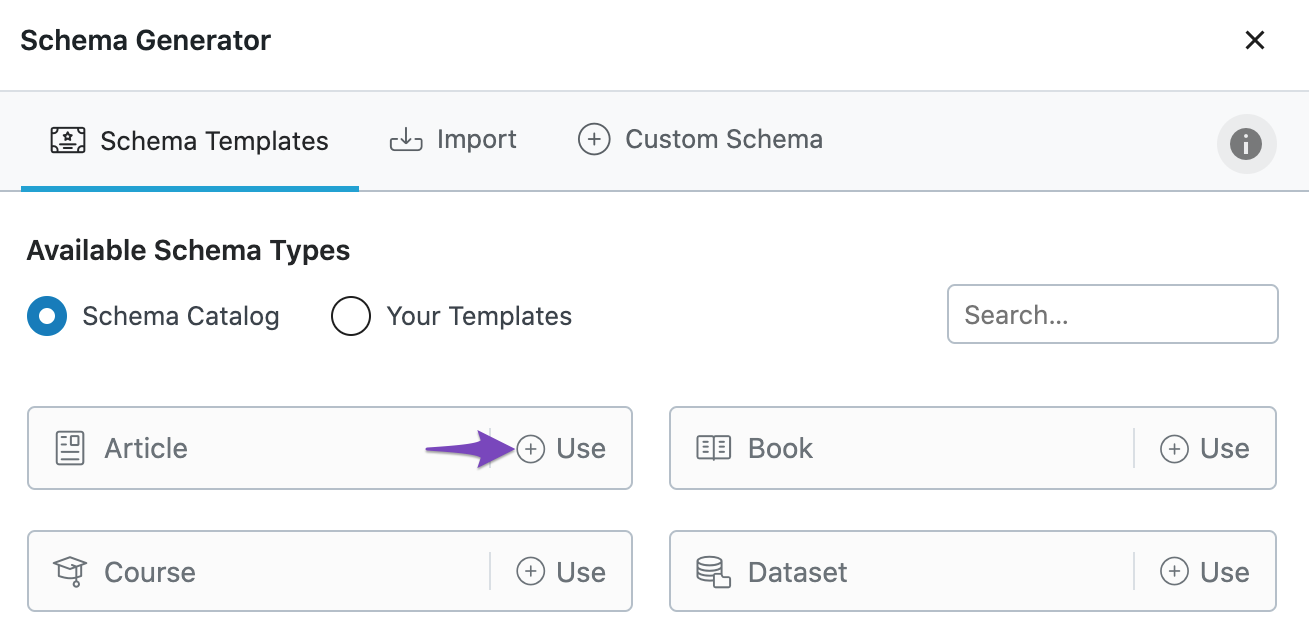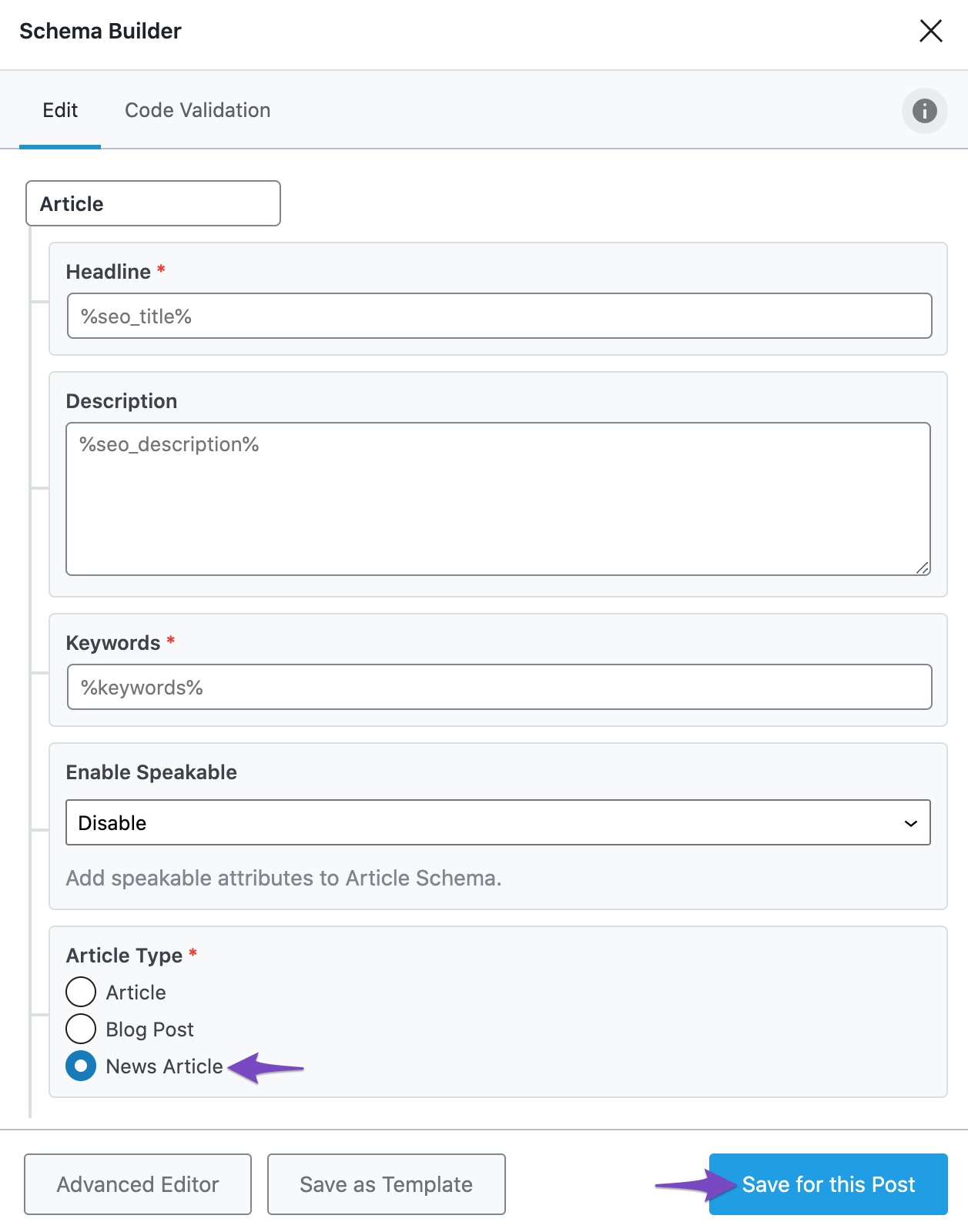Hello, I apologize for the issue you are facing. To automatically submit your blog articles to Pinterest with rich pins, you can use Rank Math’s Schema Markup feature. By adding Article Schema to your posts, you can provide Pinterest with the necessary structured data for rich pins.
Here’s how you can do it:
-
Open the Schema Generator in Rank Math’s Meta Box.
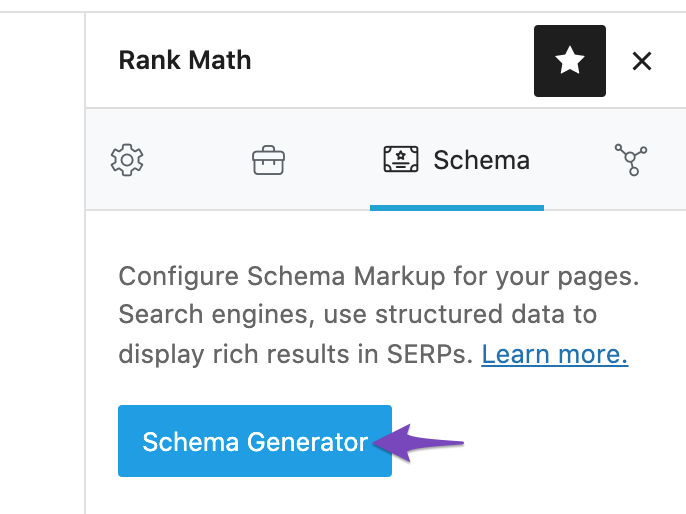
-
Choose the Article Schema type.
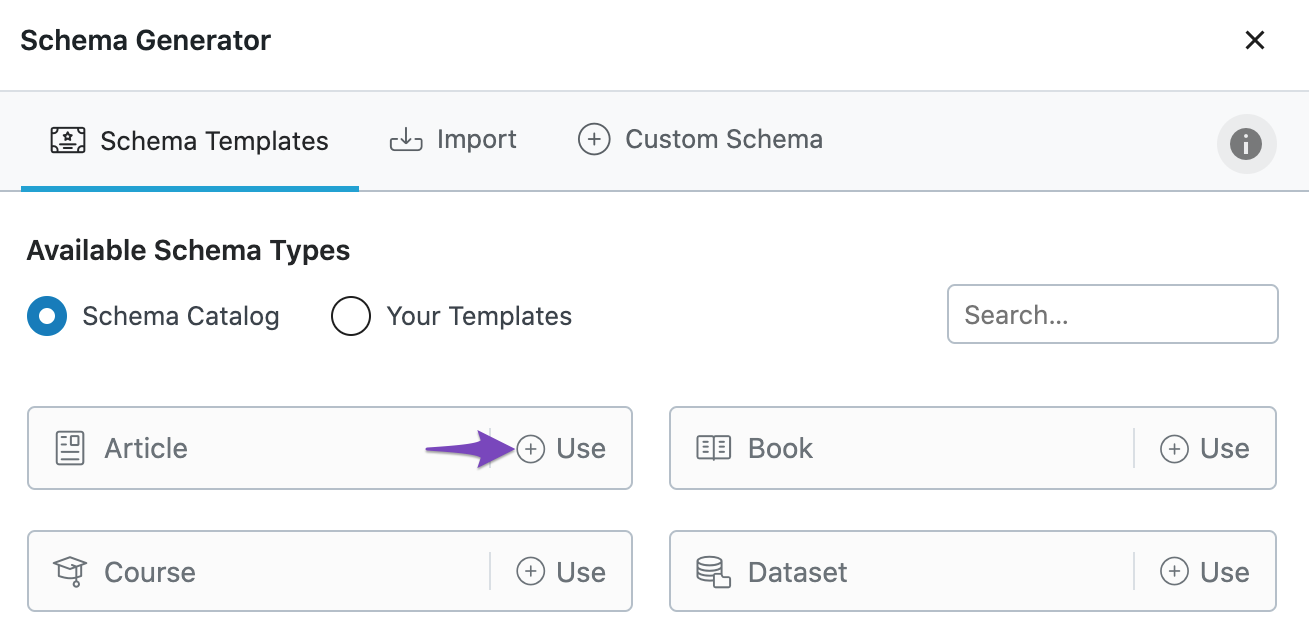
-
Set the News Article as the Article Type in the Schema Builder and save it for the post.
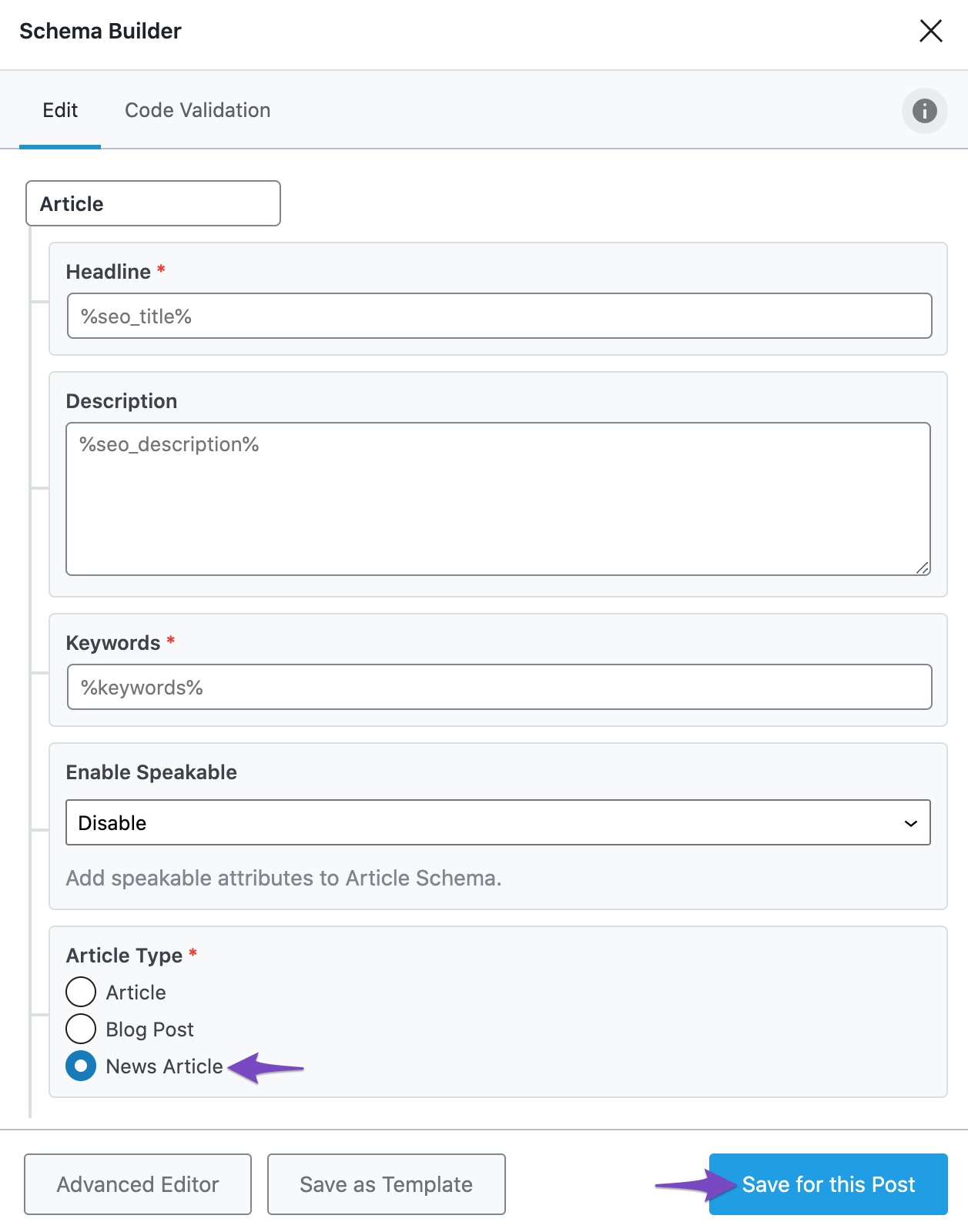
After implementing the Schema, you can update your post as usual. You can also check the page using Google’s Rich Results Testing tool to confirm that the Schema has been implemented correctly.
If you have any further questions or need assistance, please feel free to reach out to our support team directly here. We are always here to help. Thank you for raising this concern.
Best regards.
Sources:
Does Rank Math Come With a NewsPack? » Rank Math
Article Schema Type » Rank Math
Understanding Rank Math’s Meta Box Appearing in Single Posts & Pages
Rank Math ‘Titles and Meta’ Options and Settings
The #1 WordPress SEO Plugin in 2023 – Rank Math
Hello,
Thank you so much for getting in touch.
Pinterest uses metadata (Opengraph) to display rich snippets which Rank Math is already providing. Here are some details about it: https://developers.pinterest.com/docs/rich-pins/article-pins/
To optimize your pages and posts well with Rank Math for Rich Snippet. I have shared a link to a KB with information on how to make use of the Social Tab in the Meta Box.
KB: https://rankmath.com/kb/meta-box-social-tab/
Please do not hesitate to let us know if this doesn’t help or if you have any follow-up queries.
Hello,
Since we did not hear back from you for 15 days, we are assuming that you found the solution. We are closing this support ticket.
If you still need assistance or any other help, please feel free to open a new support ticket, and we will be more than happy to assist.
Thank you.