Hello, I’m sorry to hear about the issue you’re facing with the links created in Manage Redirections. To set all the links to be noindex, you can follow these steps:
- Navigate to the Rank Math SEO plugin in your WordPress dashboard.
- Go to the “Titles & Meta” section and select “Posts” (or any other post type) to configure the default No Index setting for all posts of that type.
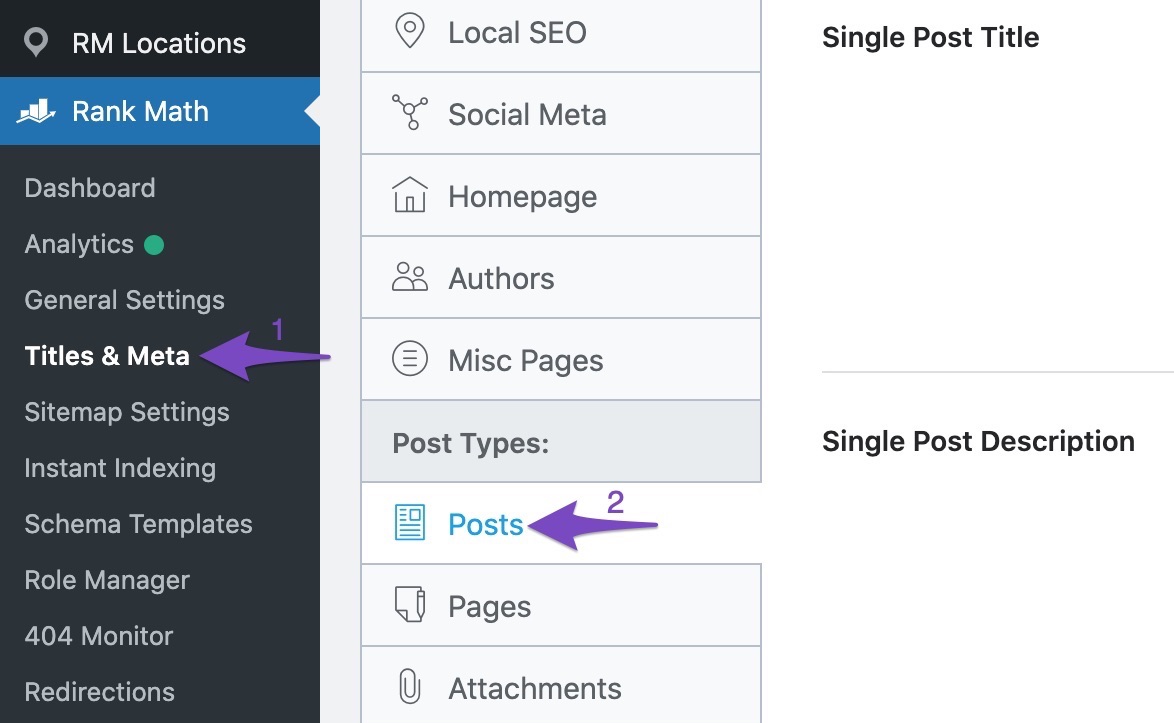
- Scroll down to find the “Post Robots Meta” option and enable it. Then choose the “No Index” option and save your changes.
This will ensure that all links created will have a default noindex setting. If you have any further questions or need additional assistance, feel free to ask!
Sources:
Using Rank Math’s ‘Quick Actions’ Admin Menu Item
How to Noindex URLs With Rank Math » Rank Math
Fix Excluded by NoIndex Tag – Google Search Console Status » Rank Math
How to Fix Submitted URL Marked ‘NoIndex’ Error » Rank Math
No, what I mean is that when creating a shortened link for redirecting an external link it works but it is indexed
For example: https://antrandigital.com/facebook
Hello,
If a URL is already redirected, then you won’t need to set them to index or noindex.
The index or noindex meta tags are only applied to the URLs that can be accessed or display content on your site.
Hope that helps.