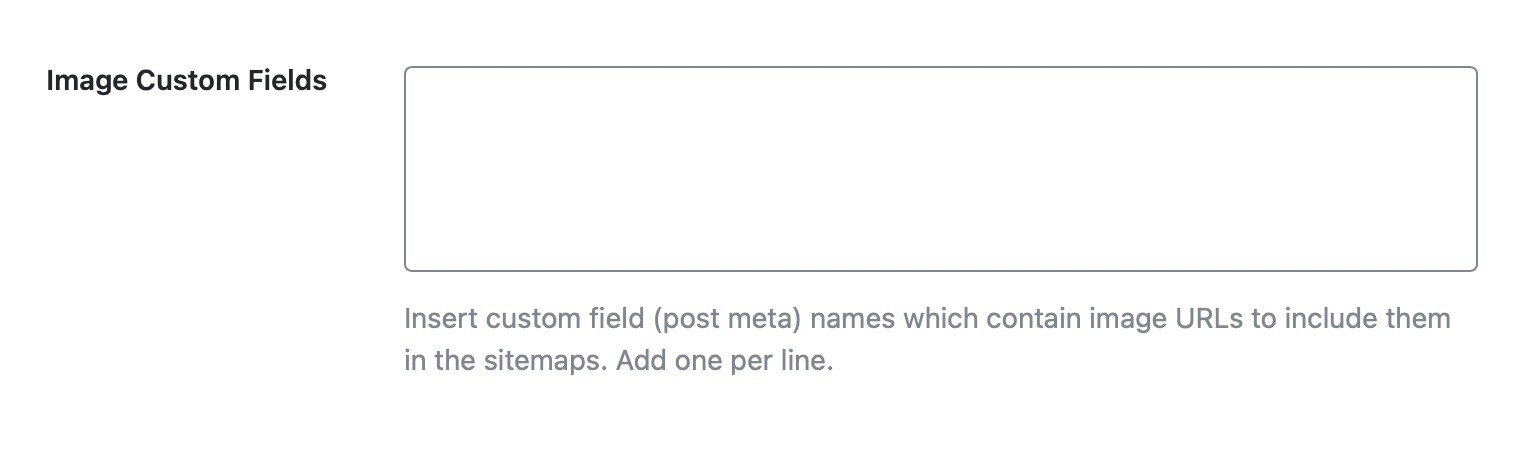Hello,
I apologize for the inconvenience you’re experiencing with the sitemap and the 404 URLs in Google Search Console.
Regarding the sitemap, it seems that the images included in the posts are not showing up. To ensure that the images are included in the sitemap, you need to enter the custom field names for the images in the Rank Math settings. You can do this by navigating to Rank Math SEO → Sitemap Settings → Posts Tab and then entering the custom field names for the images in the “Image Custom Fields” section. Make sure to add only one entry per line so that Rank Math can understand them better and include them in your sitemap.
Here’s an example of how to add custom fields for images in the posts sitemap:
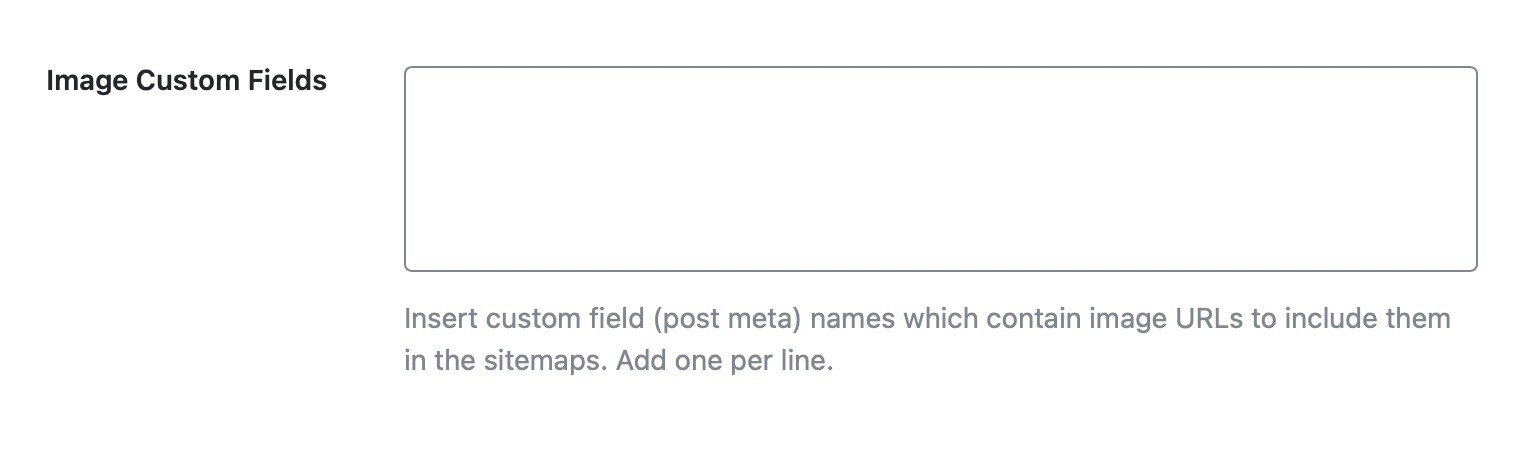
As for the attachments pages not showing up in the sitemap, you may need to check if the “Redirect Attachment to Parent” setting is turned on. If you want to change the settings and index the attachment pages, you can navigate to Rank Math SEO → General Settings → Links Section and adjust the settings there.
Regarding the 404 URLs in Google Search Console, adding your website to Google Search Console will indeed allow you to monitor and address 404 errors. However, there isn’t a direct way to import them into Rank Math. You would need to manually address and fix these 404 errors within your website.
Unfortunately, I don’t have information about Content AI or its credit system. If you have questions about Content AI, I recommend reaching out to our support team directly from your Rank Math dashboard by assigning this ticket to a human agent.
If you decide to remove Rank Math, any content created using Content AI will likely be removed as well, but I recommend confirming this with our support team.
If you have any further questions or need assistance with any of these steps, please feel free to ask.
Thank you for reaching out.
Sources:
How to Configure Sitemaps in Rank Math – Best Settings and Tips
What Are the SEO Benefits of Sitemaps? » Rank Math
Troubleshooting the “Couldn’t Fetch” Error in Google Search Console » Rank Math
How to Setup Rank Math SEO Plugin Properly