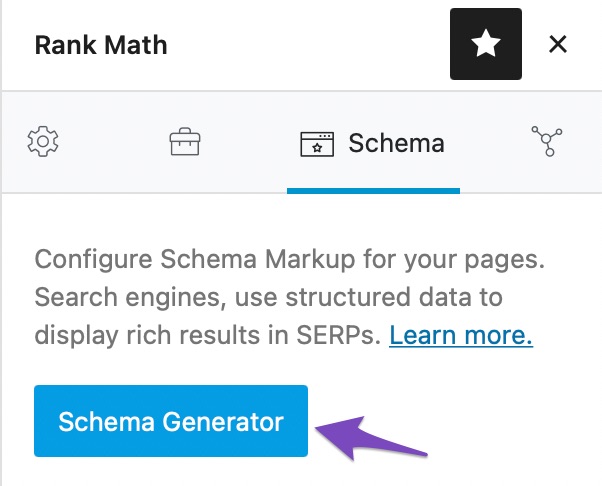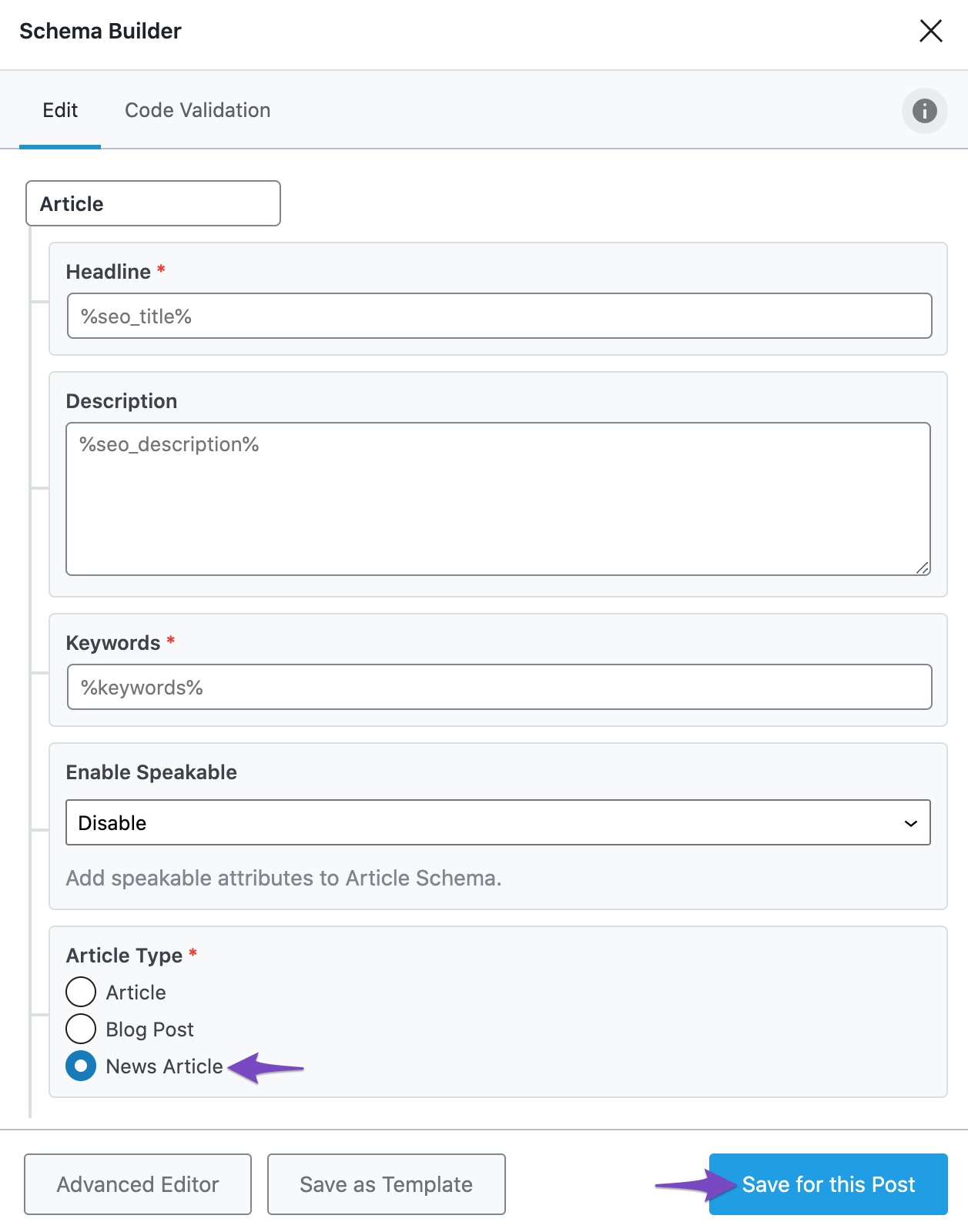Hello, I’m sorry to hear about the issue you’re facing with the Schema types on your news article post. It seems that both the News Article and Article Schema types are linked to your post, and you’d like to select only one.
To resolve this, you can choose the Schema type for your news article post by following these steps:
- Open the post in your WordPress dashboard.
- Click on the Rank Math SEO icon that displays alongside the post’s SEO score to open the SEO settings for this page.
- Navigate to the Schema tab of Rank Math SEO Metabox and click on Schema Generator.
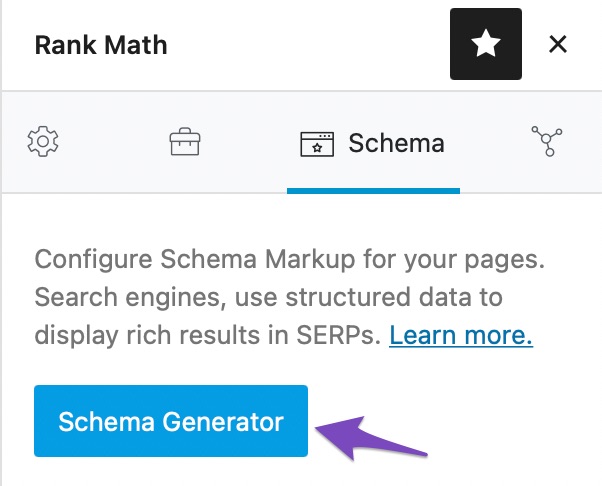
- From the list of available Schema types, choose the News Article Schema type and click “Save for this Post.”
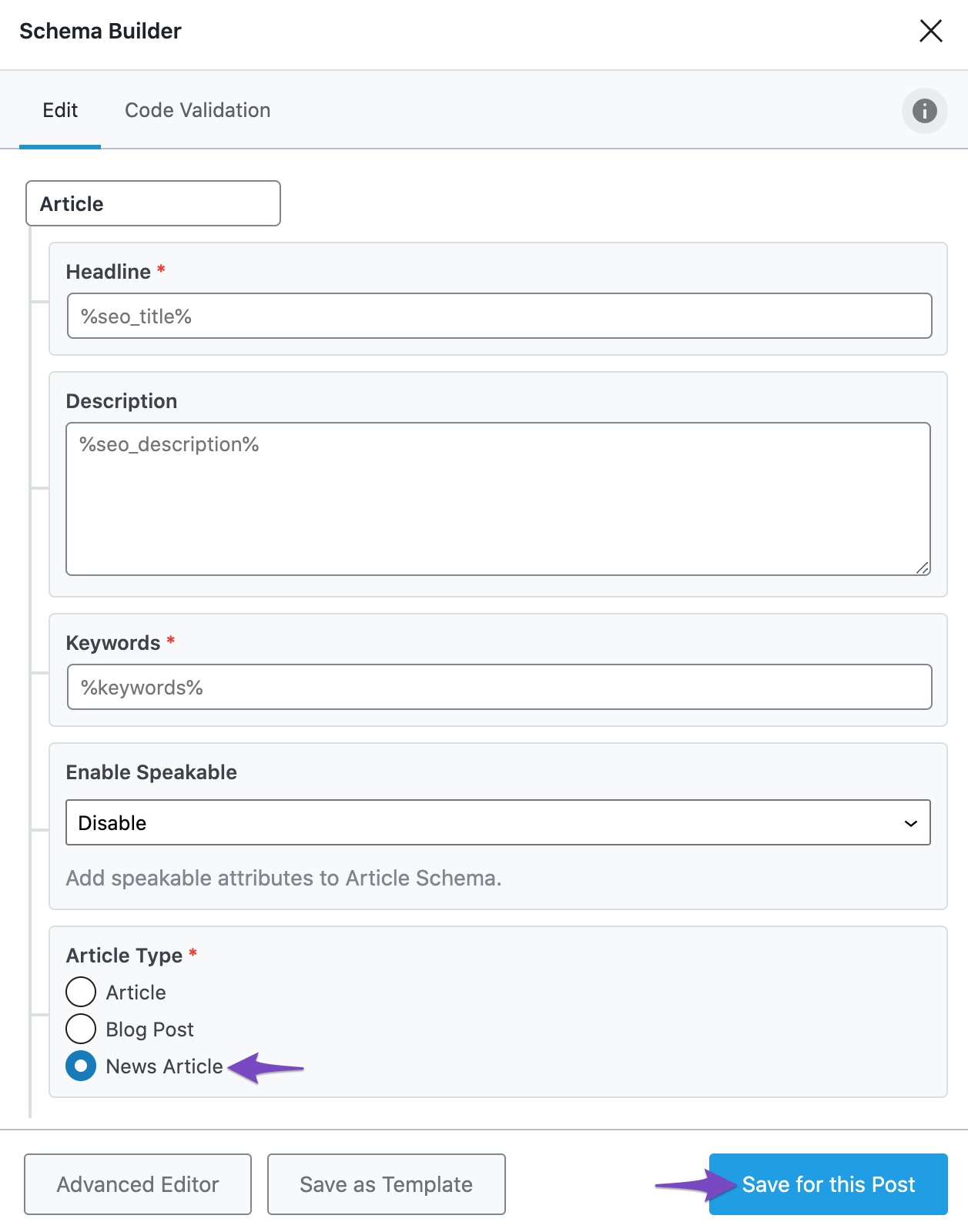
- Update the post after making the changes.
After following these steps, you can check the page with Google’s Rich Results Testing tool to confirm that the Schema has been implemented correctly.
If you encounter any issues or have further questions, please feel free to reach out to our support team directly from here, and we’re always here to help.
Sources:
Does Rank Math Come With a NewsPack? » Rank Math
Article Schema Type » Rank Math
Followed the same process but still getting two markup, Dont know why? please check my url.
Post URL: https://upnewstoday24.in/uppsc-staff-nurse-recruitment-2023/
Screenshot URL: https://imgur.com/undefined
Hello,
Since we did not hear back from you for 15 days, we are assuming that you found the solution. We are closing this support ticket.
If you still need assistance or any other help, please feel free to open a new support ticket, and we will be more than happy to assist.
Thank you.