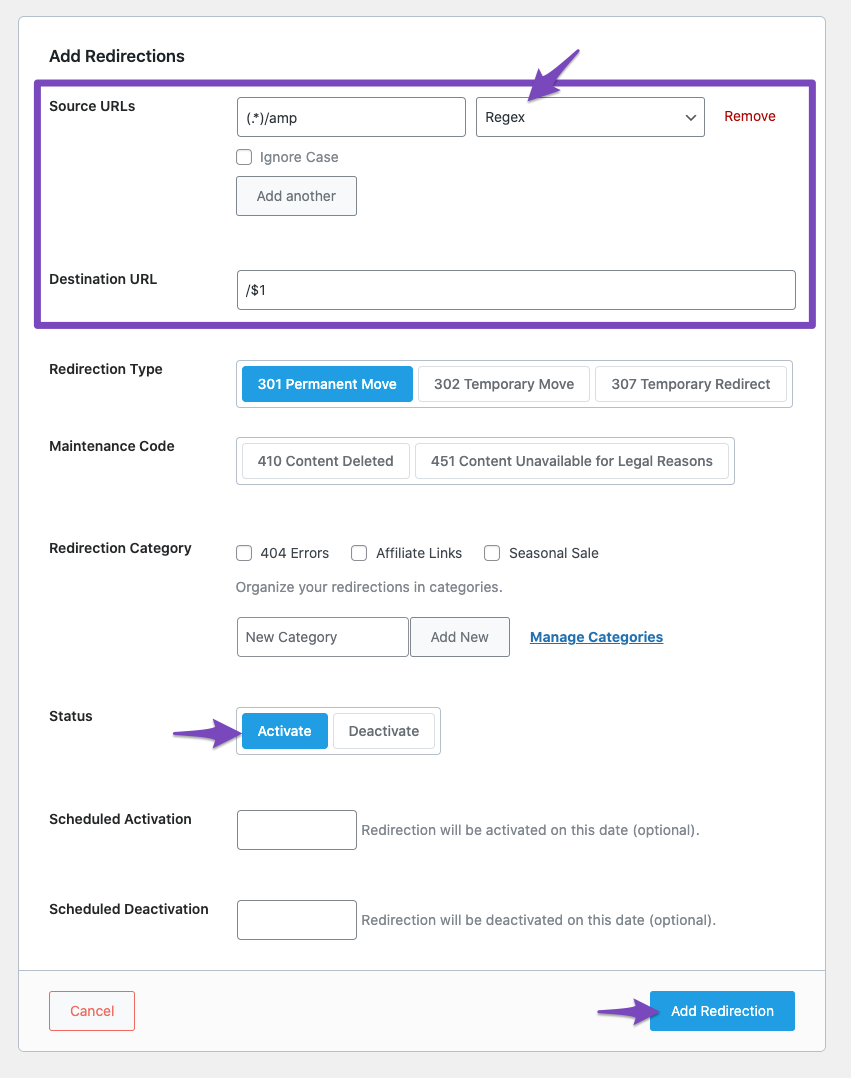-
Hello Rankmath team,
I’ve installed the default WordPress AMP plugin, and recently have manually disabled AMP on pages where I used it, as I wish to move away from AMP. The plugin is active, and when I go to URL 1, it automatically redirects to URL 2.
However, if I deactivate the AMP plugin, accessing URL 1 leads to a 404 error page.
In this time, I’ve also gotten the AMP pages unindexed from Google search, as my GSC says there are 0 valid and 0 invalid AMP pages.
I intend to uninstall the AMP plugin, but I want to ensure that any attempts to access /amp pages will automatically redirect to their corresponding regular pages, as things stand now. Could you advise me on how to set up this redirection using Rankmath?
The ticket ‘Looking to retire AMP URLs following having them unindexed’ is closed to new replies.