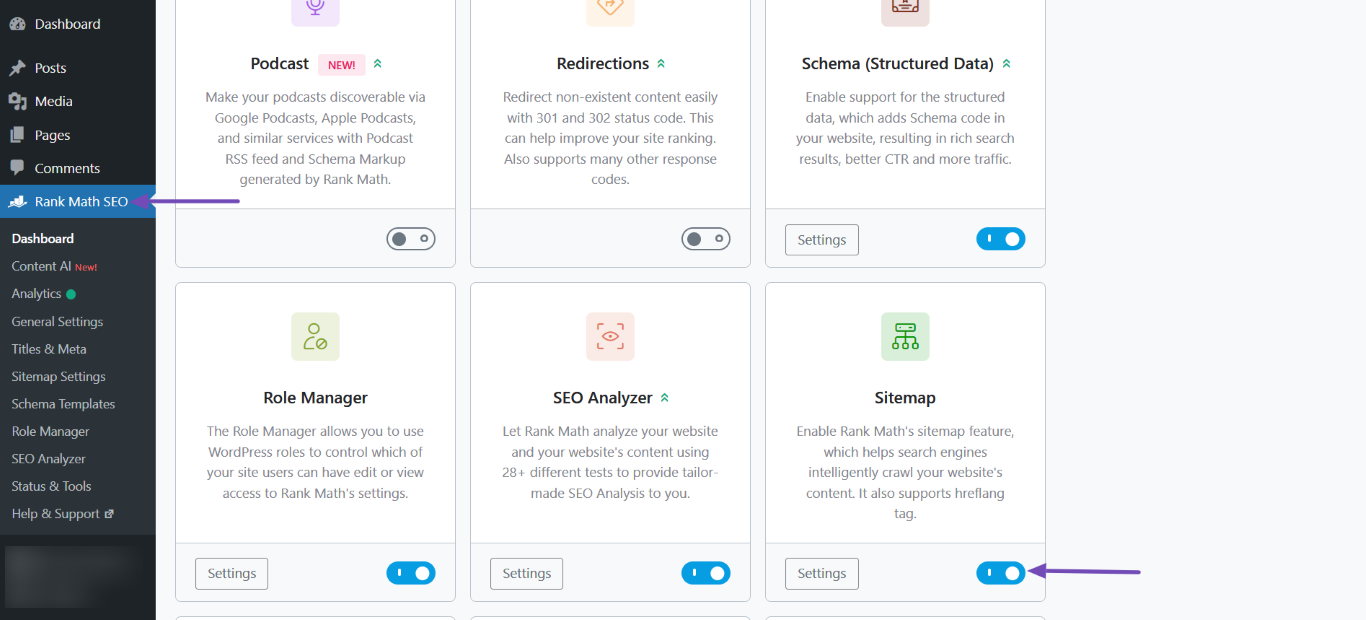Hello Benjamin,
I apologize for the inconvenience you’re facing with updating the sitemap on your website digitales-institut.de. I understand that you would like to update the sitemap manually or once per day.
To update the sitemap manually, you can follow these steps:
- Log in to your WordPress dashboard.
- Go to WordPress Dashboard → Rank Math SEO.
- Enable the Sitemap module if it’s not already enabled.
- Navigate to Rank Math SEO → Sitemap Settings.
- Click on the “Save Changes” button at the bottom of the page to regenerate the sitemap.
Here is a screenshot to help you locate the Sitemap module and the Sitemap Settings page:
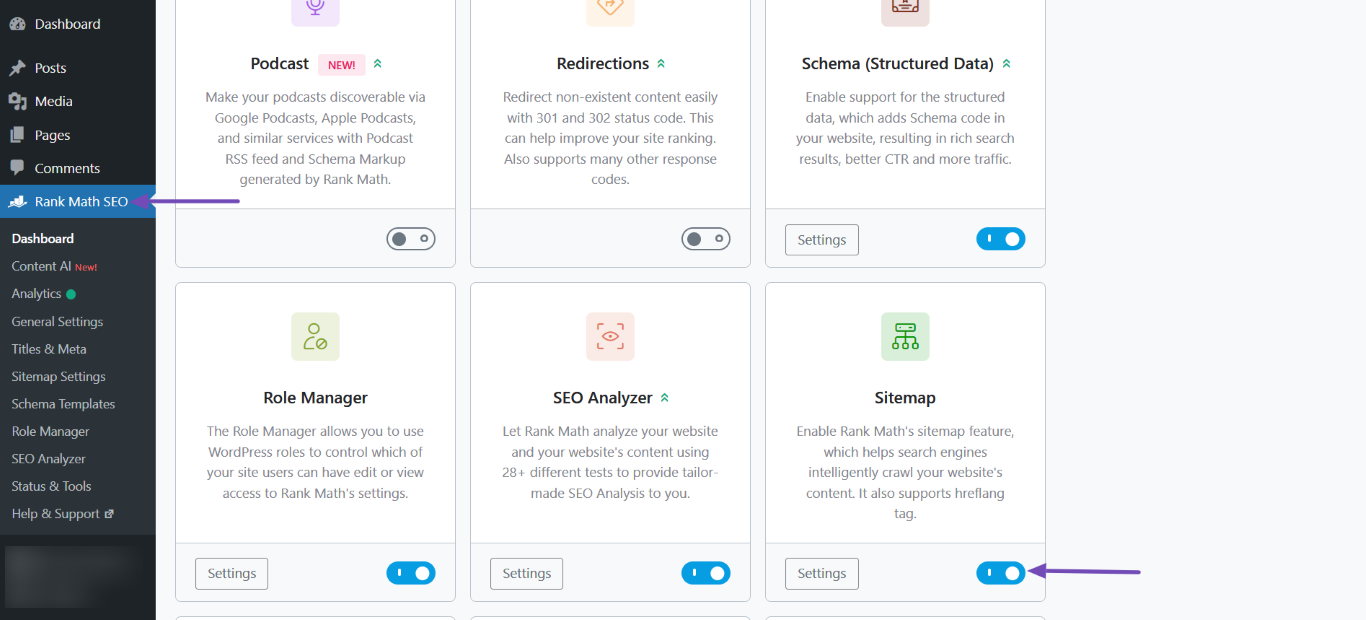
If you want to update the sitemap automatically once per day, Rank Math has a built-in feature that automatically updates the sitemap whenever there are changes on your website. You don’t need to manually update it every day.
However, if you’re experiencing issues with the sitemap not updating properly, it could be due to server limitations or other factors. In that case, I recommend checking your server configurations as mentioned in our knowledge base article here to ensure that your server meets the requirements for a smooth running sitemap.
If the issue persists or if you have any further questions, please feel free to reply to this ticket. Our dedicated support team is available 24/7 and will be happy to assist you.
Thank you for your understanding.
Best regards,
RankMath Support
Sources:
What Are the SEO Benefits of Sitemaps? » Rank Math
Rank Math Sitemap Issues and Their Fixes » Rank Math
How to Configure Sitemaps in Rank Math – Best Settings and Tips
Fatal Error Happening on Some Installations After 1.0.49 Update » Rank Math
Thanks but this doesn’t solve my problem unfortunately. Although it seems that it updated indeed, still most stuff is missing, what is even more confusing than before.
Check it out for yourself: https://digitales-institut.de/sitemap_index.xml
Thanks for your help!
Cheers
Ben
Hello,
Thank you for contacting Rank Math support and we apologize for the inconvenience.
Rank Math updates your sitemap immediately without any delay, if there is a delay it is most likely coming from your site’s cache. You can follow these steps to exclude your sitemap from caching: https://rankmath.com/kb/exclude-sitemaps-from-caching/
Regarding your sitemap missing information, can you please share with us the information your sitemap is missing here? We have checked it and it is showing your page, post, and category sitemaps.
Thank you for your patience and cooperation. Looking forward to hearing back from you.
Hi there,
had to create a new rule for it but that was exactly it, holy moly thank you! Would have never searched that deep! Thank you for your quick and competent reply!
Cheers
Ben
Hello,
We’re delighted to hear that this issue has been resolved. We appreciate your kind words and your support.
I’m closing this ticket now but if you ever have another question or need any help in the future, please don’t hesitate to create a new forum topic. We’ll be more than happy to assist you again.
Thank you for choosing Rank Math and have a wonderful day!
Cheers