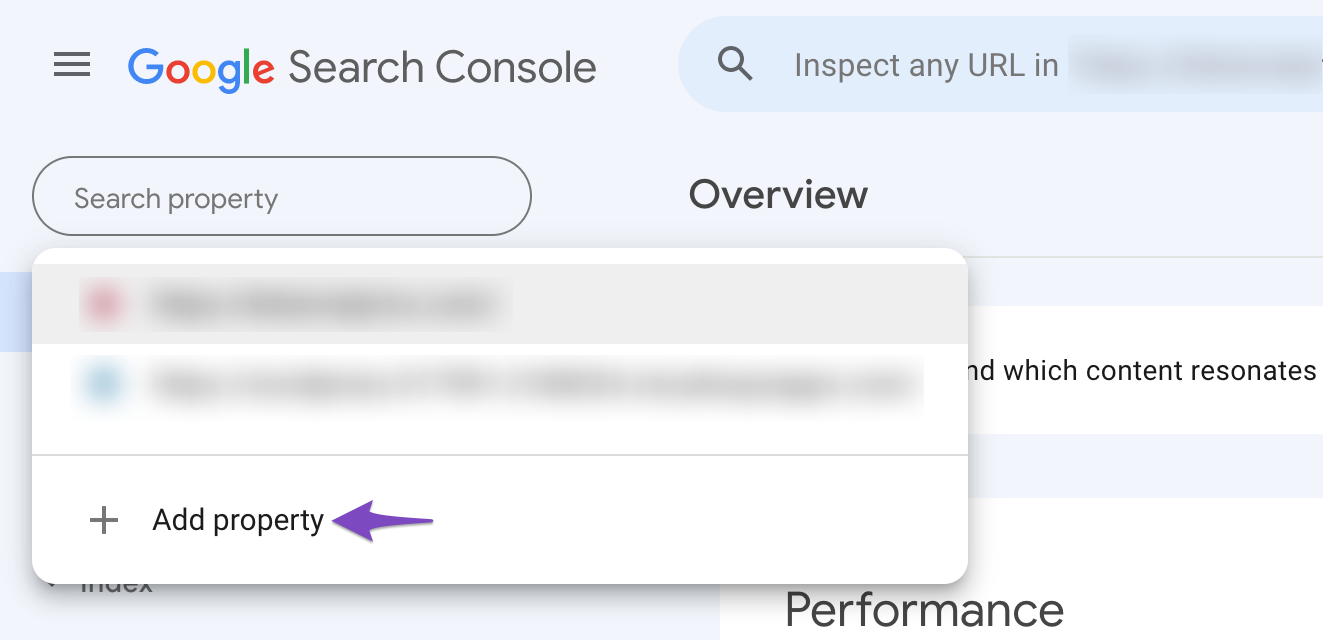Hello,
Thank you for contacting Rank Math and bringing your concern to our attention. I’m sorry for any inconvenience this issue may have caused you.
Could you please confirm if you have already verified the correct variation of the website in your Google Search Console account? (HTTPS non-WWW)
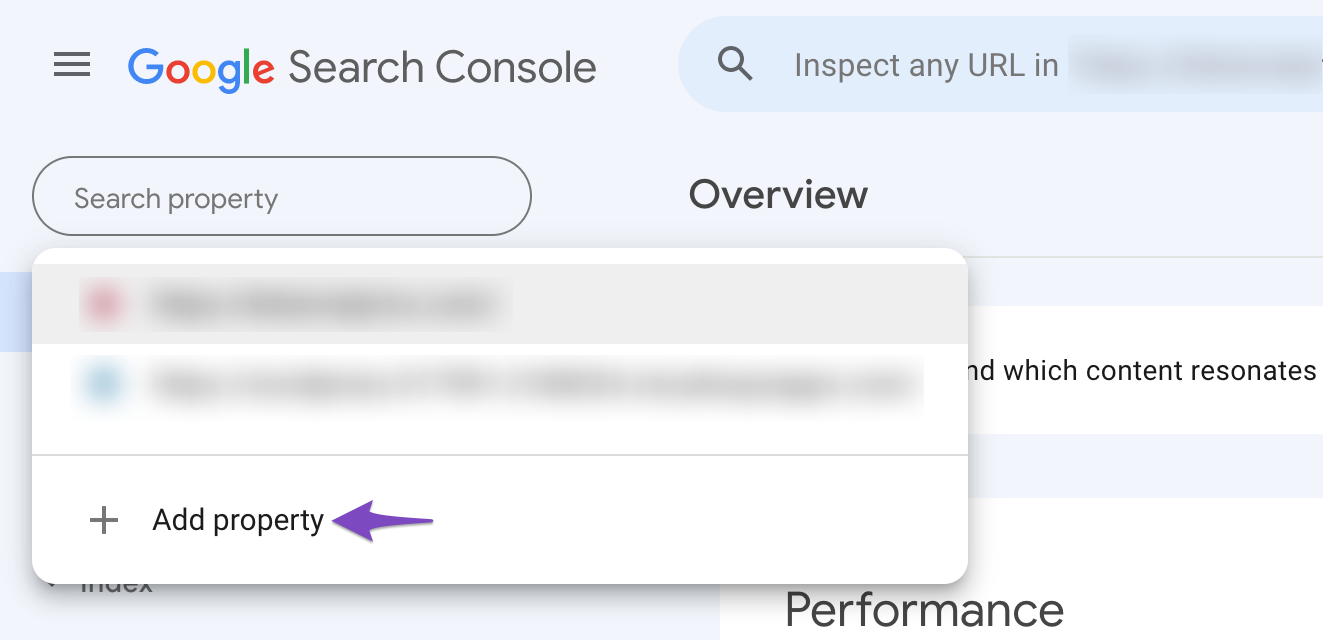
Meanwhile, you can follow the steps in this link to flush the sitemap cache:
1. Flush the Sitemap cache by following this video screencast:
https://i.rankmath.com/pipRDp
2. Exclude the Sitemap files of the Rank Math plugin in your caching plugin. The cache could be via a plugin or from the server. For plugins or Cloudflare, please follow this article: https://rankmath.com/kb/exclude-sitemaps-from-caching/
Once done, remove all your submitted sitemaps and resubmit your main sitemap only to your Google Search Console account:
https://rankmath.com/kb/submit-sitemap-to-google/
Let us know how this goes.
Thank you.
Yes, I confirm I have already verified, I am using a non-WWW.
The listed steps I have already done them multiple times but still no changes.
The server that I am using it’s a must to use its cache plugin, which is StackCache, I am not sure how to make exceptions kindly login to the website just enable it, and add exclusions
Hello,
We can your sitemap is currently returning a 404 error. We’ve tried to check your website but looks like the username or password you’ve shared is not working.
In this case, please try to add the following filter on your website and see if that works for you:
add_filter( 'rank_math/sitemap/enable_caching', '__return_false');
Here’s how you can add filter/hook to your WordPress site:
https://rankmath.com/kb/wordpress-hooks-actions-filters/
If the issue still persists, please update the logins in the sensitive data section so that we can check the issue further for you.
Let us know how it goes. Looking forward to helping you.
Thank you.
Hello,
I added this filter in the past it’s still there, please use the same login info, I have done some updates on my end.
Hello,
When we access the sitemap as Googlebot we get a 403 error with the following message:
Request forbidden by administrative rules.
This is why Google is not able to read your sitemap. It’s currently getting blocked by some rule on your server or firewall.
You need to check the firewall rules or any server custom rules you might have added to see what is blocking the access to Googlebot and clear that before submitting it again on GSC.
Don’t hesitate to get in touch if you have any other questions.
Hello,
This issue started after I installed Wordfence, I have deactivated the plugin but seems to not work, I am also using Cloudflare is there any rule I should add
Hello,
By default, Cloudflare doesn’t add any rules to block access from Googlebot to any files on the website so these errors don’t occur.
However, it’s worth checking the custom firewall settings to see if there’s any blockage in Cloudflare.
We can’t know for sure where this is coming from but when we fetch the sitemap as Googlebot we see the message we shared previously and a 403 status code.
Don’t hesitate to get in touch if you have any other questions.
Hello,
Since we did not hear back from you for 15 days, we are assuming that you found the solution. We are closing this support ticket.
If you still need assistance or any other help, please feel free to open a new support ticket, and we will be more than happy to assist.
Thank you.