-
How to make one specific external link follow with this setting enabled – https://capture.dropbox.com/v9kTP7LdZhx7TmgK
Not specific domain links.
-
Any help over here?
Hello,
Thank you for contacting Rank Math and bringing your concern to our attention. I’m sorry for the delay and for any inconvenience this issue may have caused you.
To exclude a domain from the Nofollow External Links option, you should add it on this box
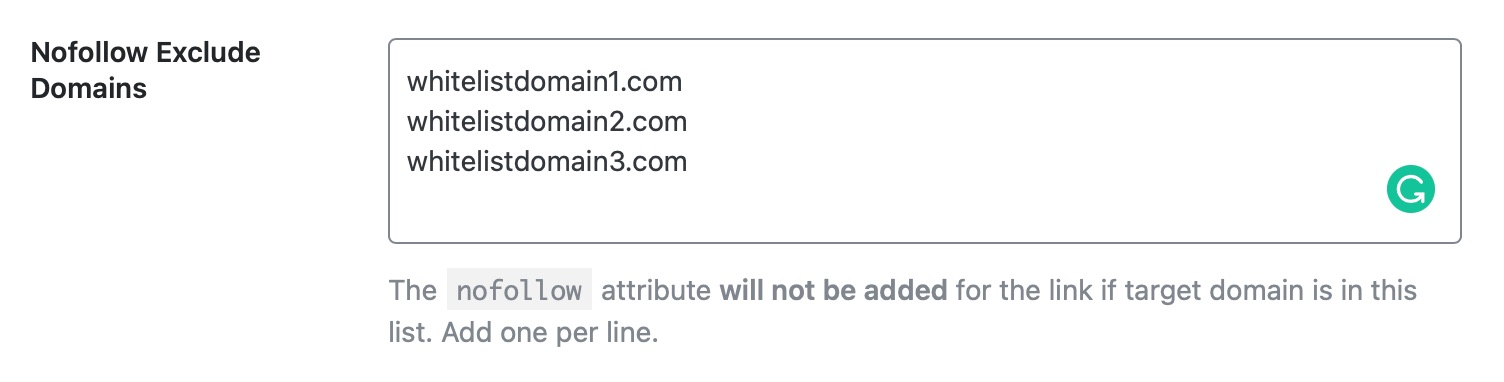
Please note that some options are only available when you enable the Advanced Mode in Rank Math. If it’s not showing, you must have chosen to use Easy Mode.
You can follow the steps in this link to switch to Advanced Mode:
https://rankmath.com/kb/advanced-mode/Hope that helps.
Thank you.
Hello,
Circling back to this, since you mentioned that you need the specific link to be set as follow, then the option above won’t work as it is only used for the whole domain.
However, to do that, you may need to edit the HTML of that link and add the appropriate rel tag.
Here’s an example of that using the text editor from the Classic Editor of WordPress:
Hope that helps.
Or you can improve the tool to make it similar to Google Disavow tool –
Thanks for the reply.
The second reply is working to remove
nofollowvalue from the link. But it’s also addingdofollowvalue to the anchor link.Which doesn’t seems good alternative, “there is no such thing as a ‘dofollow’ link.”– https://support.google.com/webmasters/thread/115556616/how-is-rel-dofollow-is-counted?hl=en
Can’t we just remove nofollow value only?
Or if there is any filter to disable adding nofollow tag if the link is insider specific class
divorparagraph.Hello,
Yes, this can be accomplished using JavaScript.
Here is the code :
document.addEventListener('DOMContentLoaded', function() { // Define the link you want to search for var targetLink = "THE_SPECIFIC_LINK"; // Select all anchor tags with the specified href attribute var links = document.querySelectorAll('a[href="' + targetLink + '"]'); links.forEach(function(link) { var relValue = link.getAttribute('rel'); // If the rel attribute contains "nofollow", remove it if (relValue && relValue.includes("nofollow")) { // Replace "nofollow" and trim any extra spaces link.setAttribute('rel', relValue.replace('nofollow', '').trim()); } }); });You can use a plugin like Simple Custom CSS and JS to add the above code :
https://wordpress.org/plugins/custom-css-js/This JavaScript code scans the page for all links pointing to “THE_SPECIFIC_LINK”, checks if they have a “nofollow” in their rel attribute, and if they do, it removes it while keeping other values of the rel attribute unchanged.
Please make sure to replace THE_SPECIFIC_LINK with the specific link you want to target in the JavaScript code.
We hope that helps, and please don’t hesitate to get in touch if you have any other questions.
Thank you.
Hello,
We released a quick Beta update you can try to see if that helps.
Please enable the Beta update by following this:
https://rankmath.com/kb/version-control/#beta-updates
If you are unable to see an update, please clear Rank Math’s transients from:
WP Dashboard > Rank Math > Status & Tools > Database Tools > Remove Rank Math Transients > Remove transients
Please clear the caches, server, and WordPress after updating.
You can disable the Beta updates once you update to the latest version and if the issue is fixed.
We are here to assist. Thank you.
Hello,
Since we did not hear back from you for 15 days, we are assuming that you found the solution. We are closing this support ticket.
If you still need assistance or any other help, please feel free to open a new support ticket, and we will be more than happy to assist.
Thank you.
The ticket ‘How to ‘Follow’ one specific external link’ is closed to new replies.