-
Bonjour,
J’ai déconnecté et reconnecté plusieurs fois mon compte Google à Rank Math.
Malgré cela, la Search Console et les statistiques – Google Analytics ne sont pas actifs sur Rank Math. Une pastille orange est à côté des titres dans la partie Réglages Généraux > statistiques.
Pour sélectionner le site dans la search console + le compte dans statistiques, les champs affichent : no results found.
Comment faire pour résoudre ce problème ?
Merci
-
Hello,
Thank you for contacting Rank Math and bringing your concern to our attention. We are sorry for any inconvenience this issue may have caused you.
Please verify using the URL prefix and ensure that you have verified the correct version of your website on the Google Search Console (HTTP or HTTPS, www or non-www). You can reconnect it on your WordPress dashboard > Rank Math > General Settings > Analytics.
The URL-prefix property also helps keep your sitemap in sync with Google Search Console as we submit it automatically for you. In addition, the domain property won’t work correctly on some sections of the Analytics module such as the IndexStatus.
Then, please make sure that the Google account you used to connect your Google Search Console profile is the same one you have used to verify your domain on GSC.
After that, please follow this guide to connect the Rank Math App to your Google account and grant it all the required permissions: https://rankmath.com/kb/connect-your-google-account/
Hope that helps. Let us know how that goes.
Hello,
Thank you for your answer. It doesn’t work.Google analytics & google search console status are in orange in Rank Math > General Settings > Analytics. When I want to select the site : it is written in the field : “no results found”.
Best
Hello,
Assuming that you have accepted all permissions when reconnecting your Google service to our plugin, we might need to take a closer look at the settings. Please edit the first post on this ticket and include your WordPress login in the designated Sensitive Data section.
Please do take a complete backup of your website before sharing the information with us.
It is completely secure and only our support staff has access to that section. If you want, you can use the below plugin to generate a temporary login URL to your website and share that with us instead:
https://wordpress.org/plugins/temporary-login-without-password/
You can use the above plugin in conjunction with the WP Security Audit Log to monitor what changes our staff might make on your website (if any):
https://wordpress.org/plugins/wp-security-audit-log/
We really look forward to helping you.
Hello,
I have updated the sensitive data as requested. Can you please check further?
Thank you.
Hello,
Thank you for your patience.
It seems that you have missed adding the password for that username. Could you please check?
Meanwhile, please ensure that you have verified your website in your Google Search Console account using the URL-prefix property.
If not yet, please follow our guide here to create the URL Prefix property
https://rankmath.com/kb/google-site-verification/#num-1-1-open-google-search-consoleLooking forward to helping you.
Hello,
I tried to verified your website in your Google Search Console account using the URL-prefix property but I didn’t succeed.I put the password for my username in sensitive date as requested.
Thank you
Hello,
I noticed that you intervened on my WP account in order to activate Google Search Console. Thank you.
Furthermore, google analytics is still not connected to rankmath.
Could you help me to fix it, thank you.Hello,
We’ve checked your website and we can see the Google Account is connected but accounts don’t have sufficient permission.
In this case, please make sure that you are added as an owner of the property on Google Search Console.
After that, please reconnect your Google account from WordPress Dashboard > Rank Math > General Settings > Analytics and make sure to provide all the required permissions.
If you still face issues while connecting your Google Analytics account, please make sure your Google Search Console and Google Analytics accounts are under the same email address. If your Google Analytics account is on another email address then you can follow this URL to transfer the property to the same email address: https://support.google.com/google-ads/answer/44500?hl=en
Let us know how it goes. Looking forward to helping you.
Thank you.
Hello,
I tried to reconnect GSC and Google analytics to rank math, and both are in orange status.
I tried to validate property of GSC but I don’t succeed in.
I don’t understand where the balise has to be copied on my website : “Copiez la balise Meta ci-dessous et collez-la sur la page d’accueil de votre site. Elle doit être placée dans la section <head>, avant la première section <body>.”Hello,
Go to Rank Math SEO → General Settings → Webmaster Tools and then paste the copied code in the Google Search Console field.
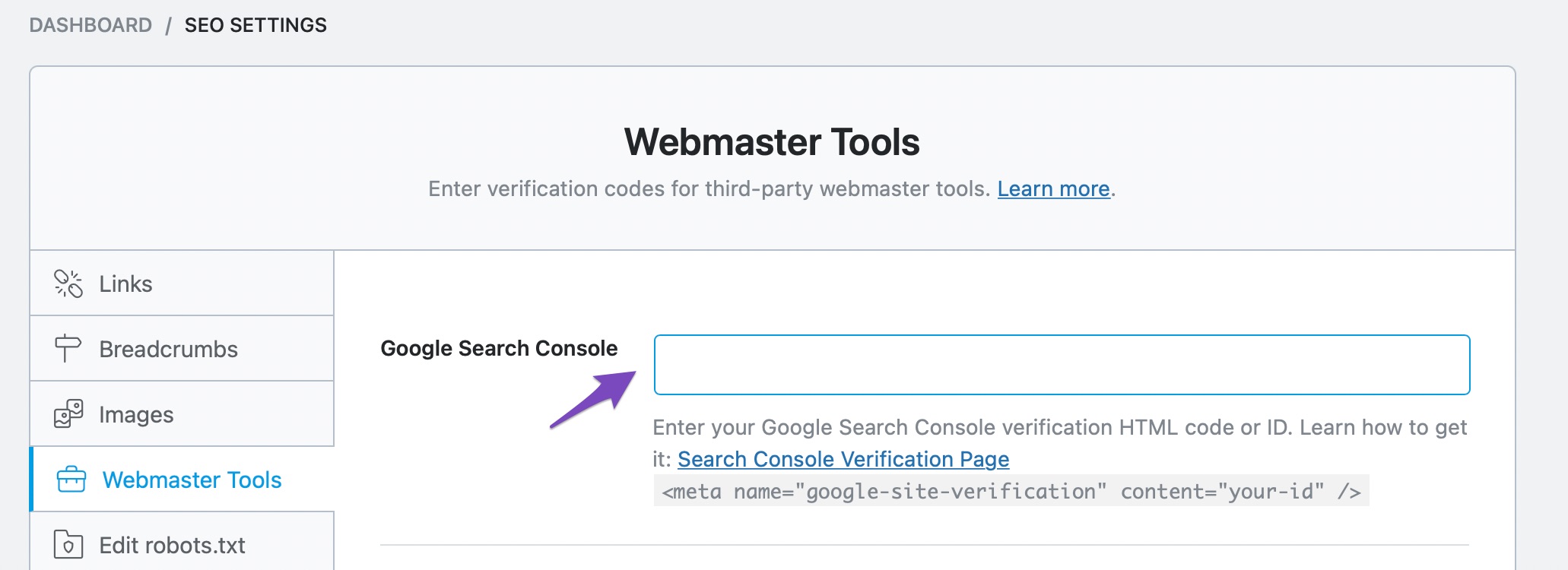
Let us know how that goes. Looking forward to helping you.
Hello, thank you GSC and Google Analytics are finally connected to RankMath !
In order to activate my account Google Analytics, I need to copy the meta balise on the Website : “Voici la balise Google pour ce compte. Copiez-la et collez-la dans le code de chaque page de votre site, directement après l’élément <head>. N’ajoutez qu’une seule balise Google par page.”
Where do I need to paste the Google Analytics meta balise ?
Thank youHello,
You don’t have to manually copy the Analytics tag (assuming its the tracking code) as our plugin can install it for you by enabling the option “Install analytics code” in Rank Math > General Settings > Analytics:
Hope that helps and please do not hesitate to let us know if you need my assistance with anything else.
Hello, I enabled the option “Install analytics code”. Data are still not connected to google analytics even if the option “install analytics code” on ranck math is activated for more than 48 h. There is the following message in google analytics : “La collecte de données n’est pas active pour votre site. Si vous avez inséré les balises il y a plus de 48 heures, assurez-vous qu’elles sont correctement configurées.”
Hello,
We checked the tag being added by our plugin to your website and it’s correctly getting detected by Google as you can see here:
This was tested with the following Google tool: https://tagassistant.google.com/
So, please wait for the data to start to appear on Google Analytics and also make sure that you are viewing the correct property on GA with the same ID shared in the screenshot.
Don’t hesitate to get in touch if you have any other questions.
Hello,
On Google Tag Manager, balises google are :
Mon site web G-C05S60TRJZ, GT-5MJWCXG with (there is “?” on the arrow towards destination Mon site web)
Website G-LZCLH2ZDZC, GT-WVXSJXC with ((there is “?” on the arrow towards destination Website)
Website G-CL623547TS, GT-MQP9HJM (there is “a checkbox green” on the arrow towards destination Website)On GA, the google balise is :
ID DE FLUX 6239625603
ID DE MESURE G-C05S60TRJZI don’t know how to make them match.
I would like to send you screenshot but i don’t know how to upload it here.
Best
The ticket ‘Mon compte google ne se connecte pas à Rank Math’ is closed to new replies.