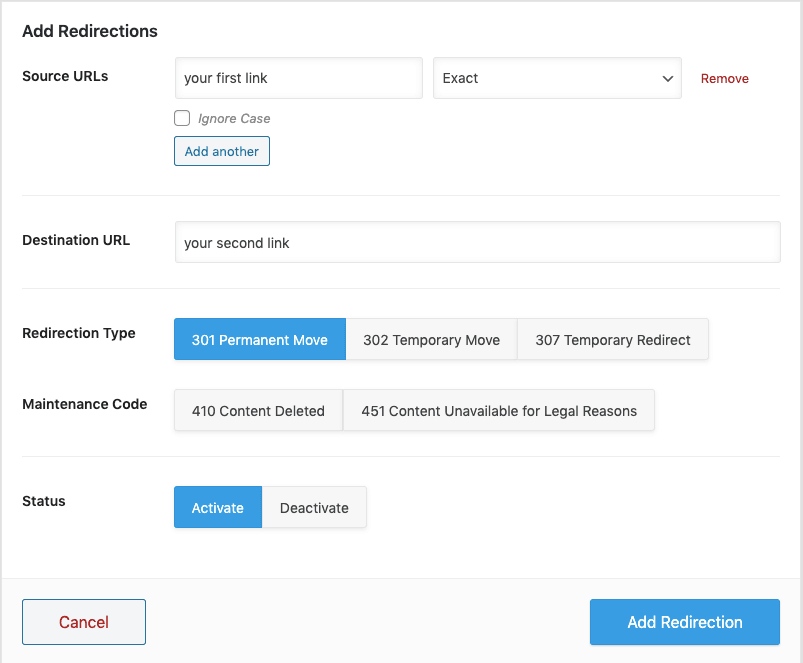Hello,
Thanks for getting in touch with us.
You can use product categories and then choose the child product category as the primary category so it can be used in the breadcrumbs:

Hope that helps and please do not hesitate to let us know if you need our assistance with anything else.
Hey Todd, thank you for your quick answer 🙂
To make sure I got your question, what you’re suggesting is that the category setting has to be switched off like this , but the product categories setting has to be like this right?
About the breadcrumb, I’m following your suggestion for example product here as you can see here but I have a problem with the breadcrumbs because when using Yoast I was using their breacrumbs widget for Elementor but since you don’t have one, I’m using the one from woocommerce and as you can see here the breacrumb show the word hoops as well.
Do you know how to fix that?
Hello,
If you are going to post also articles on the website (blog posts), you might want to keep the category sitemap enabled.
If you are not going to use them, your settings are right.
About the breadcrumbs, could you explain me a little bit more the issue with “hoops”, do you mean you see the “hoops” category in the breadcrumbs? I only see this:

Looking forward to help you.
Sorry, please don’t consider the text after my first signature, I tried to delete it but it’s not working.
Hello,
If you want to just have one of those pages available in Google, you could create a 301 redirection from one to the other, so when someone enters in the first one, it is automatically redirected to the second one.
Also, Google will follow that redirect and in some time, it will keep just the second link as a search result (removing the first one, since it is redirecting to the second one).
To create a redirection, you just need to go to the WordPress Dashboard > Rank Math Dashboard > Redirections and there add a new redirection with the following settings:
– Source: The link you want to redirect to the other and “Exact”
– Target: The link you want to keep in Google
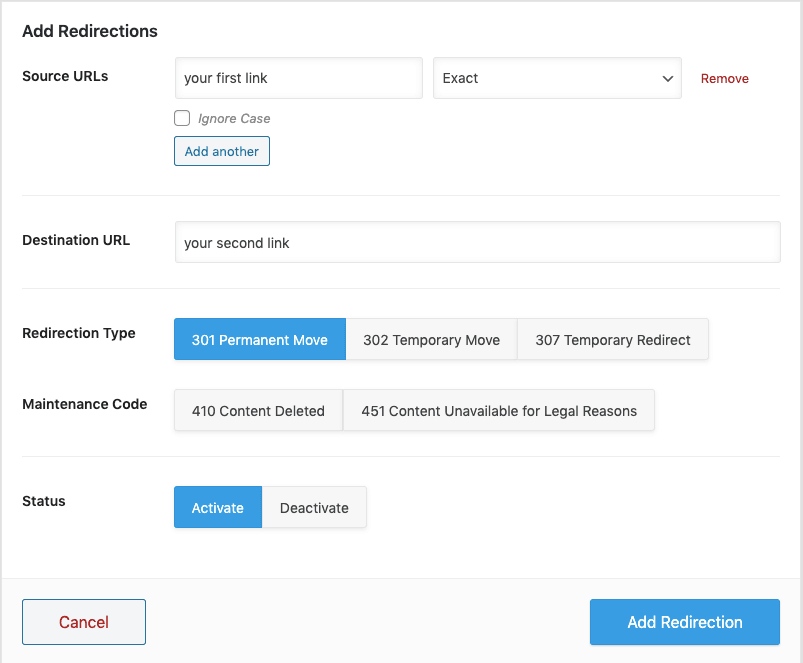
After that, just save your redirection and done, you just need to wait until Google changes it.
Hi Alberto, thank for your answer.
The website is live from less than 4 weeks, would make sense to use a no-index for that page using Rank Math?
I’m thinking this because I guess in 4 weeks I didn’t make in time to build any reputation that I want to keep and also I’m not pushing my website because few more things need to be done.
Hello,
Thank you for contacting Rank Math today.
Creating a noindex is also a possible solution but please note that it will take a bit of time for Google to detect and remove the duplicate page.
Looking forward to helping you. Thank you.
Since take time for Google to figure it out could I do both? A redirect so that if people find it now they go where I want and also a no-index that will take place in a bit.
Can I also do a question so I can learn for the following times?
Implementing a redirect will make this page stop competing on google against the one I want to rank with (they are identical) or I have to put a canonical label on the main one and a duplicate in the one I don’t want to rank?
Thank you,
Tabtiha
Hello,
To answer your first question, yes, you can do both, there is no problem.
To answer your second question, a 301 Redirect transfers all the “power” a page has to the other one, so Google after some time will automatically deindex the redirecting one and pass all the “ranking power” it had to the other one, so it is the best solution.
Looking forward to help you.
Great, thank you Alberto 🙂
Hello,
I am happy that helped you. Do you want I set this thread as solved? We will be here to answer any other questions you might have in the future.
Looking forward to help you.
Yes you can set as solved, thank you!
Hello Tabitha,
We are super happy that this resolved your issue. If you have any other questions in the future, know that we are here to help you.
If you don’t mind me asking, could you please leave us a review (if you haven’t already) on https://wordpress.org/support/plugin/seo-by-rank-math/reviews/#new-post about your overall experience with Rank Math? We appreciate your time and patience.
If you do have another question in the future, please feel free to create a new forum topic, and it will be our pleasure to assist you again.
Thank you.