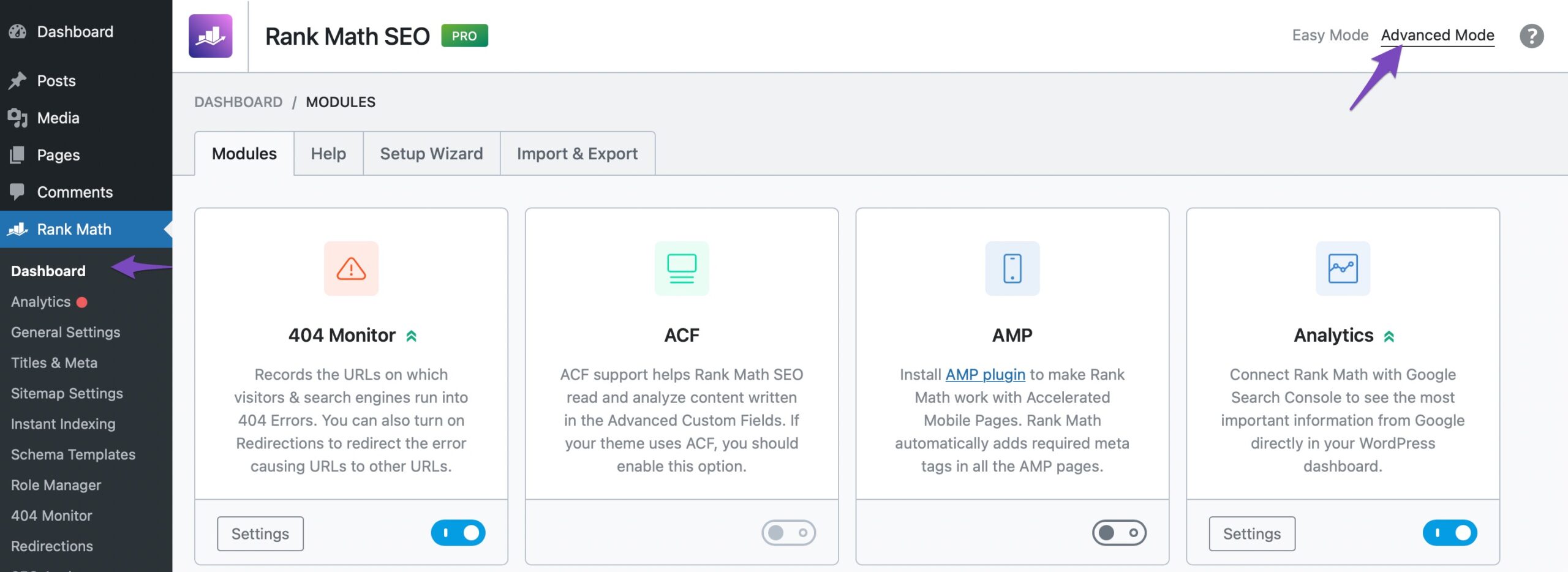Hello,
Thank you for contacting Rank Math support, and sorry for any inconvenience that might have been caused due to that.
Please follow the steps below:
1. Flush the Sitemap cache by following this video screencast:
https://i.rankmath.com/pipRDp
2. Exclude the Sitemap files of the Rank Math plugin in your caching plugin. The cache could be via a plugin or from the server. For plugins or Cloudflare, please follow this article:
https://rankmath.com/kb/exclude-sitemaps-from-caching/
Let us know how that goes. Looking forward to helping you with this one.
Thanks, it worked!
I had the sitemap exluded from caching, wondering why this happened though?
Hello,
Glad that helped.
The sitemap can still be cached from the server level. You can get in touch with your web host for checking that as well.
Please feel free to reach out to us again in case you need any other assistance.
We are here to help.
Thank you.
Wouldn’t it be much better to have an option “Delete sitemap and re-generate a new one?”?
Also, I can’t see the setting that you show in the video 😊

Hello,
Thank you for the suggestion. Generating a new sitemap works in most cases, but server cache is beyond Rank Math’s control so a sitemap regenerate button wouldn’t work.
Also, I can’t see the setting that you show in the video
Please navigate to WordPress Dashboard > Rank Math > Dashboard. In the top-right corner, click on Advanced Mode as shown below:
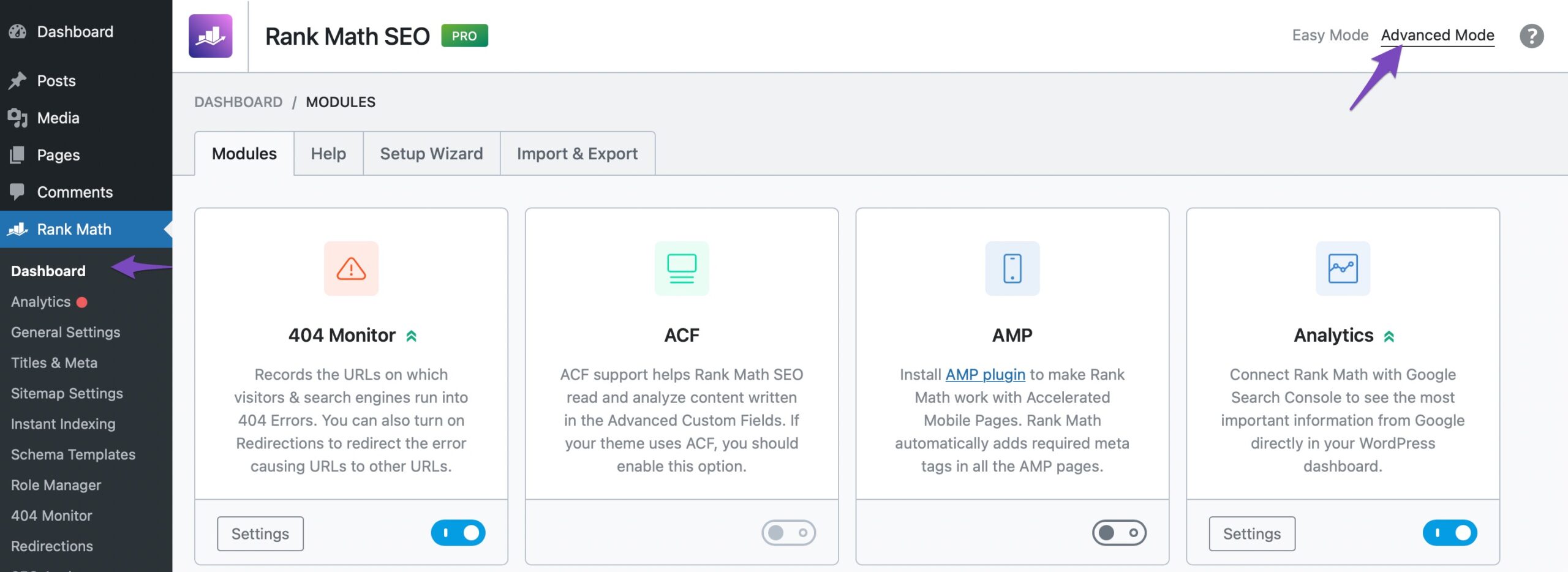
I’m closing this thread to further replies. @jacobgullberg if you need more help, please open a new ticket.
Hope that helps. Please let us know if you have questions.